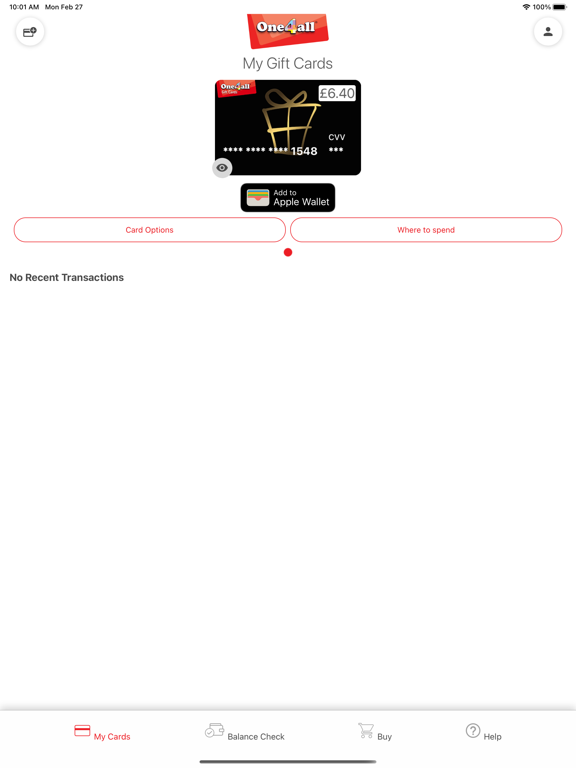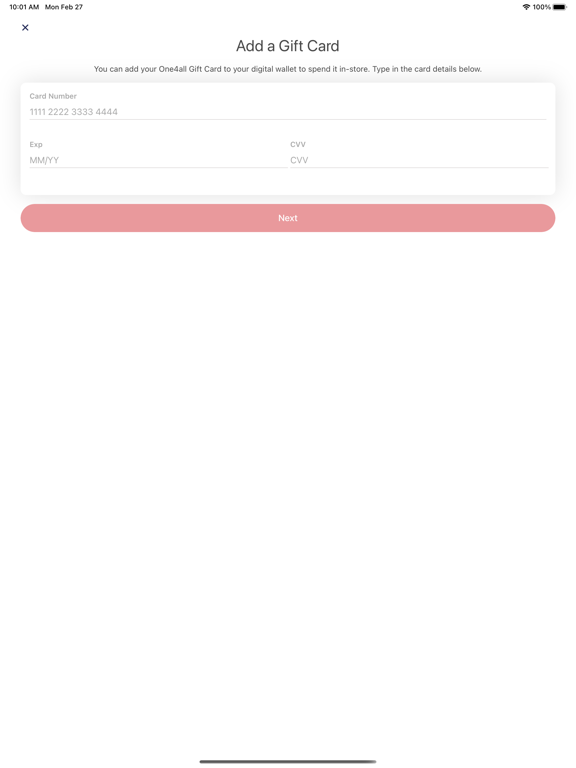One4all Gift Cards
Check Balance & Upload Cards
Free
12.4.357for iPhone, iPad and more
3.1
11 Ratings
GVS GIFT VOUCHER SHOP DESIGNATED ACTIVITY COMPANY
Developer
82.1 MB
Size
Nov 13, 2023
Update Date
Lifestyle
Category
4+
Age Rating
Age Rating
One4all Gift Cards Screenshots
About One4all Gift Cards
Access and spend your One4all Gift Cards (physical or digital) in-store and online.
Use this app to keep track of your gift card balance, view your transaction history, view your gift card details for online shopping, and add your One4all Gift Card to Apple Pay for in-store spending.
Pay In-Store
Use this app to add your One4all Gift Card (physical or digital) to Apple Pay. Simply select the ‘Add to Wallet’ option in-app, then tap to pay in any One4all retailer accepting contactless payments. If you have multiple cards, select a 'Primary card' in Apple Pay.
Pay Online
Get full card details for online spending in this app. Simply tap the [Eye emoji] to view the card details, then use these card details with participating online retailers. Full instructions available online.
Check Gift Card Balance
Once loaded into the app, your up-to-date gift card balance will always be available at the tap of a button.
• Physical cards - load your card into the app using the 'New Card' button.
• Digital cards - log into the app using your One4all account to view all available cards.
View Transaction History
See all the transactions you've made on your One4all Gift Card in-app. Simply follow the steps above to load your gift card into the One4all Wallet and your transactions will display automatically.
Help & FAQs
Check the Help & FAQs for assistance spending your One4all Gift Card in-store or online.
We hope you enjoy using the new One4all, all-in-one app! The only app you need for your One4all Gift Cards. We're constantly working to make it even better, so if you have any feedback, we'd love to hear it. Please email us at custserv@one4all.com with the subject line 'One4all App Feedback', and we'll check it out.
Got a question? Visit one4all.ie/help for assistance.
Use this app to keep track of your gift card balance, view your transaction history, view your gift card details for online shopping, and add your One4all Gift Card to Apple Pay for in-store spending.
Pay In-Store
Use this app to add your One4all Gift Card (physical or digital) to Apple Pay. Simply select the ‘Add to Wallet’ option in-app, then tap to pay in any One4all retailer accepting contactless payments. If you have multiple cards, select a 'Primary card' in Apple Pay.
Pay Online
Get full card details for online spending in this app. Simply tap the [Eye emoji] to view the card details, then use these card details with participating online retailers. Full instructions available online.
Check Gift Card Balance
Once loaded into the app, your up-to-date gift card balance will always be available at the tap of a button.
• Physical cards - load your card into the app using the 'New Card' button.
• Digital cards - log into the app using your One4all account to view all available cards.
View Transaction History
See all the transactions you've made on your One4all Gift Card in-app. Simply follow the steps above to load your gift card into the One4all Wallet and your transactions will display automatically.
Help & FAQs
Check the Help & FAQs for assistance spending your One4all Gift Card in-store or online.
We hope you enjoy using the new One4all, all-in-one app! The only app you need for your One4all Gift Cards. We're constantly working to make it even better, so if you have any feedback, we'd love to hear it. Please email us at custserv@one4all.com with the subject line 'One4all App Feedback', and we'll check it out.
Got a question? Visit one4all.ie/help for assistance.
Show More
What's New in the Latest Version 12.4.357
Last updated on Nov 13, 2023
Old Versions
New card PIN Reveal feature included within this app version.
We have also made some background tweaks, bugs fixes and tidy up around on 'where to spend' information.
We have also made some background tweaks, bugs fixes and tidy up around on 'where to spend' information.
Show More
Version History
12.4.357
Nov 13, 2023
New card PIN Reveal feature included within this app version.
We have also made some background tweaks, bugs fixes and tidy up around on 'where to spend' information.
We have also made some background tweaks, bugs fixes and tidy up around on 'where to spend' information.
12.3.2
Jun 19, 2023
Included UK customers within this app version
Improved how the FAQ content can be shown in the future for sub-sets of languages and device types
Improved user messaging when adding a physical card
Account creation temporarily hidden in the app
Improved how the FAQ content can be shown in the future for sub-sets of languages and device types
Improved user messaging when adding a physical card
Account creation temporarily hidden in the app
12.3.243
Mar 1, 2023
Update to push notifications for authorising online spend with Chip & PIN or reloadable cards to show the last 4 digits of the card being used within the approval screen.
Improved the visual experience when revealing full card details to indicate data is loading and resolve an issue in some cases where the action could fail.
Updated the user experience if there is a connection issue when retrieving card details after bringing the app to the foreground or logging in, including retry trigger.
Fixed an issue where a physical card would not show after being added until the view was refreshed, card will now show straight away.
Improved the visual experience when revealing full card details to indicate data is loading and resolve an issue in some cases where the action could fail.
Updated the user experience if there is a connection issue when retrieving card details after bringing the app to the foreground or logging in, including retry trigger.
Fixed an issue where a physical card would not show after being added until the view was refreshed, card will now show straight away.
12.1.208
Sep 27, 2022
Adds ability to approve or reject online transactions when using Chip & PIN or reloadable cards
12.0.0
Aug 22, 2022
Changes to the page layout of the main card view to support card focussed actions
Added function to hide or unhide any number of cards from the main card view
Tidy the transaction view by removing card status changes
Added functionality to initiate account deletion from within the app
Added function to hide or unhide any number of cards from the main card view
Tidy the transaction view by removing card status changes
Added functionality to initiate account deletion from within the app
11.9.1
Apr 11, 2022
Added biometric login.
Fixed small text position issues.
Fixed small text position issues.
11.7.13
Nov 27, 2021
Fixed an issue where in certain cases a user with multiple cards would see the details for one of their cards other than the one selected.
Improved messaging on first login with no cards received.
Use of number keyboard when entering OTP.
Add reference to relevant terms during registration.
Added support for Dutch language for future applications.
Improved messaging on first login with no cards received.
Use of number keyboard when entering OTP.
Add reference to relevant terms during registration.
Added support for Dutch language for future applications.
11.6.7
May 19, 2021
- Add your One4all Gift Cards (physical or digital) to Apple Pay
- View the card details of your One4All digital gift cards and any One4All gift cards that you have added for use online
- Visibility of transactions and balances of your cards
- Improved interface with more information available
- View the card details of your One4All digital gift cards and any One4All gift cards that you have added for use online
- Visibility of transactions and balances of your cards
- Improved interface with more information available
11.4
May 22, 2020
Added and intro screen to show how to avail of One4all services
11.3
Nov 8, 2019
Fixed an issue with scanning card numbers on larger devices
11.2
Oct 15, 2019
One4all Digital Cards can now be accessed in this version. This version supports adding One4all Cards to Apple Pay Wallet.
11.0
Feb 7, 2018
-Minor bug fixes.
-Crash issues resolved on certain devices.
-Crash issues resolved on certain devices.
10.0
Jan 4, 2018
You can now take a photo of your card to retrieve your balance by SMS
1.17.31.58
Nov 20, 2015
New updated version.
1.15.29.56
Oct 30, 2015
New updated version.
1.12.21.38
Jul 20, 2015
One4all Gift Cards FAQ
Click here to learn how to download One4all Gift Cards in restricted country or region.
Check the following list to see the minimum requirements of One4all Gift Cards.
iPhone
Requires iOS 15.0 or later.
iPad
Requires iPadOS 15.0 or later.
iPod touch
Requires iOS 15.0 or later.
One4all Gift Cards supports English, Dutch