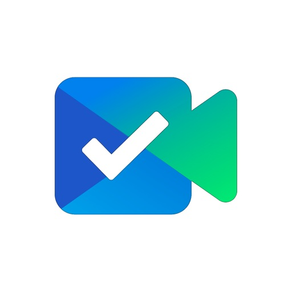
OnePgr Video Room
1-Click Video Calls on the Go
Free
3.2for iPhone, iPad and more
Age Rating
OnePgr Video Room Screenshots
About OnePgr Video Room
Try One-Click HD Video Meeting w/ Screen Sharing
- No download required for meeting attendees.
- Named rooms for ongoing meetings
- Rooms don't just vanish -- Chat messages, Documents, Bookmarks are available for reference later.
- Summon attendees to join the meeting right away (iOS only).
- Recording w/ transcripts, sentiments, & notes
- Invite using SMS, Email, or Chat simply by passing a URL
- Face ID for faster access
- No download required for meeting attendees.
- Named rooms for ongoing meetings
- Rooms don't just vanish -- Chat messages, Documents, Bookmarks are available for reference later.
- Summon attendees to join the meeting right away (iOS only).
- Recording w/ transcripts, sentiments, & notes
- Invite using SMS, Email, or Chat simply by passing a URL
- Face ID for faster access
Show More
What's New in the Latest Version 3.2
Last updated on Oct 10, 2022
Old Versions
New UI allowing you to access the content on the meeting page to review it, send chat msgs, or join meeting.
Show More
Version History
3.2
Oct 10, 2022
New UI allowing you to access the content on the meeting page to review it, send chat msgs, or join meeting.
3.1
Apr 23, 2022
Made some minor enhancements & added landscape support for screen-sharing
3.0
Mar 24, 2022
This version allows you to create dedicated Meeting Pages for each Client / Team Project so you can organize ALL related information in One Place:
- Share marketing collateral ( PDF, Images, screenshots)
- Share website URL, bookmarks with your clients (company URL, Product links, demo URL)
- chat with them in real time
- Join Video call from that same page
- Your clients DO NOT have to download any software - works in their web browser.
- Share marketing collateral ( PDF, Images, screenshots)
- Share website URL, bookmarks with your clients (company URL, Product links, demo URL)
- chat with them in real time
- Join Video call from that same page
- Your clients DO NOT have to download any software - works in their web browser.
2.9
Dec 1, 2021
Contacts allow you to manage your contact lists and the following: calls, emails, SMS messages, & Linkedin profile views
Import Device contacts feature allows you to easily add your device contacts into the app
Import Device contacts feature allows you to easily add your device contacts into the app
2.8
Jul 19, 2021
Enhancements to VideoRoom
- Room Bookmarks - Add bookmarks by specifying URL's for your teammates and clients
- Room Documents allow you to include content (images, pdf's, video files) to review by your teammates & clients (must be uploaded using web app)
- Room chat messages are persistent allowing you to review conversations from before
- Room Bookmarks - Add bookmarks by specifying URL's for your teammates and clients
- Room Documents allow you to include content (images, pdf's, video files) to review by your teammates & clients (must be uploaded using web app)
- Room chat messages are persistent allowing you to review conversations from before
2.7
May 3, 2021
- Added In-meeting Page chat
- Minor UI changes to add panel icons for Chat & Screen Share
- Redirection to app (and meeting page) when joining from browser on iOS device
- Minor UI changes to add panel icons for Chat & Screen Share
- Redirection to app (and meeting page) when joining from browser on iOS device
2.4
Nov 6, 2020
Made changes to fix a minor issue.
2.3
Oct 30, 2020
With CallKit integration, VideoRoom users can now receive an incoming call when the meeting starts.
2.1
Aug 9, 2020
- Improving experience for the user, who was added as a page user, joins the call.
2.0
Aug 3, 2020
- V2.0 adds Screen Broadcasting allowing you to share your entire device screen
- Meeting attendees can join the meeting and watch the shared screen using iOS app or a web browser
- Meeting attendees can join the meeting and watch the shared screen using iOS app or a web browser
1.1
Jun 29, 2020
Minor edits for messages.
1.0
Jun 24, 2020
OnePgr Video Room FAQ
Click here to learn how to download OnePgr Video Room in restricted country or region.
Check the following list to see the minimum requirements of OnePgr Video Room.
iPhone
Requires iOS 12.0 or later.
iPad
Requires iPadOS 12.0 or later.
iPod touch
Requires iOS 12.0 or later.
OnePgr Video Room supports English
























