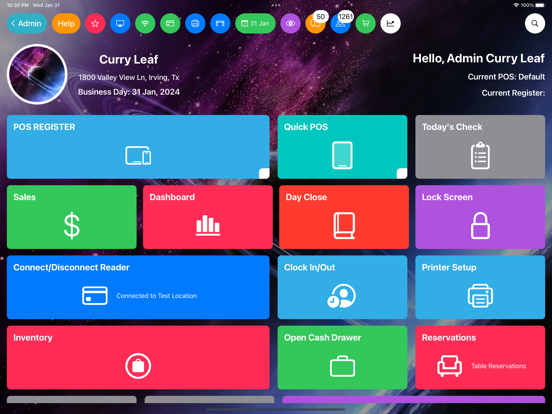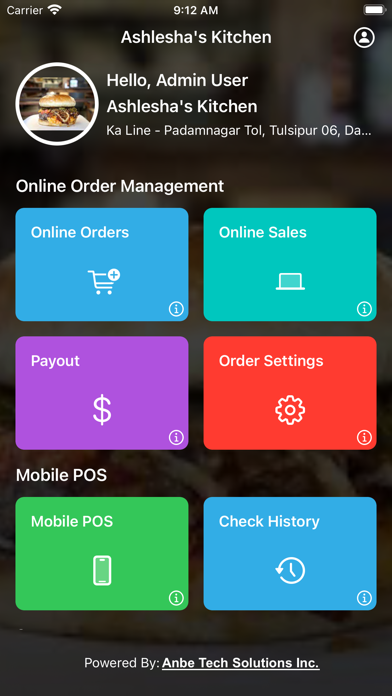Online Kitchen POS
Restaurant POS System
Free
28.25for iPhone, iPad and more
9.9
2 Ratings
Anbe Tech Solutions Inc
Developer
102.2 MB
Size
Apr 14, 2024
Update Date
Food & Drink
Category
4+
Age Rating
Age Rating
Online Kitchen POS Screenshots
About Online Kitchen POS
Online Kitchen POS - This is all in one Restaurant Operating System for restaurants of all sizes and services. Our Restaurant Operating System platform includes Online Kitchen POS, Restaurant Pro, Restaurant Employee App, Marketing App (https://salesmarketingcrm.com) and other additonal features and services. You can download this Online Kitchen POS app on your mobile or ipad and use it as mobile POS System and start taking online and in person orders or you can download on ipad devices and use it as counter top pos system.
Features & Solutions
1. POS Systems
i) Mobile POS System - Quick Service Restaurant (you can use your own mobile device like iphone) - tap on mobile to take payment, card reader not required. (optional : card reader)
ii) Full Service Restaurant POS System - Use any size ipad of your choice and use it as counter top pos system.
2. Integrated Payment System
3. Integrated Marketing Features (Email marketing/text marketing)
4. Integrated Commission free online ordering options
5. Reporting and Financial Insights to make informed decision
6. Integrated Kitchen Display System
7. Integrated Menu Display System
8. Integrated Self Ordering Kiosk
9. Integrated Order & Pay at Table
10. Table Reservations and Management
Features & Solutions
1. POS Systems
i) Mobile POS System - Quick Service Restaurant (you can use your own mobile device like iphone) - tap on mobile to take payment, card reader not required. (optional : card reader)
ii) Full Service Restaurant POS System - Use any size ipad of your choice and use it as counter top pos system.
2. Integrated Payment System
3. Integrated Marketing Features (Email marketing/text marketing)
4. Integrated Commission free online ordering options
5. Reporting and Financial Insights to make informed decision
6. Integrated Kitchen Display System
7. Integrated Menu Display System
8. Integrated Self Ordering Kiosk
9. Integrated Order & Pay at Table
10. Table Reservations and Management
Show More
What's New in the Latest Version 28.25
Last updated on Apr 14, 2024
Old Versions
Improvement:
1. New look on check list dashboard added.
2. Customer can see their referral history and status.
1. New look on check list dashboard added.
2. Customer can see their referral history and status.
Show More
Version History
28.25
Apr 14, 2024
Improvement:
1. New look on check list dashboard added.
2. Customer can see their referral history and status.
1. New look on check list dashboard added.
2. Customer can see their referral history and status.
28.24
Apr 10, 2024
Improvement:
1. Cashiers / User will be able to see notifications with badge that will show how many items have been marked sold out. They can click on it and see each items marked sold out and then if needed turn on active or mark it available with radio button.
1. Cashiers / User will be able to see notifications with badge that will show how many items have been marked sold out. They can click on it and see each items marked sold out and then if needed turn on active or mark it available with radio button.
28.23
Apr 9, 2024
Improvement:
1. Referrals -> Now you can refer this software product to friends and family using referral features.
1. Referrals -> Now you can refer this software product to friends and family using referral features.
28.22
Apr 3, 2024
Improvement:
1. Chat Feature Implementation : Chat feature has been implemented in Support Center. Now customer can ask direct questions to support team for any queries without creating a support ticket.
1. Chat Feature Implementation : Chat feature has been implemented in Support Center. Now customer can ask direct questions to support team for any queries without creating a support ticket.
28.21
Apr 1, 2024
Improvement:
1. Instant Payout : User will be able to see historical report of instant payouts. Monthly reports available.
1. Instant Payout : User will be able to see historical report of instant payouts. Monthly reports available.
28.20
Mar 29, 2024
Improvement:
1. Youtube video links provided for demo : Register Configuration. Comments available for support tickets.
1. Youtube video links provided for demo : Register Configuration. Comments available for support tickets.
28.19
Mar 28, 2024
Improvement:
1. Register Configuration : Tutorial Videos added for Register Configuration.
1. Register Configuration : Tutorial Videos added for Register Configuration.
28.18
Mar 28, 2024
Improvement:
1. Additional features and enhancement for support : you can report your issue or seek help by going to support and find most suitable way to get support, chat, create ticket or call the number provided.
1. Additional features and enhancement for support : you can report your issue or seek help by going to support and find most suitable way to get support, chat, create ticket or call the number provided.
28.17
Mar 26, 2024
Improvement:
1. Minor bug fix in UI : minor bug fix and update while adding new or updating pos register information (name, description).
1. Minor bug fix in UI : minor bug fix and update while adding new or updating pos register information (name, description).
28.16
Mar 24, 2024
Improvement:
1. Feature improvement : now restaurants can use as many as wanted default register or can assign and create new registers and have specific and independent configuration for these registers.
1. Feature improvement : now restaurants can use as many as wanted default register or can assign and create new registers and have specific and independent configuration for these registers.
28.15
Feb 27, 2024
Improvement:
1. Enhancement and improvement on reporting features :
i) New tax reporting filtering by dates for Online & Inside Orders
ii) Enhancement on Stripe Bank Deposits transactions and custom filters for the reports.
1. Enhancement and improvement on reporting features :
i) New tax reporting filtering by dates for Online & Inside Orders
ii) Enhancement on Stripe Bank Deposits transactions and custom filters for the reports.
28.14
Feb 7, 2024
Improvement:
1. For All Items in Checkout -> items listed in alphabetical orders by default. During customer checkout when user is navigating through the items, upon hitting all items button all items will be by default ordered in alphabetical order by item name.
1. For All Items in Checkout -> items listed in alphabetical orders by default. During customer checkout when user is navigating through the items, upon hitting all items button all items will be by default ordered in alphabetical order by item name.
28.12
Feb 6, 2024
Improvement:
1. Tips Amount in Receipt : Admin or user can set up tip amount/percentage in the receipts, this can be shown in the paper receipt for customer.
1. Tips Amount in Receipt : Admin or user can set up tip amount/percentage in the receipts, this can be shown in the paper receipt for customer.
28.11
Feb 3, 2024
Improvement:
1. Design Improvement: Admin Dashboard and Notifications - show details of notifications, color changes, icons changes.
1. Design Improvement: Admin Dashboard and Notifications - show details of notifications, color changes, icons changes.
28.10
Feb 2, 2024
Improvement:
1. New Feature : Notification Icon available in Admin Dashboard for admins to be updated with any changes and updates.
1. New Feature : Notification Icon available in Admin Dashboard for admins to be updated with any changes and updates.
28.9
Feb 1, 2024
Improvement:
1. Updated Feature - minor enhancement : Ability re-send invoice, showing status of sent invoice has been paid or not.
1. Updated Feature - minor enhancement : Ability re-send invoice, showing status of sent invoice has been paid or not.
28.8
Feb 1, 2024
Improvement:
1. Invoice Sending Feature : This new feature will allow cashier or restaurant owners to create check and send it as invoice to customer : mostly easy to work with catering orders or bulk delivery orders. Once customer gets invoice via text or email or both, they can review and make payment to that invoice.
1. Invoice Sending Feature : This new feature will allow cashier or restaurant owners to create check and send it as invoice to customer : mostly easy to work with catering orders or bulk delivery orders. Once customer gets invoice via text or email or both, they can review and make payment to that invoice.
28.7
Jan 29, 2024
Improvement:
1. Online Order Status Icon available in dashboard : New icons in dashboard shows Online Order Related Statuses : Active or Inactive with color icons green or red.
1. Online Order Status Icon available in dashboard : New icons in dashboard shows Online Order Related Statuses : Active or Inactive with color icons green or red.
28.6
Jan 26, 2024
Improvement:
1. Dashboard Icon added : Dashboard icon added for (business day) and (printer options and statuses).
1. Dashboard Icon added : Dashboard icon added for (business day) and (printer options and statuses).
28.4
Jan 24, 2024
Improvement:
1. New Icons available for Reservation : New icon added in dashboard for reservation, in case of reservation it will show (1,2,3) based on the number of reservations.
1. New Icons available for Reservation : New icon added in dashboard for reservation, in case of reservation it will show (1,2,3) based on the number of reservations.
28.2
Jan 23, 2024
Improvement:
1. New additional icons : Additional icons used in dashboard page at top for internet conn, reader conn and other statuses in red and green. Red means disconnected and Green is connected.
1. New additional icons : Additional icons used in dashboard page at top for internet conn, reader conn and other statuses in red and green. Red means disconnected and Green is connected.
28.1
Jan 23, 2024
Improvement:
1. New design improvement to show : internet / wifi connection, card reader connection in icon button at top left in dashboard.
1. New design improvement to show : internet / wifi connection, card reader connection in icon button at top left in dashboard.
27.9
Jan 19, 2024
Improvement:
1. UI related changes for - Added link in customer support - allows to help/troubleshoot and additional note help added for customer.
1. UI related changes for - Added link in customer support - allows to help/troubleshoot and additional note help added for customer.
27.8
Jan 19, 2024
Improvement:
1. Minor bug/enhancement : while connecter to reader - display reader label it's connecting to.
1. Minor bug/enhancement : while connecter to reader - display reader label it's connecting to.
27.6
Jan 18, 2024
Improvement:
1. Minor bug fix : While connecting to reader, location details are available to select if multiple options are available and none of them are selected.
1. Minor bug fix : While connecting to reader, location details are available to select if multiple options are available and none of them are selected.
Online Kitchen POS FAQ
Click here to learn how to download Online Kitchen POS in restricted country or region.
Check the following list to see the minimum requirements of Online Kitchen POS.
iPhone
Requires iOS 13.2 or later.
iPad
Requires iPadOS 13.2 or later.
iPod touch
Requires iOS 13.2 or later.
Online Kitchen POS supports English