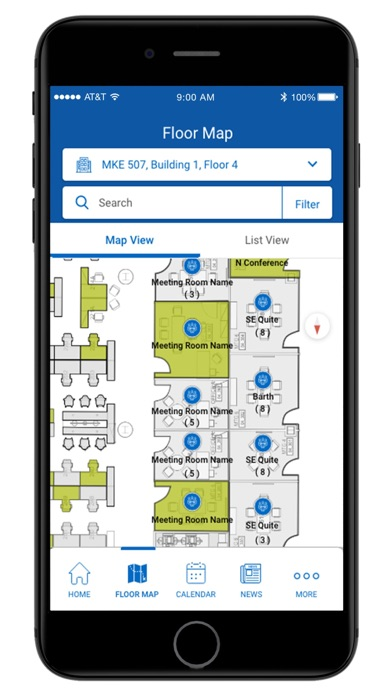OpenBlue Companion
Free
2.9.8.0for iPhone, iPod touch
8.5
6 Ratings
Johnson Controls, Inc.
Developer
204.4 MB
Size
Mar 11, 2024
Update Date
Productivity
Category
4+
Age Rating
Age Rating
OpenBlue Companion Screenshots
About OpenBlue Companion
OpenBlue Companion is a dynamic application that provides amazing, seamless experiences for occupants while also delivering on the goals of building managers and owners. Companion brings dynamic collaboration and work spaces to life with intuitive and personalized mobile interface that optimizes your built environment.
For occupants, Companion anticipates needs and integrates features to foster productivity, connecting people to spaces like never before. Go beyond comfort to flexible space booking, navigation, and seamless access control experiences that attract and retain talent. And when it comes time to find and refine a hybrid remote work plan, Companion has rich features to support your strategy as it evolves.
Companion makes the most out of your people and spaces, powered by purpose-driven IoT and AI technology personalized to meet your goals and your investments. Create your smart building, one use case at a time.
For occupants, Companion anticipates needs and integrates features to foster productivity, connecting people to spaces like never before. Go beyond comfort to flexible space booking, navigation, and seamless access control experiences that attract and retain talent. And when it comes time to find and refine a hybrid remote work plan, Companion has rich features to support your strategy as it evolves.
Companion makes the most out of your people and spaces, powered by purpose-driven IoT and AI technology personalized to meet your goals and your investments. Create your smart building, one use case at a time.
Show More
What's New in the Latest Version 2.9.8.0
Last updated on Mar 11, 2024
Old Versions
• Availability of news, reservation, and meeting notifications
• Introduction of multi-building navigation
• Bug fixes and minor enhancements
• Introduction of multi-building navigation
• Bug fixes and minor enhancements
Show More
Version History
2.9.8.0
Mar 11, 2024
• Availability of news, reservation, and meeting notifications
• Introduction of multi-building navigation
• Bug fixes and minor enhancements
• Introduction of multi-building navigation
• Bug fixes and minor enhancements
2.9.7.0
Dec 18, 2023
- Meeting room request status visibility for meetings
- Enhancement in reservations, meetings scheduling, and floormap
- Bug fixes and minor enhancements
- Enhancement in reservations, meetings scheduling, and floormap
- Bug fixes and minor enhancements
2.9.6.0
Oct 23, 2023
1. User can control location visibility to show or hide current checked-in or assigned space
2. Facility to choose the spaces marked as favorites or recently booked for quick reservation
3. Check-in to any space on any floor via quick QR scan
4. Parking availability check for visitors via meeting
5. Live visibility of the occupancy count for spaces
2. Facility to choose the spaces marked as favorites or recently booked for quick reservation
3. Check-in to any space on any floor via quick QR scan
4. Parking availability check for visitors via meeting
5. Live visibility of the occupancy count for spaces
2.9.5.1
Aug 25, 2023
Bug Fixes and Minor Enhancements
2.9.5.0
Jul 17, 2023
* Enhanced Space Management along with auto space reallocation for maintenance area
* Introducing sensor based check-in for meeting rooms
* Updated Visitor Management flow
* Performance improvement
* Minor bug fixes
* Introducing sensor based check-in for meeting rooms
* Updated Visitor Management flow
* Performance improvement
* Minor bug fixes
2.9.4.1
Jun 19, 2023
Minor Bug Fixes
2.9.4
Apr 29, 2023
• Space Management - Newly added maintenance area to restrict user access for a specific time
• CMMS - Failed status introduced to understand the system failure
• Enhanced Visitor Management System (VMS)
• Meeting room sub-space type filters
• Redesigned bell notification
• Bug fixes and minor enhancements
• CMMS - Failed status introduced to understand the system failure
• Enhanced Visitor Management System (VMS)
• Meeting room sub-space type filters
• Redesigned bell notification
• Bug fixes and minor enhancements
2.9.3.2
Mar 30, 2023
Minor Bug Fixes
2.9.3.1
Mar 14, 2023
- Minor Bug Fixes
2.9.3.0
Feb 25, 2023
- Advanced Parking management system
- Dynamic icons for Meeting rooms
- RSVP – To propose new date & time for a meeting
- Added information on user availability
- Enhancements & Bug fixes
- Dynamic icons for Meeting rooms
- RSVP – To propose new date & time for a meeting
- Added information on user availability
- Enhancements & Bug fixes
2.9.2.3
Feb 8, 2023
Minor Bug Fixes
2.9.2.2
Jan 31, 2023
Minor Bug Fixes
2.9.2.1
Jan 24, 2023
- Minor Bug Fixes
2.9.2
Jan 16, 2023
- Minor Enhancements
- Bug fixes
- Bug fixes
2.9.1
Dec 22, 2022
- Newly added font - Noto Sans
- Navigation in restricted areas
- Reservation in restricted areas(Restriction for new reservation)
- Multiple reservation prevention through Group Reservation
- Group reservation desk allocation (User’s to see desk allocation)
- Improved smart locker user experience
- Language support enhancement
- Navigation in restricted areas
- Reservation in restricted areas(Restriction for new reservation)
- Multiple reservation prevention through Group Reservation
- Group reservation desk allocation (User’s to see desk allocation)
- Improved smart locker user experience
- Language support enhancement
2.9.0
Nov 29, 2022
1. Vehicle Registration
2. Minor enhancements
3. Bug fixes
2. Minor enhancements
3. Bug fixes
2.8.0
Oct 18, 2022
- CMMS Work Order
- Branding
- Bug fixes
- Branding
- Bug fixes
1.6.1
Sep 1, 2022
Minor Bug Fixes
1.6.0
Jun 30, 2022
- Cafeteria Food Ordering
- Advanced Meeting Management
- Navigation enhancements
- Language support for Arabic and Hebrew
- Comfort Modes
- Updates for Live Floor Map
- Global Search
- Updates for Roles and rights
- Advanced Meeting Management
- Navigation enhancements
- Language support for Arabic and Hebrew
- Comfort Modes
- Updates for Live Floor Map
- Global Search
- Updates for Roles and rights
1.5.1
Apr 25, 2022
Enhancements and bug fixes
1.5.0
Feb 23, 2022
1. See the available spaces in future
2. Check-in to the meeting rooms
3. Mark your colleague as favorite
4. Introducing Canadian French language
5. Minor bug fixes for calendar
2. Check-in to the meeting rooms
3. Mark your colleague as favorite
4. Introducing Canadian French language
5. Minor bug fixes for calendar
1.4.0
Nov 17, 2021
1) Comfort Control allows user to control lighting, temperature and blinds/shades for their workstations, cabins, meeting rooms etc.
2) Minor bug fixes in people availability
3) HID SDK upgrade for better experience in access control
2) Minor bug fixes in people availability
3) HID SDK upgrade for better experience in access control
1.3.0
Sep 25, 2021
- Group booking allows users to reserve spaces in bulk for team members or raise group reservation request to admins in case users do not have privilege to do group reservation by themselves.
- People availability allows users to check for common available slots across all attendees and choose available meeting rooms for that slot as part of the Calendar feature.
- Check in options will be shown for users in the app based on the available technology configured for the spaces on the floor.
- As part of Navigate feature, users can choose starting point using QR code available for the space instead of entering it manually.
- Performance enhancement and issue fixes
- People availability allows users to check for common available slots across all attendees and choose available meeting rooms for that slot as part of the Calendar feature.
- Check in options will be shown for users in the app based on the available technology configured for the spaces on the floor.
- As part of Navigate feature, users can choose starting point using QR code available for the space instead of entering it manually.
- Performance enhancement and issue fixes
1.2.1
Jun 22, 2021
- Specialist booking allows select users tagged with specialist business units to book spaces which are marked as special where as normal users cannot book these spaces.
- All Day booking for Meeting room booking and Space reservation screens will be disabled if applicable for the customer.
- Performance enhancement and issue fixes.
- All Day booking for Meeting room booking and Space reservation screens will be disabled if applicable for the customer.
- Performance enhancement and issue fixes.
1.2.0
Jun 2, 2021
OpenBlue Companion has added new features which will allow app users to:
- Register visitors, automate invitation emails, and share a visitor code for confirmation upon the start of the visit
- Reserve parking spaces in advance as per availability of parking spaces.
- Locate fellow colleagues based on their assigned or checked-in spaces.
- Create, edit and join online meetings as part of Calendar feature.
- Register visitors, automate invitation emails, and share a visitor code for confirmation upon the start of the visit
- Reserve parking spaces in advance as per availability of parking spaces.
- Locate fellow colleagues based on their assigned or checked-in spaces.
- Create, edit and join online meetings as part of Calendar feature.
OpenBlue Companion FAQ
Click here to learn how to download OpenBlue Companion in restricted country or region.
Check the following list to see the minimum requirements of OpenBlue Companion.
iPhone
Requires iOS 14.0 or later.
iPod touch
Requires iOS 14.0 or later.
OpenBlue Companion supports English, Arabic, French, Hebrew, Japanese