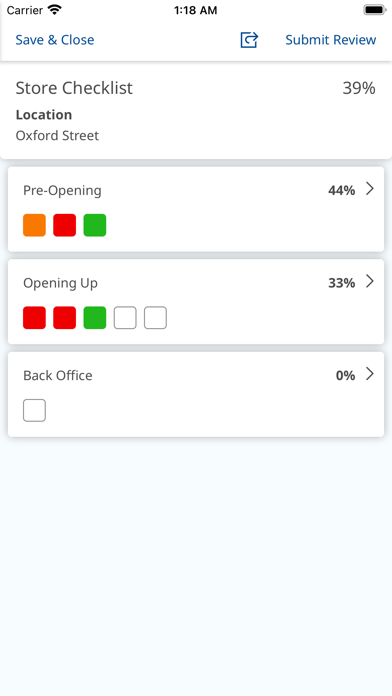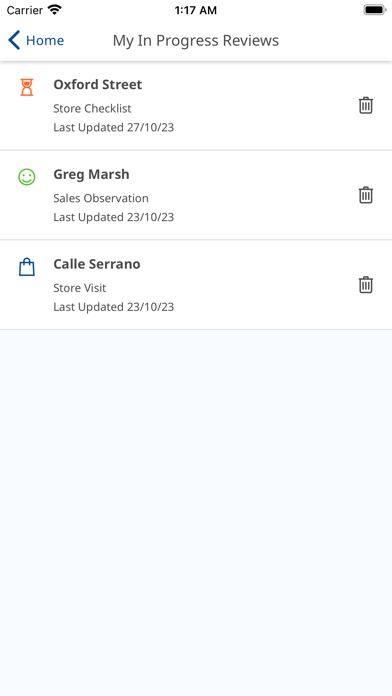Ocasta Review
Management at your finger tips
Free
2024.03.1for iPhone, iPad and more
Age Rating
Ocasta Review Screenshots
About Ocasta Review
With the Ocasta Review audit app, your frontline sales team deliver a consistent customer experience, a compliant environment and a streamlined sales journey that drives sales.
Generate insight driven reports on locations, people and things. Capture KPIs, vibes, checklists and stats straight from the shop floor.
Set in the moment actions linked to these insights to set accountability and timelines for any improvements or changes.
Keep your finger on the pulse with full reporting to centrally see reports and scores for everyone, everywhere and everything.
Use Ocasta Review to:
• Let regional managers to perform in store health checks - consistently and fairly
• Coach staff "in the moment" using sales observations
• Perform 1-to-1 staff reviews and track performance
• Capture risk and compliance audits and set actions to reduce risk
• Monitor the safety and maintenance of vehicle fleets
Generate insight driven reports on locations, people and things. Capture KPIs, vibes, checklists and stats straight from the shop floor.
Set in the moment actions linked to these insights to set accountability and timelines for any improvements or changes.
Keep your finger on the pulse with full reporting to centrally see reports and scores for everyone, everywhere and everything.
Use Ocasta Review to:
• Let regional managers to perform in store health checks - consistently and fairly
• Coach staff "in the moment" using sales observations
• Perform 1-to-1 staff reviews and track performance
• Capture risk and compliance audits and set actions to reduce risk
• Monitor the safety and maintenance of vehicle fleets
Show More
What's New in the Latest Version 2024.03.1
Last updated on Mar 27, 2024
Old Versions
This update improves offline performance, allowing you to mark up your images whilst offline and better handling when you edit an offline Review from multiple devices.
Show More
Version History
2024.03.1
Mar 27, 2024
This update improves offline performance, allowing you to mark up your images whilst offline and better handling when you edit an offline Review from multiple devices.
2024.03
Mar 19, 2024
Ocasta Review is getting ready to support multiple languages! If you see any translation issues, please email support@ocasta.com, and we'll get it sorted!
This update also streamlines selecting images from your camera or gallery.
This update also streamlines selecting images from your camera or gallery.
2024.02
Feb 28, 2024
Images in Reviews now can contain timestamps and location information (if available), helping give more detail to each Review.
2024.01
Jan 19, 2024
You can now attach notes, tasks, and photos to your KPIs.
2023.11
Dec 6, 2023
Introducing Image Markup and Annotation!
Now, when you snap a photo during a store review, simply tap the edit icon to unlock a suite of powerful markup tools.
• Draw, Text, & Crop: Draw attention to key areas, annotate with helpful text, and crop images for focus. Perfect for pinpointing issues or showcasing best practices in your retail space.
• Streamlined Feedback: Provide clearer, visually enriched feedback to your team. Highlight what needs improvement or celebrate what's been done right!
Now, when you snap a photo during a store review, simply tap the edit icon to unlock a suite of powerful markup tools.
• Draw, Text, & Crop: Draw attention to key areas, annotate with helpful text, and crop images for focus. Perfect for pinpointing issues or showcasing best practices in your retail space.
• Streamlined Feedback: Provide clearer, visually enriched feedback to your team. Highlight what needs improvement or celebrate what's been done right!
2023.10
Oct 30, 2023
Struggling with signal when completing your Reviews?
You can now continue your Reviews without a connection and they'll automatically sync when you're next online.
You can now continue your Reviews without a connection and they'll automatically sync when you're next online.
2023.08
Sep 4, 2023
Welcome to a whole new Ocasta Review!
No more fumbling around to get the information you need! The all-new home page provides a summarised view of your Review activity. You can now easily:
• See how many reviews you have in progress or have completed.
• Access detailed lists of your reviews by selecting either "Reviews in progress" or "Completed."
We've removed the Tasks tab, but don't worry, your tasks are now conveniently displayed on the home page, sorted by due date for easy prioritisation:
• Mark tasks as completed or click on a task for more details right from the home page.
• Want to see all your tasks? Click on "See All" to apply filters and view open or closed tasks.
Looking for submitted reviews? You no longer need to go to the "Completed" tab, just use the enhanced Search page that houses all the same information and filters you're used to—just in a cleaner, more intuitive layout.
A quicker way to review:
• The new experience begins with an overview of the review and its various sections. No need to navigate to a separate "Overview" tab anymore!
• Tap on any section to see all insights you need to complete. As you progress, the insight tiles will change colour to reflect the score.
With the new underlying changes we can bring you bigger and better updates in Ocasta Review!
No more fumbling around to get the information you need! The all-new home page provides a summarised view of your Review activity. You can now easily:
• See how many reviews you have in progress or have completed.
• Access detailed lists of your reviews by selecting either "Reviews in progress" or "Completed."
We've removed the Tasks tab, but don't worry, your tasks are now conveniently displayed on the home page, sorted by due date for easy prioritisation:
• Mark tasks as completed or click on a task for more details right from the home page.
• Want to see all your tasks? Click on "See All" to apply filters and view open or closed tasks.
Looking for submitted reviews? You no longer need to go to the "Completed" tab, just use the enhanced Search page that houses all the same information and filters you're used to—just in a cleaner, more intuitive layout.
A quicker way to review:
• The new experience begins with an overview of the review and its various sections. No need to navigate to a separate "Overview" tab anymore!
• Tap on any section to see all insights you need to complete. As you progress, the insight tiles will change colour to reflect the score.
With the new underlying changes we can bring you bigger and better updates in Ocasta Review!
2023.06.1
Jul 13, 2023
Bug fixes and improvements
2023.06
Jul 5, 2023
Bug fixes and improvements
2023.03
Apr 12, 2023
Bug fixes and improvements
2023.02
Mar 1, 2023
Bug fixes and improvements
2023.01
Feb 2, 2023
You can now add photos to reviews from your device's photo library.
2022.12
Dec 5, 2022
• We've sped up the photo upload, which is especially useful when taking many photos on slower connections.
• You can now assign tasks to people at different locations when visiting stores or if you have something for head office to resolve.
• You can now assign tasks to people at different locations when visiting stores or if you have something for head office to resolve.
2022.10
Nov 7, 2022
Bug fixes and improvements
2022.09.1
Sep 20, 2022
Bug fixes and improvements
2022.09
Sep 20, 2022
Bug fixes and improvements
2022.03.1
May 3, 2022
You can quickly view tasks that have been assigned to you in the app.
2021.09
Sep 30, 2021
Fixes a number of small issues
2021.06.1
Jun 24, 2021
- Improved data picker when creating tasks
2021.06
Jun 24, 2021
- New login flow to speed up sign-in
- Fixes an issue where dropdowns on iPad would incorrectly show "Employee Name"
- Fixes an issue where dropdowns on iPad would incorrectly show "Employee Name"
2021.3
Mar 16, 2021
Fixes an issue with NA scoring
2021.2
Feb 16, 2021
Scorable dropdowns! You can now include dropdown insights in your score.
2020.12
Dec 9, 2020
Small bug fixes around starting location reports.
2020.11
Nov 16, 2020
You can now share a completed report as a PDF.
2020.09
Oct 2, 2020
Bug fixes and minor improvements.
Ocasta Review FAQ
Click here to learn how to download Ocasta Review in restricted country or region.
Check the following list to see the minimum requirements of Ocasta Review.
iPhone
Requires iOS 12.4 or later.
iPad
Requires iPadOS 12.4 or later.
iPod touch
Requires iOS 12.4 or later.
Ocasta Review supports Arabic, French, Spanish