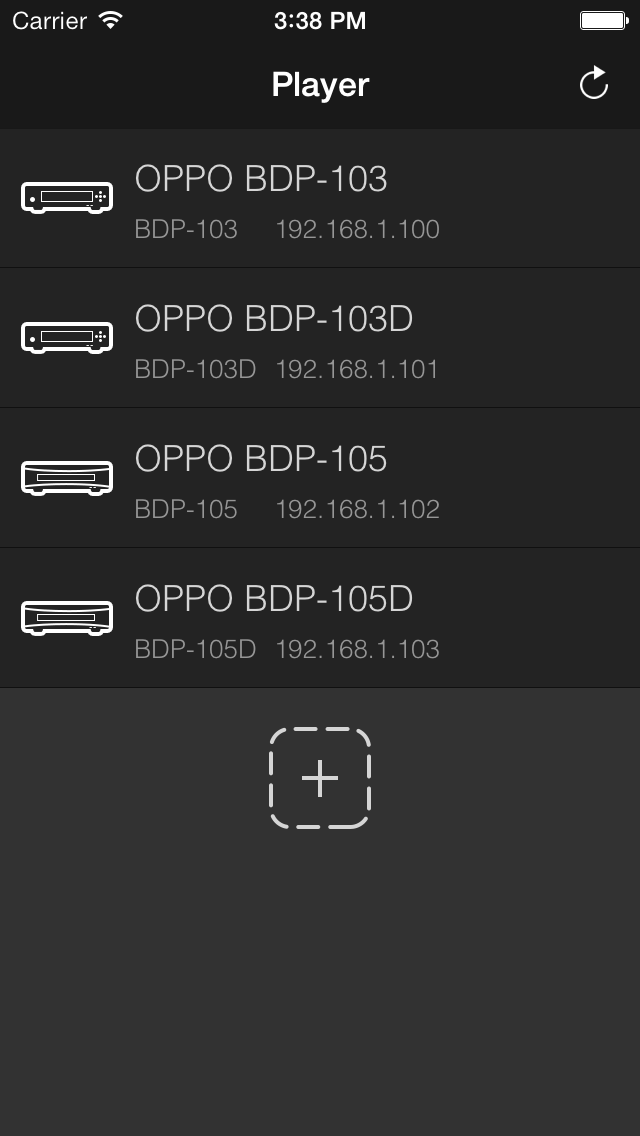OPPO MediaControl for BDP-10x
Free
4.0.1for iPhone, iPad and more
5.3
94 Ratings
OPPO Digital, Inc.
Developer
44 MB
Size
Nov 11, 2015
Update Date
Utilities
Category
4+
Age Rating
Age Rating
OPPO MediaControl for BDP-10x Screenshots
About OPPO MediaControl for BDP-10x
The OPPO MediaControl app turns your iOS device into a remote that provides
complete control over your OPPO Blu-ray player. The app is able to browse media
libraries, control playback of media files, and even turn the player on and off.
Features
1. Conveniently view media files on a connected USB device, data disc, or DLNA server.
2. Quickly browse through media files by using the alphabetical scrollbar and search
function.
3. Easily control the playback of media files and toggle features such as Shuffle and
Repeat.
4. View media file information on the Now Playing screen.
5. Control multiple players with a single iOS device.
6. Power the player off and on using the application itself (requires that Quick Start
mode is enabled, see notes below for details).
7. Can be used in place of or in conjunction with the physical remote control.
Notes
1. This application will only work with players that have a supported firmware version
installed. The latest firmware can be downloaded from the OPPO Digital website.
2. The following conditions must be met in order for the application to wake the
player from standby mode: the player’s wireless adapter must be connected to the
player’s rear USB 1 port OR the player must be connected to your network via wired
Ethernet, and the player must have “Quick Start” mode selected under Setup Menu /
Device Setup / Standby Mode.
3. If you run into any issues or observe any errors when using the application, please
contact OPPO Customer Service by emailing service@oppodigital.com.
Supported Players:
BDP-103, BDP-105, BDP-103D, BDP-105D
Required Firmware Version:
79-0711B or above.
complete control over your OPPO Blu-ray player. The app is able to browse media
libraries, control playback of media files, and even turn the player on and off.
Features
1. Conveniently view media files on a connected USB device, data disc, or DLNA server.
2. Quickly browse through media files by using the alphabetical scrollbar and search
function.
3. Easily control the playback of media files and toggle features such as Shuffle and
Repeat.
4. View media file information on the Now Playing screen.
5. Control multiple players with a single iOS device.
6. Power the player off and on using the application itself (requires that Quick Start
mode is enabled, see notes below for details).
7. Can be used in place of or in conjunction with the physical remote control.
Notes
1. This application will only work with players that have a supported firmware version
installed. The latest firmware can be downloaded from the OPPO Digital website.
2. The following conditions must be met in order for the application to wake the
player from standby mode: the player’s wireless adapter must be connected to the
player’s rear USB 1 port OR the player must be connected to your network via wired
Ethernet, and the player must have “Quick Start” mode selected under Setup Menu /
Device Setup / Standby Mode.
3. If you run into any issues or observe any errors when using the application, please
contact OPPO Customer Service by emailing service@oppodigital.com.
Supported Players:
BDP-103, BDP-105, BDP-103D, BDP-105D
Required Firmware Version:
79-0711B or above.
Show More
What's New in the Latest Version 4.0.1
Last updated on Nov 11, 2015
Old Versions
This app has been updated by Apple to display the Apple Watch app icon.
1. Optimized for iOS 9
2. “Other Albums” info is now available in Tidal
3. Additional bugs fixes and performance improvements
1. Optimized for iOS 9
2. “Other Albums” info is now available in Tidal
3. Additional bugs fixes and performance improvements
Show More
Version History
4.0.1
Nov 11, 2015
This app has been updated by Apple to display the Apple Watch app icon.
1. Optimized for iOS 9
2. “Other Albums” info is now available in Tidal
3. Additional bugs fixes and performance improvements
1. Optimized for iOS 9
2. “Other Albums” info is now available in Tidal
3. Additional bugs fixes and performance improvements
4.0.0
Aug 11, 2015
1. Added TIDAL music streaming feature!
2. Improved user interface for iPad Air and iPhone 6 plus.
3. Fixed the "Share to Facebook" issue caused by new Facebook authentication requirements.
2. Improved user interface for iPad Air and iPhone 6 plus.
3. Fixed the "Share to Facebook" issue caused by new Facebook authentication requirements.
3.0.3
Dec 10, 2014
1. fixed bugs in iOS 8.
3.0.2
Nov 15, 2014
- Bug fixes.
3.0.1
Oct 10, 2014
Bug fixes.
3.0.0
Sep 26, 2014
1. Added DMS support, allowing you to search for and play local media files on the OPPO player. A pop-up window will appear on the phone’s screen to request access authorization when used for the first time.
2. Added DMC support, which allows you to find and access DLNA servers on the same local network and push the content to the OPPO player.
3. Added gesture control and a virtual keyboard in the Touch Control section of the application.
4. Added a Settings menu which functions as a text version of the player’s Setup Menu, allowing you to change the player’s settings from within the application itself.
5. Added playback control for optical discs (BD and DVD).
6. Added support for displaying CD tracks, allowing you to view and select tracks for playback.
7. Added support for NFS servers.
2. Added DMC support, which allows you to find and access DLNA servers on the same local network and push the content to the OPPO player.
3. Added gesture control and a virtual keyboard in the Touch Control section of the application.
4. Added a Settings menu which functions as a text version of the player’s Setup Menu, allowing you to change the player’s settings from within the application itself.
5. Added playback control for optical discs (BD and DVD).
6. Added support for displaying CD tracks, allowing you to view and select tracks for playback.
7. Added support for NFS servers.
2.1.1
Jun 4, 2014
1. Added support for iPad.
2.1.0
May 22, 2014
1. Added support for CUE files.
2. Added support for playing audio discs (CD and SACD) from the app.
3. Optimized for iOS 7.0 including a new user interface theme.
4. Added a manual connection method by entering the IP address of the OPPO BD player.
5. Added the DARBEE button for the BDP-103D/105D virtual remote control.
6. Bug fixes and stability improvements.
2. Added support for playing audio discs (CD and SACD) from the app.
3. Optimized for iOS 7.0 including a new user interface theme.
4. Added a manual connection method by entering the IP address of the OPPO BD player.
5. Added the DARBEE button for the BDP-103D/105D virtual remote control.
6. Bug fixes and stability improvements.
2.0.2
Jan 26, 2014
- Added Support for BDP-105D.
2.0.1
Dec 10, 2013
Minor bug fixes.
2.0.0
Nov 26, 2013
OPPO MediaControl for BDP-10x FAQ
Click here to learn how to download OPPO MediaControl for BDP-10x in restricted country or region.
Check the following list to see the minimum requirements of OPPO MediaControl for BDP-10x.
iPhone
Requires iOS 7.0 or later.
iPad
Requires iPadOS 7.0 or later.
iPod touch
Requires iOS 7.0 or later.
OPPO MediaControl for BDP-10x supports English, Japanese, Simplified Chinese