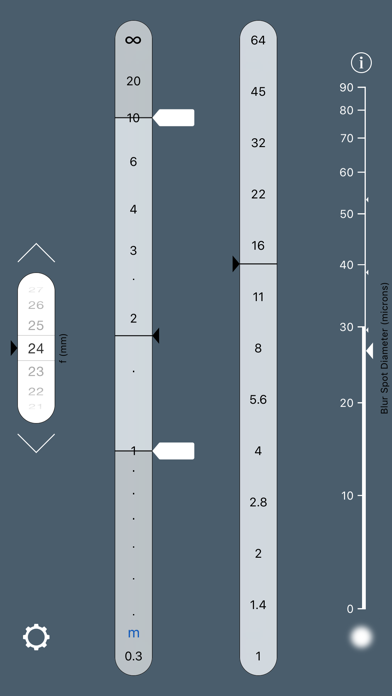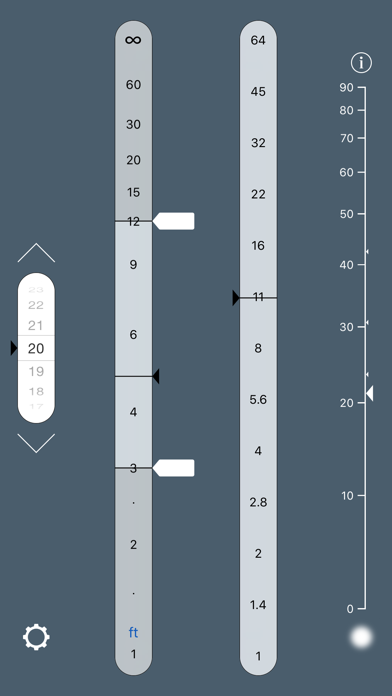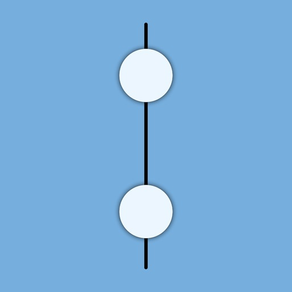
OptimumCS
Optimum Camera Settings Calc
$2.99
3.1for iPhone, iPad and more
9.9
2 Ratings
George Douvos
Developer
8.3 MB
Size
Sep 27, 2018
Update Date
Photo & Video
Category
4+
Age Rating
Age Rating
OptimumCS Screenshots
About OptimumCS
OptimumCS is an innovative tool for professional and enthusiast photographers seeking maximum image sharpness. Particularly designed for landscape, architectural, travel and any other photography where maximum sharpness over a large depth of field is required, OptimumCS calculates the camera settings that minimize the combined effects of defocus blur and diffraction in order to achieve the sharpest photographs the laws of physics will allow.
If we shoot at too wide an aperture, we lose image resolution due to defocus blur (the blurring of objects in front of and behind our focus distance); at too narrow an aperture, we lose out due to diffraction (the spreading out of light when it passes through small openings). So we need to know, for the scene we’ve composed and the lens we’re using, what the optimum aperture is. And what the optimum focus distance is. This is where OptimumCS comes in.
The OptimumCS approach is quite different from practices based on the international depth of field standard.
From Carl Zeiss, one of the world’s most respected lens makers:
* The international depth of field standard, the basis for all camera lens manufacturers to calculate their depth of field scales . . . dates back from a time when image quality was severely limited by the films available.
* Those who use depth of field scales . . . and formulas (e. g. for hyperfocal settings), restrict themselves – most probably without knowing why – to the image quality potential of an average pre-World-War-II emulsion.
(Camera Lens News No. 1, http://www.zeiss.com/cln)
In standard practice, the goal is finding the largest aperture that will provide minimally acceptable sharpness on relatively small prints. That was a perfectly understandable goal back in the 1930s, when film was slow, but photography has moved on since then. Now, OptimumCS brings things into the modern era.
The difference between the results of standard practice and the results of OptimumCS’s optimal approach is not a trivial one — you can, in some circumstances, lose half or more of your potential image sharpness by doing things the old way.
Importantly, OptimumCS works the way photographers work, so the creative process remains perfectly natural:
1) Compose.
2) Decide which are the nearest and furthest elements in the photograph that need to be sharp.
3) In OptimumCS, simply input their distances, along with the focal length of your lens.
OptimumCS displays the focus distance and aperture that will give the sharpest possible image, along with an indication of how sharp it will actually be.
4) Simply set your camera as indicated and shoot.
OptimumCS’s intuitive operation and instant results are geared towards the needs of creative professionals and enthusiasts who don’t want their tools to get in the way of their work or their art. And, since OptimumCS is based on solid, empirically tested optical science, photographers can have full confidence in the results.
If we shoot at too wide an aperture, we lose image resolution due to defocus blur (the blurring of objects in front of and behind our focus distance); at too narrow an aperture, we lose out due to diffraction (the spreading out of light when it passes through small openings). So we need to know, for the scene we’ve composed and the lens we’re using, what the optimum aperture is. And what the optimum focus distance is. This is where OptimumCS comes in.
The OptimumCS approach is quite different from practices based on the international depth of field standard.
From Carl Zeiss, one of the world’s most respected lens makers:
* The international depth of field standard, the basis for all camera lens manufacturers to calculate their depth of field scales . . . dates back from a time when image quality was severely limited by the films available.
* Those who use depth of field scales . . . and formulas (e. g. for hyperfocal settings), restrict themselves – most probably without knowing why – to the image quality potential of an average pre-World-War-II emulsion.
(Camera Lens News No. 1, http://www.zeiss.com/cln)
In standard practice, the goal is finding the largest aperture that will provide minimally acceptable sharpness on relatively small prints. That was a perfectly understandable goal back in the 1930s, when film was slow, but photography has moved on since then. Now, OptimumCS brings things into the modern era.
The difference between the results of standard practice and the results of OptimumCS’s optimal approach is not a trivial one — you can, in some circumstances, lose half or more of your potential image sharpness by doing things the old way.
Importantly, OptimumCS works the way photographers work, so the creative process remains perfectly natural:
1) Compose.
2) Decide which are the nearest and furthest elements in the photograph that need to be sharp.
3) In OptimumCS, simply input their distances, along with the focal length of your lens.
OptimumCS displays the focus distance and aperture that will give the sharpest possible image, along with an indication of how sharp it will actually be.
4) Simply set your camera as indicated and shoot.
OptimumCS’s intuitive operation and instant results are geared towards the needs of creative professionals and enthusiasts who don’t want their tools to get in the way of their work or their art. And, since OptimumCS is based on solid, empirically tested optical science, photographers can have full confidence in the results.
Show More
What's New in the Latest Version 3.1
Last updated on Sep 27, 2018
Old Versions
This is just a wee update to bring iOS 12 compatibility and support for the various new iPhone X models.
Don't forget all the Version 3.0 changes:
* The interface gets an even cleaner, more spacious look. Simply slide the pointers on the distance scale to set distances (the old slider “thumbs” are now gone). Note that you do not need to keep your finger on a pointer as you slide it — you can move your finger to the side as you slide, all the better to see where the pointer is pointing.
* There are also all manner of minor changes.
For a host of additional features (too numerous to list here) check out the "Pro" version, OptimumCS-Pro, here on the App Store.
Don't forget all the Version 3.0 changes:
* The interface gets an even cleaner, more spacious look. Simply slide the pointers on the distance scale to set distances (the old slider “thumbs” are now gone). Note that you do not need to keep your finger on a pointer as you slide it — you can move your finger to the side as you slide, all the better to see where the pointer is pointing.
* There are also all manner of minor changes.
For a host of additional features (too numerous to list here) check out the "Pro" version, OptimumCS-Pro, here on the App Store.
Show More
Version History
3.1
Sep 27, 2018
This is just a wee update to bring iOS 12 compatibility and support for the various new iPhone X models.
Don't forget all the Version 3.0 changes:
* The interface gets an even cleaner, more spacious look. Simply slide the pointers on the distance scale to set distances (the old slider “thumbs” are now gone). Note that you do not need to keep your finger on a pointer as you slide it — you can move your finger to the side as you slide, all the better to see where the pointer is pointing.
* There are also all manner of minor changes.
For a host of additional features (too numerous to list here) check out the "Pro" version, OptimumCS-Pro, here on the App Store.
Don't forget all the Version 3.0 changes:
* The interface gets an even cleaner, more spacious look. Simply slide the pointers on the distance scale to set distances (the old slider “thumbs” are now gone). Note that you do not need to keep your finger on a pointer as you slide it — you can move your finger to the side as you slide, all the better to see where the pointer is pointing.
* There are also all manner of minor changes.
For a host of additional features (too numerous to list here) check out the "Pro" version, OptimumCS-Pro, here on the App Store.
3.0
Sep 11, 2018
The interface gets an even cleaner, more spacious look. Simply slide the pointers on the distance scale to set distances (the old slider “thumbs” are now gone). Note that you do not need to keep your finger on a pointer as you slide it — you can move your finger to the side, all the better to see where the pointer is pointing.
There are also all manner of minor changes, including a more punchy colour scheme.
For a host of additional features (too numerous to list here) check out the "pro" version, OptimumCS-Pro, here on the App Store.
There are also all manner of minor changes, including a more punchy colour scheme.
For a host of additional features (too numerous to list here) check out the "pro" version, OptimumCS-Pro, here on the App Store.
2.2
Nov 2, 2017
Support for iPhone X
2.1
Jan 22, 2017
A more pleasant colour scheme, plus several small interface tweaks.
Of course, all the new features of the last major upgrade are still there:
• The display of image sharpness in line pairs per mm (a concept more familiar to physicists than photographers) has been replaced with a display showing blur spot diameter (circle of confusion).
• A marker can be placed on the blur spot diameter scale as a reminder of what you consider acceptable blur sizes.
• Distance units are changed directly on the main screen by tapping the m / ft button.
• A couple of info (help) buttons have been added.
And there are lots of other, smaller improvements.
Enjoy!
And if you like this app, check out the "pro" version, OptimumCS-Pro.
Of course, all the new features of the last major upgrade are still there:
• The display of image sharpness in line pairs per mm (a concept more familiar to physicists than photographers) has been replaced with a display showing blur spot diameter (circle of confusion).
• A marker can be placed on the blur spot diameter scale as a reminder of what you consider acceptable blur sizes.
• Distance units are changed directly on the main screen by tapping the m / ft button.
• A couple of info (help) buttons have been added.
And there are lots of other, smaller improvements.
Enjoy!
And if you like this app, check out the "pro" version, OptimumCS-Pro.
2.0
Aug 23, 2016
Completely rewritten, with a cleaner, more up-to-date look.
Some notable improvements:
• The display of image sharpness in line pairs per mm (a concept more familiar to physicists than photographers) has been replaced with a display showing blur spot diameter (circle of confusion).
• A marker can be placed on the blur spot diameter scale as a reminder of what you consider acceptable blur sizes.
• Distance units are changed directly on the main screen by tapping the m / ft button.
• A couple of info (help) buttons have been added.
And there are lots of other, smaller improvements.
Oh, and there's a new icon, and the file size is much smaller.
Enjoy!
And if you like this app, check out the "pro" version, OptimumCS-Pro, as well as TrueDoF-Pro and FocusStacker, all newly updated!
Some notable improvements:
• The display of image sharpness in line pairs per mm (a concept more familiar to physicists than photographers) has been replaced with a display showing blur spot diameter (circle of confusion).
• A marker can be placed on the blur spot diameter scale as a reminder of what you consider acceptable blur sizes.
• Distance units are changed directly on the main screen by tapping the m / ft button.
• A couple of info (help) buttons have been added.
And there are lots of other, smaller improvements.
Oh, and there's a new icon, and the file size is much smaller.
Enjoy!
And if you like this app, check out the "pro" version, OptimumCS-Pro, as well as TrueDoF-Pro and FocusStacker, all newly updated!
1.7
Sep 23, 2013
iOS 7 compatibility
Changed the action of the focal length scroll wheel:
- The scroll wheel now responds much faster when you tap the focal length “Up” and “Down” buttons.
- Scrolling now results in real-time update of output (rather than having to wait till the wheel settles on your final choice of focal length).
- The wheel no longer free rotates after you stop pushing it.
Changed the action of the focal length scroll wheel:
- The scroll wheel now responds much faster when you tap the focal length “Up” and “Down” buttons.
- Scrolling now results in real-time update of output (rather than having to wait till the wheel settles on your final choice of focal length).
- The wheel no longer free rotates after you stop pushing it.
1.6
Jul 29, 2013
A link to the new FocusStacker app. Now, for the first time, you can use focus stacking in landscape and architectural photography with predictable, high quality results.
Longer sliders on the iPhone 5’s screen make for easier input.
A link to an index page of feature articles.
Numerous small tweaks.
Longer sliders on the iPhone 5’s screen make for easier input.
A link to an index page of feature articles.
Numerous small tweaks.
1.5
Jun 8, 2012
* Added instructions on using OptimumCS with tilt-shift lenses.
* The “Links” page now includes a link to an article on best practice in working with depth of field, plus an email link to the developer.
* Significantly shorter User Guide.
* Reduced file size.
* Several smaller improvements.
NOTE:
This update coincides with the release of OptimumCS-Pro 2, a dramatic step up from OptimumCS and from the initial release of OptimumCS-Pro.
New features in the “Pro” version include:
* user-definable focal length presets, for lightning-fast focal length selection
* distance scales switchable from the main screen
* an improved, more elegant settings screen
* a new, expanded “Links” screen
* instructions on using OptimumCS-Pro 2 with tilt-shift lenses
* a new look and numerous other improvements
All the other “pro” features, including blur diameter data display and the focus shift scale for use with view cameras, remain.
For info on the right tools for the job, check out “Best Practice in Working with Depth of Field” at www.georgedouvos.com
* The “Links” page now includes a link to an article on best practice in working with depth of field, plus an email link to the developer.
* Significantly shorter User Guide.
* Reduced file size.
* Several smaller improvements.
NOTE:
This update coincides with the release of OptimumCS-Pro 2, a dramatic step up from OptimumCS and from the initial release of OptimumCS-Pro.
New features in the “Pro” version include:
* user-definable focal length presets, for lightning-fast focal length selection
* distance scales switchable from the main screen
* an improved, more elegant settings screen
* a new, expanded “Links” screen
* instructions on using OptimumCS-Pro 2 with tilt-shift lenses
* a new look and numerous other improvements
All the other “pro” features, including blur diameter data display and the focus shift scale for use with view cameras, remain.
For info on the right tools for the job, check out “Best Practice in Working with Depth of Field” at www.georgedouvos.com
1.4
Mar 6, 2012
A new look. More pleasing to the eye?
1.3
Aug 9, 2011
Added a "Links" button.
1.2
Jun 1, 2011
Aesthetic improvements to match the look of OptimumCS-Pro, available now on the App Store. OptimumCS-Pro, designed for all imaging professionals, adds various optional distances scales, blur spot diameter readout, film/sensor sizes up to 8x10 inch, and longer focal lengths.
1.1
Dec 17, 2010
Longer focal lengths added (for photographers shooting large formats).
Interface tweaks.
Colour scheme changed to reflect the look of OptimumCS's sister app, TrueDoF.
New icon artwork
Interface tweaks.
Colour scheme changed to reflect the look of OptimumCS's sister app, TrueDoF.
New icon artwork
1.0.2
Nov 30, 2010
Compatibility with iOS4.2
No changes to functionality in this update.
No changes to functionality in this update.
1.0.1
Oct 22, 2010
Minor changes to info screen
1.0
Oct 8, 2010
OptimumCS FAQ
Click here to learn how to download OptimumCS in restricted country or region.
Check the following list to see the minimum requirements of OptimumCS.
iPhone
Requires iOS 12.0 or later.
iPad
Requires iPadOS 12.0 or later.
iPod touch
Requires iOS 12.0 or later.
OptimumCS supports English