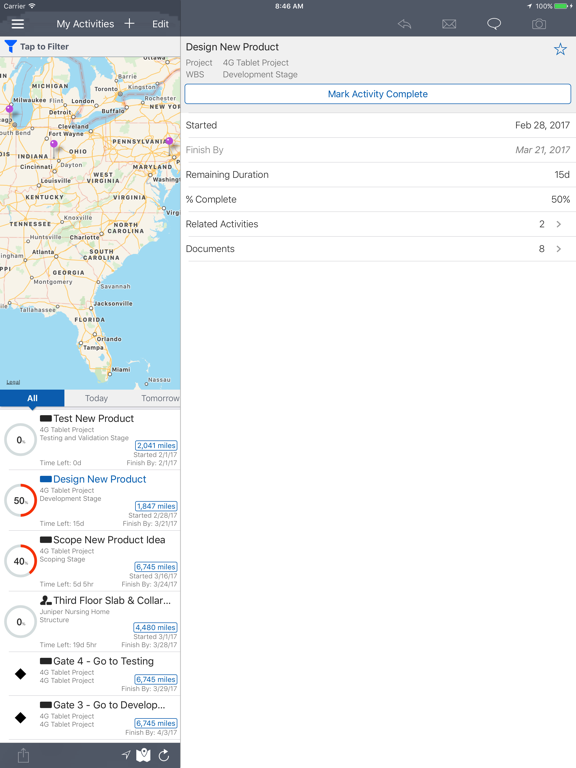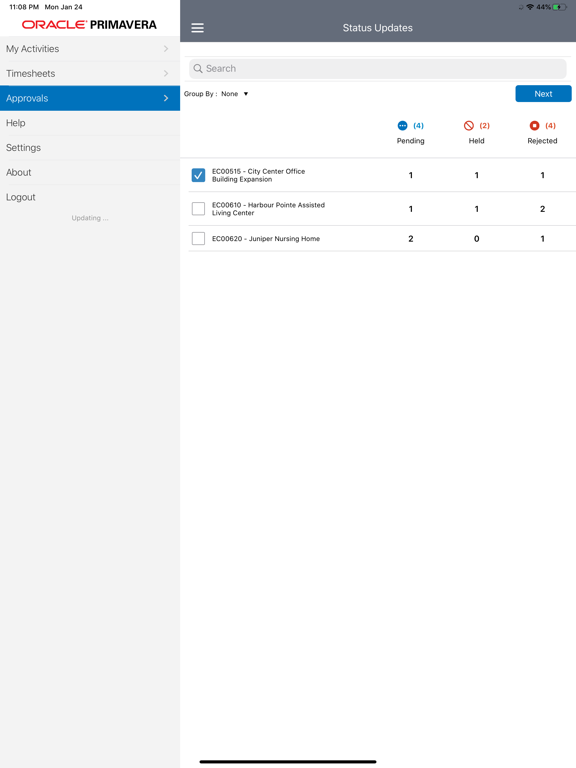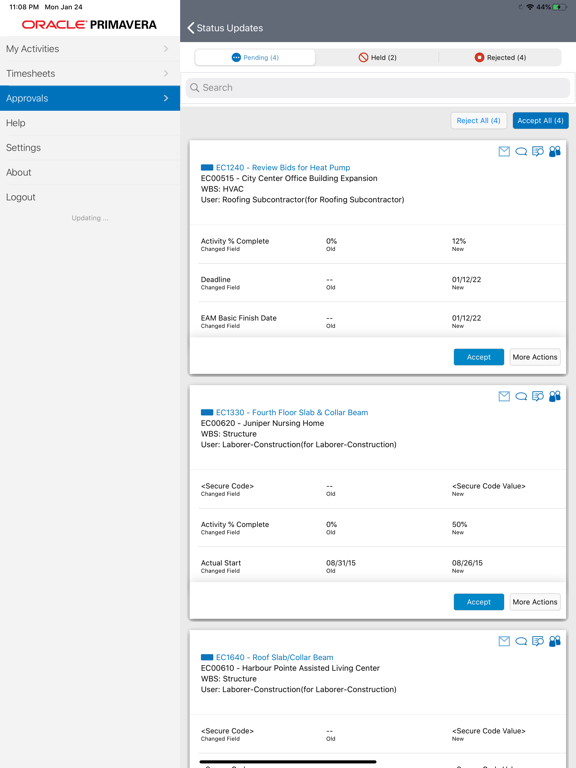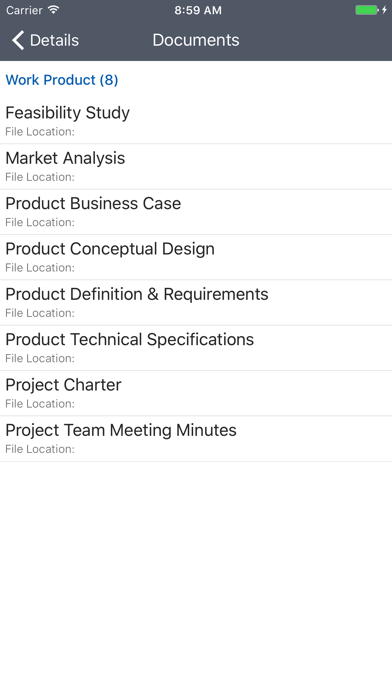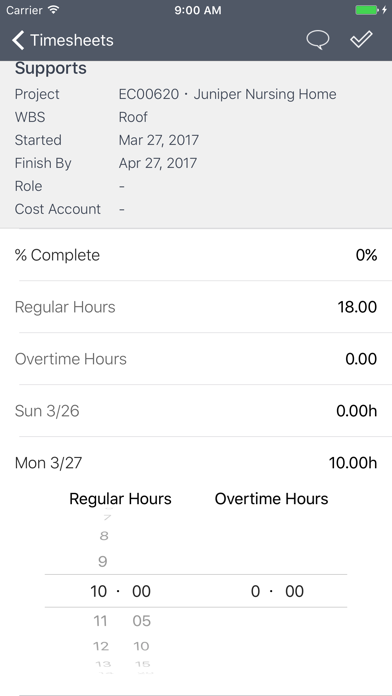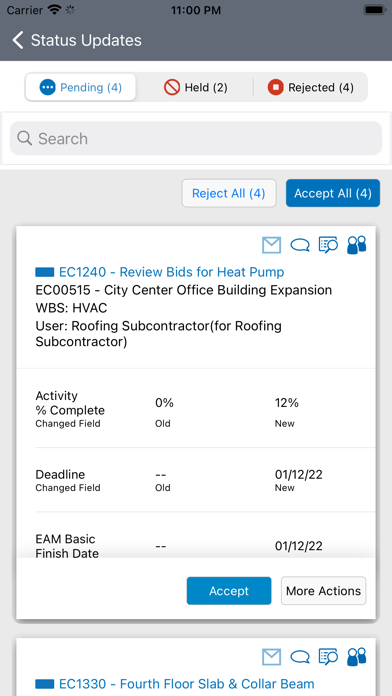Oracle Primavera P6 EPPM
Free
24.2for iPhone, iPad and more
4.9
10 Ratings
Oracle America, Inc.
Developer
22.8 MB
Size
Feb 29, 2024
Update Date
Business
Category
4+
Age Rating
Age Rating
Oracle Primavera P6 EPPM Screenshots
About Oracle Primavera P6 EPPM
By installing this app you agree to the End User License Agreement terms at https://docs.oracle.com/cd/E68201_01/EULA/en/P6iOS_EULA.html.
If you already have a current license and connection to Primavera P6, P6 mobile is the perfect companion to P6 web for team members on the go. The simple interface allows for quick status updates and timesheet submittal so a project schedule remains accurate and timely.
Features:
Update activity progress and submit timesheets right from the place where the work is happening.
Provide status updates for other resources assigned to activities.
Customize your activity list with built-in filters, including projects, WBS, status, location, due date, primary resource, and starred status.
View the activity location in map view and navigate to the job site using the map application on your device.
View and update additional activity details such as codes, user defined fields, steps, notebook topics, documents, and related activities.
Attach pictures, markup and visually update the activity progress.
Create multiple reminders based on activity start dates and timesheet due dates.
Update activities and submit timesheets in offline mode and synchronize changes when internet connectivity is restored.
Note: P6 for iOS includes a demo mode that enables you to evaluate the app without a license or connection to Oracle P6. For full functionality, a current license and connection to Oracle P6 Enterprise Project Portfolio Management 15.1 or later is required. The P6 mobile app for iOS is tested on iOS 11 and above.
If you already have a current license and connection to Primavera P6, P6 mobile is the perfect companion to P6 web for team members on the go. The simple interface allows for quick status updates and timesheet submittal so a project schedule remains accurate and timely.
Features:
Update activity progress and submit timesheets right from the place where the work is happening.
Provide status updates for other resources assigned to activities.
Customize your activity list with built-in filters, including projects, WBS, status, location, due date, primary resource, and starred status.
View the activity location in map view and navigate to the job site using the map application on your device.
View and update additional activity details such as codes, user defined fields, steps, notebook topics, documents, and related activities.
Attach pictures, markup and visually update the activity progress.
Create multiple reminders based on activity start dates and timesheet due dates.
Update activities and submit timesheets in offline mode and synchronize changes when internet connectivity is restored.
Note: P6 for iOS includes a demo mode that enables you to evaluate the app without a license or connection to Oracle P6. For full functionality, a current license and connection to Oracle P6 Enterprise Project Portfolio Management 15.1 or later is required. The P6 mobile app for iOS is tested on iOS 11 and above.
Show More
What's New in the Latest Version 24.2
Last updated on Feb 29, 2024
Old Versions
Technical improvements and bug fixes.
Show More
Version History
24.2
Feb 29, 2024
Technical improvements and bug fixes.
23.12
Dec 7, 2023
Technical improvements and bug fixes.
23.10
Oct 12, 2023
• Viewing of Project Codes and UDFs on the My Activities page.
• Enter timesheets on behalf of other resources.
• Enter timesheets on behalf of other resources.
23.8
Aug 18, 2023
Technical improvements and bug fixes.
23.6
Jun 14, 2023
Technical improvements and bug fixes.
23.4
Apr 11, 2023
New settings in P6 allow you to prevent users entering negative hours in timesheets, hide the discussions feature from P6 Team Member, and show a warning if an update could put the activity out-of-sequence.
23.2
Feb 11, 2023
• You can send emails even if you do not have Apple Mail installed and configured as your default email client. When you send an email, P6 for iOS will use whichever email client you have set as your default.
• When you approve or reject a timesheet, a notification appears briefly to confirm the action has been completed.
• A banner shows that no more records are available when you get to the end of the list on the Action Required and All Timesheets lists of Timesheets and the Pending, Held, and Rejected lists of Status Updates.
• When you scroll down a list, a Scroll to Top button appears, allowing you to navigate back to the start of the list quickly and efficiently.
• When you approve or reject a timesheet, a notification appears briefly to confirm the action has been completed.
• A banner shows that no more records are available when you get to the end of the list on the Action Required and All Timesheets lists of Timesheets and the Pending, Held, and Rejected lists of Status Updates.
• When you scroll down a list, a Scroll to Top button appears, allowing you to navigate back to the start of the list quickly and efficiently.
22.11
Nov 25, 2022
Project managers and resource managers can approve and reject timesheets.
22.7
Jul 26, 2022
• User preferences saved between P6 for IOS and P6 Team Member Web.
• Quickly determine whether an activity is on the longest path.
• Easily select today's date when setting dates and times.
• Quickly determine whether an activity is on the longest path.
• Easily select today's date when setting dates and times.
22.5
May 25, 2022
• The approvals page honors your preferences for displaying Activity ID and Project ID.
• You can group status update cards by project, submitting resource, or review state.
• When you reject a status update, you can remove fields from the rejection report. All fields’ updates will be rejected, but only the fields you do not remove will show in the rejection report.
• When you override a status update, you can search for and add code values.
• You can group status update cards by project, submitting resource, or review state.
• When you reject a status update, you can remove fields from the rejection report. All fields’ updates will be rejected, but only the fields you do not remove will show in the rejection report.
• When you override a status update, you can search for and add code values.
22.3
Mar 22, 2022
• Users cannot access timesheets if the resource associated with their login does not have the Uses Timesheets option selected in P6 Web.
• Users cannot see the option to add overhead codes to a timesheet if overhead codes are not defined in P6 Web.
• Users cannot enter overtime hours on a timesheet if the resource associated with their login does not have the Overtime Allowed option selected in P6 Web.
• Users cannot see the option to add overhead codes to a timesheet if overhead codes are not defined in P6 Web.
• Users cannot enter overtime hours on a timesheet if the resource associated with their login does not have the Overtime Allowed option selected in P6 Web.
22.1
Jan 25, 2022
Approve status updates.
21.9
Sep 8, 2021
• Assign yourself to activities with role assignments matching your role.
• Enable Project Managers (PMs) to add primary constraint dates to activities, which can then be edited by team members.
• Enable Project Managers (PMs) to add primary constraint dates to activities, which can then be edited by team members.
21.6.1
Jul 22, 2021
Technical improvements and bug fixes.
21.6
Jul 5, 2021
• Sort the activity list by column.
• Count of activities per status when filtering by Project and then WBS.
• Count of activities per status when filtering by Project and then WBS.
21.2
Feb 27, 2021
• Project managers can allow team members access to suspend and resume dates for activities. The project manager can also specify whether team members can update suspend and resume dates.
• Activities with a suspend date but no resume date cannot be completed.
• Critical activities are highlighted with an icon showing an exclamation point inside a triangle. Due activities and assignments are highlighted with an icon of a calendar page with an analog clock face at the corner. Overdue activities and assignments are highlighted with a flame icon.
• Project managers can determine the definitions of “overdue” and “due” to be used for filtering activities and assignments in the My Activities page. These definitions are configured in P6 Team Member Web.
• Filtering by project or WBS, also filters the resource list to show only resources assigned to activities in the selected project or WBS.
• Activities with a suspend date but no resume date cannot be completed.
• Critical activities are highlighted with an icon showing an exclamation point inside a triangle. Due activities and assignments are highlighted with an icon of a calendar page with an analog clock face at the corner. Overdue activities and assignments are highlighted with a flame icon.
• Project managers can determine the definitions of “overdue” and “due” to be used for filtering activities and assignments in the My Activities page. These definitions are configured in P6 Team Member Web.
• Filtering by project or WBS, also filters the resource list to show only resources assigned to activities in the selected project or WBS.
20.12
Dec 9, 2020
• View baseline dates.
• Remove actual start and actual finish dates from activities.
• Access sites configured in the Site Allow List in P6.
• Support for Arabic language.
• Remove actual start and actual finish dates from activities.
• Access sites configured in the Site Allow List in P6.
• Support for Arabic language.
20.10
Oct 20, 2020
• Choose which time to use for the start time applied to not-started activities when a user clicks start.
• Filter the activity view by the codes assigned to activities.
• Group activities by WBS assignment.
• Filter the activity view by the codes assigned to activities.
• Group activities by WBS assignment.
20.8
Aug 24, 2020
• Delete discussion comments.
• View, update, and delete step UDFs.
• See the entire hierarchy for codes.
• Activity and assignment status is visible in activity details.
• Rejected timesheets are always loaded, regardless of the 'Number of future timesheets users can access' and 'Number of past timesheets users can access' settings.
• Improvements to accessibility.
• View, update, and delete step UDFs.
• See the entire hierarchy for codes.
• Activity and assignment status is visible in activity details.
• Rejected timesheets are always loaded, regardless of the 'Number of future timesheets users can access' and 'Number of past timesheets users can access' settings.
• Improvements to accessibility.
20.6
Jun 20, 2020
• Time entered in timesheets can be rounded to the nearest quarter-hour, depending on an administrative setting in Team Member Web.
• View total float for activities.
• Remove expected finish dates for activities.
• View total float for activities.
• Remove expected finish dates for activities.
20.4.1
May 1, 2020
Technical improvements and bug fixes.
20.4
Apr 8, 2020
• Advanced options on the login screen enable users to connect to any of the databases associated with the selected URL.
• Technical improvements and bug fixes.
• Technical improvements and bug fixes.
19.10.1
Mar 9, 2020
•Retract submitted timesheets.
•Select all child nodes when filtering activities view by WBS.
•Technical improvements and bug fixes.
•Select all child nodes when filtering activities view by WBS.
•Technical improvements and bug fixes.
19.10
Oct 30, 2019
• Resubmit the rejected status updates from the Action Required page.
• Technical improvements and bug fixes.
18.6.3
Jan 10, 2019
Bug Fixes
Oracle Primavera P6 EPPM FAQ
Click here to learn how to download Oracle Primavera P6 EPPM in restricted country or region.
Check the following list to see the minimum requirements of Oracle Primavera P6 EPPM.
iPhone
Requires iOS 11.0 or later.
iPad
Requires iPadOS 11.0 or later.
iPod touch
Requires iOS 11.0 or later.
Oracle Primavera P6 EPPM supports English, Arabic, Dutch, French, German, Italian, Japanese, Korean, Portuguese, Russian, Simplified Chinese, Spanish, Traditional Chinese