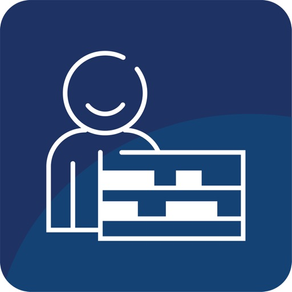
ORTEC Employee Self Service
Free
1.3.138for iPhone, iPod touch
Age Rating
ORTEC Employee Self Service Screenshots
About ORTEC Employee Self Service
ORTEC Employee Self Service App
At ORTEC we live and breathe data and mathematics. We developed profound knowledge for more than 35 years already, how to create value out of your gold mine of data. It’s our vision to empower organizations around the globe with mathematical optimization technology and advanced analytics to optimize the world. Our journey began in 1981 with the dream of five Dutch students who wanted to show the world the unrivaled value of mathematics to secure long term sustainable growth for organizations and society at large. Today, we are one of the global leaders in Advanced Analytics and Optimization Technology. Our solutions enable our 2000 customers to make their business more efficient, more predictable, more effective and more sustainable by turning complex challenges into easy-to-use solutions.
Please note that the ORTEC app is fully owned by the company you work for. It is equally important to flag issues to your internal tech team to get them solved.
At ORTEC we live and breathe data and mathematics. We developed profound knowledge for more than 35 years already, how to create value out of your gold mine of data. It’s our vision to empower organizations around the globe with mathematical optimization technology and advanced analytics to optimize the world. Our journey began in 1981 with the dream of five Dutch students who wanted to show the world the unrivaled value of mathematics to secure long term sustainable growth for organizations and society at large. Today, we are one of the global leaders in Advanced Analytics and Optimization Technology. Our solutions enable our 2000 customers to make their business more efficient, more predictable, more effective and more sustainable by turning complex challenges into easy-to-use solutions.
Please note that the ORTEC app is fully owned by the company you work for. It is equally important to flag issues to your internal tech team to get them solved.
Show More
What's New in the Latest Version 1.3.138
Last updated on Jul 8, 2021
Old Versions
- Update French translations
Show More
Version History
1.3.138
Jul 8, 2021
- Update French translations
1.3.137
May 25, 2021
- Fix bug on OAuth web pages
1.3.136
Apr 6, 2021
- Apply German translations
- Fix bugs when using include end day on requests
- Fix bugs when using include end day on requests
1.3.135
Feb 8, 2021
Add Swedish language support
Fix week numbers in Self-scheduling
Fix week numbers in Self-scheduling
1.3.134
Jan 25, 2021
- Fixed OAuth login bug on iOS causing credentials page not to load in some instances
1.3.133
Dec 23, 2020
- Added support to include end day to multiple day leave requests
1.3.132
Nov 2, 2020
- Update German translations.
1.3.131
Sep 8, 2020
- Changed message when user is logged out of the application
1.3.130
Aug 4, 2020
- Hide sick leave display for schedule of colleague
- Prompt warning message when a shift is already picked by a different user
- Removed unnecessary permissions
- Stability improvements and bug fixes
- Improved translations for Portuguese, German and French
- Prompt warning message when a shift is already picked by a different user
- Removed unnecessary permissions
- Stability improvements and bug fixes
- Improved translations for Portuguese, German and French
1.3.128
May 8, 2020
Correct few translation issues for Danish and Finnish.
Fixed crash when swap notification was opened after pin expired.
Enabled users to request work/no work or duty request for latest patch version.
Fixed crash when swap notification was opened after pin expired.
Enabled users to request work/no work or duty request for latest patch version.
1.3.127
Apr 7, 2020
If a user wants to do an action after an inactivity period he's asked to re-enter the PIN instead of being logged out.
1.3.126
Mar 25, 2020
Fixed bug where a shift offering could not be picked or requested for a shift that was starting in the same day.
1.3.125
Mar 12, 2020
Applied corrected translations for several words in French.
Added new feature to choose the leave duration when creating a leave request.
Added new feature to choose the leave duration when creating a leave request.
1.3.124
Feb 4, 2020
- Fixed login issue some specific devices after entering credentials.
- Added several translations for following language: Danish and Portuguese.
- Fixed app crash on iOS when shift offering notification would be opened.
- Added several translations for following language: Danish and Portuguese.
- Fixed app crash on iOS when shift offering notification would be opened.
1.3.123
Jan 15, 2020
- Fixed application crash, when logging without credentials on shift picking screen.
- Fixed dark mode unreadable screens on latest iOS versions.
- Fixed dark mode unreadable screens on latest iOS versions.
1.3.121
Dec 3, 2019
- Removed shift times from new notifications messages.
1.3.120
Nov 14, 2019
- Provided compatibility for the duty request feature in connection to previous versions of environments.
1.3.119
Oct 31, 2019
- Added more shift details to notification messages.
- Added Finnish translations for notifications messages.
- Fix for sending notification messages for shifts with ID’s superior to 10 characters.
- Fix display of multiple contract username according to the highest/newest contract number.
- Added Finnish translations for notifications messages.
- Fix for sending notification messages for shifts with ID’s superior to 10 characters.
- Fix display of multiple contract username according to the highest/newest contract number.
1.3.118
Oct 14, 2019
Implementation of new notification types for preparation of shift offering (functionality not available yet).
Added English and Dutch translations for the new notifications.
Fixed pick shift notifications depending on swap request permission.
Show "Added on" date for requests if information is available.
Fixed wrong behavior for background and foreground notifications when the PIN is active.
Fixed Shift details screen not being reached when opening a shift pick notification.
Fixed periods smaller than two weeks not showing the details of a schedule.
Fixed logout bug when connected to OAuth environments.
Various bug fixes and stability improvements.
Added English and Dutch translations for the new notifications.
Fixed pick shift notifications depending on swap request permission.
Show "Added on" date for requests if information is available.
Fixed wrong behavior for background and foreground notifications when the PIN is active.
Fixed Shift details screen not being reached when opening a shift pick notification.
Fixed periods smaller than two weeks not showing the details of a schedule.
Fixed logout bug when connected to OAuth environments.
Various bug fixes and stability improvements.
1.3.117
Sep 3, 2019
- Fixed demo mode not working on iOS application.
- Fixed PIN request screen being blocked after PIN was enabled on server while app was closed.
- Fixed PIN request screen being blocked after PIN was enabled on server while app was closed.
1.3.116
Aug 7, 2019
- Fix self-scheduling colors outside the period.
- Various bugfixes and stability improvements.
- Various bugfixes and stability improvements.
1.3.114
Jul 11, 2019
- Fixed bug that caused app to crash when the twelfth department from My Team list was opened.
- Fixed the request that was was registered in OWS Client as regular leave by default when setting 'applyleaveforpartialshift' from OWS Settings Manager was ON.
- Enable users to login using AzureAD environments, dismissing validation dialog at the right time.
- Fixed the request that was was registered in OWS Client as regular leave by default when setting 'applyleaveforpartialshift' from OWS Settings Manager was ON.
- Enable users to login using AzureAD environments, dismissing validation dialog at the right time.
1.3.113
Jun 11, 2019
- Fix bug that locked iOS users in PIN entry screen
1.3.112
Jun 5, 2019
- Fix IDP login screen logic, when following links on iOS
- Fix self-scheduling points and rank were shown if calculation was off
- Fix showing shift notes even when remarks were not changed
- Fix self-scheduling points and rank were shown if calculation was off
- Fix showing shift notes even when remarks were not changed
1.3.111
May 15, 2019
- When PIN functionality is activated notification can only be opened after entering the PIN.
- Used colors for indicating over- / understaffed shifts in Self Scheduling are now consistent.
- Display special characters (like the & sign) correctly in Self Scheduling.
- Used colors for indicating over- / understaffed shifts in Self Scheduling are now consistent.
- Display special characters (like the & sign) correctly in Self Scheduling.
ORTEC Employee Self Service FAQ
Click here to learn how to download ORTEC Employee Self Service in restricted country or region.
Check the following list to see the minimum requirements of ORTEC Employee Self Service.
iPhone
Requires iOS 10.0 or later.
iPod touch
Requires iOS 10.0 or later.
ORTEC Employee Self Service supports English, Danish, Dutch, Finnish, French, German, Portuguese, Romanian, Swedish





















