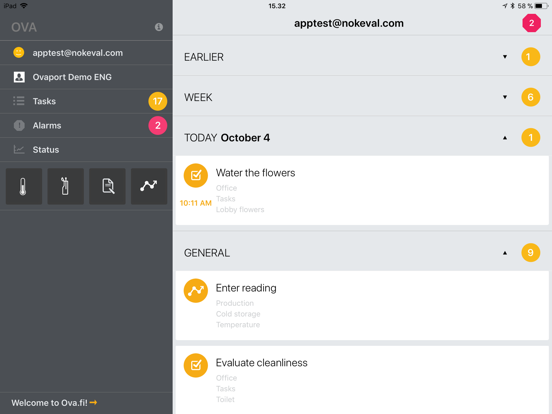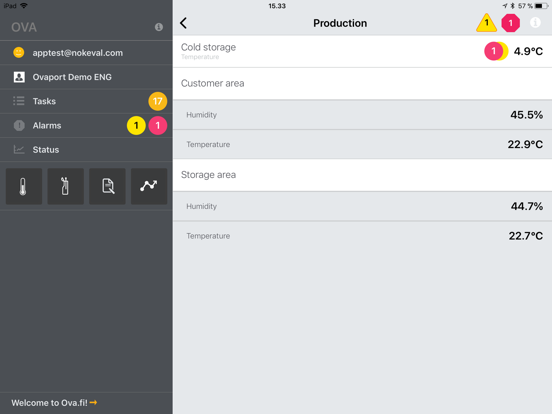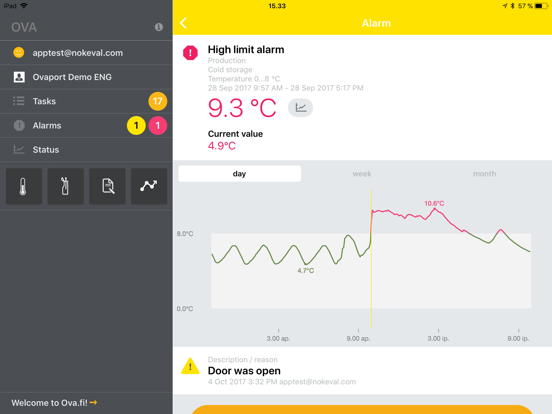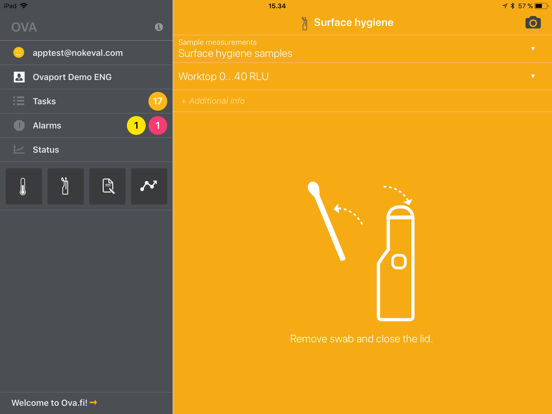Ova
Free
3.7.2for iPhone, iPad and more
Age Rating
Ova Screenshots
About Ova
Ova is a service for monitoring and collecting information. It is used to collect, save and view measurements and entries. Ova is a perfect solution for HACCP in food industry. Ova service can be used for collecting and following different kinds of measurement data in pharmaceutics and laboratories, industry, real estate and construction industries and in environment and research.
Ova mobile application is used by users of Ova service for sample measurements (temperature, surface hygiene), tasks and notes. It can also be used for browsing and acknowledging alarms and for viewing measurements results. Ova application works seamlessly with Ovaport, as all the measurements and entries made with Ova application are stored automatically to Ovaport. For using Ova mobile application, a user account to Ova service is needed.
Ova mobile application has three main features: Tasks, Alarms and Status.
Tasks shows all tasks which are defined in Ovaport. Task can be timed tasks or general tasks. By using tasks, it can be ensured that tasks are done on time and the needed entries of the completed tasks are saved. Sample measurements are done with Ovasense Neo sensor and Ovahygi Neo luminometer, which are using Bluetooth to connect with the Ova application. It is possible to include additional information to all measurements and entries by reading bar codes and by typing in the needed information.
In addition, measurements and entries can be done with separate measurement and notes features whenever needed.
Alarms view is used to view alarms and to acknowledge those easily.
Status view is the place to view measurement results and entries. Measurements are shown in graphs in a selected time scale. Exceptions are shown clearly and it’s also easy to acknowledge alarms related to exceptions.
Ova mobile application is used by users of Ova service for sample measurements (temperature, surface hygiene), tasks and notes. It can also be used for browsing and acknowledging alarms and for viewing measurements results. Ova application works seamlessly with Ovaport, as all the measurements and entries made with Ova application are stored automatically to Ovaport. For using Ova mobile application, a user account to Ova service is needed.
Ova mobile application has three main features: Tasks, Alarms and Status.
Tasks shows all tasks which are defined in Ovaport. Task can be timed tasks or general tasks. By using tasks, it can be ensured that tasks are done on time and the needed entries of the completed tasks are saved. Sample measurements are done with Ovasense Neo sensor and Ovahygi Neo luminometer, which are using Bluetooth to connect with the Ova application. It is possible to include additional information to all measurements and entries by reading bar codes and by typing in the needed information.
In addition, measurements and entries can be done with separate measurement and notes features whenever needed.
Alarms view is used to view alarms and to acknowledge those easily.
Status view is the place to view measurement results and entries. Measurements are shown in graphs in a selected time scale. Exceptions are shown clearly and it’s also easy to acknowledge alarms related to exceptions.
Show More
What's New in the Latest Version 3.7.2
Last updated on May 2, 2022
Old Versions
Fixes for list views.
Show More
Version History
3.7.2
May 2, 2022
Fixes for list views.
3.7.0
May 31, 2021
• Fixed: Task list date sometimes displayed incorrectly
• Fixed: Text entry box background color in Dark Mode
• Fixed: Font settings for measurement unit
• Added: New translations for Bluetooth access permissions
• Fixed: Text entry box background color in Dark Mode
• Fixed: Font settings for measurement unit
• Added: New translations for Bluetooth access permissions
3.5.0
Dec 19, 2018
- Minor fixes
3.4.4
Jun 13, 2018
- Minor improvements and bug fixes
3.4.2
May 3, 2018
- Ovasense Neo power consumption optimization
- Minor improvements and bug fixes
- Minor improvements and bug fixes
3.3.0
Mar 2, 2018
Changes:
- Support for serial temperature measurements
- Acknowledgement of cooling, heating and periodic measurements in Status view
- Bug fixes
- Support for serial temperature measurements
- Acknowledgement of cooling, heating and periodic measurements in Status view
- Bug fixes
3.1.4
Nov 13, 2017
Fix to login page
3.1
Oct 12, 2017
Support for new languages: Swedish, German, Dutch, French and Spanish.
iPad version. Supports landscape mode too.
iPad version. Supports landscape mode too.
3.0
Sep 26, 2017
Versiopäivityksen muutokset:
- Tehtävälistalle oma kohta korkeintaan viikon vanhoille tehtäville
- Mittauspisteen kohteen nimi näkyviin
- Kohteen tiedot Tilanne-näkymään
- Näytemittausten ikonit vaihdettu oikeiksi Tilanne-näkymässä
- Parannuksia kirjautumiseen, käyttäjätunnuksen vaihtamiseen ja uloskirjautumiseen
- Tehtävälistalle oma kohta korkeintaan viikon vanhoille tehtäville
- Mittauspisteen kohteen nimi näkyviin
- Kohteen tiedot Tilanne-näkymään
- Näytemittausten ikonit vaihdettu oikeiksi Tilanne-näkymässä
- Parannuksia kirjautumiseen, käyttäjätunnuksen vaihtamiseen ja uloskirjautumiseen
2.3
Jun 27, 2017
• Tilanne-näkymän parannuksia
• Parannuksia pois päältä olevien mittauspisteiden käsittelyyn
• Mittauskanavan lisätietojen näyttäminen Tilanne-näkymässä
• Parannuksia pois päältä olevien mittauspisteiden käsittelyyn
• Mittauskanavan lisätietojen näyttäminen Tilanne-näkymässä
2.0
May 15, 2017
Uudet ominaisuudet:
- Hälytysten kuittaus
- Mittaustulosten ja kirjausten selaus Tilannenäkymässä
- Hälytysten kuittaus
- Mittaustulosten ja kirjausten selaus Tilannenäkymässä
1.0
Feb 24, 2017
Ova FAQ
Click here to learn how to download Ova in restricted country or region.
Check the following list to see the minimum requirements of Ova.
iPhone
Requires iOS 9.0 or later.
iPad
Requires iPadOS 9.0 or later.
iPod touch
Requires iOS 9.0 or later.
Ova supports English, Dutch, Finnish, French, German, Spanish, Swedish