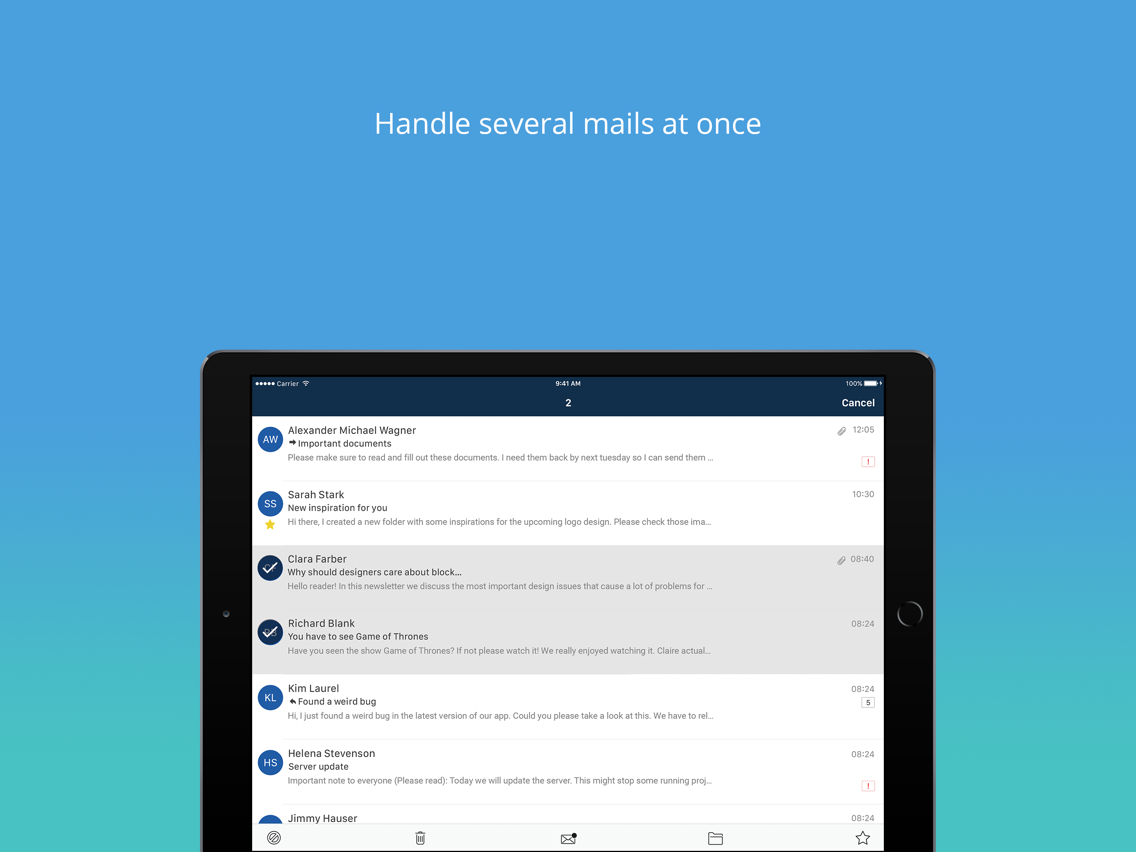OX Mail by Open-Xchange
Free
2.26.4for iPhone, iPad
Age Rating
OX Mail by Open-Xchange Screenshots
About OX Mail by Open-Xchange
OX Mail by Open-Xchange is a companion app for OX App Suite. It brings the power of OX App Suite web-based email to your mobile.
*You must have an OX App Suite account to use this app.*
The app works on and offline, so all your important emails are always available.
Please note: In order to use OX Mail v2 it has to be enabled by your email provider. Please contact their support team to check if the app is supported.
Note for email providers: This app is brought to you by Open-Xchange. It is also available white labeled and rebrandable if required.
*You must have an OX App Suite account to use this app.*
The app works on and offline, so all your important emails are always available.
Please note: In order to use OX Mail v2 it has to be enabled by your email provider. Please contact their support team to check if the app is supported.
Note for email providers: This app is brought to you by Open-Xchange. It is also available white labeled and rebrandable if required.
Show More
What's New in the Latest Version 2.26.4
Last updated on Feb 5, 2021
Old Versions
• Fixed an app crash that may happen when opening the app.
Show More
Version History
2.26.4
Feb 5, 2021
• Fixed an app crash that may happen when opening the app.
2.26.0
Oct 5, 2020
- Improved UX of secondary accounts in the OX Mail App for Apple iOS
With the new release it is now easier to add and manage secondary (or third party) accounts.
- Introduction of virtual folders
You have now virtual folders for unread and flagged mails, as well as mails with attachments.
- Toggle threading of Mails
To have a better overview of your mail conversations, OX Mail App can show mails in a thread. If you prefer a flat list it is also possible to disable threads.
- Manage folders
You can now manage your folders in the app settings. You can now create, edit and delete folders.
- Many bugfixes
With the new release it is now easier to add and manage secondary (or third party) accounts.
- Introduction of virtual folders
You have now virtual folders for unread and flagged mails, as well as mails with attachments.
- Toggle threading of Mails
To have a better overview of your mail conversations, OX Mail App can show mails in a thread. If you prefer a flat list it is also possible to disable threads.
- Manage folders
You can now manage your folders in the app settings. You can now create, edit and delete folders.
- Many bugfixes
2.24.1
Aug 7, 2020
Several bug fixes
2.24.0
Jul 15, 2020
- Improved UX for secondary accounts
With this new release it is now easier to add, and manage, secondary (or third party) accounts.
- Introduction of mail multi-select actions for mails
With this new release users can now select one, or several, messages and then delete, move or mark them as read/unread.
- UX improvements of the Primary Accounts Settings
With this release comes a more structured, and slimmer, overview of your Primary Account details.
With this new release it is now easier to add, and manage, secondary (or third party) accounts.
- Introduction of mail multi-select actions for mails
With this new release users can now select one, or several, messages and then delete, move or mark them as read/unread.
- UX improvements of the Primary Accounts Settings
With this release comes a more structured, and slimmer, overview of your Primary Account details.
2.20.1
Jun 24, 2020
Security Improvements
2.20.0
Apr 21, 2020
- Improved UX of Secondary Accounts
With this new release it is now easier to add and manage secondary accounts.
- Improved UX on the iPad
With OX Mail App v2.20.0 comes a more native behaviour on the iPad.
With this new release it is now easier to add and manage secondary accounts.
- Improved UX on the iPad
With OX Mail App v2.20.0 comes a more native behaviour on the iPad.
2.18.0
Jan 29, 2020
- Improved UX of Secondary Accounts in the OX Mail App
With this new release it is now easier to add and manage secondary (or third party) accounts.
With this new release it is now easier to add and manage secondary (or third party) accounts.
2.16.1
Dec 17, 2019
- This release provides several bugfixes and smaller improvements.
2.16.0
Nov 6, 2019
- Restrict access to app: You can now restrict access to the app itself when only passcode protection is configured.
- Security improvements and bug fixes
- Security improvements and bug fixes
2.14.1
Sep 18, 2019
- Manage Secondary Accounts in the iOS App
The OX Mail App lets users view existing external email accounts that have been configured in OX App Suite. This is in addition to their primary account. The OX Mail App not only displays emails from external accounts but it also lets users work with them as usual (forward, reply, delete etc.). With this new release you can add and manage accounts all from within the app.
- Swipe Configuration and Improvements in the iOS App
With OX Mail App v2.14, Open-Xchange has added a left to right swipe. Additionally, you can now configure what happens for each swipe action in the settings.
- Fixed several issues around switching accounts. The folder filters are not correctly reset and the navigation panel closes automatically.
- Made several bug fixes to support the new iOS 13 version.
The OX Mail App lets users view existing external email accounts that have been configured in OX App Suite. This is in addition to their primary account. The OX Mail App not only displays emails from external accounts but it also lets users work with them as usual (forward, reply, delete etc.). With this new release you can add and manage accounts all from within the app.
- Swipe Configuration and Improvements in the iOS App
With OX Mail App v2.14, Open-Xchange has added a left to right swipe. Additionally, you can now configure what happens for each swipe action in the settings.
- Fixed several issues around switching accounts. The folder filters are not correctly reset and the navigation panel closes automatically.
- Made several bug fixes to support the new iOS 13 version.
2.12.1
Aug 8, 2019
- Fixed an issue where the Inbox sometimes showed the emails of the previous account after switching to another account.
2.12.0
Jul 25, 2019
- Improved Additional External Account Support
Since OX Mail App v2.10, the app lets users view existing external email accounts that have been configured in OX App Suite. With the new v2.12, OX Mail now allows you to setup and manage additional mail accounts directly inside the Apple iOS app.
- Read Receipts
When you compose a mail you can now request a read receipt from the recipient.
Since OX Mail App v2.10, the app lets users view existing external email accounts that have been configured in OX App Suite. With the new v2.12, OX Mail now allows you to setup and manage additional mail accounts directly inside the Apple iOS app.
- Read Receipts
When you compose a mail you can now request a read receipt from the recipient.
2.10.2
Jun 6, 2019
- Resolved an issue where the app may crash when changing from one account to another when having certain types of folders opened.
2.10.1
May 29, 2019
- Fixed the bug that search results may also show previous results after a search.
- Fixes an issue where the 'Settings & Help' button in the Navigation menu looses its primary title color after the user has tapped on it.
- Fixes an issue where the 'Settings & Help' button in the Navigation menu looses its primary title color after the user has tapped on it.
2.10.0
May 23, 2019
- A new logo was created.
- New advanced search feature with predefined search filters for "from", "to" and "subject"
that allows instant filtering of the search results
- Display and switch between secondary accounts that have been configured in the AppSuite.
- Added a new filter feature to only show "unread", "flagged" or mails with attachments in a list.
- Fixed a bug that the opening of a mail on an iPad leads to a crash.
- Fixed the bug that conversations can not be read.
- New advanced search feature with predefined search filters for "from", "to" and "subject"
that allows instant filtering of the search results
- Display and switch between secondary accounts that have been configured in the AppSuite.
- Added a new filter feature to only show "unread", "flagged" or mails with attachments in a list.
- Fixed a bug that the opening of a mail on an iPad leads to a crash.
- Fixed the bug that conversations can not be read.
2.8.1
Apr 18, 2019
- Fixed the bug that conversations can not be read.
2.8.0
Apr 10, 2019
- Mark mail as spam
- Bugfixes and stability improvements
- Bugfixes and stability improvements
OX Mail by Open-Xchange FAQ
Click here to learn how to download OX Mail by Open-Xchange in restricted country or region.
Check the following list to see the minimum requirements of OX Mail by Open-Xchange.
iPhone
iPad
OX Mail by Open-Xchange supports Chinese, Czech, Danish, Dutch, English, Finnish, French, German, Hungarian, Italian, Japanese, Latvian, Polish, Portuguese, Romanian, Russian, Slovak, Spanish, Swedish