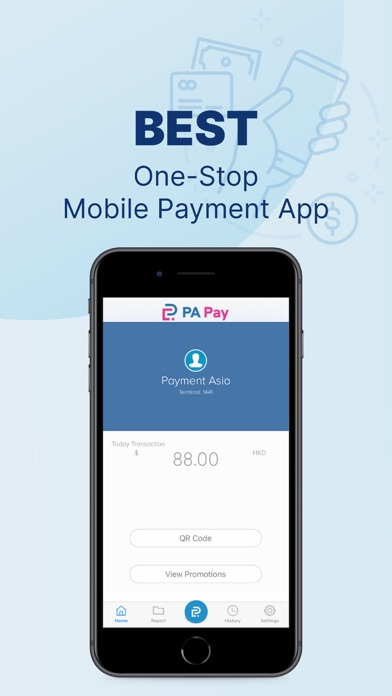PA Pay
The mobile Payment solution
Free
2.4.9for iPhone, iPad
Age Rating
PA Pay Screenshots
About PA Pay
PA Pay's Mobile payment terminal.
Accept QRCode payment Anywhere.
Turn your iPhone to a mobile payment terminal and accept payments while you’re on the go. The simple, secure way to ensure you never miss a sale.
With PA Pay, you can scan custome's Payment QR Code.
1. Download the PA Pay app
2. Log-in to your account
3. Instantly start accepting QR Code.
Every business is unique, so please contact us with any questions. Our Hong Kong-based support team will be happy to help you.
Learn more at www.paymentasia.com, or email us at technicalsupport@paymentasia.com
Accept QRCode payment Anywhere.
Turn your iPhone to a mobile payment terminal and accept payments while you’re on the go. The simple, secure way to ensure you never miss a sale.
With PA Pay, you can scan custome's Payment QR Code.
1. Download the PA Pay app
2. Log-in to your account
3. Instantly start accepting QR Code.
Every business is unique, so please contact us with any questions. Our Hong Kong-based support team will be happy to help you.
Learn more at www.paymentasia.com, or email us at technicalsupport@paymentasia.com
Show More
What's New in the Latest Version 2.4.9
Last updated on Apr 20, 2023
Old Versions
App UI fix
Show More
Version History
2.4.9
Apr 20, 2023
App UI fix
2.4.8
Oct 28, 2022
FPS channel supported
2.4.5
Jul 23, 2022
UI text update
2.4.3
May 27, 2022
Update will include Atome payment
2.4.2
Mar 4, 2022
bug fix and App Store ui update
2.4.1
Jan 16, 2021
Update the Information collection page, UI update
2.4
Dec 18, 2020
App logo update
2.2.1
Aug 4, 2020
bug fixing
2.0.2
May 29, 2020
Bug fixing, add store kit review.
2.0
Apr 9, 2020
Adding date pick function
bud fixing
bud fixing
1.56
Jan 10, 2020
New version includes:
1. Adding support of UnionPay.
2. Adding function of swipe to find specific date of transaction.
3. Adding Dark Mode support
4. Adding share sheet function
Also minor bugs fix up and UI update.
1. Adding support of UnionPay.
2. Adding function of swipe to find specific date of transaction.
3. Adding Dark Mode support
4. Adding share sheet function
Also minor bugs fix up and UI update.
1.55
Dec 4, 2019
The new update included:
Long press to save static QR code.
Action Sheet on save report.
Scan qrcode to find transaction.
performance update, bug fixed.
Long press to save static QR code.
Action Sheet on save report.
Scan qrcode to find transaction.
performance update, bug fixed.
1.51
Sep 4, 2019
bugs fixing and performance update
1.49
Aug 5, 2019
The new version include a note function on check out.
Also add a new widget function as well.
Also add a new widget function as well.
1.4.3
Jun 12, 2019
Bugs fixing and minor UI update
1.4.2
Jun 5, 2019
Bugs fixing and enhance push notification.
1.4
May 3, 2019
The WeChatPay payment function enabled.
1.2.5
Mar 5, 2019
Bug Fixing, Performance improvement.
1.2.2
Oct 31, 2018
Update and support the multiple screen size
Bugs fixing on front page amount counter
Bugs fixing on front page amount counter
1.2
Sep 25, 2018
What’s new in PA Pay version 1.2
‘Sign Up’ button for clients’ direct contact channel to us.
Face ID and Touch ID feature let merchants raise security level other than password
Also adding the true black color in iPhone X device.
Screen saver function to keep merchants updated about PA’s latest promotion.
Bugs fixing on loading page.
‘Sign Up’ button for clients’ direct contact channel to us.
Face ID and Touch ID feature let merchants raise security level other than password
Also adding the true black color in iPhone X device.
Screen saver function to keep merchants updated about PA’s latest promotion.
Bugs fixing on loading page.
1.1.5
Jun 11, 2018
Added promotion page and PayPal method accepted.
1.1.3
May 5, 2018
Fix minor bug, enabled push notification when app is running.
1.1.2
Apr 26, 2018
bugs fixing, correct wording and update the icon
1.0.2
Apr 13, 2018
Bug fixing on transaction.
1.0.1
Apr 12, 2018
Added multi language, English, Traditional Chinese, and Simplified Chinese.
Bug fixing on transaction pending.
Bug fixing on transaction pending.
PA Pay FAQ
Click here to learn how to download PA Pay in restricted country or region.
Check the following list to see the minimum requirements of PA Pay.
iPhone
Requires iOS 16.1 or later.
iPad
Requires iPadOS 16.1 or later.
PA Pay supports English, Simplified Chinese, Traditional Chinese