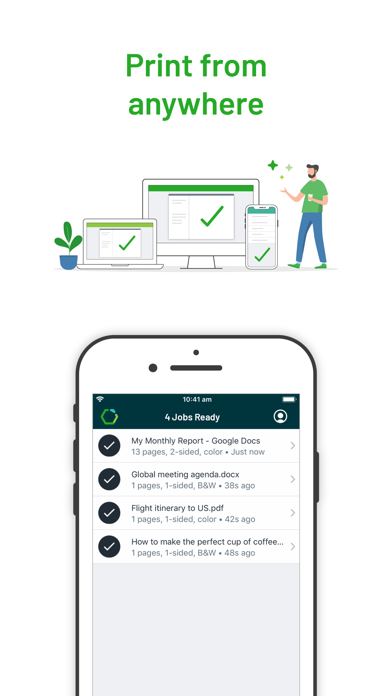PaperCut Hive - Secure Print
Secure, easy, responsible
Free
1.10.1for iPhone, iPod touch
3.3
39 Ratings
PaperCut Software
Developer
15.5 MB
Size
Oct 20, 2023
Update Date
Productivity
Category
4+
Age Rating
Age Rating
PaperCut Hive - Secure Print Screenshots
About PaperCut Hive - Secure Print
PaperCut Hive makes printing convenient, responsible, and secure in your organization.
We're all for flexibility. This app gives you the option to securely release your print jobs using your mobile phone. Of course, you can also release your job at the MFD/Printer touch screen as well. This mobile app just gives you one more option, and a touch-free one at that!
To get the most out of this app, make sure you have an approved email invitation to use your organization's printers & MFPs.
To release prints using your phone, simply tap your phone on an NFC sticker on the printer, scanning a QR code, or selecting the printer's name from a list.
Did you forget to double-side the document? No problem, the PaperCut Hive app will remind you and allow you to make those changes on your way to the printer.
PaperCut Hive makes it easy to print from all your devices including desktops, laptops, Chromebooks, and of course your iOS phone. See! You can use your phone for work too!
Here’s how it works:
- You’ll receive an invitation from your organization
- It will guide you through the installation of this app as well as apps on your computers and other devices
- You will then be able to select ‘PaperCut Printer’ when printing from any of your devices
- This app also allows you to view your print jobs and securely collect your documents at any printer/MFD in your organization
- Simply walk up to the printer and tap the NFC stickers, scan a QR code, or use the MFD touch screen. This app gives you a contactless/touch-free release method.
Benefits:
- Have you ever printed your payslip and had to run (sprint!) to the printer to collect it before anyone else does? Fixed!
- Have you walked to the printer only to realise your document has gone somewhere else? Fixed! We call this find-me or pull-printing printing.
- Do you forget to select duplex at the time of printing, but then feel guilty as you watch an endless stream of pages roll out? Fixed!
- Confused by different print dialogues on different devices? BYOD? Fixed!
- Need to set up printing on a new device and wish it could be as easy as installing a new app? Fixed!
Have a question? Please email support@papercut.com or get in touch with the PaperCut Partner supporting you.
Note: This app requires that your organization has an active and configured PaperCut Hive account and the PaperCut Hive embedded software installed on your MFDs. You should receive an invitation or instruction on how to set up this app from your organization.
Your confidentiality is our priority. Your data is treated like we'd want our data to be treated. Check out our Privacy Policy for the full story. In fact your confidentiality is super important to us and that's exactly the reason we invented PaperCut Hive (and of course to reduce print waste and make printing easy).
We're all for flexibility. This app gives you the option to securely release your print jobs using your mobile phone. Of course, you can also release your job at the MFD/Printer touch screen as well. This mobile app just gives you one more option, and a touch-free one at that!
To get the most out of this app, make sure you have an approved email invitation to use your organization's printers & MFPs.
To release prints using your phone, simply tap your phone on an NFC sticker on the printer, scanning a QR code, or selecting the printer's name from a list.
Did you forget to double-side the document? No problem, the PaperCut Hive app will remind you and allow you to make those changes on your way to the printer.
PaperCut Hive makes it easy to print from all your devices including desktops, laptops, Chromebooks, and of course your iOS phone. See! You can use your phone for work too!
Here’s how it works:
- You’ll receive an invitation from your organization
- It will guide you through the installation of this app as well as apps on your computers and other devices
- You will then be able to select ‘PaperCut Printer’ when printing from any of your devices
- This app also allows you to view your print jobs and securely collect your documents at any printer/MFD in your organization
- Simply walk up to the printer and tap the NFC stickers, scan a QR code, or use the MFD touch screen. This app gives you a contactless/touch-free release method.
Benefits:
- Have you ever printed your payslip and had to run (sprint!) to the printer to collect it before anyone else does? Fixed!
- Have you walked to the printer only to realise your document has gone somewhere else? Fixed! We call this find-me or pull-printing printing.
- Do you forget to select duplex at the time of printing, but then feel guilty as you watch an endless stream of pages roll out? Fixed!
- Confused by different print dialogues on different devices? BYOD? Fixed!
- Need to set up printing on a new device and wish it could be as easy as installing a new app? Fixed!
Have a question? Please email support@papercut.com or get in touch with the PaperCut Partner supporting you.
Note: This app requires that your organization has an active and configured PaperCut Hive account and the PaperCut Hive embedded software installed on your MFDs. You should receive an invitation or instruction on how to set up this app from your organization.
Your confidentiality is our priority. Your data is treated like we'd want our data to be treated. Check out our Privacy Policy for the full story. In fact your confidentiality is super important to us and that's exactly the reason we invented PaperCut Hive (and of course to reduce print waste and make printing easy).
Show More
What's New in the Latest Version 1.10.1
Last updated on Oct 20, 2023
Old Versions
* Stability fixes and improvements.
Show More
Version History
1.10.1
Oct 20, 2023
* Stability fixes and improvements.
1.8.0
Oct 2, 2023
Notifications: We've re-enabled notifications for users.
Ongoing crashes: We're aware that some users are still experiencing crashes. We're actively working on a fix, to ensure that everybody has a smooth experience.
Ongoing crashes: We're aware that some users are still experiencing crashes. We're actively working on a fix, to ensure that everybody has a smooth experience.
1.7.0
Sep 18, 2023
* We heard some of you experienced crashes in our app. To make sure everyone has a smooth experience, we've had to temporarily turn off notifications in this update.
Don't worry! We're already working on a fix, and notifications will be back in a future release.
Don't worry! We're already working on a fix, and notifications will be back in a future release.
1.6.0
Sep 1, 2023
Miscellaneous fixes.
1.5.13
Aug 8, 2023
Miscellaneous bug fixes and improvements.
1.5.12
Jun 18, 2023
Added support for other regions in our platform.
1.4.2
Oct 28, 2021
- A minor bug made it through the cracks - fixed a typo
1.4.1
Oct 18, 2021
+ We’ve now improved the way we detect your internet connection! This allows your administrator to let you print offline if the feature is enabled. No more worries if your ISP goes offline.
+ A bug made it through the cracks - the PaperCut Printer was crashing. For the admins: This was when there were no edge nodes active.
+ A bug made it through the cracks - the PaperCut Printer was crashing. For the admins: This was when there were no edge nodes active.
1.3.2
May 19, 2021
- Fixed crashing issue
1.3.1
May 18, 2021
- Minor UI Improvement.
1.2.0
Mar 11, 2021
- Notification settings improvement. You can now change notification settings within your user menu.
- Minor UI Improvement.
- Minor UI Improvement.
1.1.1
Dec 18, 2020
What's new?
- Minor UI Improvement
- Minor UI Improvement
1.1.0
Dec 3, 2020
What's new?
- Now it's easier to delete! Swipe to delete jobs from the list by dragging each job.
- With our new exciting cloud printing feature, we now warn users when they need to update their iOS profile.
- Minor UI improvements
- Now it's easier to delete! Swipe to delete jobs from the list by dragging each job.
- With our new exciting cloud printing feature, we now warn users when they need to update their iOS profile.
- Minor UI improvements
1.0.14
Oct 30, 2020
PaperCut Hive - Secure Print FAQ
Click here to learn how to download PaperCut Hive - Secure Print in restricted country or region.
Check the following list to see the minimum requirements of PaperCut Hive - Secure Print.
iPhone
Requires iOS 15.0 or later.
iPod touch
Requires iOS 15.0 or later.
PaperCut Hive - Secure Print supports English