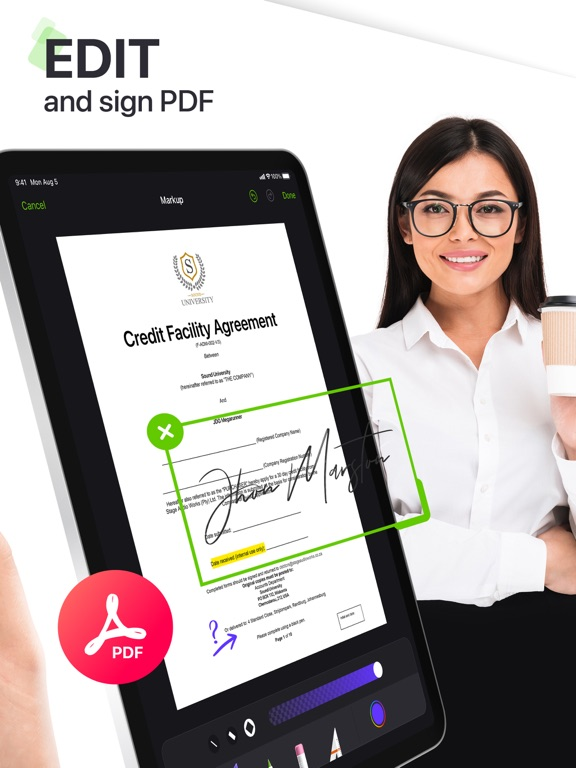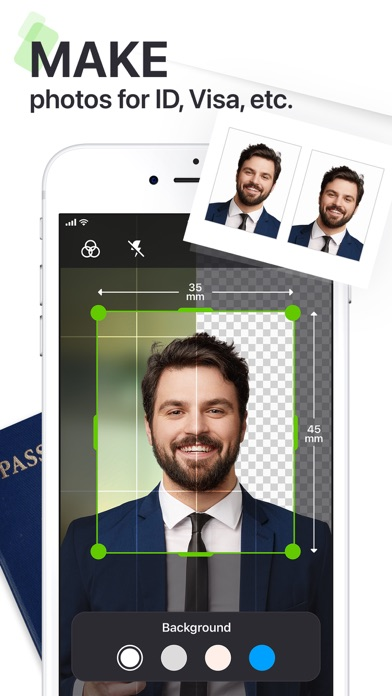My Scanner: Scan to PDF & Edit
PDF Converter, Document Editor
FreeOffers In-App Purchases
7.1for iPhone, iPad and more
9.3
1K+ Ratings
Dream App Studio UAB
Developer
238.2 MB
Size
Apr 2, 2024
Update Date
#165
in Business
4+
Age Rating
Age Rating
My Scanner: Scan to PDF & Edit Screenshots
About My Scanner: Scan to PDF & Edit
Scan documents to PDF, save and share them with a few taps. Edit, sign or annotate PDFs on the fly. Download an indispensable business tool and enjoy simple yet powerful mobile scanner app!
YOU CAN INSTANTLY SCAN:
• Contracts for your business partners to save precious time;
• Business cards to keep all your business contacts handy;
• Receipts and bills to track your expenses;
• Handwritten notes to save best ideas on your device;
• Book pages and magazine articles to be able to read them later;
FEATURES:
SIMPLE & EASY
Place the document within the screen and get a clear PDF copy saved on your device.
ADVANCED DOCUMENT RECOGNITION
Works well with all kinds of documents and paper colors.
AUTOMATIC BORDER DETECTION
Document borders are automatically detected and instantly cropped to get a clear scanned copy ready to be sent to print.
SELECTABLE COLOR FILTERS
Select scanning color mode which is most suitable for your document: color or black & white.
PDF AND TEXT EDITOR
Scan texts, edit, annotate or sign and save them to all popular file formats.
TEXT RECOGNITION (OCR)
Extract texts from scans, photos or PDFs, edit, save to doc, rtf or txt and send via mail or messengers.
ID PHOTO MAKER
Create visa, passport or any other ID photos for all countries.
BOOK SCANNING MODE
Scan a book spread and get two individually scanned pages at a time.
BUILT-IN DOCUMENT CONVERTER
Instantly convert pdf or jpg (jpeg) to doc, rtf of txt or vice versa.
MULTIPLE SHARING OPTIONS
Share your scanned documents where you need them most: mail, messengers, cloud services, etc.
Get the app and start instant scanning right away!
Created with passion by Dream App Studio team.
The app contains the following subscription options:
Weekly subscription
Monthly subscription
Quarterly subscription
Annual subscription
Subscription automatically renews unless auto-renew is turned off at least 24-hours prior to the end of the current period. The cost of renewal is equal to the value that “Apple’s App Store Matrix” determines as the equivalent of the subscription price in $USD. Payment will be charged to iTunes Account at confirmation of purchase. Any unused portion of a free trial period, if offered, will be forfeited when the user purchases a subscription to that publication. Subscriptions may be managed by the user and auto-renewal may be turned off by going to the user’s Account Settings after purchase.
Privacy Policy:
http://dreamappstudio.com/privacy_policy.html
Terms of Service:
http://www.dreamappstudio.com/terms_of_use.html
YOU CAN INSTANTLY SCAN:
• Contracts for your business partners to save precious time;
• Business cards to keep all your business contacts handy;
• Receipts and bills to track your expenses;
• Handwritten notes to save best ideas on your device;
• Book pages and magazine articles to be able to read them later;
FEATURES:
SIMPLE & EASY
Place the document within the screen and get a clear PDF copy saved on your device.
ADVANCED DOCUMENT RECOGNITION
Works well with all kinds of documents and paper colors.
AUTOMATIC BORDER DETECTION
Document borders are automatically detected and instantly cropped to get a clear scanned copy ready to be sent to print.
SELECTABLE COLOR FILTERS
Select scanning color mode which is most suitable for your document: color or black & white.
PDF AND TEXT EDITOR
Scan texts, edit, annotate or sign and save them to all popular file formats.
TEXT RECOGNITION (OCR)
Extract texts from scans, photos or PDFs, edit, save to doc, rtf or txt and send via mail or messengers.
ID PHOTO MAKER
Create visa, passport or any other ID photos for all countries.
BOOK SCANNING MODE
Scan a book spread and get two individually scanned pages at a time.
BUILT-IN DOCUMENT CONVERTER
Instantly convert pdf or jpg (jpeg) to doc, rtf of txt or vice versa.
MULTIPLE SHARING OPTIONS
Share your scanned documents where you need them most: mail, messengers, cloud services, etc.
Get the app and start instant scanning right away!
Created with passion by Dream App Studio team.
The app contains the following subscription options:
Weekly subscription
Monthly subscription
Quarterly subscription
Annual subscription
Subscription automatically renews unless auto-renew is turned off at least 24-hours prior to the end of the current period. The cost of renewal is equal to the value that “Apple’s App Store Matrix” determines as the equivalent of the subscription price in $USD. Payment will be charged to iTunes Account at confirmation of purchase. Any unused portion of a free trial period, if offered, will be forfeited when the user purchases a subscription to that publication. Subscriptions may be managed by the user and auto-renewal may be turned off by going to the user’s Account Settings after purchase.
Privacy Policy:
http://dreamappstudio.com/privacy_policy.html
Terms of Service:
http://www.dreamappstudio.com/terms_of_use.html
Show More
What's New in the Latest Version 7.1
Last updated on Apr 2, 2024
Old Versions
- Minor bug fixes and usability improvements
We appreciate your support and feedback!
We appreciate your support and feedback!
Show More
Version History
7.1
Apr 2, 2024
- Minor bug fixes and usability improvements
We appreciate your support and feedback!
We appreciate your support and feedback!
7.0
Apr 1, 2024
- A built-in text translator with 100+ languages to translate texts and documents
- HD mode which allows you to scan, save and share documents in high quality
- Minor bug fixes and usability improvements
We appreciate your support and feedback!
- HD mode which allows you to scan, save and share documents in high quality
- Minor bug fixes and usability improvements
We appreciate your support and feedback!
6.9
Feb 1, 2024
- Use our new tool to add images and shapes to any PDF document
- Bug fixes and usability improvements
We appreciate your support and feedback!
- Bug fixes and usability improvements
We appreciate your support and feedback!
6.8
Jan 3, 2024
- Powerful PDF converter: you can convert PDF to Word, Excel, EPUB, TXT and vice versa
- Bug fixes and usability improvements
We appreciate your support and feedback!
- Bug fixes and usability improvements
We appreciate your support and feedback!
6.7
Dec 20, 2023
- Minor bugs fixed and usability improvements
We appreciate your support and feedback!
We appreciate your support and feedback!
6.6
Dec 19, 2023
- Create empty PDF documents to make notes, drawings, or add more scanned pages later
- Increased speed and smoothness when working with graphical tools
- Processing of scanned pages has become even faster
- Minor bugs fixed and usability improvements
We appreciate your support and feedback!
- Increased speed and smoothness when working with graphical tools
- Processing of scanned pages has become even faster
- Minor bugs fixed and usability improvements
We appreciate your support and feedback!
6.5
Nov 27, 2023
- Minor bug fixes and usability improvements
We appreciate your support and feedback!
We appreciate your support and feedback!
6.4
Nov 8, 2023
- Empty pages can be added to any PDF-document to accommodate text or images
- Layers with texts or images are now can be moved up or down while editing
- Minor bug fixes and usability improvements
We appreciate your support and feedback!
- Layers with texts or images are now can be moved up or down while editing
- Minor bug fixes and usability improvements
We appreciate your support and feedback!
6.3
Oct 14, 2023
- Add and format any text in a PDF file on the fly
- Remove any text or image in a PDF document
- Add blur to any text you want to hide in a PDF
- Minor bug fixes and usability improvements
We appreciate your support and feedback!
- Remove any text or image in a PDF document
- Add blur to any text you want to hide in a PDF
- Minor bug fixes and usability improvements
We appreciate your support and feedback!
6.2
Oct 2, 2023
- Minor bug fixes and usability improvements
We appreciate your support and feedback!
We appreciate your support and feedback!
6.1
Sep 21, 2023
- Upgraded library screen with all your useful PDF tools in one tab
- Switch between tiles and list view in documents library
- Minor bug fixes and usability improvements
We appreciate your support and feedback!
- Switch between tiles and list view in documents library
- Minor bug fixes and usability improvements
We appreciate your support and feedback!
6.0
Aug 2, 2023
- Minor bug fixes and usability improvements
We appreciate your support and feedback!
We appreciate your support and feedback!
5.9
Jul 16, 2023
- Compress PDF feature: reduce file size without quality loss
- Minor bug fixes and usability improvements
We appreciate your support and feedback!
- Minor bug fixes and usability improvements
We appreciate your support and feedback!
5.8
Jul 13, 2023
- Upgraded text recognition (OCR): extract and edit any text, copy to clipboard or save it to DOC, TXT, RTF
- Minor bug fixes and usability improvements
We appreciate your support and feedback!
- Minor bug fixes and usability improvements
We appreciate your support and feedback!
5.7
Jun 28, 2023
- Minor bug fixes and usability improvements
We appreciate your support and feedback!
We appreciate your support and feedback!
5.6
May 30, 2023
- Minor bug fixes and usability improvements
We appreciate your support and feedback!
We appreciate your support and feedback!
5.5
May 19, 2023
- Watermark image protection: create, customise and add watermarks to any PDF document or image to protect copyright of your work
- UI Animation improvements
- Minor bug fixes and stability improvements
We appreciate your support and feedback!
- UI Animation improvements
- Minor bug fixes and stability improvements
We appreciate your support and feedback!
5.4
Apr 6, 2023
- New feature that allows to make photos for IDs, passport or visa
- Minor bug fixes and stability improvements
We appreciate your support and feedback!
- Minor bug fixes and stability improvements
We appreciate your support and feedback!
5.3
Mar 13, 2023
- Minor bug fixes and stability improvements
We appreciate your support and feedback!
We appreciate your support and feedback!
5.2
Feb 19, 2023
- Minor bug fixes and stability improvements
We appreciate your support and feedback!
We appreciate your support and feedback!
5.1
Feb 2, 2023
- Updated UI
- Minor bug fixes and stability improvements
We appreciate your support and feedback!
- Minor bug fixes and stability improvements
We appreciate your support and feedback!
5.0
Jan 12, 2023
- Minor bug fixes and stability improvements
We appreciate your support and feedback!
We appreciate your support and feedback!
4.9
Dec 31, 2022
- Draw signatures on PDFs with your finger
- Put multiple signatures on one page
- Minor bug fixes and stability improvements
We appreciate your support and feedback!
- Put multiple signatures on one page
- Minor bug fixes and stability improvements
We appreciate your support and feedback!
4.8
Dec 5, 2022
- Document zoom on preview fixed
- Minor bug fixes and stability improvements
We appreciate your support and feedback!
- Minor bug fixes and stability improvements
We appreciate your support and feedback!
4.7
Nov 2, 2022
- Major UI improvements for even better user experience
- Document manager updates: copy, paste, duplicate, re-order pages within one document
- New page icons view mode with vertical scroll
We appreciate your support and feedback!
- Document manager updates: copy, paste, duplicate, re-order pages within one document
- New page icons view mode with vertical scroll
We appreciate your support and feedback!
My Scanner: Scan to PDF & Edit FAQ
Click here to learn how to download My Scanner: Scan to PDF & Edit in restricted country or region.
Check the following list to see the minimum requirements of My Scanner: Scan to PDF & Edit.
iPhone
Requires iOS 14.0 or later.
iPad
Requires iPadOS 14.0 or later.
iPod touch
Requires iOS 14.0 or later.
My Scanner: Scan to PDF & Edit supports English, French, German, Italian, Japanese, Korean, Portuguese, Russian, Simplified Chinese, Spanish, Traditional Chinese, Turkish
My Scanner: Scan to PDF & Edit contains in-app purchases. Please check the pricing plan as below:
My Scanner App
$8.99
My Scanner: PDF Scan & Print
$7.99
Papers Scanner App
$9.99
My Scanner App
$7.99
Papers Scanner App
$39.99
My Scanner App
$39.99
My Scanner App
$39.99
My Scanner App
$14.99
My Scanner App
$19.99
My Scanner App
$79.99