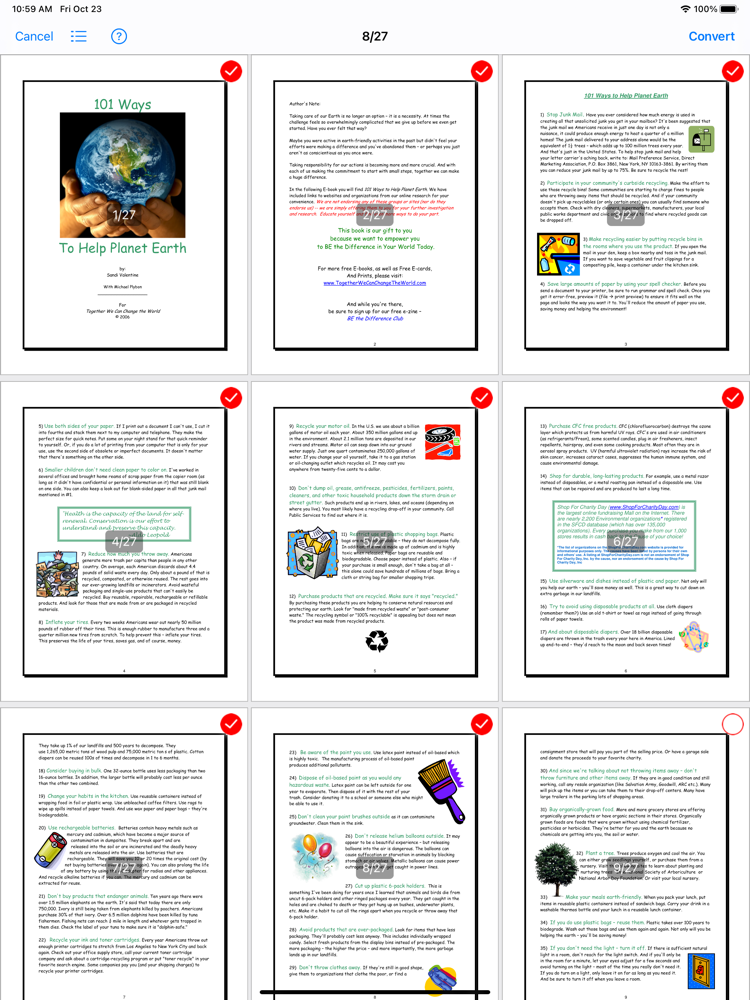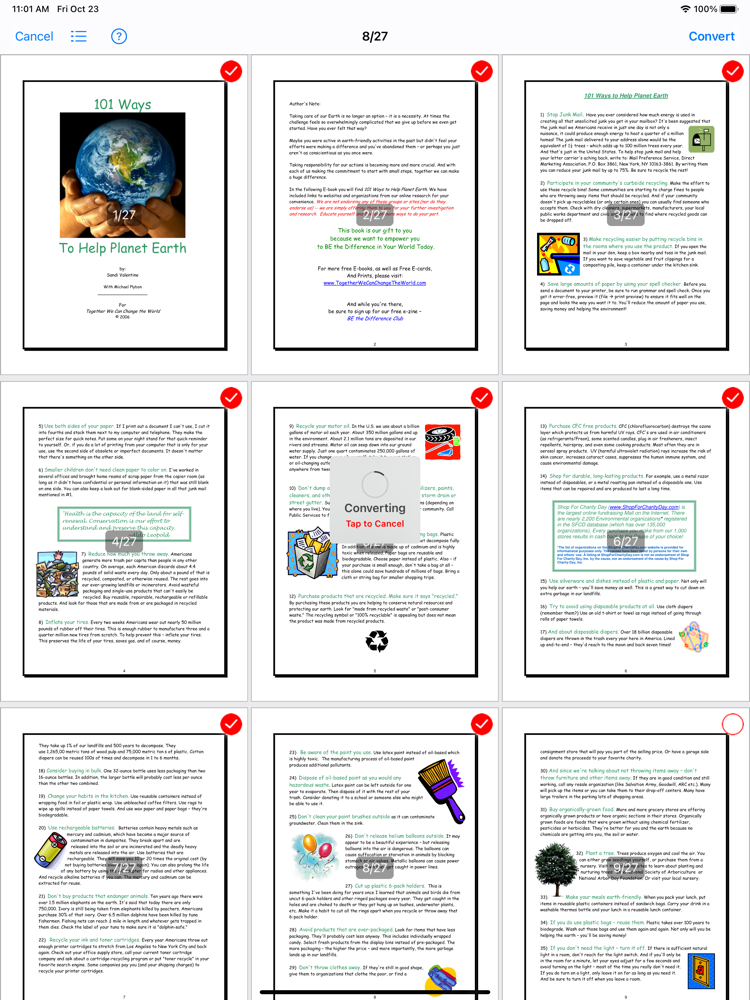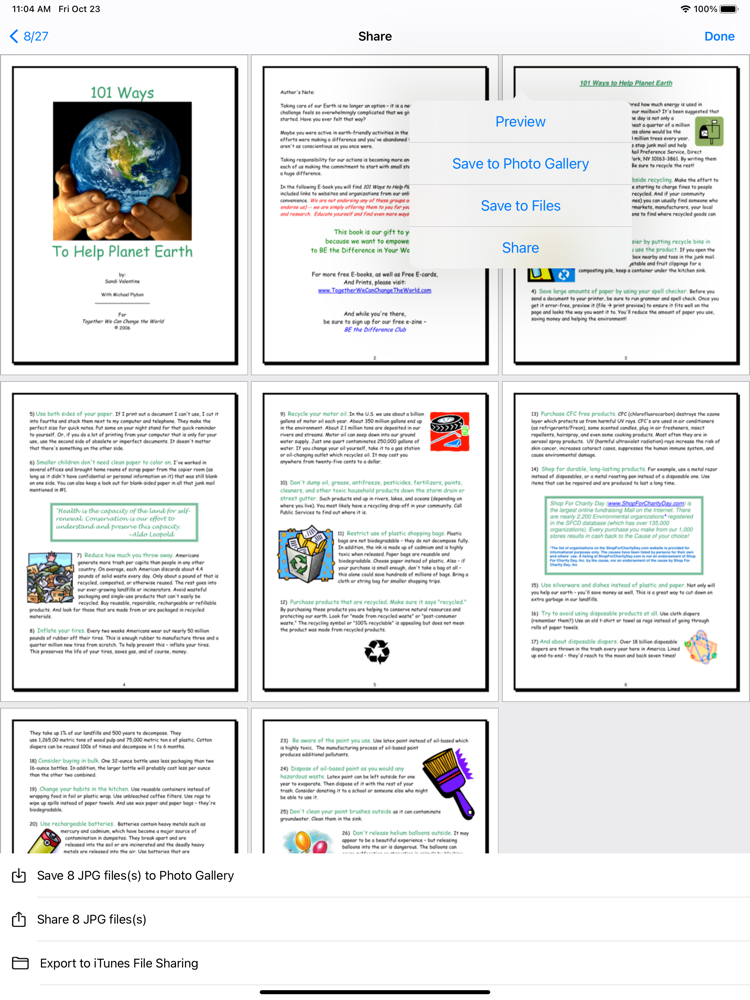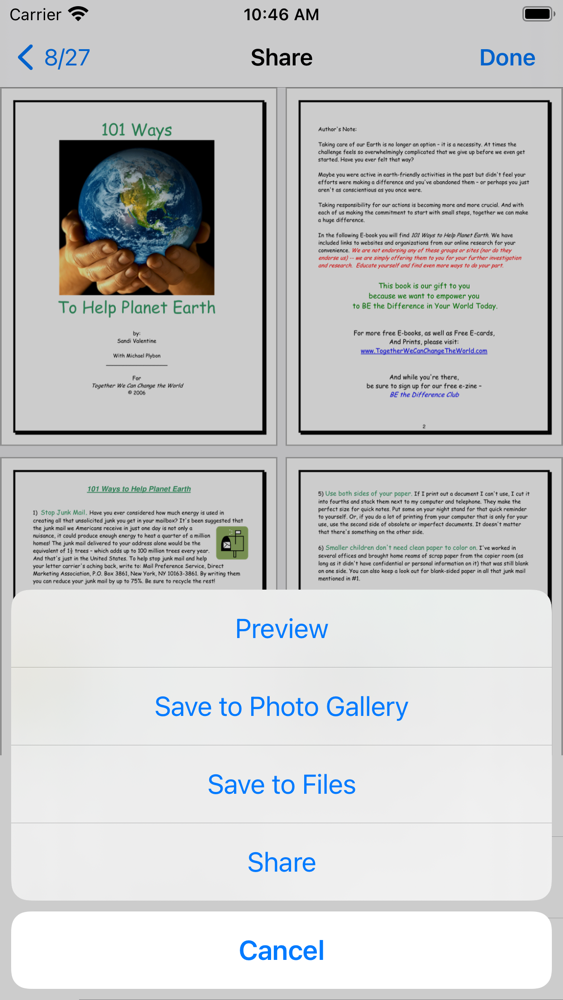PDF Converter to JPEG
$2.99
1.0for iPhone, iPad
Age Rating
PDF Converter to JPEG Screenshots
About PDF Converter to JPEG
[PDF Converetr] enables to convert individual PDF pages to JPG images.
You can select any specific PDF pages you want to convert into JPG images.
For instance, assume that you have a considerabley big PDF file which has hundreds of pages. You can extract only 10 important pages from the file and convert each page to JPG images with this app.
• Import PDF file from [Files] app.
• Import PDF file from iTunes file sharing.
• Import PDF file from Email.
• Import PDF file from URL.
• Import PDF file from clipboard.
• Select individual PDF pages you want to convert to JPG images.
• Preview PDF pages before conversion.
• Convert selected PDF pages to JPG images of high resolution.
• Save converted JPG images to any folder you want.
• Save converted JPG images to Photos.
You can select any specific PDF pages you want to convert into JPG images.
For instance, assume that you have a considerabley big PDF file which has hundreds of pages. You can extract only 10 important pages from the file and convert each page to JPG images with this app.
• Import PDF file from [Files] app.
• Import PDF file from iTunes file sharing.
• Import PDF file from Email.
• Import PDF file from URL.
• Import PDF file from clipboard.
• Select individual PDF pages you want to convert to JPG images.
• Preview PDF pages before conversion.
• Convert selected PDF pages to JPG images of high resolution.
• Save converted JPG images to any folder you want.
• Save converted JPG images to Photos.
Show More
What's New in the Latest Version 1.0
Last updated on Oct 23, 2020
Version History
1.0
Oct 23, 2020
PDF Converter to JPEG FAQ
Click here to learn how to download PDF Converter to JPEG in restricted country or region.
Check the following list to see the minimum requirements of PDF Converter to JPEG.
iPhone
iPad
PDF Converter to JPEG supports Chinese, English, Japanese, Korean