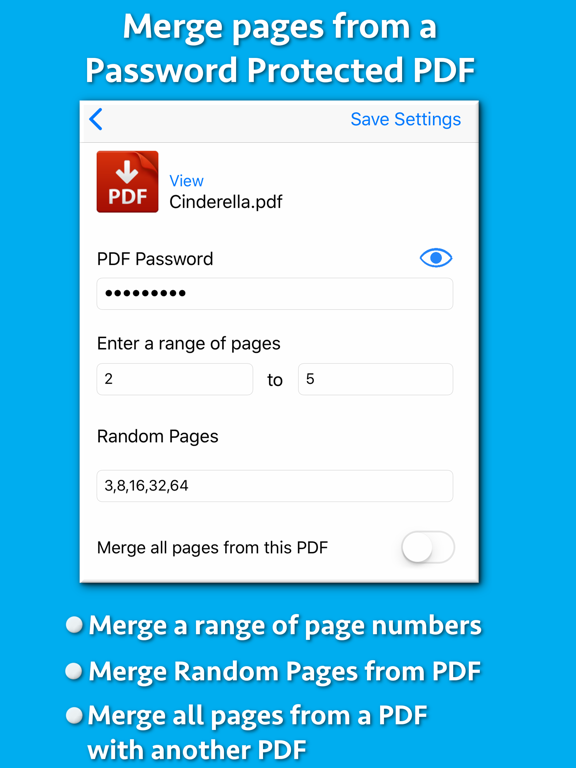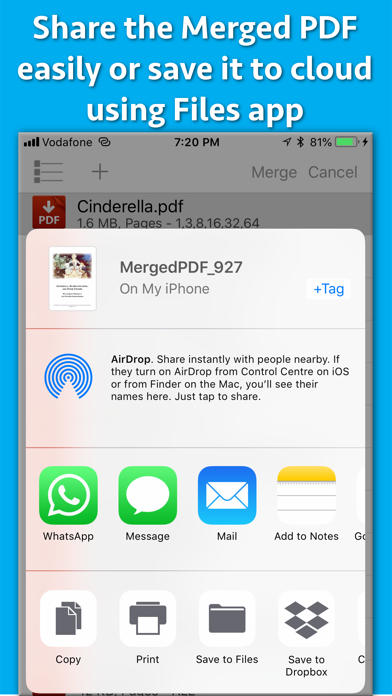PDF Joiner & Merger
Join pages from multiple PDF
$3.99
15.1for iPhone, iPad and more
Age Rating
PDF Joiner & Merger Screenshots
About PDF Joiner & Merger
Merge pages of choice from one pdf with pages of another PDF files. The application offers various cutomizations to merge the PDF files.
For example : You could merge page 2 and 4 of a PDF with page number 30 and 32 of another PDF.The resulting PDF will contain 4 combined pages from both PDF files.
You could also merge a range of pages of a PDF with other PDF. For example : You could merge from page 5 to 10 of a PDF with page number 30 to 50 or another PDF.
Apart from this, the entire PDF could be merged with the other PDF files as well.
The application could combine pages of choice from even hundreds of PDF files at once.
The application also supports Password protected PDF. This means that once you provide the password, the password protected PDF could be merged easily with other PDF files.The resulting PDF file will not ask for the password.
The application also retains all annotations and links in the created PDF files.If you have added annotations and links to a PDF file, these will be retained when the application creates the Merged PDF files.
Merging multiple PDF files help to reduce the clutter of PDF files. It also helps to organise the similar topics, novels, pages from books, study topics or the project documentations together.
Using the application, you could have your own collection of various categorized PDF. You could combine and keep all of your favourite books, titles, topics or notes together.This will help to find and share these materials easily whenever required.This also simplifies managing PDF files.
In order to merge the PDF files, just add them to the application.After you add the PDF files, their merging order could be adjusted using the "Move Up" and "Move Down" buttons.
The application comes with its inbuilt PDF previewer.Using this, you could directly preview the PDF files that are added to the application.The previewer also previews the password protected PDF files.
The below optional settings could be adjusted for each and every PDF separately as well :
a) Password : Provide a password if applicable
b) Page Range : Provide a range of pages if required.For example pages from 1 to 10
c) Random Pages : Provide a comma separated values of pages from PDF. For example : You could specify random page numbers like 1,3,5,7,9,42,95
If you want to consider all pages for merging, please check the checkbox named "Merge all pages from this PDF".
Once all settings are made, please save these settings.Different settings of page numbers and passwords could be saved for each PDF separately.
The application supports batch processing.This means that you could merge even hundreds of PDF files into one PDF.The Merged PDF files could be saved to cloud using the Files application.These could also be shared with other applications.
For example : You could merge page 2 and 4 of a PDF with page number 30 and 32 of another PDF.The resulting PDF will contain 4 combined pages from both PDF files.
You could also merge a range of pages of a PDF with other PDF. For example : You could merge from page 5 to 10 of a PDF with page number 30 to 50 or another PDF.
Apart from this, the entire PDF could be merged with the other PDF files as well.
The application could combine pages of choice from even hundreds of PDF files at once.
The application also supports Password protected PDF. This means that once you provide the password, the password protected PDF could be merged easily with other PDF files.The resulting PDF file will not ask for the password.
The application also retains all annotations and links in the created PDF files.If you have added annotations and links to a PDF file, these will be retained when the application creates the Merged PDF files.
Merging multiple PDF files help to reduce the clutter of PDF files. It also helps to organise the similar topics, novels, pages from books, study topics or the project documentations together.
Using the application, you could have your own collection of various categorized PDF. You could combine and keep all of your favourite books, titles, topics or notes together.This will help to find and share these materials easily whenever required.This also simplifies managing PDF files.
In order to merge the PDF files, just add them to the application.After you add the PDF files, their merging order could be adjusted using the "Move Up" and "Move Down" buttons.
The application comes with its inbuilt PDF previewer.Using this, you could directly preview the PDF files that are added to the application.The previewer also previews the password protected PDF files.
The below optional settings could be adjusted for each and every PDF separately as well :
a) Password : Provide a password if applicable
b) Page Range : Provide a range of pages if required.For example pages from 1 to 10
c) Random Pages : Provide a comma separated values of pages from PDF. For example : You could specify random page numbers like 1,3,5,7,9,42,95
If you want to consider all pages for merging, please check the checkbox named "Merge all pages from this PDF".
Once all settings are made, please save these settings.Different settings of page numbers and passwords could be saved for each PDF separately.
The application supports batch processing.This means that you could merge even hundreds of PDF files into one PDF.The Merged PDF files could be saved to cloud using the Files application.These could also be shared with other applications.
Show More
What's New in the Latest Version 15.1
Last updated on Sep 30, 2021
Old Versions
- Minor bug fixes.
In case of any issue or questions, please write to us on support@runisoft.com. We will be happy to assist.
In case of any issue or questions, please write to us on support@runisoft.com. We will be happy to assist.
Show More
Version History
15.1
Sep 30, 2021
- Minor bug fixes.
In case of any issue or questions, please write to us on support@runisoft.com. We will be happy to assist.
In case of any issue or questions, please write to us on support@runisoft.com. We will be happy to assist.
8.0
Apr 19, 2020
- We have added a link of the Tutorial Video to the application. This will help the new users to familiarise themselves with the application.
In case of any issue or questions, please write to us on support@runisoft.com
In case of any issue or questions, please write to us on support@runisoft.com
7.0
Nov 5, 2019
- Updated layout and compatibility for dark mode in iOS 13.
In case of any issue or questions, please write to us on support@runisoft.com
In case of any issue or questions, please write to us on support@runisoft.com
6.0
Oct 23, 2019
- Added support for dark mode in iOS 13.
- Fixed an issue where adding the PDF to the application by sharing it from external applications was not working in iOS 13.
In case of any issue or suggestions, please do not hesitate to contact us on support@runisoft.com
- Fixed an issue where adding the PDF to the application by sharing it from external applications was not working in iOS 13.
In case of any issue or suggestions, please do not hesitate to contact us on support@runisoft.com
5.0
Sep 24, 2018
- Updated layout for iPhone X.
In case of any issue or questions, please write to us on support@runisoft.com
In case of any issue or questions, please write to us on support@runisoft.com
4.0
Sep 11, 2018
- Added support for annotated PDF. Now the annotations will be retained into the extracted pages if the original PDF contained them.
- Fixed an issue where the rotated & landscape PDF pages were not handled properly in the application.
In case of any issue or questions, please write to us on support@runisoft.com
- Fixed an issue where the rotated & landscape PDF pages were not handled properly in the application.
In case of any issue or questions, please write to us on support@runisoft.com
3.0
Jul 19, 2018
- Minor enhancements
In case of any issue or questions, please write to us on support@runisoft.com
In case of any issue or questions, please write to us on support@runisoft.com
2.0
Apr 26, 2018
- Bug fixes
In case of any issue, please write to us on support@runisoft.com
In case of any issue, please write to us on support@runisoft.com
1.0
Apr 22, 2018
PDF Joiner & Merger FAQ
Click here to learn how to download PDF Joiner & Merger in restricted country or region.
Check the following list to see the minimum requirements of PDF Joiner & Merger.
iPhone
Requires iOS 11.0 or later.
iPad
Requires iPadOS 11.0 or later.
iPod touch
Requires iOS 11.0 or later.
PDF Joiner & Merger supports English