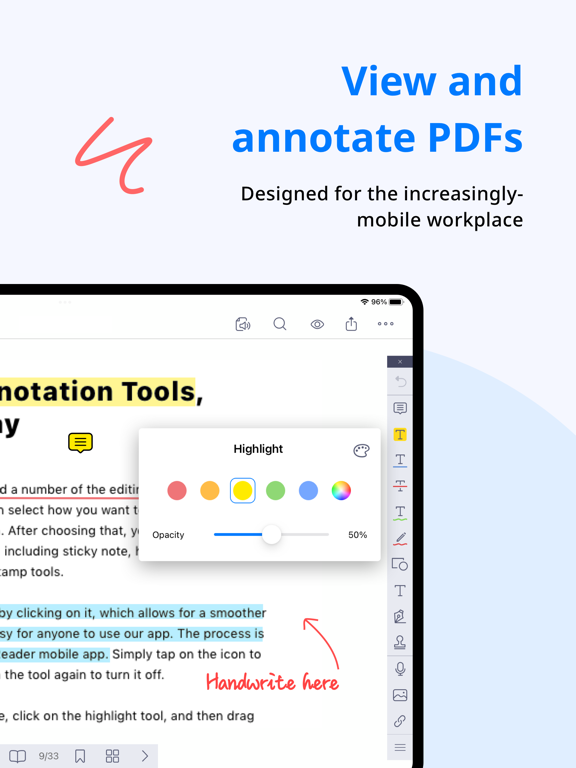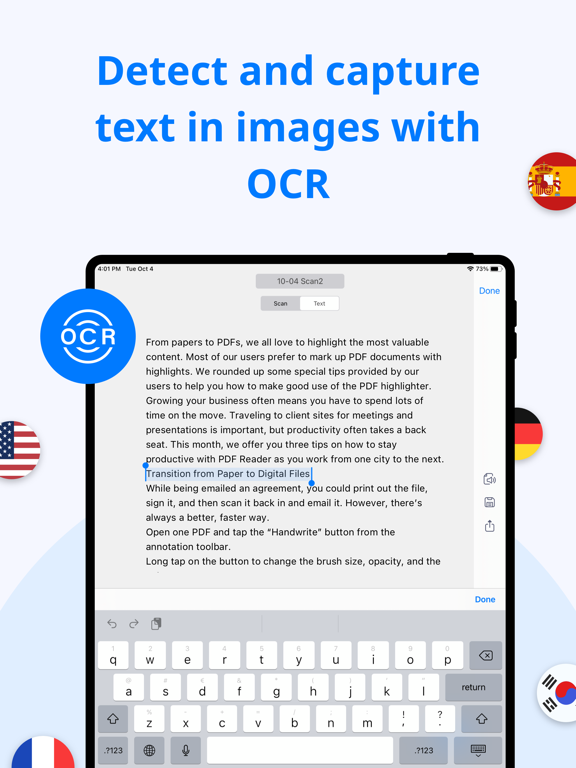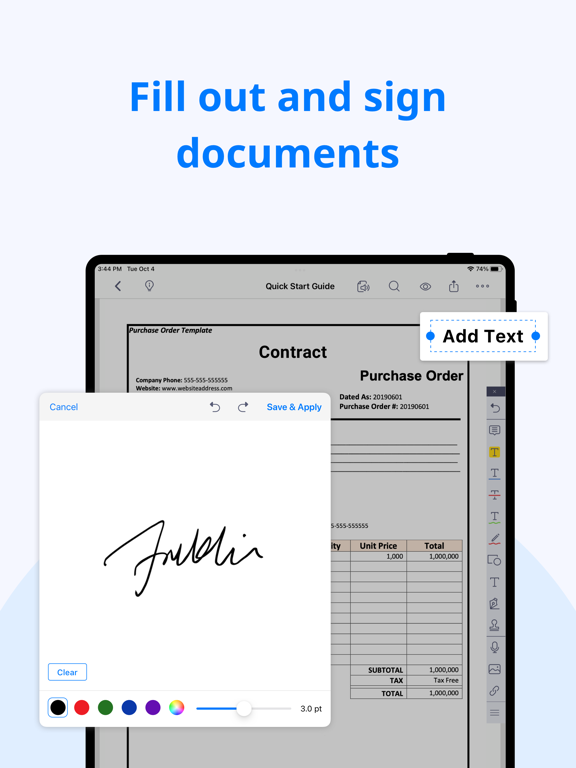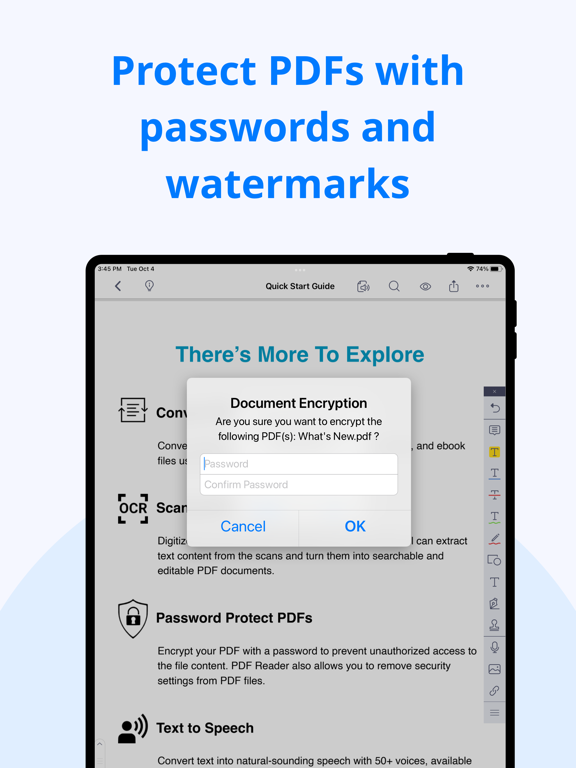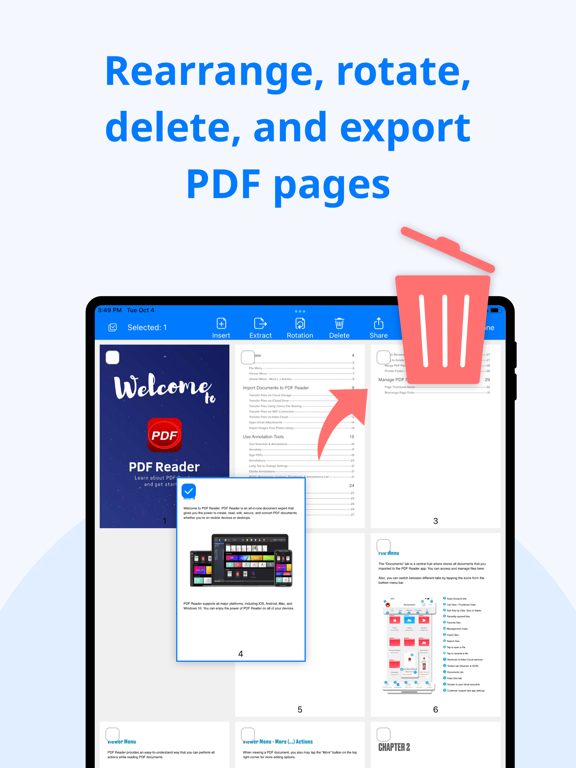PDF Reader - Edit & Scan PDF
Doc Viewer, Filler, Converter
FreeOffers In-App Purchases
9.9.5for iPhone, iPad and more
8.9
466 Ratings
Kdan Mobile Software LTD
Developer
256.3 MB
Size
Feb 7, 2024
Update Date
Utilities
Category
4+
Age Rating
Age Rating
PDF Reader - Edit & Scan PDF Screenshots
About PDF Reader - Edit & Scan PDF
PDF Reader is a powerful PDF solution for your iPhone, iPad, and Mac. Any PDF expert or manager can use PDF Reader to annotate, edit, combine, convert, encrypt, scan, and sign PDF documents, wherever you are at school, work, home, or on the go. With PDF Reader, you will never struggle again with complicated PDF documents and will enjoy consistent PDF-editing capabilities on all your devices.
AWARDS AND RECOGNITION
- Featured as “10 Essentials” in Utility on iTunes
- Featured in “10 Best PDF Reader Apps For iPhone & iPad 2019” by FOSSBYTES
- Featured as “Best Utility App” in App Store Rewind
- Recommended by Techradar, Techworm, Softonic, and Waerfa
KEY FEATURES
EDIT TEXT
• Edit and correct any typos or texts instantly
OCR (Optical Character Recognition)
• Recognize and extract text from scans
• Export OCR results as text or searchable PDFs
• Support 50+ languages
SECURE PDF
• Add passwords to lock PDFs
• Remove passwords & restrictions from PDFs
• Add & remove PDF watermarks
• Validate certificates & signatures in PDF documents
CONVERT PDF
• Support built-in and cloud converter
• Support PDF to Word, Excel, PPT & image conversions (docx, xlsx, pptx, jpg, png, gif & bmp).
• Create PDFs from doc scanner
EDIT PDF
• Fill out & edit PDF forms
• Merge multiple files into one PDF
• Split a large PDF into several small PDFs
• Change PDF background color
• Rotate, delete, add, and rearrange pages
• Extract pages or images from PDFs
VIEW FILES
• Supports all mainstream file formats, including Vitrium* PDF format (Like University of Phoenix Ebooks)
• Text Reflow & Auto Flow
• Present a PDF as a slideshow
• View multiple PDFs as tabs
• Dark mode supported (only for iOS13 & macOS Mojave and later)
• Convert text to spoken audio (text-to-speech)
ANNOTATE & REVIEW PDF
• Annotate PDFs with highlights, underlines, strikeout text, shapes, sticky notes & text boxes
• Add pre-designed stamps, including Approved, Sign Here, Confidential, and more
• Add custom stamps with time and date information
• Insert hyperlinks to external websites, target pages, and email address
• Attach audio notes & insert images to PDFs
MANAGE ANNOTATIONS
• Flatten all annotations before sharing
• Save annotations as XFDF format
• Remove all annotations in one tap
SIGN & WRITE ON PDF
• Sign contracts and agreements with signatures
• Create and manage signatures from within the library
• Add handwritten notes to PDFs
• Turn handwriting into text with Scribble (Available for iPad)
MANAGE FILES
• Get files from Kdan Cloud, iCloud Drive, Dropbox, OneDrive, Google Drive, Evernote, FTP, or WebDAV client
• Display all files in thumbnails or a list
• Send faxes directly from within the app
Sharing & Action Extension
• Export web pages and photos as PDFs
• Edit PDFs using PDF Reader’s editing tools from within another app
SUBSCRIPTION OPTIONS
Unlock the full PDF Reader experience with a Document 365 subscription for your phone, tablet, PC & Mac.
DOCUMENT 365 (Access to all platforms, 1 TB Kdan Cloud storage included)
• Annual plan: billed annually at $59.99/year after the 7-day trial ends
• Quarterly plan: billed quarterly at $19.99/quarter after 3-day trial ends
• Monthly plan: billed monthly at $9.99/monthly after 3-day trial ends
Subscriptions will be charged through your iTunes account at the confirmation of purchase. Your iTunes account will be charged for renewal within 24-hours prior to the end of the current period, for the same duration, and at the present subscription price. No cancellation of the current subscription is allowed during an active subscription period.
Terms of service: https://www.kdanmobile.com/terms_of_service
Privacy Policy: https://www.kdanmobile.com/privacy_policy
Got a question? Contact us at helpdesk@kdanmobiles.com or check out https://support.kdanmobile.com
AWARDS AND RECOGNITION
- Featured as “10 Essentials” in Utility on iTunes
- Featured in “10 Best PDF Reader Apps For iPhone & iPad 2019” by FOSSBYTES
- Featured as “Best Utility App” in App Store Rewind
- Recommended by Techradar, Techworm, Softonic, and Waerfa
KEY FEATURES
EDIT TEXT
• Edit and correct any typos or texts instantly
OCR (Optical Character Recognition)
• Recognize and extract text from scans
• Export OCR results as text or searchable PDFs
• Support 50+ languages
SECURE PDF
• Add passwords to lock PDFs
• Remove passwords & restrictions from PDFs
• Add & remove PDF watermarks
• Validate certificates & signatures in PDF documents
CONVERT PDF
• Support built-in and cloud converter
• Support PDF to Word, Excel, PPT & image conversions (docx, xlsx, pptx, jpg, png, gif & bmp).
• Create PDFs from doc scanner
EDIT PDF
• Fill out & edit PDF forms
• Merge multiple files into one PDF
• Split a large PDF into several small PDFs
• Change PDF background color
• Rotate, delete, add, and rearrange pages
• Extract pages or images from PDFs
VIEW FILES
• Supports all mainstream file formats, including Vitrium* PDF format (Like University of Phoenix Ebooks)
• Text Reflow & Auto Flow
• Present a PDF as a slideshow
• View multiple PDFs as tabs
• Dark mode supported (only for iOS13 & macOS Mojave and later)
• Convert text to spoken audio (text-to-speech)
ANNOTATE & REVIEW PDF
• Annotate PDFs with highlights, underlines, strikeout text, shapes, sticky notes & text boxes
• Add pre-designed stamps, including Approved, Sign Here, Confidential, and more
• Add custom stamps with time and date information
• Insert hyperlinks to external websites, target pages, and email address
• Attach audio notes & insert images to PDFs
MANAGE ANNOTATIONS
• Flatten all annotations before sharing
• Save annotations as XFDF format
• Remove all annotations in one tap
SIGN & WRITE ON PDF
• Sign contracts and agreements with signatures
• Create and manage signatures from within the library
• Add handwritten notes to PDFs
• Turn handwriting into text with Scribble (Available for iPad)
MANAGE FILES
• Get files from Kdan Cloud, iCloud Drive, Dropbox, OneDrive, Google Drive, Evernote, FTP, or WebDAV client
• Display all files in thumbnails or a list
• Send faxes directly from within the app
Sharing & Action Extension
• Export web pages and photos as PDFs
• Edit PDFs using PDF Reader’s editing tools from within another app
SUBSCRIPTION OPTIONS
Unlock the full PDF Reader experience with a Document 365 subscription for your phone, tablet, PC & Mac.
DOCUMENT 365 (Access to all platforms, 1 TB Kdan Cloud storage included)
• Annual plan: billed annually at $59.99/year after the 7-day trial ends
• Quarterly plan: billed quarterly at $19.99/quarter after 3-day trial ends
• Monthly plan: billed monthly at $9.99/monthly after 3-day trial ends
Subscriptions will be charged through your iTunes account at the confirmation of purchase. Your iTunes account will be charged for renewal within 24-hours prior to the end of the current period, for the same duration, and at the present subscription price. No cancellation of the current subscription is allowed during an active subscription period.
Terms of service: https://www.kdanmobile.com/terms_of_service
Privacy Policy: https://www.kdanmobile.com/privacy_policy
Got a question? Contact us at helpdesk@kdanmobiles.com or check out https://support.kdanmobile.com
Show More
What's New in the Latest Version 9.9.5
Last updated on Feb 7, 2024
Old Versions
■ Bug Fixes: Resolved the crash problem on version 9.9.4. Please update to the latest version to enjoy the enhancements and ensure a more stable app experience.
As always, if you run into any troubles, let us know at helpdesk@kdanmobile.com
You can really help PDF Reader out by leaving a rating or review—they really do make a difference.
As always, if you run into any troubles, let us know at helpdesk@kdanmobile.com
You can really help PDF Reader out by leaving a rating or review—they really do make a difference.
Show More
Version History
9.9.5
Feb 7, 2024
■ Bug Fixes: Resolved the crash problem on version 9.9.4. Please update to the latest version to enjoy the enhancements and ensure a more stable app experience.
As always, if you run into any troubles, let us know at helpdesk@kdanmobile.com
You can really help PDF Reader out by leaving a rating or review—they really do make a difference.
As always, if you run into any troubles, let us know at helpdesk@kdanmobile.com
You can really help PDF Reader out by leaving a rating or review—they really do make a difference.
9.9.4
Jan 30, 2024
■ We're constantly updating this app to give you the best experience possible. Every update of PDF Reader includes improvements for stability and reliability.
As always, if you run into any troubles, let us know at helpdesk@kdanmobile.com
You can really help PDF Reader out by leaving a rating or review—they really do make a difference.
As always, if you run into any troubles, let us know at helpdesk@kdanmobile.com
You can really help PDF Reader out by leaving a rating or review—they really do make a difference.
9.9.3
Sep 7, 2023
■ We're constantly updating this app to give you the best experience possible. Every update of PDF Reader includes improvements for stability and reliability.
As always, if you run into any troubles, let us know at helpdesk@kdanmobile.com
You can really help PDF Reader out by leaving a rating or review—they really do make a difference.
As always, if you run into any troubles, let us know at helpdesk@kdanmobile.com
You can really help PDF Reader out by leaving a rating or review—they really do make a difference.
9.9.2
Aug 10, 2023
■ We constantly enhance our text editing feature to bring you a more efficient editing experience.
■ We're constantly updating this app to give you the best experience possible. Every update of PDF Reader includes improvements for stability and reliability.
As always, if you run into any troubles, let us know at helpdesk@kdanmobile.com
You can really help PDF Reader out by leaving a rating or review—they really do make a difference.
■ We're constantly updating this app to give you the best experience possible. Every update of PDF Reader includes improvements for stability and reliability.
As always, if you run into any troubles, let us know at helpdesk@kdanmobile.com
You can really help PDF Reader out by leaving a rating or review—they really do make a difference.
9.9.1
Jun 7, 2023
■ We're constantly updating this app to give you the best experience possible. Every update of PDF Reader includes improvements for stability and reliability.
As always, if you run into any troubles, let us know at helpdesk@kdanmobile.com
You can really help PDF Reader out by leaving a rating or review—they really do make a difference.
As always, if you run into any troubles, let us know at helpdesk@kdanmobile.com
You can really help PDF Reader out by leaving a rating or review—they really do make a difference.
9.9.0
May 29, 2023
The update includes the following changes:
■ Elevate PDF editing with Edit Text. Correct typos and make text edits instantly and effortlessly.
■ Revolutionize your PDF page editing with our intuitive Page Editor. Easily edit, insert, delete, and reorder pages in PDF!
■ Overall performance and stability improvements
As always, if you run into any troubles, let us know at helpdesk@kdanmobile.com
You can really help PDF Reader out by leaving a rating or review—they really do make a difference.
■ Elevate PDF editing with Edit Text. Correct typos and make text edits instantly and effortlessly.
■ Revolutionize your PDF page editing with our intuitive Page Editor. Easily edit, insert, delete, and reorder pages in PDF!
■ Overall performance and stability improvements
As always, if you run into any troubles, let us know at helpdesk@kdanmobile.com
You can really help PDF Reader out by leaving a rating or review—they really do make a difference.
9.8.2
Apr 1, 2023
■ We're constantly updating this app to give you the best experience possible. Every update of PDF Reader includes improvements for stability and reliability.
As always, if you run into any troubles, let us know at helpdesk@kdanmobile.com
You can really help PDF Reader out by leaving a rating or review—they really do make a difference.
As always, if you run into any troubles, let us know at helpdesk@kdanmobile.com
You can really help PDF Reader out by leaving a rating or review—they really do make a difference.
9.8.1
Feb 24, 2023
■ We're constantly updating this app to give you the best experience possible. Every update of PDF Reader includes improvements for stability and reliability.
As always, if you run into any troubles, let us know at helpdesk@kdanmobile.com
You can really help PDF Reader out by leaving a rating or review—they really do make a difference.
As always, if you run into any troubles, let us know at helpdesk@kdanmobile.com
You can really help PDF Reader out by leaving a rating or review—they really do make a difference.
9.8.0
Dec 13, 2022
■ Added "Forgot My Password" button to help you retrieve your private folder password if you forgot it
■ We're constantly updating this app to give you the best experience possible. Every update of PDF Reader includes improvements for stability and reliability.
Other Essentials
■ Redo and undo annotations in PDFs
■ Support to delete your Kdan account from within the app
■ Built-in OCR - recognize text content in PDFs without internet access
■ Reduce file size using PDF compressor
As always, if you run into any troubles, let us know at helpdesk@kdanmobile.com
You can really help PDF Reader out by leaving a rating or review—they really do make a difference.
■ We're constantly updating this app to give you the best experience possible. Every update of PDF Reader includes improvements for stability and reliability.
Other Essentials
■ Redo and undo annotations in PDFs
■ Support to delete your Kdan account from within the app
■ Built-in OCR - recognize text content in PDFs without internet access
■ Reduce file size using PDF compressor
As always, if you run into any troubles, let us know at helpdesk@kdanmobile.com
You can really help PDF Reader out by leaving a rating or review—they really do make a difference.
9.7.1
Nov 17, 2022
Overall improvements
■ We're constantly updating this app to give you the best experience possible. Every update of PDF Reader includes improvements for stability and reliability.
Other Essentials
■ Redo and undo annotations in PDFs
■ Support to delete your Kdan account from within the app
■ Built-in OCR - recognize text content in PDFs without internet access
■ Reduce file size using PDF compressor
As always, if you run into any troubles, let us know at helpdesk@kdanmobile.com
You can really help PDF Reader out by leaving a rating or review—they really do make a difference.
■ We're constantly updating this app to give you the best experience possible. Every update of PDF Reader includes improvements for stability and reliability.
Other Essentials
■ Redo and undo annotations in PDFs
■ Support to delete your Kdan account from within the app
■ Built-in OCR - recognize text content in PDFs without internet access
■ Reduce file size using PDF compressor
As always, if you run into any troubles, let us know at helpdesk@kdanmobile.com
You can really help PDF Reader out by leaving a rating or review—they really do make a difference.
9.7.0
Sep 28, 2022
The update includes the following changes:
■ Redo and undo annotations in PDFs
■ Support to delete your Kdan account from within the app
■ Added a few tweaks to the PDF merger, splitter, image to PDF conversion, and annotation tools
Other Essentials
■ Built-in OCR - recognize text content in PDFs without internet access
■ Filter annotations based on the type of annotation object to easily locate crucial information in PDFs
■ Reduce file size using PDF compressor
■ Improved PDF splitter - Preview pages when splitting the PDF
You can really help PDF Reader out by leaving a rating or review—they really do make a difference.
■ Redo and undo annotations in PDFs
■ Support to delete your Kdan account from within the app
■ Added a few tweaks to the PDF merger, splitter, image to PDF conversion, and annotation tools
Other Essentials
■ Built-in OCR - recognize text content in PDFs without internet access
■ Filter annotations based on the type of annotation object to easily locate crucial information in PDFs
■ Reduce file size using PDF compressor
■ Improved PDF splitter - Preview pages when splitting the PDF
You can really help PDF Reader out by leaving a rating or review—they really do make a difference.
9.6.2
Jul 23, 2022
Minor bugs have been fixed, so it won't bother you anymore.
Other Essentials
■ Redo and undo annotations in PDFs
■ Built-in OCR - recognize text content in PDFs without internet access
■ Reduce file size using PDF compressor
As always, if you run into any troubles, let us know at helpdesk@kdanmobile.com
If you enjoy the app, please write us a review and help spread the world! Thanks!
Other Essentials
■ Redo and undo annotations in PDFs
■ Built-in OCR - recognize text content in PDFs without internet access
■ Reduce file size using PDF compressor
As always, if you run into any troubles, let us know at helpdesk@kdanmobile.com
If you enjoy the app, please write us a review and help spread the world! Thanks!
9.6.1
Jun 29, 2022
The update includes the following changes:
■ Redo and undo annotations in PDFs
■ Added a few tweaks to the text highlighter, file manager, and PDF editor
Other Essentials
■ Built-in OCR - recognize text content in PDFs without internet access
■ Filter annotations based on the type of annotation object to easily locate crucial information in PDFs
■ Reduce file size using PDF compressor
■ Improved PDF splitter - Preview pages when splitting the PDF
As always, if you run into any troubles, let us know at helpdesk@kdanmobile.com
If you enjoy the app, please write us a review and help spread the world! Thanks!
■ Redo and undo annotations in PDFs
■ Added a few tweaks to the text highlighter, file manager, and PDF editor
Other Essentials
■ Built-in OCR - recognize text content in PDFs without internet access
■ Filter annotations based on the type of annotation object to easily locate crucial information in PDFs
■ Reduce file size using PDF compressor
■ Improved PDF splitter - Preview pages when splitting the PDF
As always, if you run into any troubles, let us know at helpdesk@kdanmobile.com
If you enjoy the app, please write us a review and help spread the world! Thanks!
9.6.0
Apr 18, 2022
You can now have the best PDF Reader experience with our bug fixes and performance enhancements.
■ Built-in OCR - recognize text content in PDFs without internet access
■ Added a few tweaks to sticky note tool, read-aloud text (text to speech), and PDF encryption
Other Essentials
■ Filter annotations based on the type of annotation object to easily locate crucial information in PDFs
■ Live Text (Text from Camera) - Use the camera for keyboard input. You can capture and copy text from the camera
■ Paste copied text into sticky notes or form fields in PDF Reader
■ Use Quick Note to jot down your thoughts and link to the PDF you're viewing
■ Reduce file size using PDF compressor
■ Improved PDF splitter - Preview pages when splitting the PDF
As always, if you run into any troubles, let us know at helpdesk@kdanmobile.com
If you enjoy the app, please write us a review and help spread the world! Thanks!
■ Built-in OCR - recognize text content in PDFs without internet access
■ Added a few tweaks to sticky note tool, read-aloud text (text to speech), and PDF encryption
Other Essentials
■ Filter annotations based on the type of annotation object to easily locate crucial information in PDFs
■ Live Text (Text from Camera) - Use the camera for keyboard input. You can capture and copy text from the camera
■ Paste copied text into sticky notes or form fields in PDF Reader
■ Use Quick Note to jot down your thoughts and link to the PDF you're viewing
■ Reduce file size using PDF compressor
■ Improved PDF splitter - Preview pages when splitting the PDF
As always, if you run into any troubles, let us know at helpdesk@kdanmobile.com
If you enjoy the app, please write us a review and help spread the world! Thanks!
9.5.0
Mar 8, 2022
The current version features the following changes and improvements:
■ Reduce file size using PDF compressor
■ Improved PDF splitter - Preview pages when splitting the PDF
■ Added a few tweaks to the link tool and scanner
Other Essentials
■ Support image to PDF conversion
■ A free conversion of the first 10 pages (per file) is now available
■ Quickly browse all bookmarks, annotations, page thumbnails, and outline added to the PDF
■ Filter annotations based on the type of annotation object to easily locate crucial information in PDFs
■ Live Text (Text from Camera) - Use the camera for keyboard input. You can capture and copy text from the camera
■ Paste copied text into sticky notes or form fields in PDF Reader
■ Use Quick Note to jot down your thoughts and link to the PDF you're viewing
As always, if you run into any troubles, let us know at helpdesk@kdanmobile.com
■ Reduce file size using PDF compressor
■ Improved PDF splitter - Preview pages when splitting the PDF
■ Added a few tweaks to the link tool and scanner
Other Essentials
■ Support image to PDF conversion
■ A free conversion of the first 10 pages (per file) is now available
■ Quickly browse all bookmarks, annotations, page thumbnails, and outline added to the PDF
■ Filter annotations based on the type of annotation object to easily locate crucial information in PDFs
■ Live Text (Text from Camera) - Use the camera for keyboard input. You can capture and copy text from the camera
■ Paste copied text into sticky notes or form fields in PDF Reader
■ Use Quick Note to jot down your thoughts and link to the PDF you're viewing
As always, if you run into any troubles, let us know at helpdesk@kdanmobile.com
9.4.0
Feb 7, 2022
Happy Lunar New Year! May the Year of the Tiger 2022 bring you health, happiness and prosperity!
The current version features the following changes and improvements:
■ Support image to PDF conversion
■ A free conversion of the first 10 pages (per file) is now available
■ Improved text recognition (OCR) from scanned documents
■ Added a few tweaks to the pop-up menu for a more intuitive experience
Other Essentials
■ Quickly browse all bookmarks, annotations, page thumbnails, and outline added to the PDF
■ Filter annotations based on the type of annotation object to easily locate crucial information in PDFs
■ Live Text (Text from Camera) - Use the camera for keyboard input. You can capture and copy text from the camera
■ Paste copied text into sticky notes or form fields in PDF Reader
■ Use Quick Note to jot down your thoughts and link to the PDF you're viewing
As always, if you run into any troubles, let us know at helpdesk@kdanmobile.com
The current version features the following changes and improvements:
■ Support image to PDF conversion
■ A free conversion of the first 10 pages (per file) is now available
■ Improved text recognition (OCR) from scanned documents
■ Added a few tweaks to the pop-up menu for a more intuitive experience
Other Essentials
■ Quickly browse all bookmarks, annotations, page thumbnails, and outline added to the PDF
■ Filter annotations based on the type of annotation object to easily locate crucial information in PDFs
■ Live Text (Text from Camera) - Use the camera for keyboard input. You can capture and copy text from the camera
■ Paste copied text into sticky notes or form fields in PDF Reader
■ Use Quick Note to jot down your thoughts and link to the PDF you're viewing
As always, if you run into any troubles, let us know at helpdesk@kdanmobile.com
9.3.0
Dec 18, 2021
The BOTA list got better
■ Quickly browse all bookmarks, annotations, page thumbnails, and outline added to the PDF
■ Filter annotations based on the type of annotation object to easily locate crucial information in PDFs
■ Minor bug fixes and performance improvements
Other Essentials
■ Live Text (Text from Camera) - Use the camera for keyboard input. You can capture and copy text from the camera
■ Paste copied text into sticky notes or form fields in PDF Reader
■ Use Quick Note to jot down your thoughts and link to the PDF you're viewing
■ Whenever you tap a link within a note, you will be taken directly to that PDF
■ Now PDF Reader is an officially universal app, which means you can download the app for free on both iPhone and iPad devices.
As always, if you run into any troubles, let us know at helpdesk@kdanmobile.com
■ Quickly browse all bookmarks, annotations, page thumbnails, and outline added to the PDF
■ Filter annotations based on the type of annotation object to easily locate crucial information in PDFs
■ Minor bug fixes and performance improvements
Other Essentials
■ Live Text (Text from Camera) - Use the camera for keyboard input. You can capture and copy text from the camera
■ Paste copied text into sticky notes or form fields in PDF Reader
■ Use Quick Note to jot down your thoughts and link to the PDF you're viewing
■ Whenever you tap a link within a note, you will be taken directly to that PDF
■ Now PDF Reader is an officially universal app, which means you can download the app for free on both iPhone and iPad devices.
As always, if you run into any troubles, let us know at helpdesk@kdanmobile.com
9.2
Nov 14, 2021
PDF Reader now supports all-new iOS 15 features!
Live Text (Text from Camera)
■ Use the camera for keyboard input. You can capture and copy text from the camera
■ Paste copied text into sticky notes or form fields in PDF Reader
Quick Note (only available for iPad)
■ Use Quick Note to jot down your thoughts and link to the PDF you're viewing
■ Whenever you tap a link within a note, you will be taken directly to that PDF
Other Essentials
■ Now PDF Reader is an officially universal app, which means you can download the app for free on both iPhone and iPad devices.
■ Minor bug fixes and performance improvements
As always, if you run into any troubles, let us know at helpdesk@kdanmobile.com
Live Text (Text from Camera)
■ Use the camera for keyboard input. You can capture and copy text from the camera
■ Paste copied text into sticky notes or form fields in PDF Reader
Quick Note (only available for iPad)
■ Use Quick Note to jot down your thoughts and link to the PDF you're viewing
■ Whenever you tap a link within a note, you will be taken directly to that PDF
Other Essentials
■ Now PDF Reader is an officially universal app, which means you can download the app for free on both iPhone and iPad devices.
■ Minor bug fixes and performance improvements
As always, if you run into any troubles, let us know at helpdesk@kdanmobile.com
9.1
Aug 20, 2021
■ Now PDF Reader is an officially universal app, which means you can download the app for free on both iPhone and iPad devices.
■ Overall stability and performance improvements
As always, if you run into any troubles, let us know at helpdesk@kdanmobile.com
■ Overall stability and performance improvements
As always, if you run into any troubles, let us know at helpdesk@kdanmobile.com
9.0
May 29, 2021
Now PDF Reader is an officially universal app, which means you can download the app for free on both iPhone and iPad devices.
■ New Reading Engine - Optimized performance for PDF reading and editing
■ Enhanced PDF Converter - Create high quality output files after PDF conversions
■ Open multiple PDF documents as tabs
■ View and validate certificates and signatures in PDF documents
■ Overall stability and performance improvements
From past releases:
■ Turn handwriting into text with Scribble when filling out forms and note taking (Available for iPad)
■ Quickly glance through your recently opened files right from your Home Screen
■ Convert PDFs to Office documents via the built-in converter
■ You can edit the content in text boxes without turning off the editing mode
■ Support to scroll between pages when freehand writing on PDFs
As always, if you run into any troubles, let us know at helpdesk@kdanmobile.com
■ New Reading Engine - Optimized performance for PDF reading and editing
■ Enhanced PDF Converter - Create high quality output files after PDF conversions
■ Open multiple PDF documents as tabs
■ View and validate certificates and signatures in PDF documents
■ Overall stability and performance improvements
From past releases:
■ Turn handwriting into text with Scribble when filling out forms and note taking (Available for iPad)
■ Quickly glance through your recently opened files right from your Home Screen
■ Convert PDFs to Office documents via the built-in converter
■ You can edit the content in text boxes without turning off the editing mode
■ Support to scroll between pages when freehand writing on PDFs
As always, if you run into any troubles, let us know at helpdesk@kdanmobile.com
8.3
Apr 28, 2021
bug fixes and performance enhancements
8.2
Apr 22, 2021
bug fixes and performance enhancements
8.1
Feb 24, 2021
bug fixes and performance enhancements
8.0
Feb 15, 2021
The new update bundled with the new reading engine that gives you a better PDF reading and editing experience:
■ Open multiple PDF documents as tabs on the iPhone app
■ View and validate certificates and signatures in PDF documents
■ Fixed: the color of markups changed when completing annotating
■ Overall stability and performance improvements
From past releases:
■ Turn handwriting into text with Scribble when filling out forms and note taking (Available for iPad)
■ Quickly glance through your recently opened files right from your Home Screen
■ Convert PDFs to Office documents via the built-in converter
■ Sign in with Apple
■ Support to markup images
■ You can edit the content in text boxes without turning off the editing mode
■ Support to scroll between pages when freehand writing on PDFs
As always, if you run into any troubles, let us know at helpdesk@kdanmobile.com
■ Open multiple PDF documents as tabs on the iPhone app
■ View and validate certificates and signatures in PDF documents
■ Fixed: the color of markups changed when completing annotating
■ Overall stability and performance improvements
From past releases:
■ Turn handwriting into text with Scribble when filling out forms and note taking (Available for iPad)
■ Quickly glance through your recently opened files right from your Home Screen
■ Convert PDFs to Office documents via the built-in converter
■ Sign in with Apple
■ Support to markup images
■ You can edit the content in text boxes without turning off the editing mode
■ Support to scroll between pages when freehand writing on PDFs
As always, if you run into any troubles, let us know at helpdesk@kdanmobile.com
7.2.1
Dec 4, 2020
bug fixes and performance enhancements
PDF Reader - Edit & Scan PDF FAQ
Click here to learn how to download PDF Reader - Edit & Scan PDF in restricted country or region.
Check the following list to see the minimum requirements of PDF Reader - Edit & Scan PDF.
iPhone
Requires iOS 10.0 or later.
iPad
Requires iPadOS 10.0 or later.
iPod touch
Requires iOS 10.0 or later.
PDF Reader - Edit & Scan PDF supports English, Czech, French, German, Italian, Japanese, Korean, Portuguese, Russian, Simplified Chinese, Spanish, Thai, Traditional Chinese, Turkish
PDF Reader - Edit & Scan PDF contains in-app purchases. Please check the pricing plan as below:
Document 365
$9.99
Document 365
$59.99
Creativity 365
$9.99
Deluxe Business Pack
$5.99
Document 365
$19.99
Kdan Cloud
$2.99
Creativity 365 - 3 Months
$19.99
Upgrade to Premium
$2.99
Deluxe PDF Pack for iPhone
$39.99
Deluxe PDF Pack for iPhone
$12.99
Related Videos
Latest introduction video of PDF Reader - Edit & Scan PDF on iPhone