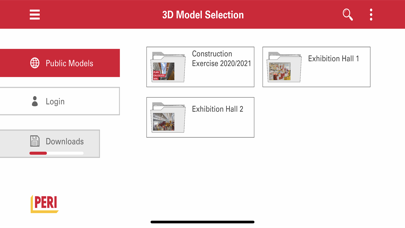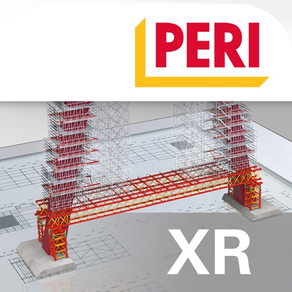
PERI Extended Experience
PERI XR Technologies
Free
8.1.0for iPhone, iPad and more
Age Rating
PERI Extended Experience Screenshots
About PERI Extended Experience
PERI Extended Experience brings PERI products and solutions from your pocket to real life. Using 1:1 size Augmented Reality mode, models can be positioned anywhere in the physical world with a Relity Anchor - showing the specific PERI solution in all its excellence.
PERI Extended Experience enables the user to view a technical 3D solution in her/his device in 2 different ways.
- VI mode: 3D models in a virtual environment with finger gestures. Enable the first person view and enter into walk and fly mode.
- AR: Your camera will detect the ground and then the 3D model will be placed in front of you, or placing the Reality Anchor and the model will be placed in 1:1 scale linked with this anchor.
PERI Extended Experience enables the user to view a technical 3D solution in her/his device in 2 different ways.
- VI mode: 3D models in a virtual environment with finger gestures. Enable the first person view and enter into walk and fly mode.
- AR: Your camera will detect the ground and then the 3D model will be placed in front of you, or placing the Reality Anchor and the model will be placed in 1:1 scale linked with this anchor.
Show More
What's New in the Latest Version 8.1.0
Last updated on May 11, 2023
Old Versions
- Bugfixing
Show More
Version History
8.1.0
May 11, 2023
- Bugfixing
8.0.0
Mar 16, 2023
- Quicksolve integration
- Bugfixing
- Bugfixing
7.1.2
Dec 18, 2022
- Bugfixing
7.1.1
Sep 25, 2022
- Bugfixing
- iOS 16 Supporter
- iOS 16 Supporter
7.1.0
Aug 3, 2022
- Bugfixing
- Big performance improvement
- Big performance improvement
7.0.4
May 26, 2022
- Bugfixing
- New countries feature
- Improve AR mode
- Improve VR mode
- New countries feature
- Improve AR mode
- Improve VR mode
7.0.3
Mar 1, 2022
- Add Import Module
- Bugfixing
- Bugfixing
7.0.2
Dec 4, 2021
- Reality Anchor layer
- Quality Visualization update
- Feedback integrated
- Transform basic tool in AR
- Bugfixing
- Quality Visualization update
- Feedback integrated
- Transform basic tool in AR
- Bugfixing
7.0.1
Jul 30, 2021
- Bug fixing
7.0.0
Jul 13, 2021
- New PERI Path Login
- Bugs solving
- Bugs solving
6.10.7
May 3, 2021
- New Modules Update
- Bugs solving
- Bugs solving
6.10.5
Feb 26, 2021
Reality Anchor location and placement improved
Bug solving
Bug solving
6.10.4
Feb 11, 2021
First person view - Velocity controller
Naming tools
3D Models internal optimization
Bugsolving
Naming tools
3D Models internal optimization
Bugsolving
6.10.3
Jan 13, 2021
- PartList updated
- New format files supported
- Bugsolving
- New format files supported
- Bugsolving
6.10.2
Nov 30, 2020
- Login update
- New format files supported
- New layers configuration
- Bug fixing
- New format files supported
- New layers configuration
- Bug fixing
6.10.1
Oct 28, 2020
- AR improvements
- Model card UI changes
- Model card UI changes
6.9.15
Jul 16, 2020
- QR Quickshare implementation
- AR placement improved
- Reality Anchor improved position
- UI updated
- Models optimization (LOD)
- Articles metadata (BIM)
- Screenshot improved
- AR placement improved
- Reality Anchor improved position
- UI updated
- Models optimization (LOD)
- Articles metadata (BIM)
- Screenshot improved
6.9.11
Apr 2, 2020
UI improvements
Metadata exportation
Reality Anchor improvement
Bug solving
Metadata exportation
Reality Anchor improvement
Bug solving
6.9.10
Feb 28, 2020
New Virtual Interface (VI) Navigation
Finger interaction modified
Finger interaction modified
6.9.8
Dec 13, 2019
Bug fixing
6.9.7
Nov 30, 2019
Reality anchor and VR Room
6.9.0
Nov 8, 2019
New VR mode inside the camera option in the tool bar.
6.8.8
Sep 27, 2019
- Share function implemented for internal users in cloud models
- UI simplified
- 3D View optimized with bigger models
- QR Links and QR Reader
- UI simplified
- 3D View optimized with bigger models
- QR Links and QR Reader
6.0
Apr 5, 2019
-Redesigned UI
-Focus on Mixed Reality mode
-Cloud connection
-PERI employee login
-Focus on Mixed Reality mode
-Cloud connection
-PERI employee login
5.0
Nov 30, 2018
-Updated 3D Model selector interface
-MR: Preview the 3D Model before place it
-MR: Finger interaction (Scale, movement and rotation)
-MR: Preview the 3D Model before place it
-MR: Finger interaction (Scale, movement and rotation)
PERI Extended Experience FAQ
Click here to learn how to download PERI Extended Experience in restricted country or region.
Check the following list to see the minimum requirements of PERI Extended Experience.
iPhone
Requires iOS 11.0 or later.
iPad
Requires iPadOS 11.0 or later.
iPod touch
Requires iOS 11.0 or later.
PERI Extended Experience supports English