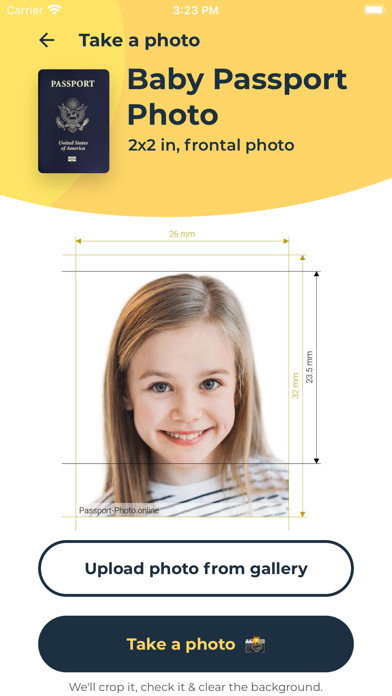Passport Photo - PhotoAiD
Digital & Print. Govt-Approved
Free
2.2.1for iPhone, iPad and more
Age Rating
Passport Photo - PhotoAiD Screenshots
About Passport Photo - PhotoAiD
With PhotoAiD, you can easily transform your selfie into biometric passport-size photos that meet all official requirements for various types of documents like a passport, ID, VISA, Green Card, or driver's license without additional editing.
WHY PHOTOAID TO CREATE PASSPORT-SIZE PHOTOS?
• Specifications Compliance: All photos checked and approved by experts are guaranteed to comply with global standards.
• Verification and Approval: Photos are guaranteed to be accepted worldwide.
• Editing Restrictions: Maintains natural look within official guidelines.
• Camera Quality: Optimizes images from any device to high quality.
• Trust and Credibility: Over 3M+ satisfied users made photos with us.
• Privacy Concerns: Compliant with global privacy laws. No third-party data sharing.
• Correct Framing and Positioning: Guides users for perfect alignment every shot.
• Uniform Lighting Without Shadows: Intelligent lighting correction for flawless photos.
• Background Issues: Automatically adjusts background to meet criteria.
• Legal and Bureaucratic Hurdles: Regularly updated to comply with the latest regulations.
• Printing Quality: Ensures photos print in high resolution for any use.
• Physical Specifications for Certain Countries: Customizes photos to any country's specific requirements.
• Technology Literacy: Designed for ease of use, regardless of tech skill level.
• Accessibility and Usability: Accessible to all users, featuring an intuitive interface.
• Technical Issues: Experts respond in under 5 minutes. 24/7 technical support.
• Feedback and Rejection: Provides instant feedback and free retakes if needed.
HOW DOES IT WORK?
1. Take a selfie at any place or select a preferred image from your gallery. Our system meticulously modifies it to align with stringent official guidelines.
2. Your image undergoes a rigorous two-tiered verification process. AI will prepare and preliminarily check your image, then a human photo expert will double-check the conformity of your pictures.
3. Post-verification, your photograph is primed for immediate printing. You will get digital photos that can be used for online applications, or you can order high-quality printouts.
HOW TO TAKE PASSPORT-SIZE PHOTOS CORRECTLY?
• Maintain the right distance - ideal camera positioning for optimal photo capture,
• Posture matters - keep your head & body straight for the perfect shot,
• Optimal lighting is key - avoid shadows for clear, compliant photos.
WHAT TO WEAR TO TAKE PERFECT PASSPORT-SIZE PHOTOS?
• Avoid wearing clothes in light colors, which might cause you to blend in with the background.
• Keep in mind that any head coverings are prohibited.
• You can wear glasses only if they are prescription glasses. However, if your glasses frames cover too much of your face, you need to take them off. Sunglasses or glasses with tinted lenses are forbidden.
• It is fine to have a beard in your photo.
COMMON MISTAKES TO AVOID:
• A wide smile - You must avoid showing any facial expression. Keep a neutral face.
• Photo older than six months - Bear in mind if your look has changed significantly, you should take a new picture.
• Low quality of the photo - The picture must not be pixelated, blurred, or damaged in any other way.
• Portrait style photo - If your photo does not qualify for biometric standards, it will be rejected, so make sure the photo is taken face on, you are looking straight into the lens, with your mouth closed and eyes open.
Download our app for iOS today and get your biometric passport-size photo without leaving home.
We value your feedback! If you have suggestions or feedback to make our application better, we'd love to hear from you. Don't hesitate to contact us at help@photoaid.com.
LOVE PHOTOAID?
Like us on Facebook: https://www.facebook.com/photoaidcom
Follow us on LinkedIn: https://www.linkedin.com/company/photoaid
WHY PHOTOAID TO CREATE PASSPORT-SIZE PHOTOS?
• Specifications Compliance: All photos checked and approved by experts are guaranteed to comply with global standards.
• Verification and Approval: Photos are guaranteed to be accepted worldwide.
• Editing Restrictions: Maintains natural look within official guidelines.
• Camera Quality: Optimizes images from any device to high quality.
• Trust and Credibility: Over 3M+ satisfied users made photos with us.
• Privacy Concerns: Compliant with global privacy laws. No third-party data sharing.
• Correct Framing and Positioning: Guides users for perfect alignment every shot.
• Uniform Lighting Without Shadows: Intelligent lighting correction for flawless photos.
• Background Issues: Automatically adjusts background to meet criteria.
• Legal and Bureaucratic Hurdles: Regularly updated to comply with the latest regulations.
• Printing Quality: Ensures photos print in high resolution for any use.
• Physical Specifications for Certain Countries: Customizes photos to any country's specific requirements.
• Technology Literacy: Designed for ease of use, regardless of tech skill level.
• Accessibility and Usability: Accessible to all users, featuring an intuitive interface.
• Technical Issues: Experts respond in under 5 minutes. 24/7 technical support.
• Feedback and Rejection: Provides instant feedback and free retakes if needed.
HOW DOES IT WORK?
1. Take a selfie at any place or select a preferred image from your gallery. Our system meticulously modifies it to align with stringent official guidelines.
2. Your image undergoes a rigorous two-tiered verification process. AI will prepare and preliminarily check your image, then a human photo expert will double-check the conformity of your pictures.
3. Post-verification, your photograph is primed for immediate printing. You will get digital photos that can be used for online applications, or you can order high-quality printouts.
HOW TO TAKE PASSPORT-SIZE PHOTOS CORRECTLY?
• Maintain the right distance - ideal camera positioning for optimal photo capture,
• Posture matters - keep your head & body straight for the perfect shot,
• Optimal lighting is key - avoid shadows for clear, compliant photos.
WHAT TO WEAR TO TAKE PERFECT PASSPORT-SIZE PHOTOS?
• Avoid wearing clothes in light colors, which might cause you to blend in with the background.
• Keep in mind that any head coverings are prohibited.
• You can wear glasses only if they are prescription glasses. However, if your glasses frames cover too much of your face, you need to take them off. Sunglasses or glasses with tinted lenses are forbidden.
• It is fine to have a beard in your photo.
COMMON MISTAKES TO AVOID:
• A wide smile - You must avoid showing any facial expression. Keep a neutral face.
• Photo older than six months - Bear in mind if your look has changed significantly, you should take a new picture.
• Low quality of the photo - The picture must not be pixelated, blurred, or damaged in any other way.
• Portrait style photo - If your photo does not qualify for biometric standards, it will be rejected, so make sure the photo is taken face on, you are looking straight into the lens, with your mouth closed and eyes open.
Download our app for iOS today and get your biometric passport-size photo without leaving home.
We value your feedback! If you have suggestions or feedback to make our application better, we'd love to hear from you. Don't hesitate to contact us at help@photoaid.com.
LOVE PHOTOAID?
Like us on Facebook: https://www.facebook.com/photoaidcom
Follow us on LinkedIn: https://www.linkedin.com/company/photoaid
Show More
What's New in the Latest Version 2.2.1
Last updated on Apr 17, 2024
Old Versions
Bug fixes & minor enhancements.
Show More
Version History
2.2.1
Apr 17, 2024
Bug fixes & minor enhancements.
2.2.0
Apr 15, 2024
Bug fixes & minor enhancements.
2.1.0
Mar 4, 2024
Bug fixes & minor enhancements.
2.0.2
Feb 1, 2024
Bug fixes & minor enhancements.
2.0.1
Jan 29, 2024
Bug fixes & minor enhancements.
2.0
Jan 22, 2024
Bug fixes & minor enhancements.
1.5.32
Jan 8, 2024
Bug fixes & minor enhancements.
1.5.31
Dec 5, 2023
Bug fixes & minor enhancements.
1.5.30
Nov 17, 2023
Bug fixes & minor enhancements.
1.5.29
Nov 10, 2023
Bug fixes & minor enhancements.
1.5.28
Sep 13, 2023
Bug fixes & minor enhancements.
1.5.27
Jul 19, 2023
Bug fixes & minor enhancements.
1.5.26
Mar 22, 2023
Bug fixes & minor enhancements.
1.5.25
Feb 10, 2023
- we've introduced the preview of your order status on the main screen;
- we've improved the camera so you can take pictures even easier;
- we've fixed some minor mistakes.
- we've improved the camera so you can take pictures even easier;
- we've fixed some minor mistakes.
1.5.24
Nov 28, 2022
Bug fixes & minor enhancements.
1.5.23
Nov 2, 2022
- you get the option to select the number of printouts;
- you can see the digital photo code for UK documents;
- we fixed some minor mistakes.
- you can see the digital photo code for UK documents;
- we fixed some minor mistakes.
1.5.22
Aug 31, 2022
Bug fixes & minor enhancements.
1.5.21
Aug 11, 2022
Bug fixes & minor enhancements.
1.5.20
Aug 1, 2022
Bug fixes & minor enhancements.
1.5.19
Jun 7, 2022
Bug fixes & minor enhancements.
1.5.18
May 6, 2022
Bug fixes & minor enhancements.
1.5.17
May 5, 2022
Bug fixes & minor enhancements.
1.5.15
Mar 7, 2022
Bug fixes & minor enhancements.
1.5.13
Dec 28, 2021
We're constantly developing our product to make it easier and more enjoyable for you to use the PhotoAiD app. Here are our new features:
- Push notification support for photo status changes
- Improved view of order statuses
- Minor bug fixes and improvements
- Push notification support for photo status changes
- Improved view of order statuses
- Minor bug fixes and improvements
1.5.12
Oct 14, 2021
Minor fixes and improvements
Passport Photo - PhotoAiD FAQ
Passport Photo - PhotoAiD is available in regions other than the following restricted countries:
Russia,Belarus
Passport Photo - PhotoAiD supports English, Albanian, Arabic, Azerbaijani, Catalan, Croatian, Czech, Dutch, Finnish, French, German, Greek, Hungarian, Italian, Japanese, Kazakh, Korean, Latvian, Lithuanian, Persian, Polish, Portuguese, Romanian, Russian, Simplified Chinese, Slovak, Spanish, Swedish, Turkish, Ukrainian, Vietnamese
Click here to learn how to download Passport Photo - PhotoAiD in restricted country or region.
Check the following list to see the minimum requirements of Passport Photo - PhotoAiD.
iPhone
Requires iOS 14.0 or later.
iPad
Requires iPadOS 14.0 or later.
iPod touch
Requires iOS 14.0 or later.