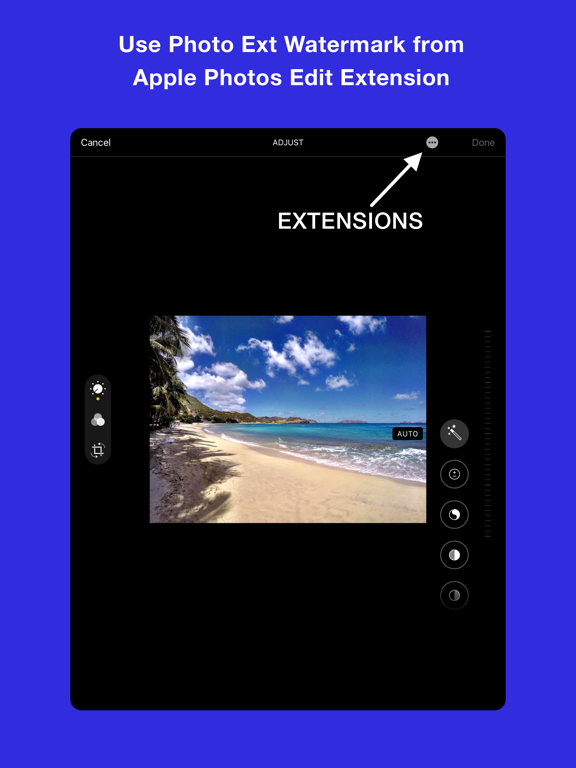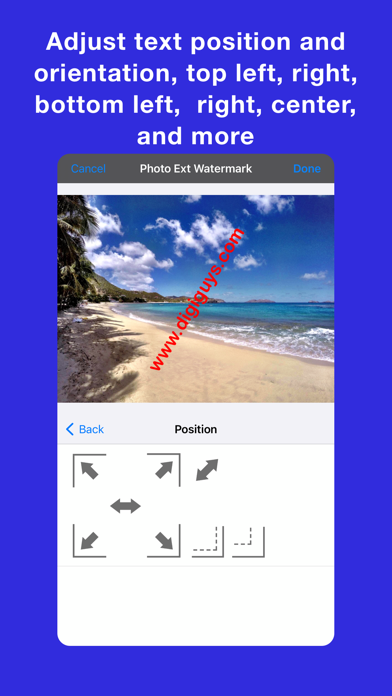Photo Extension Watermark
** ESSENTIAL PHOTO UTILITY **
$1.99
2.1for iPhone, iPad and more
Age Rating
Photo Extension Watermark Screenshots
About Photo Extension Watermark
** ESSENTIAL PHOTO UTILITY **
Photo Extension Watermark lets you add a watermark to photos stored in the Apple Photos app for iPhone and iPad. This extension is great for photographers who want to share photos with clients and want to brand the photos, on social media like Facebook, Instagram, Pinterest, and more, and want to protect their photos or just label photos with important information. The extension makes a copy of the photo with the watermark in the Apple Photos Library.
To use this extension, open the Apple Photos app, select any photo, then Edit photo, tap the extension button, and select the extension.
Photo Extension Watermark:
+ Quick and easy to use.
+ Supported in Editing mode in the Apple Photos app.
+ Works on the iPhone and iPad.
+ Available from Edit Extension (no Action Extension).
+ Supports your custom watermark text and symbols © ® ™.
+ Provides multiple standard watermark text presets
+ Add photo EXIF to watermark: Aperture, Speed, ISO, and Focal Length.
+ Provides a wide selection of fonts, font sizes, and font colors.
+ Samples the photo's dominant colors for best font color coordination.
+ Provides multiple standard watermark placement options.
+ Always it makes a copy, so your original photo is left intact.
MORE APPS:
Check out all our apps at https://digiguys.com
SUPPORT:
We are here to help https://www.digiguys.com/help
FACEBOOK PAGE:
Join our Facebook Page for tips, ideas, support, and much more... be part of the community!
https://www.facebook.com/digiguysapps
Photo Extension Watermark lets you add a watermark to photos stored in the Apple Photos app for iPhone and iPad. This extension is great for photographers who want to share photos with clients and want to brand the photos, on social media like Facebook, Instagram, Pinterest, and more, and want to protect their photos or just label photos with important information. The extension makes a copy of the photo with the watermark in the Apple Photos Library.
To use this extension, open the Apple Photos app, select any photo, then Edit photo, tap the extension button, and select the extension.
Photo Extension Watermark:
+ Quick and easy to use.
+ Supported in Editing mode in the Apple Photos app.
+ Works on the iPhone and iPad.
+ Available from Edit Extension (no Action Extension).
+ Supports your custom watermark text and symbols © ® ™.
+ Provides multiple standard watermark text presets
+ Add photo EXIF to watermark: Aperture, Speed, ISO, and Focal Length.
+ Provides a wide selection of fonts, font sizes, and font colors.
+ Samples the photo's dominant colors for best font color coordination.
+ Provides multiple standard watermark placement options.
+ Always it makes a copy, so your original photo is left intact.
MORE APPS:
Check out all our apps at https://digiguys.com
SUPPORT:
We are here to help https://www.digiguys.com/help
FACEBOOK PAGE:
Join our Facebook Page for tips, ideas, support, and much more... be part of the community!
https://www.facebook.com/digiguysapps
Show More
What's New in the Latest Version 2.1
Last updated on Feb 16, 2021
Old Versions
We're making Photo Extensions the best extensions for photographers using the Apple Photos app!
+ Updated usage guide for new Apple Photos extensions
+ Complete app rewrite for iOS 14
+ Performance Improvements
+ Updated usage guide for new Apple Photos extensions
+ Complete app rewrite for iOS 14
+ Performance Improvements
Show More
Version History
2.1
Feb 16, 2021
We're making Photo Extensions the best extensions for photographers using the Apple Photos app!
+ Updated usage guide for new Apple Photos extensions
+ Complete app rewrite for iOS 14
+ Performance Improvements
+ Updated usage guide for new Apple Photos extensions
+ Complete app rewrite for iOS 14
+ Performance Improvements
2.0
Feb 13, 2019
We're making Photo Extensions the best extensions for photographers using the Apple Photos app!
+ Improved the iPad user experience
+ Improved the iPad user experience
1.9
Feb 2, 2019
We're making Photo Extensions the best extensions for photographers using the Apple Photos app!
+ Improved the iPad user experience
+ Improved the iPad user experience
1.8
Jan 3, 2019
Thank you for your feedback! We're making the Photo Extension Watermark the best extension for Apple Photos.
+ Added onboarding guide to enable the extension in the Apple Photos app
+ Updated for iPhone X/XS
+ Updated for the iPad Pro
+ Added onboarding guide to enable the extension in the Apple Photos app
+ Updated for iPhone X/XS
+ Updated for the iPad Pro
1.7
Nov 30, 2016
If you're a long time user, please leave a 5 star review! It really helps! Thanks for your help.
+ Increased photo MB size allowed to be opened in Action Extension mode.
+ You can add photo metadata to the watermark in a second line with the camera make, aperture, shutter speed, ISO, and focal length.
+ Now you can select from two margin widths for the watermark.
+ Fixed some little bugs.
Join our Facebook Page for tips, ideas, support, and much more... be part of the community!
https://www.facebook.com/photoextensions/
+ Increased photo MB size allowed to be opened in Action Extension mode.
+ You can add photo metadata to the watermark in a second line with the camera make, aperture, shutter speed, ISO, and focal length.
+ Now you can select from two margin widths for the watermark.
+ Fixed some little bugs.
Join our Facebook Page for tips, ideas, support, and much more... be part of the community!
https://www.facebook.com/photoextensions/
1.6
Aug 8, 2016
Thank you for your feedback. We're making Photo Extension Watermark the best Apple Photos app extension for photographers.
If you like this extension, please leave us a nice review, it really helps!
+ Fixed a small little bug with the final adjustment of the watermark.
Join our Facebook Page for tips, ideas, support, and much more... be part of the community!
https://www.facebook.com/photoextensions/
If you like this extension, please leave us a nice review, it really helps!
+ Fixed a small little bug with the final adjustment of the watermark.
Join our Facebook Page for tips, ideas, support, and much more... be part of the community!
https://www.facebook.com/photoextensions/
1.5
Apr 22, 2016
Thank you for your feedback. We're making Photo Extension Watermark the best Apple Photos app extension for you!
If you like this extension, please leave us a nice review, it really helps!
+ Made view larger on the iPad, so you don't have to scroll down to get to the last option
+ Improved memory management and alerts for larger DSLR camera photos
Join our Facebook Page for tips, ideas, support, and much more... be part of the community!
https://www.facebook.com/photoextensions/
If you like this extension, please leave us a nice review, it really helps!
+ Made view larger on the iPad, so you don't have to scroll down to get to the last option
+ Improved memory management and alerts for larger DSLR camera photos
Join our Facebook Page for tips, ideas, support, and much more... be part of the community!
https://www.facebook.com/photoextensions/
1.4
Apr 6, 2016
Thank you for your feedback. We're making Photo Extension Watermark the best Apple Photos app extension for photographers.
If you like this Extension, please leave us a nice review, it really helps!
+ Now you can Watermark the Camera Make, Aperture, Speed, ISO, and Focal Length, which is great when sharing your photos with other photographers.
+ Updated Add Extension and How to Use Extension
Join our Facebook Page for tips, ideas, support, and much more... be part of the community!
https://www.facebook.com/photoextensions/
If you like this Extension, please leave us a nice review, it really helps!
+ Now you can Watermark the Camera Make, Aperture, Speed, ISO, and Focal Length, which is great when sharing your photos with other photographers.
+ Updated Add Extension and How to Use Extension
Join our Facebook Page for tips, ideas, support, and much more... be part of the community!
https://www.facebook.com/photoextensions/
1.3
Jan 17, 2016
Photo Extension Watermark FAQ
Click here to learn how to download Photo Extension Watermark in restricted country or region.
Check the following list to see the minimum requirements of Photo Extension Watermark.
iPhone
Requires iOS 12.0 or later.
iPad
Requires iPadOS 12.0 or later.
iPod touch
Requires iOS 12.0 or later.
Photo Extension Watermark supports English