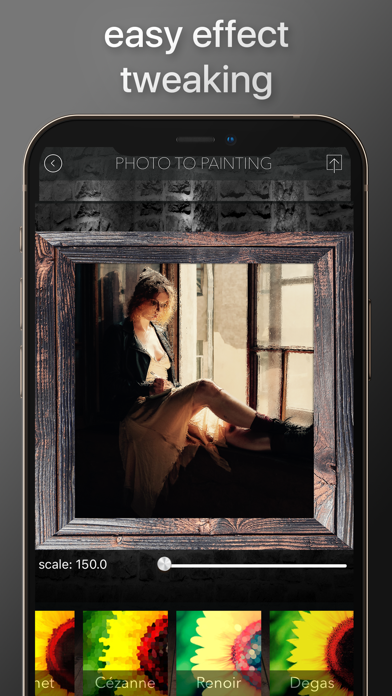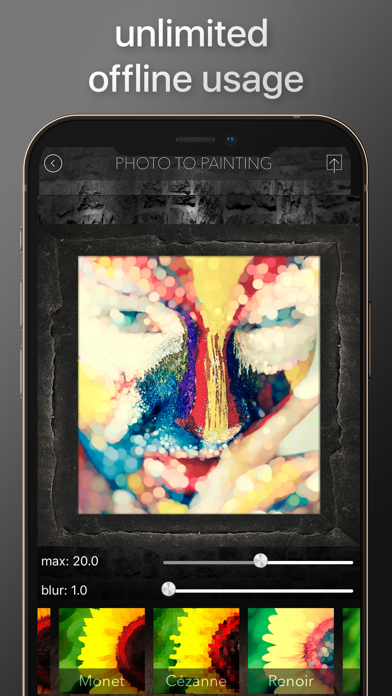Photo to Painting
$1.99
2.01for iPhone, iPad and more
4.3
6 Ratings
JOSE AUGUSTO
Developer
106.3 MB
Size
Jul 16, 2021
Update Date
Photo & Video
Category
4+
Age Rating
Age Rating
Photo to Painting Screenshots
About Photo to Painting
Turn photos into antique art portraits, using stunning watercolour, pastel, oil painting auto filters.
Take a picture or choose from your albums, select a painter (Renoir, Degas, Monet, Cezanne, Van Gogh or Gauguin) and that's it!
Now save the result or share it with your friends.
Note: This is an entertaining app: it does not, nor it pretends to, accurately replicate the artwork of the named famous master painters. That is not, and will never be possible.
Take a picture or choose from your albums, select a painter (Renoir, Degas, Monet, Cezanne, Van Gogh or Gauguin) and that's it!
Now save the result or share it with your friends.
Note: This is an entertaining app: it does not, nor it pretends to, accurately replicate the artwork of the named famous master painters. That is not, and will never be possible.
Show More
What's New in the Latest Version 2.01
Last updated on Jul 16, 2021
Old Versions
Several bugs fixed, as well as performance and speed improvements.
Show More
Version History
2.01
Jul 16, 2021
Several bugs fixed, as well as performance and speed improvements.
2.0
Sep 29, 2016
This app has been updated by Apple to display the Apple Watch app icon.
App has been completely rewritten from scratch: now it is full native iOS code and 100 times faster.
Exclusive and optimized for iPhone and iPad.
12 more painters have been added, for a total of 18 painters: Monet, Cézanne, Renoir, Degas, Gauguin, Van Gogh, Picasso, Klimt, Seurat, Delaunay, Dali, Escher, Rubens, Léger, Warhol, Kline, Lichtenstein and Jean Arp
Painting effects can now be fine tuned with slider bars.
Final composition can now include a frame, like a real photograph would. 40 different wooden and metal frames to choose from.
No watermarks, no ads, no in app purchases, fully works without internet. Enjoy!
App has been completely rewritten from scratch: now it is full native iOS code and 100 times faster.
Exclusive and optimized for iPhone and iPad.
12 more painters have been added, for a total of 18 painters: Monet, Cézanne, Renoir, Degas, Gauguin, Van Gogh, Picasso, Klimt, Seurat, Delaunay, Dali, Escher, Rubens, Léger, Warhol, Kline, Lichtenstein and Jean Arp
Painting effects can now be fine tuned with slider bars.
Final composition can now include a frame, like a real photograph would. 40 different wooden and metal frames to choose from.
No watermarks, no ads, no in app purchases, fully works without internet. Enjoy!
1.1
Oct 30, 2015
iOS 9 support
1.0
Sep 17, 2015
Photo to Painting FAQ
Click here to learn how to download Photo to Painting in restricted country or region.
Check the following list to see the minimum requirements of Photo to Painting.
iPhone
Requires iOS 12.0 or later.
iPad
Requires iPadOS 12.0 or later.
iPod touch
Requires iOS 12.0 or later.
Photo to Painting supports English