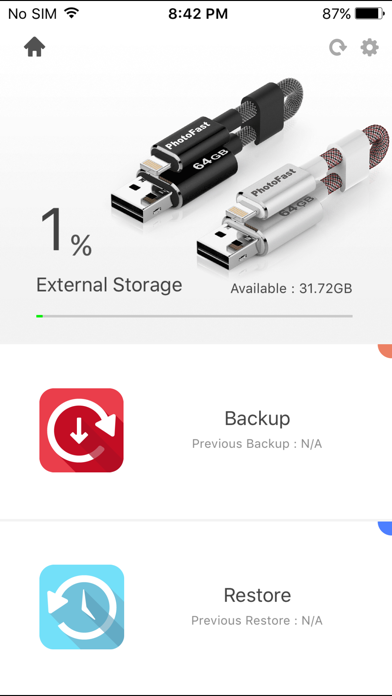PhotoFast LIFE
Free
1.6.5for iPhone, iPad and more
5.1
5 Ratings
i-FlashDrive Inc.
Developer
98.3 MB
Size
Aug 30, 2016
Update Date
Utilities
Category
4+
Age Rating
Age Rating
PhotoFast LIFE Screenshots
About PhotoFast LIFE
Never run out of space again!
Take photos/videos and save directly to i-FlashDrive, or backup Camera Roll and free up your iOS device memory.
Supported File Formats:
Image: jpg, png, bmp, gif, tif, tiff, ico, xbm, cur
Video: mp4, mov, m4v (without DRM), mkv, avi, flv, rm, rmvb, wmv, vob, 3gp
More information: http://photofast.com/
Take photos/videos and save directly to i-FlashDrive, or backup Camera Roll and free up your iOS device memory.
Supported File Formats:
Image: jpg, png, bmp, gif, tif, tiff, ico, xbm, cur
Video: mp4, mov, m4v (without DRM), mkv, avi, flv, rm, rmvb, wmv, vob, 3gp
More information: http://photofast.com/
Show More
What's New in the Latest Version 1.6.5
Last updated on Aug 30, 2016
Old Versions
This app has been updated by Apple to display the Apple Watch app icon.
Updated: minor UI tweaks
Updated: minor UI tweaks
Show More
Version History
1.6.5
Aug 30, 2016
This app has been updated by Apple to display the Apple Watch app icon.
Updated: minor UI tweaks
Updated: minor UI tweaks
1.6.4
May 23, 2016
Updated: Camera UI tweaks
Fixed: minor bugs
Fixed: minor bugs
1.6.3
May 14, 2016
Updated: app is now called "i-FlashDrive LIFE"
Updated: UI tweaks
Fixed: some minor bugs we missed in previous version
Added: product image of external storage will now match the product connected
Updated: UI tweaks
Fixed: some minor bugs we missed in previous version
Added: product image of external storage will now match the product connected
1.6.1
May 3, 2016
Fixed: various bugs
Added: tap on Name/Size/Type/Date sort to sort in reverse order
Added: tap on Name/Size/Type/Date sort to sort in reverse order
1.6.0
Apr 28, 2016
Updated: new UI
Added: camera function
Added: camera function
1.5.9
Jan 7, 2016
Various enhancements and bug fixes.
1.5.8
Sep 22, 2014
Various enhancements and bug fixes.
1.5.1
Sep 10, 2014
Various enhancements and bug fixes.
1.5.0
Sep 1, 2014
User interface updated.
1.4.9
Aug 5, 2014
UI updated.
1.4.8
Aug 23, 2012
Various bug fixed
1.4.7
Jun 9, 2012
UI Improvements
Various bug fixed
Various bug fixed
1.4.6
Mar 1, 2012
Note:
iOS 5.1 is required in compatible with iPhone 4S.
WiFi should be turned off when writing data to i-FlashDrive
(We're working with Apple to have this fixed in new releases of iOS)
1. Croatian, Czech, Hungarian, Polish, Spanish, Ukrainian localization added
2. Landscape/portrait is enabled in photo view
So far we have i-FlashDrive available in 18 languages :
Arabic, Chinese Traditional, Chinese Simplified, Croatian, Czech, Dutch, English, Finnish, French, German, Hungarian, Italian, Japanese, Korean, Polish, Russian, Spanish, Swedish, Ukrainian.
iOS 5.1 is required in compatible with iPhone 4S.
WiFi should be turned off when writing data to i-FlashDrive
(We're working with Apple to have this fixed in new releases of iOS)
1. Croatian, Czech, Hungarian, Polish, Spanish, Ukrainian localization added
2. Landscape/portrait is enabled in photo view
So far we have i-FlashDrive available in 18 languages :
Arabic, Chinese Traditional, Chinese Simplified, Croatian, Czech, Dutch, English, Finnish, French, German, Hungarian, Italian, Japanese, Korean, Polish, Russian, Spanish, Swedish, Ukrainian.
1.4.5
Jan 30, 2012
- Minor bug fixed
- Added Option in Settings to show/hide hidden files
- Added Option in Settings to show/hide hidden files
1.4.4
Dec 19, 2011
Fix Contact Backup problem in iOS 4.x
1.4.3
Nov 30, 2011
Improve stability with DropBox
1.4.2
Nov 22, 2011
Improve stability with iOS 5
1.4.1
Nov 16, 2011
Bug fixed
1.4
Nov 9, 2011
1. Export contact list to vCard (.vcf)
2. Next and Previous buttons are added in photo view
3. Save photo to Camera Roll is available in photo view
4. Photo thumbnail is available in Local Storage
5. "Download" folder for saving files from External Storage or web storage
6. User Manual is available at home page
7. DropBox support to users who purchased the accessory i-FlashDrive
1. 連絡資訊可輸出為vCard通用格式 (.vcf)
2. 相片瀏覽加入下一張及下一張的按鈕
3. 相片瀏覽加入"輸出至相片膠卷“的按鈕
4. 本機儲存區加入相片縮圖於檔案列表
5. 新資料夾"Download"用於讀取外部儲存區或DropBox的檔案
6. 使用者手冊加入程式首頁
7. 針對購買雙頭龍i-FlashDrive的使用者,支援DropBox為雲端儲存區。
2. Next and Previous buttons are added in photo view
3. Save photo to Camera Roll is available in photo view
4. Photo thumbnail is available in Local Storage
5. "Download" folder for saving files from External Storage or web storage
6. User Manual is available at home page
7. DropBox support to users who purchased the accessory i-FlashDrive
1. 連絡資訊可輸出為vCard通用格式 (.vcf)
2. 相片瀏覽加入下一張及下一張的按鈕
3. 相片瀏覽加入"輸出至相片膠卷“的按鈕
4. 本機儲存區加入相片縮圖於檔案列表
5. 新資料夾"Download"用於讀取外部儲存區或DropBox的檔案
6. 使用者手冊加入程式首頁
7. 針對購買雙頭龍i-FlashDrive的使用者,支援DropBox為雲端儲存區。
1.3.1
Sep 8, 2011
1. Various improvements on photo import.
2. Fixed an issue that caused Contact Backup to crash
3. Other minor bugs fixedn
2. Fixed an issue that caused Contact Backup to crash
3. Other minor bugs fixedn
1.3
Aug 22, 2011
1. Italian, Korean localization added
2. Improved UI on Importing Photos from Library
3. Minor UI improvement.
2. Improved UI on Importing Photos from Library
3. Minor UI improvement.
1.2
Jul 6, 2011
Increased voice recording stability
1.1
Jun 21, 2011
New language supported
1.0
Jun 10, 2011
PhotoFast LIFE FAQ
Click here to learn how to download PhotoFast LIFE in restricted country or region.
Check the following list to see the minimum requirements of PhotoFast LIFE.
iPhone
Requires iOS 8.0 or later.
iPad
Requires iPadOS 8.0 or later.
iPod touch
Requires iOS 8.0 or later.
PhotoFast LIFE supports English, Arabic, Czech, Danish, Dutch, French, German, Greek, Hebrew, Hungarian, Indonesian, Italian, Japanese, Korean, Polish, Portuguese, Romanian, Russian, Simplified Chinese, Spanish, Thai, Traditional Chinese, Turkish