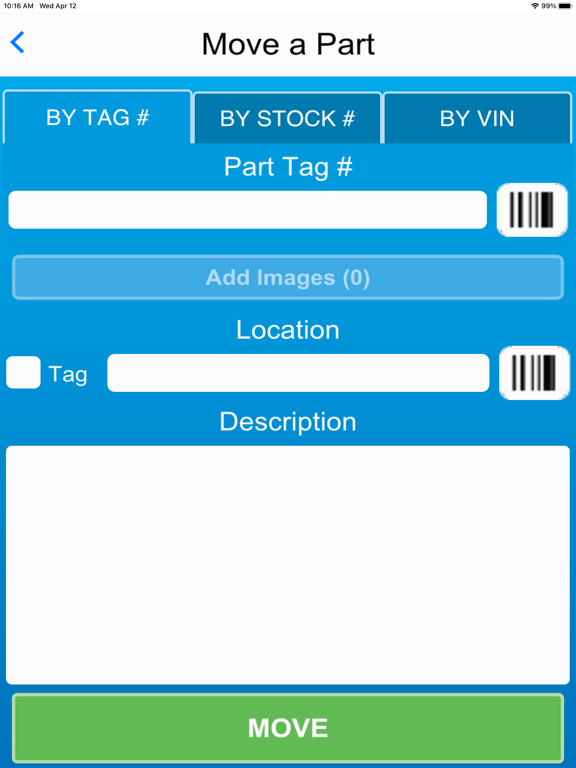Photomate for Checkmate
Imaging, Relocating and Audits
Free
4.0.45for iPhone, iPad and more
Age Rating
Photomate for Checkmate Screenshots
About Photomate for Checkmate
Photomate by Car-Part.com helps auto recyclers take photos of inventoried parts. These photos are then sent to Checkmate and uploaded to online part listings. Photomate now also enables auto recyclers to manage their inventory by providing features that easily Relocate part and Audit part locations!
Photomate makes it easy to take photos and add images to part! The photos you take in Photomate are sent to the Checkmate inventory management system, and then uploaded to online listings. When you include photos in your online listings, you help your customers feel more comfortable browsing and purchasing parts from you. With Photomate, you have the opportunity to select which parts of your inventory need photos to ensure that all of your online listings have images.
What makes Photomate stand apart from the rest?
- Select specific parts in your inventory that need photos, and assign these parts to Photomate
- Assign specific parts to specific employees, creating individual "to do" lists
- Communicate between managers, employees, and coworkers with comment fields
- Take photos or use images already in your device's photo gallery
- Select the best image to serve as the part's thumbnail for online listings
- Set any image to be "private" (sent to Checkmate, but not posted online)
- Send images to Checkmate to be included in inventory details and uploaded to online listings on Car-Part.com, Car-Part Pro, Trading Partners, eBay, mobile searches, and individual recycler websites
Photomate's Location Manager features also make it easy to manage and maintain part location information. Your device camera works as a barcode scanner to facilitate these features, including:
- Relocate mode, which allows you to update the location of a part. Just scan the part tag and scan the new location tag.
- Audit mode audits the locations at your facility to ensure that part data is accurate and up-to-date. Just scan the location tag and then scan all the parts physically in that location. Photomate will point out any inconsistencies with your Checkmate data, and easily help you resolve any conflicts.
Note: To use this app, you must subscribe to certain services by Car-Part.com, including Checkmate and Advanced Partmate. The Location Manager features require Checkmate Build 84. Interested in learning more? Visit http://products.car-part.com/photomate or call 859-344-1925 to speak to a Car-Part representative.
Photomate, another innovative product by Car-Part.com.
Photomate makes it easy to take photos and add images to part! The photos you take in Photomate are sent to the Checkmate inventory management system, and then uploaded to online listings. When you include photos in your online listings, you help your customers feel more comfortable browsing and purchasing parts from you. With Photomate, you have the opportunity to select which parts of your inventory need photos to ensure that all of your online listings have images.
What makes Photomate stand apart from the rest?
- Select specific parts in your inventory that need photos, and assign these parts to Photomate
- Assign specific parts to specific employees, creating individual "to do" lists
- Communicate between managers, employees, and coworkers with comment fields
- Take photos or use images already in your device's photo gallery
- Select the best image to serve as the part's thumbnail for online listings
- Set any image to be "private" (sent to Checkmate, but not posted online)
- Send images to Checkmate to be included in inventory details and uploaded to online listings on Car-Part.com, Car-Part Pro, Trading Partners, eBay, mobile searches, and individual recycler websites
Photomate's Location Manager features also make it easy to manage and maintain part location information. Your device camera works as a barcode scanner to facilitate these features, including:
- Relocate mode, which allows you to update the location of a part. Just scan the part tag and scan the new location tag.
- Audit mode audits the locations at your facility to ensure that part data is accurate and up-to-date. Just scan the location tag and then scan all the parts physically in that location. Photomate will point out any inconsistencies with your Checkmate data, and easily help you resolve any conflicts.
Note: To use this app, you must subscribe to certain services by Car-Part.com, including Checkmate and Advanced Partmate. The Location Manager features require Checkmate Build 84. Interested in learning more? Visit http://products.car-part.com/photomate or call 859-344-1925 to speak to a Car-Part representative.
Photomate, another innovative product by Car-Part.com.
Show More
What's New in the Latest Version 4.0.45
Last updated on Mar 20, 2024
Old Versions
Minor bug fixes
Show More
Version History
4.0.45
Mar 20, 2024
Minor bug fixes
4.0.44
Jan 25, 2024
Minor bug fixes
4.0.43
Dec 20, 2023
- Added ability to edit parts when doing an audit
- Minor bug fixes
- Minor bug fixes
4.0.37
Oct 3, 2023
Minor Bug Fixes
4.0.36
Aug 25, 2023
Bug fixes and minor improvements
4.0.34
Jul 28, 2023
Minor bug fixes and improvements
4.0.26
Jun 19, 2023
Bug fixes and minor improvements
4.0.21
May 24, 2023
Minor bug fixes
4.0.20
Apr 16, 2023
Minor bug fixes and improvements
4.0.19
Apr 13, 2023
Minor bug fixes and improvements
4.0.17
Mar 9, 2023
- Added Edit Part feature
- Added Bulk Move Parts feature
- Added Edit Images feature
- Support for new Checkmate 94 features
- Added Bulk Move Parts feature
- Added Edit Images feature
- Support for new Checkmate 94 features
3.4.36
Jul 22, 2022
Changes to support the upcoming release of Checkmate Build 93
3.4.27
Jul 2, 2021
Fix for accessing Trading Partners
3.4.26
Jun 17, 2021
Minor Improvements and Fixes
3.4.23
May 13, 2021
Bug fixes and minor adjustments
3.4.20
Mar 14, 2021
Bug Fixes
3.4.17
Feb 19, 2021
- Price Book editing
- Update prices on current inventory
- Add images while moving a part
- Update prices on current inventory
- Add images while moving a part
3.2.33
Mar 27, 2020
Minor Bug Fixes and Improvements
3.2.27
Dec 12, 2019
Minor bug fixes and improvements
3.2.25
Nov 22, 2019
- Added feature to display the Part Status on the Audit Summary page
- Minor bug fixes
- Minor bug fixes
3.2.15
Aug 5, 2019
- Assign Interchange to Unresolved parts
- New User settings to help you streamline your workflow
- Minor bug fixes
- New User settings to help you streamline your workflow
- Minor bug fixes
3.1.12
Mar 13, 2019
- Added ability to scan VINs
- New feature to search for parts by OEM#
- Improved filtering for part searches
- Part Note Improvements
- Send parts to the Tag queue when you move it
- New feature to search for parts by OEM#
- Improved filtering for part searches
- Part Note Improvements
- Send parts to the Tag queue when you move it
3.0.33
Oct 23, 2018
Photomate 3.0 provides the ability to retrieve parts for imaging by entering the Stock ID and Part Code. Also, it now enables you to inventory Loose Parts.
2.1.18
Jun 29, 2018
Adjustments for Canadian locales
2.1.17
May 3, 2018
Miscellaneous fixes and a new User Setting that will allow you to suppress the alert that warns you if moving a part to a Location that currently has no parts in it.
Photomate for Checkmate FAQ
Click here to learn how to download Photomate for Checkmate in restricted country or region.
Check the following list to see the minimum requirements of Photomate for Checkmate.
iPhone
Requires iOS 11.0 or later.
iPad
Requires iPadOS 11.0 or later.
iPod touch
Requires iOS 11.0 or later.
Photomate for Checkmate supports English