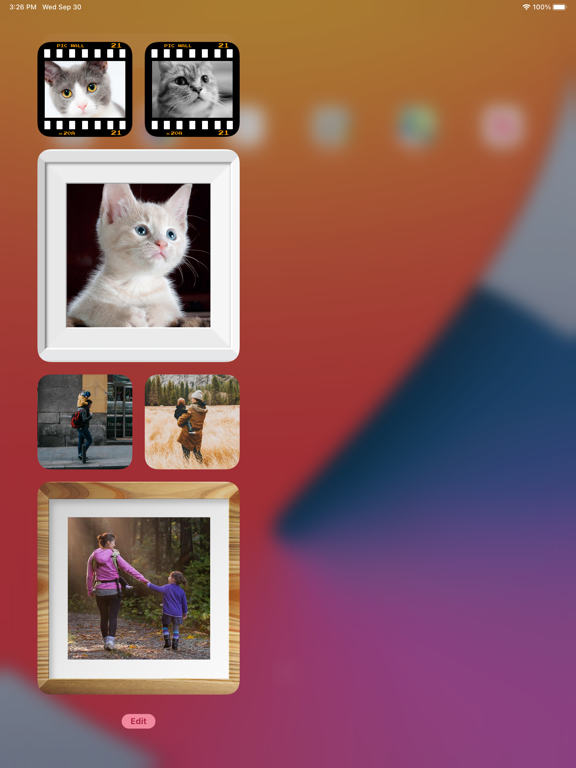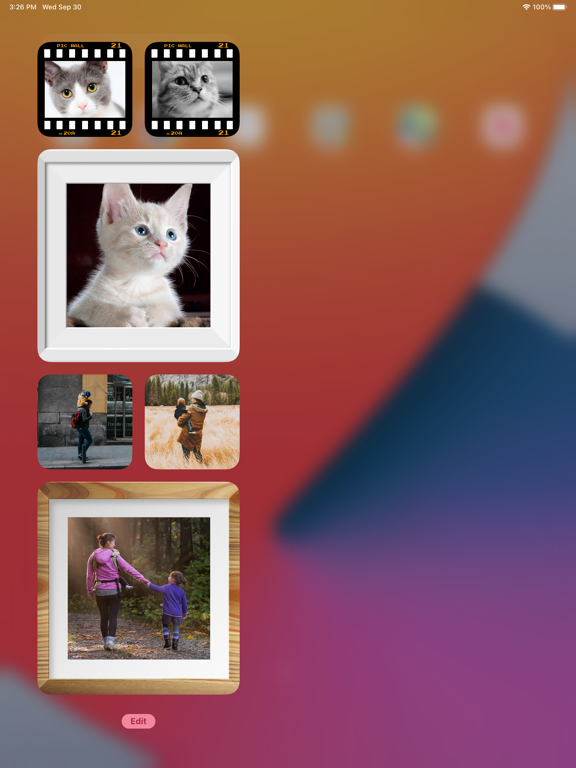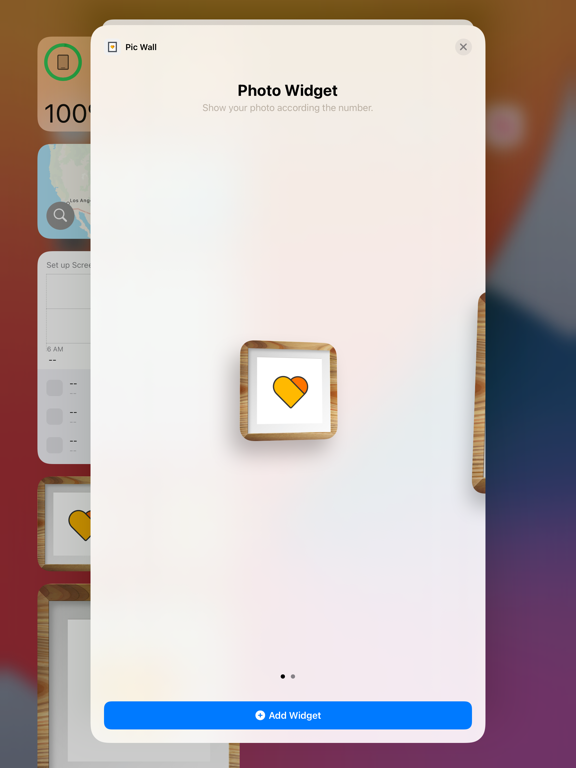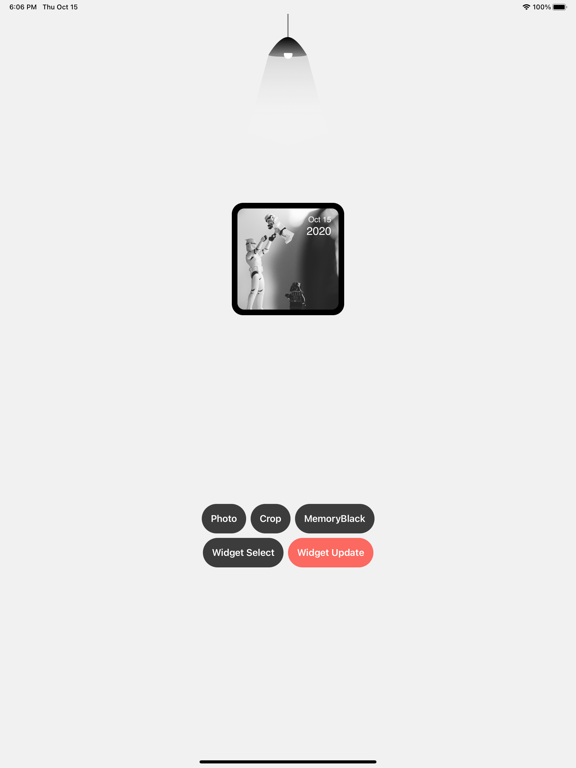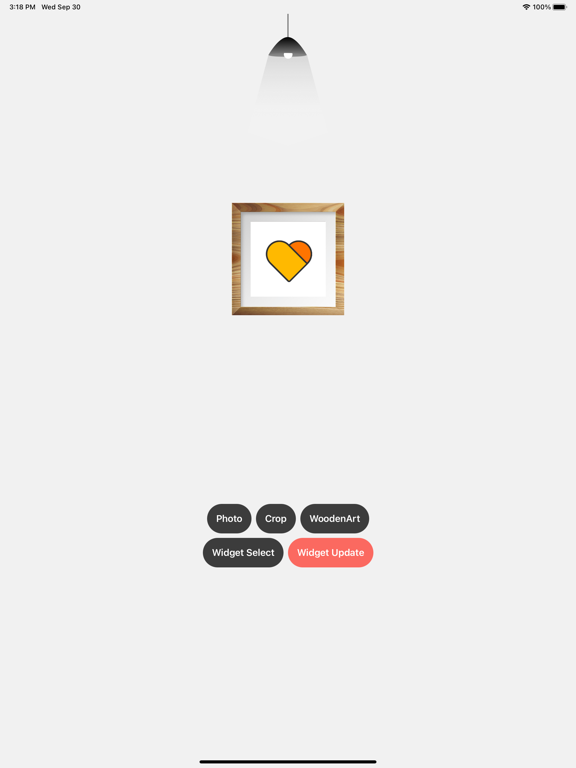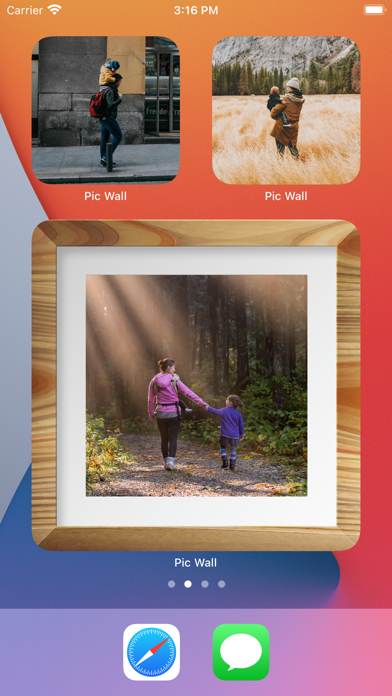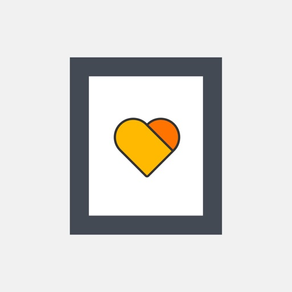
Pic Wall - Pretty Photo Widget
Build Home Screen Photo Wall
$0.99
1.5for iPhone, iPad and more
Age Rating
Pic Wall - Pretty Photo Widget Screenshots
About Pic Wall - Pretty Photo Widget
Pic Wall lets you build your own photo wall on the home screen.
The design is extremely simple and focuses on the presentation of photos. The application provides picture cropping tools to make the picture more suitable for the display of the widget. Then you can choose different styles of beautiful photo frames to decorate your photos.
How to use:
1. Create Pic Wall widgets.
2. Long press the widget to enter the edit page.
3. Select a widget number.
4. Update the photo of widget in app according to the widget number.
More photo decorations will continue to be updated later. Enjoy it!
The design is extremely simple and focuses on the presentation of photos. The application provides picture cropping tools to make the picture more suitable for the display of the widget. Then you can choose different styles of beautiful photo frames to decorate your photos.
How to use:
1. Create Pic Wall widgets.
2. Long press the widget to enter the edit page.
3. Select a widget number.
4. Update the photo of widget in app according to the widget number.
More photo decorations will continue to be updated later. Enjoy it!
Show More
What's New in the Latest Version 1.5
Last updated on Nov 7, 2020
Old Versions
Bugfixed.
---
Recently Updated
1. Multi-Photo Mode Support. (Photos will switch according to the configured time interval)
2. Help Menu added.
3. Widget Update Optimized.
---
Recently Updated
1. Multi-Photo Mode Support. (Photos will switch according to the configured time interval)
2. Help Menu added.
3. Widget Update Optimized.
Show More
Version History
1.5
Nov 7, 2020
Bugfixed.
---
Recently Updated
1. Multi-Photo Mode Support. (Photos will switch according to the configured time interval)
2. Help Menu added.
3. Widget Update Optimized.
---
Recently Updated
1. Multi-Photo Mode Support. (Photos will switch according to the configured time interval)
2. Help Menu added.
3. Widget Update Optimized.
1.4
Nov 5, 2020
1. Widget Update Optimized.
2. Bugfixed.
---
Recently Updated
1. Multi-Photo Mode Support. (Photos will switch according to the configured time interval)
2. Help Menu added.
2. Bugfixed.
---
Recently Updated
1. Multi-Photo Mode Support. (Photos will switch according to the configured time interval)
2. Help Menu added.
1.3
Nov 4, 2020
1. Multi-Photo Mode Support. (Photos will switch according to the configured time interval)
2. Help Menu added.
2. Help Menu added.
1.2
Oct 19, 2020
Widget date display bug fixed.
1.1
Oct 15, 2020
1. Photo date watermark display feature added.
2. Simple black and white photo frames added.
2. Simple black and white photo frames added.
1.0
Sep 30, 2020
Pic Wall - Pretty Photo Widget FAQ
Click here to learn how to download Pic Wall - Pretty Photo Widget in restricted country or region.
Check the following list to see the minimum requirements of Pic Wall - Pretty Photo Widget.
iPhone
Requires iOS 14.0 or later.
iPad
Requires iPadOS 14.0 or later.
iPod touch
Requires iOS 14.0 or later.
Pic Wall - Pretty Photo Widget supports English