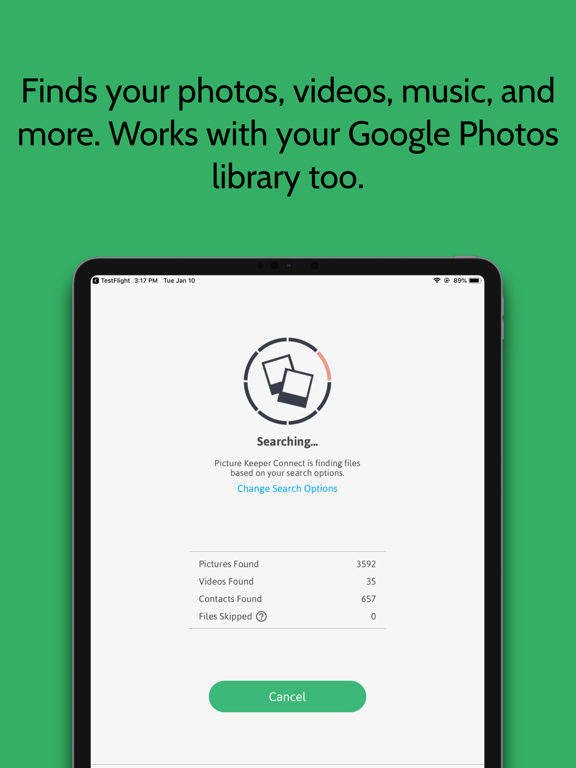Picture Keeper Connect
Mobile Backup Simplified
Free
3.5.22for iPhone, iPad and more
9.7
1K+ Ratings
Simplified I.T. Products, LLC
Developer
71.1 MB
Size
Apr 24, 2024
Update Date
Photo & Video
Category
4+
Age Rating
Age Rating
Picture Keeper Connect Screenshots
About Picture Keeper Connect
Whether you run out of space or get a new phone - backing up your precious memories from your phone is important and makes room to keep creating new ones! Keep your photos, videos and contacts safe and secure with the Picture Keeper Connect device that plugs directly into your phone or tablet for a simple, easy download of your mobile files right to a portable drive. Once your files are downloaded, watch videos on the go, create custom gifts and prints, and keep contacts stored in case of an emergency.
• On-The-Go - A must have during travel, Picture Keeper can be used anytime and anywhere, no Wi-Fi needed.
• Free up Space - Backup your current device to Picture Keeper then delete the photos and videos off your phone to make room for more, knowing they are safe & secure on your Picture Keeper!
• Easy Setup - No complicated setup or monthly fees. Just plug it in and let Picture Keeper do the rest for you.
• Compatible - Picture Keeper Connect works on most mobile and desktop platforms. Picture Keeper Connect recognizes each device and knows where each backup left off making it easy to share with the whole family.
• Secure - With a portable backup device, your files are always kept private and protected- there is never a risk of security or server issues.
• Convenient - Want to show someone pictures from your computer or another device? Just plug Picture Keeper Connect into your smartphone to view, manage, and share those files!
• Backup & Restore - Do you have an old phone with tons of awesome pictures and videos or maybe your phone broke and you need a new one? Easily transfer your photos, videos and contacts from one device to another with Picture Keeper Connect.
Requires iPhone / iPad / iPod Touch devices with Lightning port.
Requires Picture Keeper Connect drive with included Lightning connector.
• On-The-Go - A must have during travel, Picture Keeper can be used anytime and anywhere, no Wi-Fi needed.
• Free up Space - Backup your current device to Picture Keeper then delete the photos and videos off your phone to make room for more, knowing they are safe & secure on your Picture Keeper!
• Easy Setup - No complicated setup or monthly fees. Just plug it in and let Picture Keeper do the rest for you.
• Compatible - Picture Keeper Connect works on most mobile and desktop platforms. Picture Keeper Connect recognizes each device and knows where each backup left off making it easy to share with the whole family.
• Secure - With a portable backup device, your files are always kept private and protected- there is never a risk of security or server issues.
• Convenient - Want to show someone pictures from your computer or another device? Just plug Picture Keeper Connect into your smartphone to view, manage, and share those files!
• Backup & Restore - Do you have an old phone with tons of awesome pictures and videos or maybe your phone broke and you need a new one? Easily transfer your photos, videos and contacts from one device to another with Picture Keeper Connect.
Requires iPhone / iPad / iPod Touch devices with Lightning port.
Requires Picture Keeper Connect drive with included Lightning connector.
Show More
What's New in the Latest Version 3.5.22
Last updated on Apr 24, 2024
Old Versions
- Add privacy manifest
- Minor bug fixes
- Minor bug fixes
Show More
Version History
3.5.22
Apr 24, 2024
- Add privacy manifest
- Minor bug fixes
- Minor bug fixes
3.5.21
Apr 17, 2024
- Added Greeting Card Maker
- Various minor bug fixes
- Various minor bug fixes
3.5.20
Mar 7, 2024
Various bug fixes
3.5.19
Jan 31, 2024
Bug fixes and UI improvements
3.5.18
Jan 25, 2024
Bug fixes and performance improvements
3.5.17
Jan 11, 2024
Various bug fixes and UI improvements
3.5.16
Jan 10, 2024
Various bug fixes and UI improvements
3.5.14
Dec 25, 2023
Various bug fixes and UI improvements
3.5.12
Nov 25, 2023
- Backup now pauses in the background and auto-resumes when returning
- Eject button added
- Birthday month is no longer required
- Bug fixes
- Eject button added
- Birthday month is no longer required
- Bug fixes
3.5.11
Nov 24, 2023
- Backup now pauses in the background and auto-resumes when returning
- Eject button added
- Birthday month is no longer required
- Bug fixes
- Eject button added
- Birthday month is no longer required
- Bug fixes
3.5.02
Nov 23, 2023
- Backup now pauses in the background and auto-resumes when returning
- Eject button added
- Bug fixes
- Eject button added
- Bug fixes
3.4.87
Oct 25, 2023
- Improve support for USB-C devices
- Bug fixes
- Bug fixes
3.4.81
Oct 13, 2023
- Improve support for USB-C devices
- Bug fixes
- Bug fixes
3.4.71
Sep 7, 2023
- Magic Erase feature added
- Minor UI improvements and bug fixes
- Minor UI improvements and bug fixes
3.4.70
Sep 7, 2023
- Magic Erase feature added- Minor UI improvements and bug fixes
3.4.63
Jun 29, 2023
- New PK Drive user interface
- Photos and videos can now be viewed in a "flat" view with date headers
- See which files were recently added to the drive
- New file viewer toolbar interface
- "Deep Scan" feature reads EXIF data of files to get their real creation dates
- Search feature enables finding files by their names
- Lots of UI improvements and bug fixes
- Photos and videos can now be viewed in a "flat" view with date headers
- See which files were recently added to the drive
- New file viewer toolbar interface
- "Deep Scan" feature reads EXIF data of files to get their real creation dates
- Search feature enables finding files by their names
- Lots of UI improvements and bug fixes
3.4.62
Jun 15, 2023
- New PK Drive user interface
- Photos and videos can now be viewed in a "flat" view with date headers
- See which files were recently added to the drive
- New file viewer toolbar interface
- "Deep Scan" feature reads EXIF data of files to get their real creation dates
- Search feature enables finding files by their names
- Lots of UI improvements and bug fixes
- Photos and videos can now be viewed in a "flat" view with date headers
- See which files were recently added to the drive
- New file viewer toolbar interface
- "Deep Scan" feature reads EXIF data of files to get their real creation dates
- Search feature enables finding files by their names
- Lots of UI improvements and bug fixes
3.4.61
Jun 15, 2023
- New PK Drive user interface
- Photos and videos can now be viewed in a "flat" view with date headers
- See which files were recently added to the drive
- New file viewer toolbar interface
- "Deep Scan" feature reads EXIF data of files to get their real creation dates
- Search feature enables finding files by their names
- Lots of UI improvements and bug fixes
- Photos and videos can now be viewed in a "flat" view with date headers
- See which files were recently added to the drive
- New file viewer toolbar interface
- "Deep Scan" feature reads EXIF data of files to get their real creation dates
- Search feature enables finding files by their names
- Lots of UI improvements and bug fixes
3.4.60
Jun 12, 2023
- New PK Drive user interface
- Photos and videos can now be viewed in a "flat" view with date headers
- See which files were recently added to the drive
- New file viewer toolbar interface
- "Deep Scan" feature reads EXIF data of files to get their real creation dates
- Search feature enables finding files by their names
- Lots of UI improvements and bug fixes
- Photos and videos can now be viewed in a "flat" view with date headers
- See which files were recently added to the drive
- New file viewer toolbar interface
- "Deep Scan" feature reads EXIF data of files to get their real creation dates
- Search feature enables finding files by their names
- Lots of UI improvements and bug fixes
3.4.55
Jun 10, 2023
- New PK Drive user interface
- Photos and videos can now be viewed in a "flat" view with date headers
- See which files were recently added to the drive
- New file viewer toolbar interface
- "Deep Scan" feature reads EXIF data of files to get their real creation dates
- Search feature enables finding files by their names
- Lots of UI improvements and bug fixes
- Photos and videos can now be viewed in a "flat" view with date headers
- See which files were recently added to the drive
- New file viewer toolbar interface
- "Deep Scan" feature reads EXIF data of files to get their real creation dates
- Search feature enables finding files by their names
- Lots of UI improvements and bug fixes
3.4.54
Jun 10, 2023
- New PK Drive user interface
- Photos and videos can now be viewed in a "flat" view with date headers
- See which files were recently added to the drive
- New file viewer toolbar interface
- "Deep Scan" feature reads EXIF data of files to get their real creation dates
- Search feature enables finding files by their names
- Lots of UI improvements and bug fixes
- Photos and videos can now be viewed in a "flat" view with date headers
- See which files were recently added to the drive
- New file viewer toolbar interface
- "Deep Scan" feature reads EXIF data of files to get their real creation dates
- Search feature enables finding files by their names
- Lots of UI improvements and bug fixes
3.4.42
May 2, 2023
- Photo Scanner added
- Photo Tools added
- Improved file selection UI
- Now displaying GPS location of photos on File Info screen
- Lots of UI improvements and bug fixes
- Photo Tools added
- Improved file selection UI
- Now displaying GPS location of photos on File Info screen
- Lots of UI improvements and bug fixes
3.4.41
Apr 30, 2023
- Photo Scanner added
- Photo Tools added
- Improved file selection UI
- Added ejection instructions
- Now displaying GPS location of photos on File Info screen
- Lots of UI improvements and bug fixes
- Photo Tools added
- Improved file selection UI
- Added ejection instructions
- Now displaying GPS location of photos on File Info screen
- Lots of UI improvements and bug fixes
3.4.38
Mar 7, 2023
- File Info screen shows useful file data. It even displays a map for photos that have GPS data.
- Big improvements to viewing photos and videos in the View & Print tab.
- Tons of bug fixes and performance improvements.
- Big improvements to viewing photos and videos in the View & Print tab.
- Tons of bug fixes and performance improvements.
3.4.37
Mar 6, 2023
- File Info screen shows useful file data. It even displays a map for photos that have GPS data.
- Big improvements to viewing photos and videos in the View & Print tab.
- Tons of bug fixes and performance improvements.
- Big improvements to viewing photos and videos in the View & Print tab.
- Tons of bug fixes and performance improvements.
Picture Keeper Connect FAQ
Click here to learn how to download Picture Keeper Connect in restricted country or region.
Check the following list to see the minimum requirements of Picture Keeper Connect.
iPhone
Requires iOS 12.0 or later.
iPad
Requires iPadOS 12.0 or later.
iPod touch
Requires iOS 12.0 or later.
Picture Keeper Connect supports English