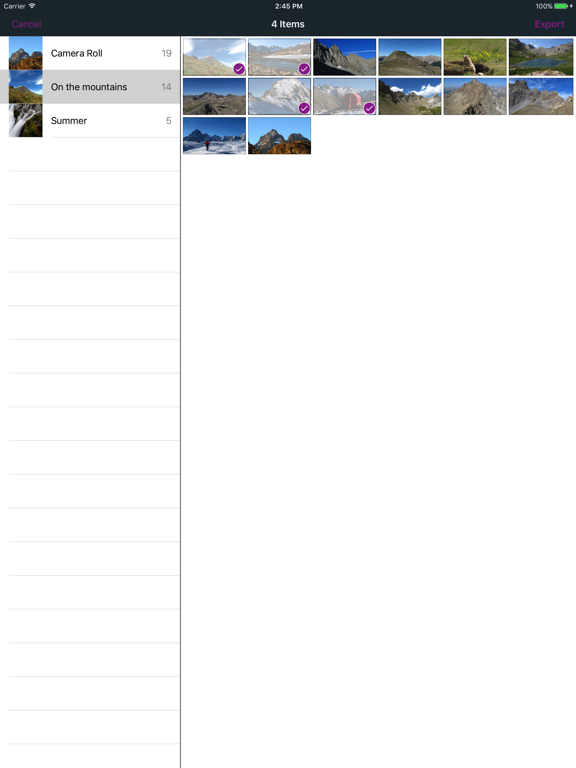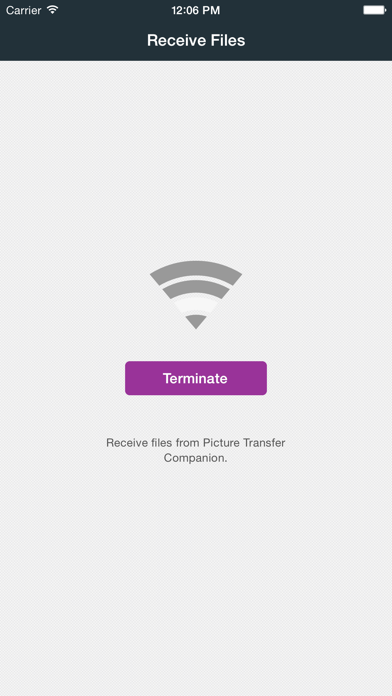Picture Transfer - Exchange photos between devices
FreeOffers In-App Purchases
1.4for iPhone, iPad and more
6.5
3 Ratings
Delite Studio S.r.l.
Developer
6.4 MB
Size
Jun 20, 2017
Update Date
Productivity
Category
4+
Age Rating
Age Rating
Picture Transfer - Exchange photos between devices Screenshots
About Picture Transfer - Exchange photos between devices
*** From the creators of the acclaimed File Transfer ***
Exchange full resolution photos and videos between multiple devices seamlessly. Picture Transfer works cross-platform on Mac, Windows, and iOS.
It is quick and easy. No configuration required, no need to enter an address to connect. Devices are automatically discovered. Select photos and videos and they are transferred to your device in seconds. Without iTunes and without USB cable.
Exif (Exchangeable image file format) data are preserved and, to ensure the highest quality, no compression is applied.
Picture Transfer is not a cloud. Files are transferred directly on your local network. No need to upload your files to the Internet, then download them on any device.
Picture Transfer supports photos and videos in these formats:
• jpg/jpeg
• png
• tif/tiff
• gif
• bmp
• mov
• mp4
• m4v
Picture Transfer requires the free Picture Transfer Companion* to be installed on your computer.
Note: The free version of Picture Transfer allows you send and receive one item at a time. To send and receive an unlimited number of photos and videos get the PRO version through In-App Purchases.
Delite Studio develops high-quality native applications and delivers a great customer service. Do you enjoy using this app? Write a positive review. Do you need help? Let us know, we will do everything to help you.
* Available on www.delitestudio.com/app/picture-transfer-for-ios/
Exchange full resolution photos and videos between multiple devices seamlessly. Picture Transfer works cross-platform on Mac, Windows, and iOS.
It is quick and easy. No configuration required, no need to enter an address to connect. Devices are automatically discovered. Select photos and videos and they are transferred to your device in seconds. Without iTunes and without USB cable.
Exif (Exchangeable image file format) data are preserved and, to ensure the highest quality, no compression is applied.
Picture Transfer is not a cloud. Files are transferred directly on your local network. No need to upload your files to the Internet, then download them on any device.
Picture Transfer supports photos and videos in these formats:
• jpg/jpeg
• png
• tif/tiff
• gif
• bmp
• mov
• mp4
• m4v
Picture Transfer requires the free Picture Transfer Companion* to be installed on your computer.
Note: The free version of Picture Transfer allows you send and receive one item at a time. To send and receive an unlimited number of photos and videos get the PRO version through In-App Purchases.
Delite Studio develops high-quality native applications and delivers a great customer service. Do you enjoy using this app? Write a positive review. Do you need help? Let us know, we will do everything to help you.
* Available on www.delitestudio.com/app/picture-transfer-for-ios/
Show More
What's New in the Latest Version 1.4
Last updated on Jun 20, 2017
Old Versions
This app has been updated by Apple to display the Apple Watch app icon.
We've redesigned Picture Transfer to make it even more beautiful, fast, and easy to use.
Enjoy the new update? Please write a review. And if you've got any ideas on how we can keep improving our app, we're all ears. Drop us a line through the page "Contact" at www.delitestudio.com.
We've redesigned Picture Transfer to make it even more beautiful, fast, and easy to use.
Enjoy the new update? Please write a review. And if you've got any ideas on how we can keep improving our app, we're all ears. Drop us a line through the page "Contact" at www.delitestudio.com.
Show More
Version History
1.4
Jun 20, 2017
This app has been updated by Apple to display the Apple Watch app icon.
We've redesigned Picture Transfer to make it even more beautiful, fast, and easy to use.
Enjoy the new update? Please write a review. And if you've got any ideas on how we can keep improving our app, we're all ears. Drop us a line through the page "Contact" at www.delitestudio.com.
We've redesigned Picture Transfer to make it even more beautiful, fast, and easy to use.
Enjoy the new update? Please write a review. And if you've got any ideas on how we can keep improving our app, we're all ears. Drop us a line through the page "Contact" at www.delitestudio.com.
1.3
Nov 12, 2014
Welcome iOS 8! We've redesigned Picture Transfer to make it even more beautiful, fast, and easy to use. And we've added many brand-new features(*), including:
• Full support for the new Retina HD display of the iPhone 6 Plus.
We've also fixed some problems you reported.
Enjoy the new update? Please write a review. And if you've got any ideas on how we can keep improving our app, we're all ears. Drop us a line through the page "Contact" at www.delitestudio.com.
(*) Available on iOS 8 or later.
• Full support for the new Retina HD display of the iPhone 6 Plus.
We've also fixed some problems you reported.
Enjoy the new update? Please write a review. And if you've got any ideas on how we can keep improving our app, we're all ears. Drop us a line through the page "Contact" at www.delitestudio.com.
(*) Available on iOS 8 or later.
1.2
Feb 5, 2014
This update provides full support for the new 64-bit processors.
Enjoy the new update? Please write a review. And if you've got any ideas on how we can keep improving our app, we're all ears. Drop us a line through the page "Contact" at www.delitestudio.com.
Enjoy the new update? Please write a review. And if you've got any ideas on how we can keep improving our app, we're all ears. Drop us a line through the page "Contact" at www.delitestudio.com.
1.1
Nov 15, 2013
This update provides several improvements behind the scenes.
Enjoy the new update? Please write a review. And if you've got any ideas on how we can keep improving our app, we're all ears. Drop us a line through the page "Contact" at www.delitestudio.com.
Enjoy the new update? Please write a review. And if you've got any ideas on how we can keep improving our app, we're all ears. Drop us a line through the page "Contact" at www.delitestudio.com.
1.0
Nov 5, 2013
Picture Transfer - Exchange photos between devices FAQ
Click here to learn how to download Picture Transfer - Exchange photos between devices in restricted country or region.
Check the following list to see the minimum requirements of Picture Transfer - Exchange photos between devices.
iPhone
Requires iOS 9.0 or later.
iPad
Requires iPadOS 9.0 or later.
iPod touch
Requires iOS 9.0 or later.
Picture Transfer - Exchange photos between devices supports English, Italian
Picture Transfer - Exchange photos between devices contains in-app purchases. Please check the pricing plan as below:
Pro Version
$1.99