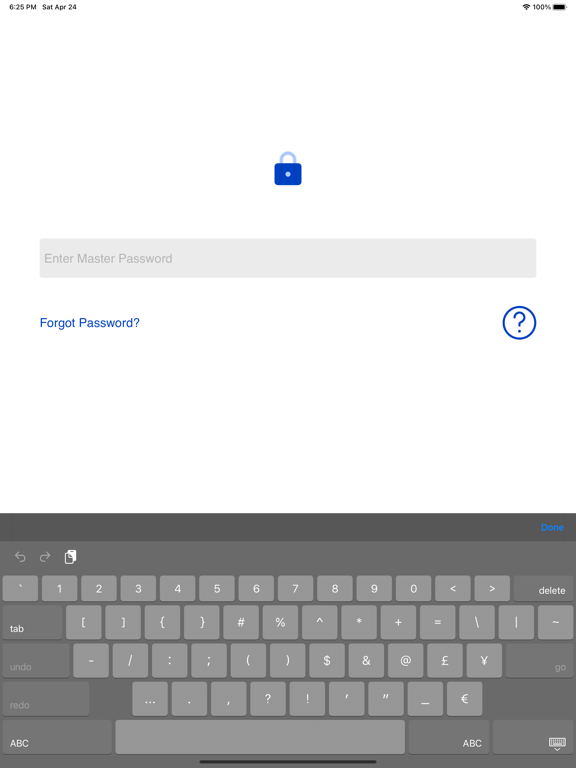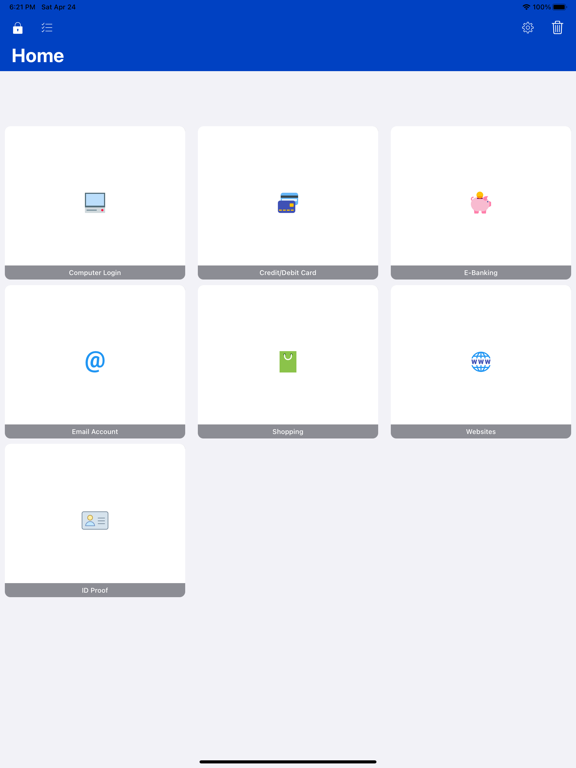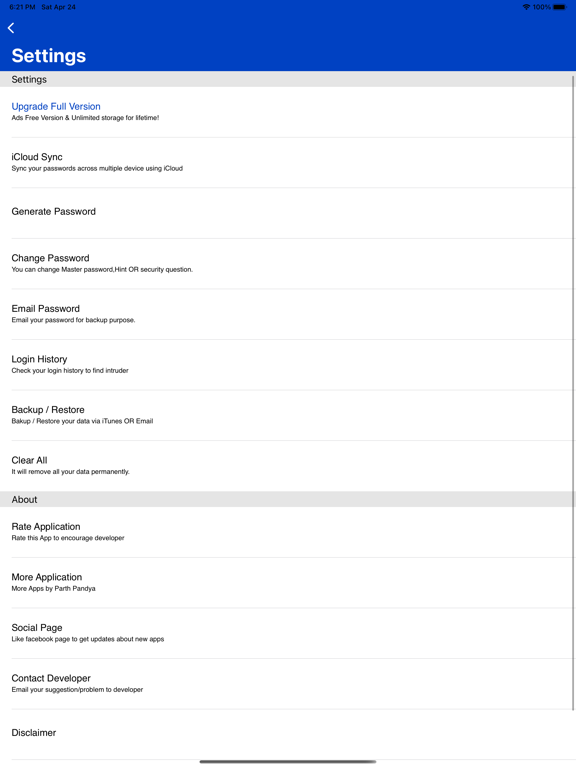Password Manager-Secret Locker
Biometric Locker For Passwords
FreeOffers In-App Purchases
3.4for iPhone, iPad and more
8.7
18 Ratings
Parth Pandya
Developer
22.9 MB
Size
Nov 30, 2023
Update Date
Productivity
Category
4+
Age Rating
Age Rating
Password Manager-Secret Locker Screenshots
About Password Manager-Secret Locker
Still struggling to remember multiple passwords? Still suffering from forgetting passwords? Then here is the solution. The design and concept keep your password safely and easy to accessible. With tiny single password you can manage all your passwords in one place SECURE and SAFE !!! Key features of this app are: It uses 256 AES encryption to store data AND it uses local storage of device so, no worry about hacking and internet security.
KEY FEATURES:
> 256 AES Encrypt/Decrypt to store data
> Categorized your passwords into Computer Login, Credit/Debit Card, Banking, Shopping etc
> Backup / Restore your data via iTunes and Email
> Generate random password as per your requirement
> Single Screen Trash management
> Email Password for Backup purpose
> Login History to find intruder
> Sync your passwords with iCloud Storage, Double encryption added
OTHER FEATURES:
> Use Security question to recover Master password
> Hint option will help you to remember master password
> App Exit/Pause will lock immediately.
> Show / Hide passwords
> Bookmark record to get quick access
> Copy/Paste password to clipboard
> Standard template for fast data entry
> Clean and nice interface
PASSWORD CATEGORIES:
> Computer Logins
> Credit / Debit Card
> E-Banking
> Email Accounts
> Shopping
> Websites
> ID Proof - Passport, Driving license etc
Go and download this app to manage your passwords right now. Please contact us before leaving negative reviews, as we can help you to solve issues or make this app better.
If you have any problem or suggestion please send a email to droidoworld@gmail.com and you will get the response within short time.
KEY FEATURES:
> 256 AES Encrypt/Decrypt to store data
> Categorized your passwords into Computer Login, Credit/Debit Card, Banking, Shopping etc
> Backup / Restore your data via iTunes and Email
> Generate random password as per your requirement
> Single Screen Trash management
> Email Password for Backup purpose
> Login History to find intruder
> Sync your passwords with iCloud Storage, Double encryption added
OTHER FEATURES:
> Use Security question to recover Master password
> Hint option will help you to remember master password
> App Exit/Pause will lock immediately.
> Show / Hide passwords
> Bookmark record to get quick access
> Copy/Paste password to clipboard
> Standard template for fast data entry
> Clean and nice interface
PASSWORD CATEGORIES:
> Computer Logins
> Credit / Debit Card
> E-Banking
> Email Accounts
> Shopping
> Websites
> ID Proof - Passport, Driving license etc
Go and download this app to manage your passwords right now. Please contact us before leaving negative reviews, as we can help you to solve issues or make this app better.
If you have any problem or suggestion please send a email to droidoworld@gmail.com and you will get the response within short time.
Show More
What's New in the Latest Version 3.4
Last updated on Nov 30, 2023
Old Versions
(Update recommended)
- App stuck in Splash screen after purchasing license version (Major issue resolved)
- App optimised and improved performance
- App stuck in Splash screen after purchasing license version (Major issue resolved)
- App optimised and improved performance
Show More
Version History
3.4
Nov 30, 2023
(Update recommended)
- App stuck in Splash screen after purchasing license version (Major issue resolved)
- App optimised and improved performance
- App stuck in Splash screen after purchasing license version (Major issue resolved)
- App optimised and improved performance
3.3
Nov 27, 2023
- Minor bug fixed
- Performance improved and updated app for the latest devices
- Performance improved and updated app for the latest devices
3.2
Apr 28, 2021
- Sync your passwords with iCloud Storage, Double encryption added (Cloud sync issue resolved)
- Many UI changes applied and make design compatible to standard User experience
- Minor bugs fixed and performance improved
- Many UI changes applied and make design compatible to standard User experience
- Minor bugs fixed and performance improved
3.1
Apr 25, 2021
(Major Update recommended)
- Sync your passwords with iCloud Storage, Double encryption added
- Grid / List View for categories enhance user experience
- Quick Lock feature in Home screen
- Quick Search feature in all categories added to access faster
- FREE Storage Limit is increased to 5 / category (Previously it was 2 only)
- Done many UI changes and compatible to standard User experience
- Minor bugs fixed and performance improved
- Sync your passwords with iCloud Storage, Double encryption added
- Grid / List View for categories enhance user experience
- Quick Lock feature in Home screen
- Quick Search feature in all categories added to access faster
- FREE Storage Limit is increased to 5 / category (Previously it was 2 only)
- Done many UI changes and compatible to standard User experience
- Minor bugs fixed and performance improved
3.0
Dec 7, 2020
- Compatible to latest iOS Version
- Minor Bug fixed and performance improved
- Minor Bug fixed and performance improved
2.9
Apr 13, 2020
- Biometric authentication bug solved
- Allow to add 4 digit CVV/CVC number in Credit Card information
- Added biometric authentication Login History
- Minor bug fixed and performance improved
- Allow to add 4 digit CVV/CVC number in Credit Card information
- Added biometric authentication Login History
- Minor bug fixed and performance improved
2.8
Jul 27, 2019
- Fingerprint authorization added
- Performance Improved
- Minor bug fixed
- Performance Improved
- Minor bug fixed
2.7
Sep 3, 2018
- Minor Bug Fixed
- Compatible To Latest OS Devices
- Compatible To Latest OS Devices
2.6
Mar 6, 2018
Version 2.6
- App is available in English, Chinese, French, Spanish, Japanese
- Minor bug fixes
- App is available in English, Chinese, French, Spanish, Japanese
- Minor bug fixes
2.5
Oct 28, 2017
1. Compatible to iOS 11
2. Bug Fixed
3. Performance Optimized
2. Bug Fixed
3. Performance Optimized
2.4
Mar 2, 2017
Look and Feel and functionalities have been revised !!!
1. 256 AES Encryption
2. Backup / Restore your data via iTunes and Email
3. Generate random password as per your requirement
4. Trash Management
5. Email Password for Backup purpose
6. Login History to find intruder
7. Standard template for fast data entry
8. Clean and nice interface
1. 256 AES Encryption
2. Backup / Restore your data via iTunes and Email
3. Generate random password as per your requirement
4. Trash Management
5. Email Password for Backup purpose
6. Login History to find intruder
7. Standard template for fast data entry
8. Clean and nice interface
2.3
Feb 20, 2016
Buy Ad Free Version in minimal cost.
2.1
Dec 17, 2015
Password Manager-Secret Locker FAQ
Click here to learn how to download Password Manager-Secret Locker in restricted country or region.
Check the following list to see the minimum requirements of Password Manager-Secret Locker.
iPhone
Requires iOS 11.0 or later.
iPad
Requires iPadOS 11.0 or later.
iPod touch
Requires iOS 11.0 or later.
Password Manager-Secret Locker supports English, French, Japanese, Simplified Chinese, Spanish
Password Manager-Secret Locker contains in-app purchases. Please check the pricing plan as below:
Upgrade Full Version
$1.99