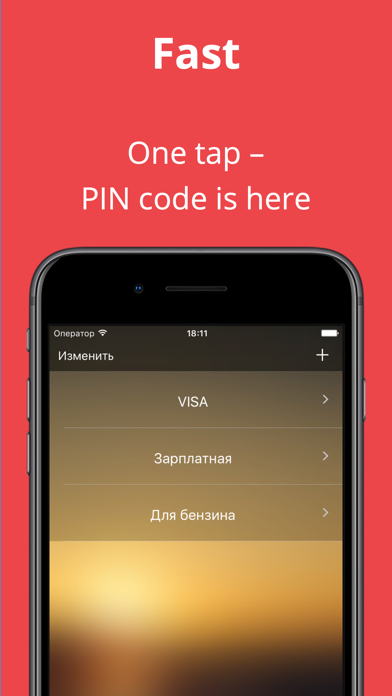PIN Master
Secure PIN storage
Free
2.2for iPhone, iPad and more
Age Rating
PIN Master Screenshots
About PIN Master
*** Iphones.ru: "Just a couple of touches of the screen and the required PIN, or any other numeric password is already in front of your eyes."
*** Macdigger.ru: "Not even advertising - that is, pure altruism, selflessness triumph over greed and inertia."
*** Tech-touch.ru: "In short, the application PIN Master - it is safe, secure, personalized, beautiful, and most importantly - for free!"
*** Appledigger.ru: "You can even see your PIN in a public place without closing the screen iPhone. How can this be? It's all about the unique method of displaying a pin-code."
How often are you in a situation where you go to the ATM and realize you do not remember the pin code of a new credit card? And often you are looking for your PIN number in your address book? Tired enter the master password and look for your card? I offer you a new way! You get access to the PIN code with a single tap!
Principle of the PIN Master is very simple! We hide the PIN code among the set of numbers. You do not need to memorize PINs, you memorize some location rule. For example: "My PIN is always located below the selected numbers that form a square on the bottom left.» Thus there is no need to worry about the safety of the code since no one except you knows the key, ie rule that you came up with. You simply open the app, without any passwords and look at the picture, you see where your PIN is and enter it. Thus, you get quick access to protected information. Furthermore, it is impossible to check all combinations. In addition, the picture without the "key" gives no information (the number of combinations is expressed by 74-digit number).
Control:
- Click on the digit to highlight it or remove highlighting
- Press and hold to change the number
- Use the lock icon to prevent changes
Main Features:
- Fast access to information
- Complete security (all information is stored only on your device)
- Completely free (no ads)
- Easy to use
*** Macdigger.ru: "Not even advertising - that is, pure altruism, selflessness triumph over greed and inertia."
*** Tech-touch.ru: "In short, the application PIN Master - it is safe, secure, personalized, beautiful, and most importantly - for free!"
*** Appledigger.ru: "You can even see your PIN in a public place without closing the screen iPhone. How can this be? It's all about the unique method of displaying a pin-code."
How often are you in a situation where you go to the ATM and realize you do not remember the pin code of a new credit card? And often you are looking for your PIN number in your address book? Tired enter the master password and look for your card? I offer you a new way! You get access to the PIN code with a single tap!
Principle of the PIN Master is very simple! We hide the PIN code among the set of numbers. You do not need to memorize PINs, you memorize some location rule. For example: "My PIN is always located below the selected numbers that form a square on the bottom left.» Thus there is no need to worry about the safety of the code since no one except you knows the key, ie rule that you came up with. You simply open the app, without any passwords and look at the picture, you see where your PIN is and enter it. Thus, you get quick access to protected information. Furthermore, it is impossible to check all combinations. In addition, the picture without the "key" gives no information (the number of combinations is expressed by 74-digit number).
Control:
- Click on the digit to highlight it or remove highlighting
- Press and hold to change the number
- Use the lock icon to prevent changes
Main Features:
- Fast access to information
- Complete security (all information is stored only on your device)
- Completely free (no ads)
- Easy to use
Show More
What's New in the Latest Version 2.2
Last updated on Apr 24, 2019
Old Versions
Minor improvements
Show More
Version History
2.2
Apr 24, 2019
Minor improvements
2.1
Nov 13, 2017
— iPhone X support
2.0
Jun 17, 2016
— iPhone 6/6S, iPhone 6/6S Plus resolution support
— Some problems resolved
— Some problems resolved
1.4.1
Jul 17, 2014
Bug fix
1.4
Jun 19, 2014
In this version, you can rename the card! Press and hold the name of the card to change it. We also fixed some serious bugs.
Thanks to everyone who contacted the application support! We always listen to your ideas and suggestions!
Thanks to everyone who contacted the application support! We always listen to your ideas and suggestions!
1.3
Apr 1, 2014
- New menu (swipe your finger downward to open)
- Now you can set a custom background
- Also you can repeat tutorial
- Support for older versions of the iPhone
- Now you can set a custom background
- Also you can repeat tutorial
- Support for older versions of the iPhone
1.2
Feb 20, 2014
-Fix critical error that could cause the application to crash
1.1
Feb 16, 2014
- Fixed iPad bug with keyboard
- Added "cancel" button when adding a new card
- Updated UI
- Minor bugfixes
- Added improved tutorial
- Added "cancel" button when adding a new card
- Updated UI
- Minor bugfixes
- Added improved tutorial
1.0
Feb 4, 2014
PIN Master FAQ
Click here to learn how to download PIN Master in restricted country or region.
Check the following list to see the minimum requirements of PIN Master.
iPhone
Requires iOS 8.0 or later.
iPad
Requires iPadOS 8.0 or later.
iPod touch
Requires iOS 8.0 or later.
PIN Master supports English, Russian