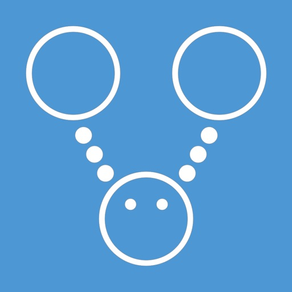
Ping Monitor - Server Status
Network & Server Health Check
FreeOffers In-App Purchases
2.1.1for iPhone, iPad and more
Age Rating
Ping Monitor - Server Status Screenshots
About Ping Monitor - Server Status
Monitor the performance of your website, web service, your personal server farm or your home network. Or all at the same time. You never have to refresh, as you always get the most up-to-date and accurate information in real-time. Ping Monitor will even keep watching your servers while in background.
______◢◤ FEATURES ◥◣______
▪ Monitor Pings & URLs
Monitor response time of servers or make sure URLs return the expected content. [1]
▪ Easy to use
Ping Monitor is absolutely straightforward and self-explanatory. No fiddling around with complicated settings or accounts.
▪ Extremely accurate
Ping Monitor uses a special monitoring engine with intelligent ping queueing so that you get the most accurate results.
▪ Real-time & concurrent
Why should you bother with a refresh button? Just watch all your servers in real-time.
▪ Background Monitoring (Pro only)
Using Background Fetch you can keep an eye on your servers even while you are not using your mobile device. [2]
▪ HTTP/HTTPS content matching (Pro Only)
You can not only check availability of URLs but also match specific content patterns. This is especially useful for web services, for example you could make sure your REST API returns this json string: " { 'name' : 'Michael Kuck' } "
▪ iCloud Syncing
All servers are automatically saved across sessions and synced to all devices via iCloud. So they are always just one tap away.
I would love to hear from you, so please let me know if you have any questions or feedback.
__________________________
[1] Upgrade to Ping Monitor Pro to monitor more than 3 servers at the same time and to enable background & URL monitoring
[2] When exactly and how often Background Fetches are executed is solely decided by iOS.
Also please note: The free version may display ads. Those will be removed when upgrading to the Pro Version via In-App Purchase.
The background pattern was provided by subtlepatterns.com.
______◢◤ FEATURES ◥◣______
▪ Monitor Pings & URLs
Monitor response time of servers or make sure URLs return the expected content. [1]
▪ Easy to use
Ping Monitor is absolutely straightforward and self-explanatory. No fiddling around with complicated settings or accounts.
▪ Extremely accurate
Ping Monitor uses a special monitoring engine with intelligent ping queueing so that you get the most accurate results.
▪ Real-time & concurrent
Why should you bother with a refresh button? Just watch all your servers in real-time.
▪ Background Monitoring (Pro only)
Using Background Fetch you can keep an eye on your servers even while you are not using your mobile device. [2]
▪ HTTP/HTTPS content matching (Pro Only)
You can not only check availability of URLs but also match specific content patterns. This is especially useful for web services, for example you could make sure your REST API returns this json string: " { 'name' : 'Michael Kuck' } "
▪ iCloud Syncing
All servers are automatically saved across sessions and synced to all devices via iCloud. So they are always just one tap away.
I would love to hear from you, so please let me know if you have any questions or feedback.
__________________________
[1] Upgrade to Ping Monitor Pro to monitor more than 3 servers at the same time and to enable background & URL monitoring
[2] When exactly and how often Background Fetches are executed is solely decided by iOS.
Also please note: The free version may display ads. Those will be removed when upgrading to the Pro Version via In-App Purchase.
The background pattern was provided by subtlepatterns.com.
Show More
What's New in the Latest Version 2.1.1
Last updated on Sep 7, 2021
Old Versions
A few small under-the-hood improvements.
Show More
Version History
2.1.1
Sep 7, 2021
A few small under-the-hood improvements.
2.1.0
Jul 20, 2021
• Fixed an issue with dark mode
• Fixed an issue with the support form
• A few small under-the-hood improvements.
• Fixed an issue with the support form
• A few small under-the-hood improvements.
2.0.14
Aug 9, 2019
A few small under-the-hood improvements.
2.0.13
May 30, 2018
Added additional privacy controls on top of a few small under-the-hood improvements.
2.0.12
May 24, 2018
Added additional privacy controls on top of a few small under-the-hood improvements.
2.0.11
Mar 3, 2018
- Improved iPhone X support
- A couple of small bug fixes
- A couple of small bug fixes
2.0.10
Jul 20, 2017
- Fixed background notifications for failed servers
2.0.9
Jun 29, 2017
- Fixed background notifications for failed servers
2.0.8
Mar 27, 2017
- A couple of smaller bug fixes
2.0.7
Mar 26, 2017
A couple of smaller bug fixes
2.0.6
Oct 7, 2015
v2.0.6:
- Fixed a bug that could lead to a crash under iOS 9 when opening the app after a fresh install
- Fixed a bug that could lead to a crash under iOS 9 when opening the app after a fresh install
2.0.5
Jul 9, 2015
v2.0.5:
- Fixed a bug that was introduced in the previous version where in certain situations a ping response time was unusually high or even marked as failed
- Fixed a bug that was introduced in the previous version where in certain situations a ping response time was unusually high or even marked as failed
2.0.4
Jul 1, 2015
v2.0.4
- Fixed a bug where ping timeouts where not properly handled. This will fix notifications for ping timeouts as well
- Fixed a bug where ping timeouts where not properly handled. This will fix notifications for ping timeouts as well
2.0.3
Jun 24, 2015
v2.0.3
- Fixed a bug where HTTP connections to some serves with non-standard encodings failed
- Some minor fixes and improvements
- Fixed a bug where HTTP connections to some serves with non-standard encodings failed
- Some minor fixes and improvements
2.0.2
May 5, 2015
v2.0.2
- Fixed an issue while entering new servers on iOS 7
- Improved background fetch monitoring accurary
- Some minor fixes and improvements
v2.0.0
Thank you so much for all your feedback! Apart from squashing a couple of bugs and improving overall performance and reliability, I have incorporated a couple of new features:
- Background monitoring
- URL monitoring with content matching
- iCloud syncing
More is in the queue. Stay tuned :-)
- Fixed an issue while entering new servers on iOS 7
- Improved background fetch monitoring accurary
- Some minor fixes and improvements
v2.0.0
Thank you so much for all your feedback! Apart from squashing a couple of bugs and improving overall performance and reliability, I have incorporated a couple of new features:
- Background monitoring
- URL monitoring with content matching
- iCloud syncing
More is in the queue. Stay tuned :-)
2.0.1
Apr 28, 2015
v2.0.1
- Fixed an issue while entering new servers on iOS 7
- Improved background fetch monitoring accurary
v2.0.0
Thank you so much for all your feedback! Apart from squashing a couple of bugs and improving overall performance and reliability, I have incorporated a couple of new features:
- Background monitoring
- URL monitoring with content matching
- iCloud syncing
More is in the queue. Stay tuned :-)
- Fixed an issue while entering new servers on iOS 7
- Improved background fetch monitoring accurary
v2.0.0
Thank you so much for all your feedback! Apart from squashing a couple of bugs and improving overall performance and reliability, I have incorporated a couple of new features:
- Background monitoring
- URL monitoring with content matching
- iCloud syncing
More is in the queue. Stay tuned :-)
2.0.0
Apr 25, 2015
New in v2.0.0:
Thank you so much for all your feedback! Apart from squashing a couple of bugs and improving overall performance and reliability, I have incorporated a couple of new features:
- Background monitoring
- URL monitoring with content matching
- iCloud syncing
More is in the queue. Stay tuned :-)
Thank you so much for all your feedback! Apart from squashing a couple of bugs and improving overall performance and reliability, I have incorporated a couple of new features:
- Background monitoring
- URL monitoring with content matching
- iCloud syncing
More is in the queue. Stay tuned :-)
1.3.2
Apr 18, 2014
- A couple of minor bug fixes
1.3.1
Jan 10, 2014
New in v1.3.1:
• Fixed a localization issue on iPad
• Japanese language support
• Simplified Chinese language support (Traditional Chinese coming soon)
• Fixed a localization issue on iPad
• Japanese language support
• Simplified Chinese language support (Traditional Chinese coming soon)
1.3.0
Nov 19, 2013
New in v1.3.0:
• Ping Monitor now includes native support for iPads
• A couple of minor bugfixes and enhancements
• Ping Monitor now includes native support for iPads
• A couple of minor bugfixes and enhancements
1.2.0
Oct 17, 2013
New in v1.2.0:
• Ping Monitor is now specifically built for iOS 7 (still supporting iOS 6.1 though)
• You can now set a separate display name for servers (displayed instead of plain IPs for example)
• Ping times are even more accurate now
• Overall performance has been improved
• Ping Monitor is now specifically built for iOS 7 (still supporting iOS 6.1 though)
• You can now set a separate display name for servers (displayed instead of plain IPs for example)
• Ping times are even more accurate now
• Overall performance has been improved
1.1.3
Aug 15, 2013
New in version v1.1.3:
• Overall stability improved and minor bugs fixed
• Overall stability improved and minor bugs fixed
1.1.2
Jul 16, 2013
New in version v1.1.2:
• Ping accuracy improved
• App loading performance improved
• Several minor performance improvements and bugs fixed
We also included a feedback link. We would love to hear from you!
• Ping accuracy improved
• App loading performance improved
• Several minor performance improvements and bugs fixed
We also included a feedback link. We would love to hear from you!
1.1.0
Jul 6, 2013
Ping Monitor - Server Status FAQ
Click here to learn how to download Ping Monitor - Server Status in restricted country or region.
Check the following list to see the minimum requirements of Ping Monitor - Server Status.
iPhone
Requires iOS 10.3 or later.
iPad
Requires iPadOS 10.3 or later.
iPod touch
Requires iOS 10.3 or later.
Ping Monitor - Server Status supports English, German, Japanese, Simplified Chinese, Traditional Chinese
Ping Monitor - Server Status contains in-app purchases. Please check the pricing plan as below:
Ping Monitor Pro
$2.99























