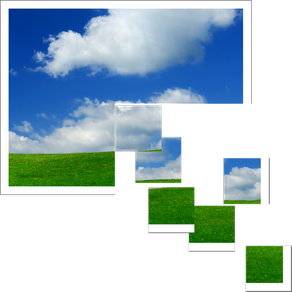
Pixillion Image Converter
FreeOffers In-App Purchases
8.59for Mac
Age Rating
Pixillion Image Converter Screenshots
About Pixillion Image Converter
Pixillion Free Image Converter
Pixillion Image Converter for Mac OS X is a quick and easy way to convert all your images quickly. Simply drag and drop your files into Pixillion, select your output folder and format, and click convert! Either individually select files you would like to convert or enjoy the efficiency of converting all of your files at once.
Pixillion Features Include:
+ Drag and drop files for convenience.
+ Rotate, resize and compress digital photos.
+ Convert all of the most popular file formats, including .jpeg, .png, .tiff, .gif, .bmp, .icns, .maya iff, and much more.
+ Use batch conversions to convert many files at one time.
+ Customize your Pixillion by selecting from Overwrite, DPI, Background, and Metadata settings.
Pixillion features a useful preview option to see how images will look before conversion. When your done converting your images, save and share them with your friends and family!
Pixillion Image Converter for Mac OS X is a quick and easy way to convert all your images quickly. Simply drag and drop your files into Pixillion, select your output folder and format, and click convert! Either individually select files you would like to convert or enjoy the efficiency of converting all of your files at once.
Pixillion Features Include:
+ Drag and drop files for convenience.
+ Rotate, resize and compress digital photos.
+ Convert all of the most popular file formats, including .jpeg, .png, .tiff, .gif, .bmp, .icns, .maya iff, and much more.
+ Use batch conversions to convert many files at one time.
+ Customize your Pixillion by selecting from Overwrite, DPI, Background, and Metadata settings.
Pixillion features a useful preview option to see how images will look before conversion. When your done converting your images, save and share them with your friends and family!
Show More
What's New in the Latest Version 8.59
Last updated on Aug 27, 2021
Old Versions
Bug Fixes
Show More
Version History
8.59
Aug 27, 2021
Bug Fixes
Pixillion Image Converter FAQ
Click here to learn how to download Pixillion Image Converter in restricted country or region.
Pixillion Image Converter contains in-app purchases. Please check the pricing plan as below:
Pixillion Plus Upgrade
$49.99
Check the following list to see the minimum requirements of Pixillion Image Converter.
Mac
Requires macOS 10.9 or later.




























