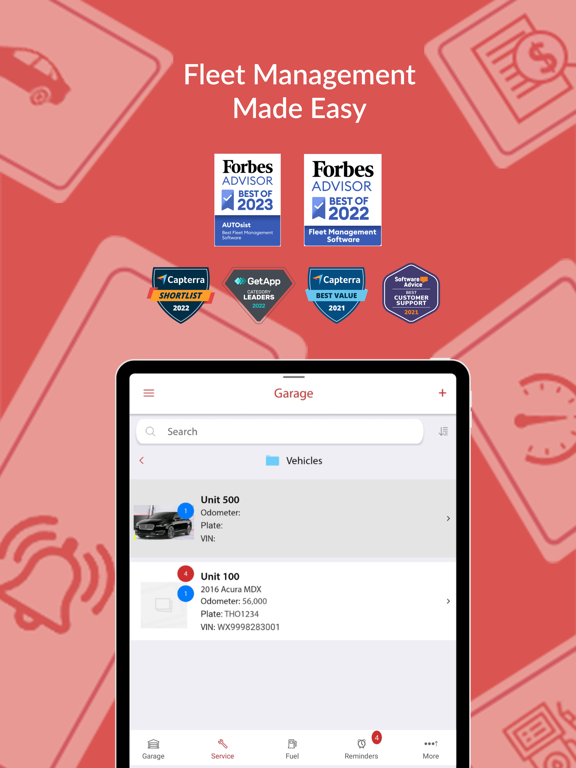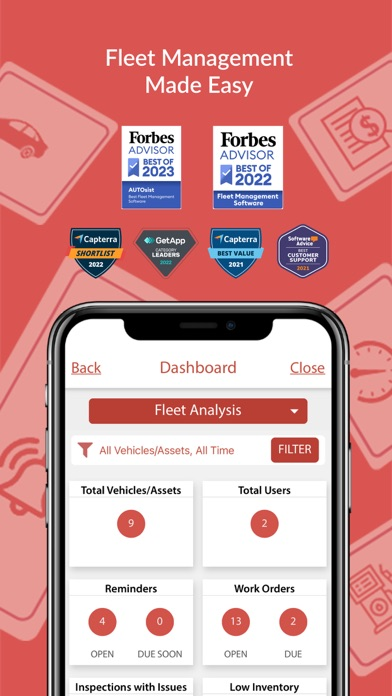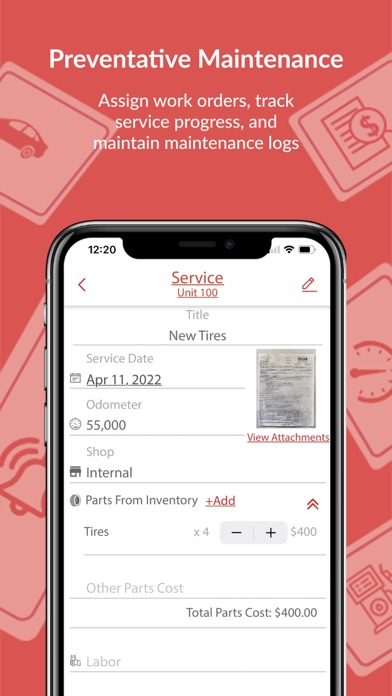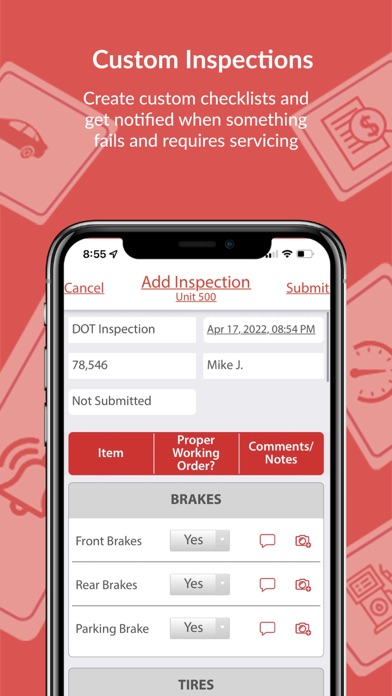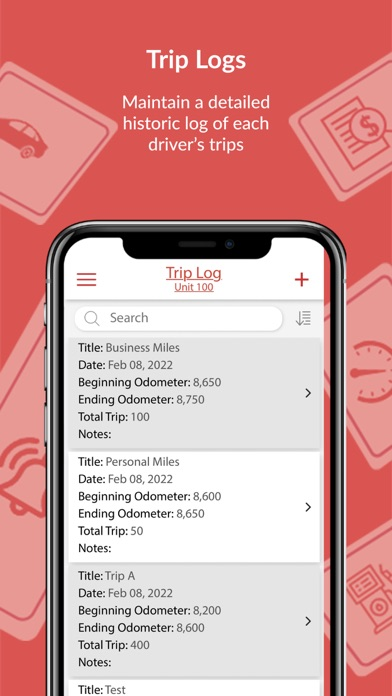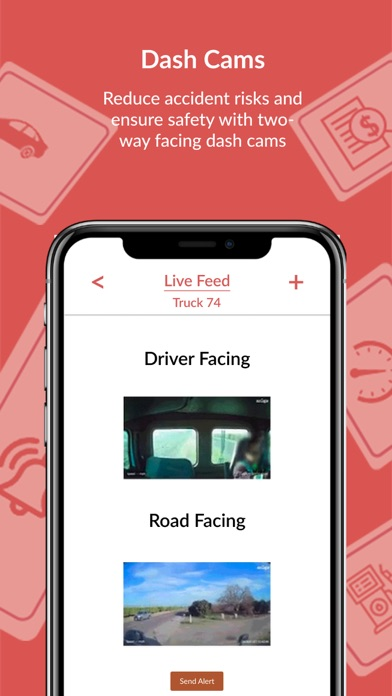AUTOsist Fleet Management App
Maintenance, Inspections, GPS
FreeOffers In-App Purchases
7.5for iPhone, iPad and more
Age Rating
AUTOsist Fleet Management App Screenshots
About AUTOsist Fleet Management App
AUTOsist provides simple and affordable solutions for fleet managers including our fleet maintenance and management app. Our software is rated the best fleet maintenance software and mobile fleet management app by Forbes and users.
AUTOsist’s mobile fleet management app makes it easy to keep track of critical fleet operations from your mobile device, while drivers can update digital vehicle inspection forms and maintenance staff can communicate work order status updates.
Ideal for fleets of any size with vehicles, trucks, trailers and equipment, our tools provide a means to manage every aspect of your fleet from our online web portal or wherever you go using our intuitive mobile fleet management app.
AUTOsist gives you an easy way to log and record maintenance, gas/fuel economy (monitor MPG), reminders, inspections and more. Track your fleet’s GPS location and mitigate risks with two-way facing safety dash cameras.
Why use AUTOsist?
- Preventative maintenance schedules and service history logs
- Pre-trip vehicle and equipment inspection
- Automated work orders with status updates
- Parts inventory management
- Fuel card integrations with fuel purchase history for each vehicle
- GPS and telematics with location tracking and real-time odometer readings
- Integrated safety dash camera
FLEET MANAGEMENT
- Manage critical fleet operations in one easy-to-use dashboard
- Set reminders for anything you find important
- Desktop Web Portal that syncs with the app
- Custom fleet management reports
- Manage user access and permissions and assign vehicles to drivers
FLEET MAINTENANCE
- Set preventative maintenance schedules for each asset with due soon maintenance reminders
- Automatically generate maintenance work orders
- Receive status updates and track the time it takes to complete service
- Manage parts inventory and include details in work orders
ELECTRONIC INSPECTIONS
- Create custom inspection checklists for vehicles, trailers and equipment
- Get notified when something is marked not in proper working order
- eDVIRs and pre-trip inspections for DOT compliance
- Trigger work orders for maintenance staff based on inspection failures
GPS TRACKING & TELEMATICS
- Track real-time GPS locations of your vehicles and equipment
- Geofencing and mapping to ensure fleets are within their route
- Use updated odometer syncs to schedule maintenance work orders
- In-cab alerts for unsafe driving, speeding, and harsh braking
- Safe driver leaderboards
SAFETY DASH CAMERAS
- Two-way facing safety dash cameras by Azuga integrated into AUTOsist
- Monitor driver behavior and road conditions with live feeds
- Protect your fleet and Company from expensive accident faults
FUEL CARDS & INTEGRATIONS
- Fuel Tracker / Gas log for each vehicle or asset
- Monitor MPG, fuel expenses and more for each vehicle
- Attach receipt photos to all fuel purchases
AUTOsist is great for all types of vehicles, trailers, equipment, or other assets. Designed with fleet managers in mind, AUTOsist can also be for personal use.
Start a 14-day free trial of our fleet management software and mobile apps and make your life managing a fleet a whole lot easier.
Payments will be charged to iTunes Account at confirmation of purchase. Subscriptions automatically renew every 1 month unless auto-renew is turned off at least 24-hours before the end of the current period. Account will be charged for renewal within 24-hours prior to the end of the current period, and identify the cost of the renewal. Subscriptions may be managed by the user and auto-renewal may be turned off by going to the user's Account Settings after purchase. Any unused portion of a free trial period, if offered, will be forfeited when the user purchases a subscription to that publication, where applicable.
Terms of Use: https://autosist.com/terms
Privacy Policy: https://autosist.com/privacy-policy
AUTOsist’s mobile fleet management app makes it easy to keep track of critical fleet operations from your mobile device, while drivers can update digital vehicle inspection forms and maintenance staff can communicate work order status updates.
Ideal for fleets of any size with vehicles, trucks, trailers and equipment, our tools provide a means to manage every aspect of your fleet from our online web portal or wherever you go using our intuitive mobile fleet management app.
AUTOsist gives you an easy way to log and record maintenance, gas/fuel economy (monitor MPG), reminders, inspections and more. Track your fleet’s GPS location and mitigate risks with two-way facing safety dash cameras.
Why use AUTOsist?
- Preventative maintenance schedules and service history logs
- Pre-trip vehicle and equipment inspection
- Automated work orders with status updates
- Parts inventory management
- Fuel card integrations with fuel purchase history for each vehicle
- GPS and telematics with location tracking and real-time odometer readings
- Integrated safety dash camera
FLEET MANAGEMENT
- Manage critical fleet operations in one easy-to-use dashboard
- Set reminders for anything you find important
- Desktop Web Portal that syncs with the app
- Custom fleet management reports
- Manage user access and permissions and assign vehicles to drivers
FLEET MAINTENANCE
- Set preventative maintenance schedules for each asset with due soon maintenance reminders
- Automatically generate maintenance work orders
- Receive status updates and track the time it takes to complete service
- Manage parts inventory and include details in work orders
ELECTRONIC INSPECTIONS
- Create custom inspection checklists for vehicles, trailers and equipment
- Get notified when something is marked not in proper working order
- eDVIRs and pre-trip inspections for DOT compliance
- Trigger work orders for maintenance staff based on inspection failures
GPS TRACKING & TELEMATICS
- Track real-time GPS locations of your vehicles and equipment
- Geofencing and mapping to ensure fleets are within their route
- Use updated odometer syncs to schedule maintenance work orders
- In-cab alerts for unsafe driving, speeding, and harsh braking
- Safe driver leaderboards
SAFETY DASH CAMERAS
- Two-way facing safety dash cameras by Azuga integrated into AUTOsist
- Monitor driver behavior and road conditions with live feeds
- Protect your fleet and Company from expensive accident faults
FUEL CARDS & INTEGRATIONS
- Fuel Tracker / Gas log for each vehicle or asset
- Monitor MPG, fuel expenses and more for each vehicle
- Attach receipt photos to all fuel purchases
AUTOsist is great for all types of vehicles, trailers, equipment, or other assets. Designed with fleet managers in mind, AUTOsist can also be for personal use.
Start a 14-day free trial of our fleet management software and mobile apps and make your life managing a fleet a whole lot easier.
Payments will be charged to iTunes Account at confirmation of purchase. Subscriptions automatically renew every 1 month unless auto-renew is turned off at least 24-hours before the end of the current period. Account will be charged for renewal within 24-hours prior to the end of the current period, and identify the cost of the renewal. Subscriptions may be managed by the user and auto-renewal may be turned off by going to the user's Account Settings after purchase. Any unused portion of a free trial period, if offered, will be forfeited when the user purchases a subscription to that publication, where applicable.
Terms of Use: https://autosist.com/terms
Privacy Policy: https://autosist.com/privacy-policy
Show More
What's New in the Latest Version 7.5
Last updated on Apr 17, 2023
Old Versions
-Various Bug Fixes and Improvements
Show More
Version History
7.5
Apr 17, 2023
-Various Bug Fixes and Improvements
7.4.1
Sep 27, 2022
-Dashboard Bug Fixes
7.4
Sep 16, 2022
-Dashboard feature now available on app
-Various bug fixes and improvements
-Various bug fixes and improvements
7.3
Jun 10, 2022
-New Fleet Documents Section
-Work Orders linked to Service Records
-Various bug fixes and improvements
-Work Orders linked to Service Records
-Various bug fixes and improvements
7.2
Mar 10, 2022
-Various bug fixes
7.1
Feb 16, 2022
-Various bug fixes and improvements
7.0
Jan 3, 2022
-New Work Orders Feature
-Various Bug Fixes and Updates
-Various Bug Fixes and Updates
6.1.1
Sep 23, 2021
-Gmail Sign Up/Login Crash fixed-Gmail Sign Up/Login Crash fixed
6.1
Sep 19, 2021
-Various bug fixes and improvements
6.0
Nov 23, 2020
-New Feature: Parts Inventory Management
-Various bug fixes and improvements
-Various bug fixes and improvements
5.8
Sep 16, 2019
-Improvements to inspections feature including offline use
-Various bug fixes
-Various bug fixes
5.7
May 24, 2019
-Various bug fixes and improvements
5.6
Mar 26, 2019
-New Trip Log Feature Launched - Track your miles/hours/kilometers with ease
-Various bug fixes and improvements
-Various bug fixes and improvements
5.5
Feb 13, 2019
-Various bug fixes and improvements
Please report all bugs to support@autosist.com - Thanks for your help!
Please report all bugs to support@autosist.com - Thanks for your help!
5.4
Nov 27, 2018
-Various bug fixes and improvements
5.3
Jul 30, 2018
-Bug fixed with PDF upload on iPads
-UI optimized for iPhone X
-Comma and Decimal bugs fixed
-Partial Fuel Fill Ups bug fixed
-Tax field added to service section
-Other various bug fixes and improvements
-UI optimized for iPhone X
-Comma and Decimal bugs fixed
-Partial Fuel Fill Ups bug fixed
-Tax field added to service section
-Other various bug fixes and improvements
5.2.1
Jun 9, 2018
-Upload PDF files right from the app and attach them to records
-Various bug fixes including dates not saving for some users in the service and fuel section
If you have any issues not seeing your data or the app crashing after upgrading, please contact us at support@autosist.com. There are multiple things we can do to fix this easily.
-Various bug fixes including dates not saving for some users in the service and fuel section
If you have any issues not seeing your data or the app crashing after upgrading, please contact us at support@autosist.com. There are multiple things we can do to fix this easily.
5.2
Jun 7, 2018
-Now you can upload PDF files as attachments right from the App
-Various bug fixes and improvements (mostly in fuel section)
If you have any issues not seeing your data or the app crashing after upgrading, please contact us at support@autosist.com. There are multiple things we can do to fix this easily.
-Various bug fixes and improvements (mostly in fuel section)
If you have any issues not seeing your data or the app crashing after upgrading, please contact us at support@autosist.com. There are multiple things we can do to fix this easily.
5.1
May 17, 2018
Version 5 is here! We needed to fix a few bugs on the last release causing some users not being able to login. As a reminder, here are all the new features included in Version 5:
-Fresh new design
-Big speed and performance improvements
-Full Offline Use (Read and Write)
-Add custom fields to any section
-Touch and Face ID Login
-More Automation (Reminders and Service section linked, Glovebox and Reminder section linked)
-Additional metrics added for fuel tracking
-View Folders on Garage
-Other various bug fixes and improvements
We work very hard to try and continue to improve our platform everyday. Thank you for all your help and we hope you enjoy Version 5. Please email bug reports or comments to support@autosist.com - We look forward to hearing your feedback!
-Fresh new design
-Big speed and performance improvements
-Full Offline Use (Read and Write)
-Add custom fields to any section
-Touch and Face ID Login
-More Automation (Reminders and Service section linked, Glovebox and Reminder section linked)
-Additional metrics added for fuel tracking
-View Folders on Garage
-Other various bug fixes and improvements
We work very hard to try and continue to improve our platform everyday. Thank you for all your help and we hope you enjoy Version 5. Please email bug reports or comments to support@autosist.com - We look forward to hearing your feedback!
5.0
May 12, 2018
We are so excited that Version 5.0 is here! This is a HUGE update which includes:
-Fresh new design
-Big speed and performance improvements
-Full Offline Use (Read and Write)
-Add custom fields to any section
-Touch and Face ID Login
-More Automation (Reminders and Service section linked, Glovebox and Reminder section linked)
-Additional metrics added for fuel tracking
-View Folders on Garage
-Other various bug fixes and improvements
We work very hard to try and continue to improve our platform everyday. Thank you for all your help and we hope you enjoy Version 5.0. Please email bug reports or comments to support@autosist.com - We look forward to hearing your feedback!
-Fresh new design
-Big speed and performance improvements
-Full Offline Use (Read and Write)
-Add custom fields to any section
-Touch and Face ID Login
-More Automation (Reminders and Service section linked, Glovebox and Reminder section linked)
-Additional metrics added for fuel tracking
-View Folders on Garage
-Other various bug fixes and improvements
We work very hard to try and continue to improve our platform everyday. Thank you for all your help and we hope you enjoy Version 5.0. Please email bug reports or comments to support@autosist.com - We look forward to hearing your feedback!
4.4
Sep 20, 2017
-iOS 11 Bug Fixes
-New Inspections Feature
-2018 Car/Truck Models added
-Various other bug fixes
-New Inspections Feature
-2018 Car/Truck Models added
-Various other bug fixes
4.3
May 20, 2017
-Sort by Nickname added to Garage
-Sort bug fixed on Garage causing sort options not to save
-Recurring Odometers improved in Reminders
-Service History Report bugs fixed
-Other various bug fixes and improvements
-Sort bug fixed on Garage causing sort options not to save
-Recurring Odometers improved in Reminders
-Service History Report bugs fixed
-Other various bug fixes and improvements
4.2
Nov 29, 2016
-New fleet tools added such as the ability to assign users to vehicles and permission control - Learn more at autosist.com/fleet
-Various Bug Fixes
-Various Bug Fixes
4.1
Oct 19, 2016
-Various bug fixes and improvements
4.0
Oct 7, 2016
-New Feature: Recommended maintenance schedule and recalls - To try this feature, click into any vehicle and select the "More" icon, then select the "Schedule" icon.
-Details box expands when clicked so its easier to write/read/edit notes (in all sections)
-Service History Report now displays all notes/details and does not get cut off
-You can now enter old fill ups in the fuel section (Select "Missed Fill up" box to edit the last odometer)
-Export your data (via our web portal)
-2017 vehicle models added
-Updated terms and conditions as well as updated FAQs
-Various improvements and bug fixes
-Details box expands when clicked so its easier to write/read/edit notes (in all sections)
-Service History Report now displays all notes/details and does not get cut off
-You can now enter old fill ups in the fuel section (Select "Missed Fill up" box to edit the last odometer)
-Export your data (via our web portal)
-2017 vehicle models added
-Updated terms and conditions as well as updated FAQs
-Various improvements and bug fixes
AUTOsist Fleet Management App FAQ
Click here to learn how to download AUTOsist Fleet Management App in restricted country or region.
Check the following list to see the minimum requirements of AUTOsist Fleet Management App.
iPhone
Requires iOS 11.0 or later.
iPad
Requires iPadOS 11.0 or later.
iPod touch
Requires iOS 11.0 or later.
AUTOsist Fleet Management App supports English, Spanish
AUTOsist Fleet Management App contains in-app purchases. Please check the pricing plan as below:
Pro Account
$19.99
Plus Account
$9.99
Premium Account
$19.99
Gold
$49.99
20 Vehicle/Asset Plan
$119.99
10 Vehicle/Asset Plan
$99.99
2 User Plan
$199.99
1 User Plan
$149.99
50 Vehicle/Asset Plan
$249.99
Plus
$19.99
Related Videos
Latest introduction video of AUTOsist Fleet Management App on iPhone