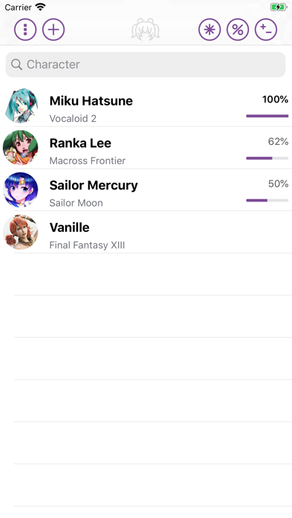
Cosplanner
FreeOffers In-App Purchases
2.3.4for iPhone, iPad and more
8.9
300 Ratings
Juan Antonio Alvarez Sanchez
Developer
35.2 MB
Size
Jun 2, 2020
Update Date
Productivity
Category
4+
Age Rating
Age Rating
Cosplanner Screenshots
About Cosplanner
Create and manage all your cosplays with Cosplanner. You'll know the progress percentage of them in each moment, save reference images of the character, know the total cost and time you've invested in making each of its elements and the elapsed time of your project.
When you finish it you'll be able to do even more! Log events where you will wear it, places, photo shoots, achievements and its best pictures!
Do you know what has been your most expensive cosplay? Or the cheapest? What number of photos you have of them? Or which one has been worn in more events? Cosplanner will help you to track this info, so, you'll be able to decide what's the next cosplay to wear, or which of them is missing a good photo shoot
Download Cosplanner now for free and try it on your iOS device
*All characters shown in the screenshots are property of their respective authors, their use herein is for illustrative purposes only
When you finish it you'll be able to do even more! Log events where you will wear it, places, photo shoots, achievements and its best pictures!
Do you know what has been your most expensive cosplay? Or the cheapest? What number of photos you have of them? Or which one has been worn in more events? Cosplanner will help you to track this info, so, you'll be able to decide what's the next cosplay to wear, or which of them is missing a good photo shoot
Download Cosplanner now for free and try it on your iOS device
*All characters shown in the screenshots are property of their respective authors, their use herein is for illustrative purposes only
Show More
What's New in the Latest Version 2.3.4
Last updated on Jun 2, 2020
Old Versions
- iOS 13 support and corrections with dark mode
- The new min supported version is now iOS 10
- Update of the load images module
- Bug fixes and performance improvements
Get your online account for free at www.cosplanner.net
- The new min supported version is now iOS 10
- Update of the load images module
- Bug fixes and performance improvements
Get your online account for free at www.cosplanner.net
Show More
Version History
2.3.4
Jun 2, 2020
- iOS 13 support and corrections with dark mode
- The new min supported version is now iOS 10
- Update of the load images module
- Bug fixes and performance improvements
Get your online account for free at www.cosplanner.net
- The new min supported version is now iOS 10
- Update of the load images module
- Bug fixes and performance improvements
Get your online account for free at www.cosplanner.net
2.3.3
Jun 10, 2018
Adds support for iPhone X screen size
After a long time we'll restart to work in this project again soon, Thanks for your feedback
Don't forget to create your account for free in our web app at http://www.cosplanner.net
After a long time we'll restart to work in this project again soon, Thanks for your feedback
Don't forget to create your account for free in our web app at http://www.cosplanner.net
2.3.2
Jun 15, 2017
- New gestures "swipe-down" and "swipe-up" to close full screen images
- Improvement in the performance of the "swipe-right" gesture to return from the Cosplay Details View to the Cosplay List
- New language: Portuguese (Brazil)
- New language: Turkish
- New language: Indonesian
- General improvement in performance and bug fixes
Thanks for your feedback! Don't forget to create your account for free in our web app at http://www.cosplanner.net
- Improvement in the performance of the "swipe-right" gesture to return from the Cosplay Details View to the Cosplay List
- New language: Portuguese (Brazil)
- New language: Turkish
- New language: Indonesian
- General improvement in performance and bug fixes
Thanks for your feedback! Don't forget to create your account for free in our web app at http://www.cosplanner.net
2.3.1
Aug 20, 2016
- Improvements in performance for the function "Export Cosplay"
- Fixed the bug that causes an app crash when changing a Cosplay from "Planned" to "In Process"
Thanks for your feedback! Don't forget to create your account in the new web app http://www.cosplanner.net
- Fixed the bug that causes an app crash when changing a Cosplay from "Planned" to "In Process"
Thanks for your feedback! Don't forget to create your account in the new web app http://www.cosplanner.net
2.3
Aug 2, 2016
Introducing Cosplanner Web App!
New Feature: Import / Export Cosplay Projects
Now you will be able to copy projects from your iOS device to online server and vice versa
- New language: German
- Bug fix: Incomplete album visualization on iPad
- Increase in lower (free) limits to match those of the web version: Cosplay Elements from 20 to 25 and the others (Images, Tasks, Events, etc) from 5 to 10
Thanks for all the support, suggestions and comments!
New Feature: Import / Export Cosplay Projects
Now you will be able to copy projects from your iOS device to online server and vice versa
- New language: German
- Bug fix: Incomplete album visualization on iPad
- Increase in lower (free) limits to match those of the web version: Cosplay Elements from 20 to 25 and the others (Images, Tasks, Events, etc) from 5 to 10
Thanks for all the support, suggestions and comments!
2.2
Oct 27, 2015
New language: Italian
Fixed the bug of the "Menu" screen on iPad
Fixed the bug of the "Menu" screen on iPad
2.1
Sep 10, 2015
- New menu button in the main screen
- Language support for Vietnamese
- Bug fixes for iOS 9
- Language support for Vietnamese
- Bug fixes for iOS 9
2.0
May 18, 2015
Version 2.0 is here!
New Features:
- Now you can chose between "In process” and “Planned” types in the “New Cosplay” screen
- For cosplays "In process" you can select an optional "Due date" and an optional Budget
- The summary screen now shows:
- Due date and remaining time
- Budget, total spend and difference between them
- Now you can return the state of a “Completed” cosplay to “In process” again, so, you will be able to make changes on its elements
- Now the Tab “Events” is available for Cosplays “In process” too
- New sections (Tabs) for “Tasks” and “Work in process photos”
- New notification system for each task, you can set reminders for each one and the app will alert you through a notification
- Now you can add “Notes and details” for Elements, Events, Photo Shoots and Achievements
- For the “Edit element” screen now you can:
- Change the type of an element from “buy” to “make” and vice versa
- “Highlight” priority elements
- Take a photo from the camera or chose an existing picture as the image of an Element
- Now you can share or save the pictures from Reference Images, Process Pictures, Best Photos and Cosplay Elements
- Now you can write comments and notes for each image on Reference Images, Process Pictures and Best Photos
- New “Settings” menu where you can:
- Change Color Style
- Change Currency
- Change Thumbnails Size
- New filters for the cosplays:
- “Planned”
- “In Process”
- “Completed”
- New options for sort types:
- “Broken Percentage”
- “Tasks”
- “Due Date”
- “Remaining Time”
- “Budget”
- New small info icons for “New cosplay” and “Edit Cosplay” screens
- Now you can select up to 5 images at once when adding pictures for Reference Images, Process Picture and Best Photos
- Now you can use the camera to add a picture on Reference Images, Process Picture and Best Photos
- Max number of pictures increased for Reference Images and Best Photos from 25 to 50 for all who already bought “Extend Limits”
- Re-design of the screen "Notes”
Bug fixes:
- Fixed the bug that caused view some thumbnails in wrong orientation
- Some texts and typos
New Features:
- Now you can chose between "In process” and “Planned” types in the “New Cosplay” screen
- For cosplays "In process" you can select an optional "Due date" and an optional Budget
- The summary screen now shows:
- Due date and remaining time
- Budget, total spend and difference between them
- Now you can return the state of a “Completed” cosplay to “In process” again, so, you will be able to make changes on its elements
- Now the Tab “Events” is available for Cosplays “In process” too
- New sections (Tabs) for “Tasks” and “Work in process photos”
- New notification system for each task, you can set reminders for each one and the app will alert you through a notification
- Now you can add “Notes and details” for Elements, Events, Photo Shoots and Achievements
- For the “Edit element” screen now you can:
- Change the type of an element from “buy” to “make” and vice versa
- “Highlight” priority elements
- Take a photo from the camera or chose an existing picture as the image of an Element
- Now you can share or save the pictures from Reference Images, Process Pictures, Best Photos and Cosplay Elements
- Now you can write comments and notes for each image on Reference Images, Process Pictures and Best Photos
- New “Settings” menu where you can:
- Change Color Style
- Change Currency
- Change Thumbnails Size
- New filters for the cosplays:
- “Planned”
- “In Process”
- “Completed”
- New options for sort types:
- “Broken Percentage”
- “Tasks”
- “Due Date”
- “Remaining Time”
- “Budget”
- New small info icons for “New cosplay” and “Edit Cosplay” screens
- Now you can select up to 5 images at once when adding pictures for Reference Images, Process Picture and Best Photos
- Now you can use the camera to add a picture on Reference Images, Process Picture and Best Photos
- Max number of pictures increased for Reference Images and Best Photos from 25 to 50 for all who already bought “Extend Limits”
- Re-design of the screen "Notes”
Bug fixes:
- Fixed the bug that caused view some thumbnails in wrong orientation
- Some texts and typos
1.1
Nov 4, 2014
Now you can share the progress of your cosplay in social networks, email and other apps, save it as image or print it, all this through the summary screen.
1.0.3
Oct 31, 2014
Bug fix that causes the app to stop working when, in some very specific cases, a network error appears while performing an in-app purchase
1.0.2
Oct 28, 2014
Bug fixes for iOS 8.1
1.0.1
Oct 19, 2014
Cosplanner FAQ
Click here to learn how to download Cosplanner in restricted country or region.
Check the following list to see the minimum requirements of Cosplanner.
iPhone
Requires iOS 10.0 or later.
iPad
Requires iPadOS 10.0 or later.
iPod touch
Requires iOS 10.0 or later.
Cosplanner supports English, German, Indonesian, Italian, Portuguese, Spanish, Turkish, Vietnamese
Cosplanner contains in-app purchases. Please check the pricing plan as below:
Extend Limits
$0.99
Remove Ads
$1.99

























