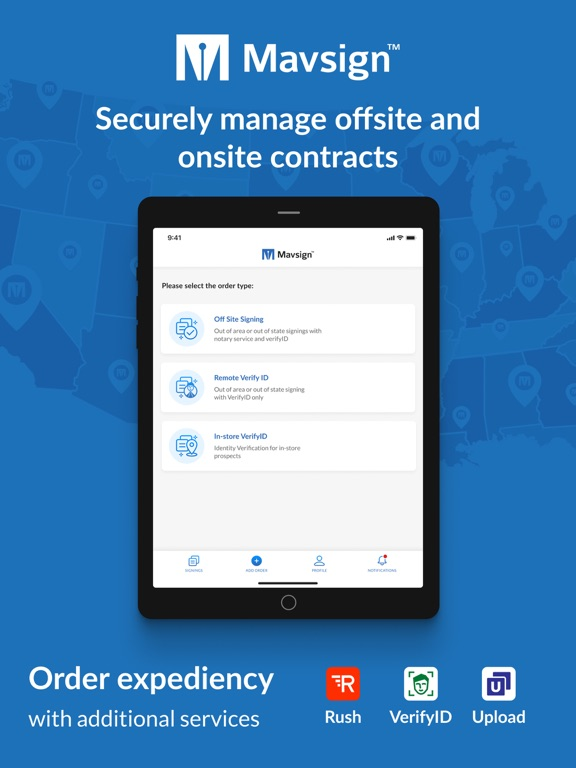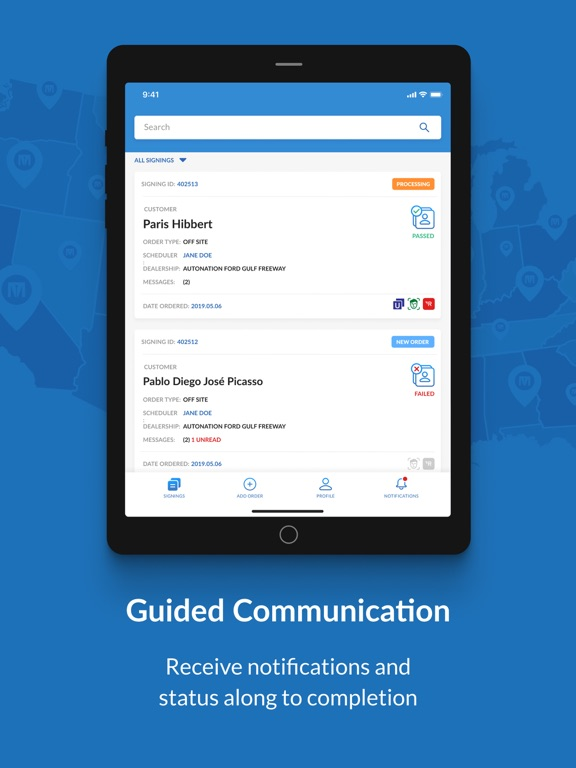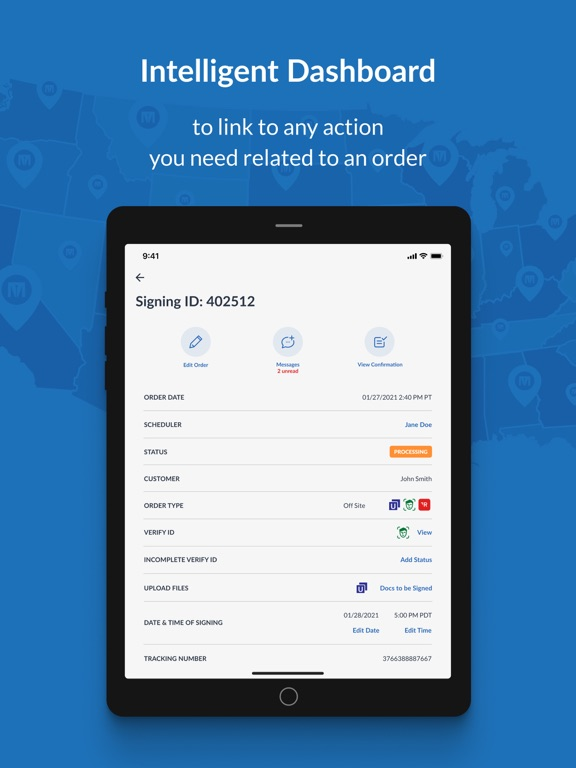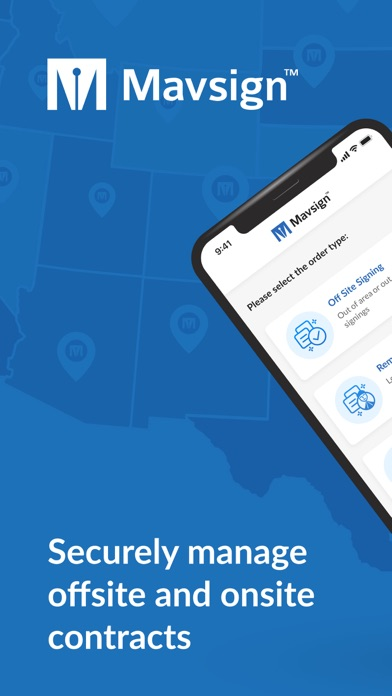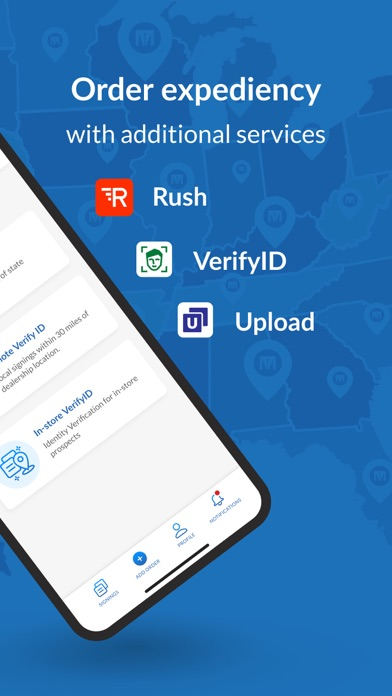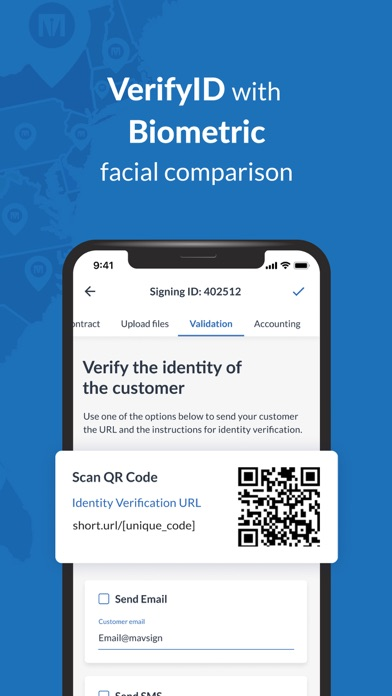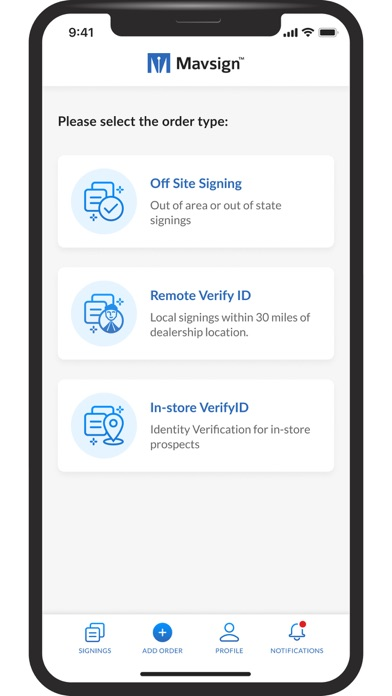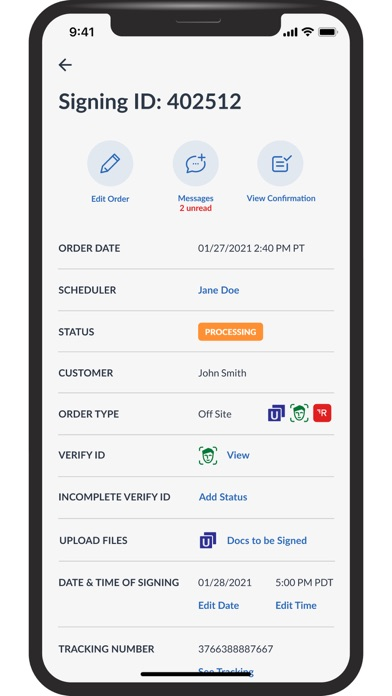Mavsign: Offsite Contracts
Official App Maverick Signings
Free
1.15.6for iPhone, iPad and more
Age Rating
Mavsign: Offsite Contracts Screenshots
About Mavsign: Offsite Contracts
The official mobile application of Maverick Signings was designed to offer dealerships and notaries the ability to expedite the order process and an additional layer of security through our new biometric customer validation.
Auto dealerships will be able to:
1. Create offsite and HDS orders
2. Validate dealership instore prospect using our biometric ID validation in 3 simple steps
3. Manage all orders and communication with our schedulers
4. Upload documents directly from your phone
Notaries using the app will be able to:
1. Submit their registration and go through the onboarding process
2. Receive new orders and instructions
3. Manage communication
4. Maintain their credentials up to date
5. View and complete orders
Support:
For Sales questions: Sales@MavSign.com
For Notaries: Info@MavSign.com
For Dealerships and Automotive Associations: CustomerService@MavSign.com
Mavsign provides professional services for the retail automotive industry by combining their expertise in mobile notary and car purchasing to deliver secure and fast contracts for all offsite signings. Mavsign's unique combination of experts in retail automotive management, notary and software development is reflected in their custom workflow and platform.
Delivering over 400,000 contracts over the past 13 years Mavsign is the trusted partner for more than 2,500 dealerships nationwide.
Auto dealerships will be able to:
1. Create offsite and HDS orders
2. Validate dealership instore prospect using our biometric ID validation in 3 simple steps
3. Manage all orders and communication with our schedulers
4. Upload documents directly from your phone
Notaries using the app will be able to:
1. Submit their registration and go through the onboarding process
2. Receive new orders and instructions
3. Manage communication
4. Maintain their credentials up to date
5. View and complete orders
Support:
For Sales questions: Sales@MavSign.com
For Notaries: Info@MavSign.com
For Dealerships and Automotive Associations: CustomerService@MavSign.com
Mavsign provides professional services for the retail automotive industry by combining their expertise in mobile notary and car purchasing to deliver secure and fast contracts for all offsite signings. Mavsign's unique combination of experts in retail automotive management, notary and software development is reflected in their custom workflow and platform.
Delivering over 400,000 contracts over the past 13 years Mavsign is the trusted partner for more than 2,500 dealerships nationwide.
Show More
What's New in the Latest Version 1.15.6
Last updated on Apr 9, 2024
Old Versions
Bug fixes and improvements
Show More
Version History
1.15.6
Apr 9, 2024
Bug fixes and improvements
1.15.5
Mar 29, 2024
Application Retirement Announcement: With this update, we regret to inform you that the Mavsign iOS App will be retired soon. This means that starting with April 8th, the app will no longer be available for new orders. However, you can continue to access your order history. Stay tuned for the upcoming Mavsign mobile application 2.0 release.
1.15.4
Oct 10, 2023
Bug fixes and improvements
1.15.3
Oct 10, 2023
Bug fixes and improvements
1.15.2
Jun 21, 2023
Bug fixes and improvements.
1.15.1
Jun 11, 2023
We're thrilled to announce a significant security enhancement in our latest application update.
We've upgraded our entire platform ensuring a more secure and encrypted connection between your device and our servers.
We're dedicated to your privacy and security, and this transition underscores our commitment to providing you with the utmost protection.
Update now to experience a safer and more secure app environment.
We've upgraded our entire platform ensuring a more secure and encrypted connection between your device and our servers.
We're dedicated to your privacy and security, and this transition underscores our commitment to providing you with the utmost protection.
Update now to experience a safer and more secure app environment.
1.15.0
May 15, 2023
We've added a new layer of security to your account with the implementation of a passcode:
- setting up a unique passcode to protect your account and prevent unauthorized access;
- the passcode will be required each time you sign in to your account;
- if you forget the passcode, you can reset it at any time with the help of a random generated code sent to your email;
Update now to take advantage of this new feature and enjoy a more secure experience with our app.
As always, we appreciate your feedback and welcome any suggestions for future updates.
- setting up a unique passcode to protect your account and prevent unauthorized access;
- the passcode will be required each time you sign in to your account;
- if you forget the passcode, you can reset it at any time with the help of a random generated code sent to your email;
Update now to take advantage of this new feature and enjoy a more secure experience with our app.
As always, we appreciate your feedback and welcome any suggestions for future updates.
1.14.3
Mar 23, 2023
Bug fixing and other small improvements
1.14.2
Mar 9, 2023
What's new:
• Improved validation rules
• Added new warning messages for notaries regarding location change point
• Design optimisations for tablets
• Improved security measures for documents viewing process
• Improved VerifyID flow
• Bug fixing and other small improvements
• Improved validation rules
• Added new warning messages for notaries regarding location change point
• Design optimisations for tablets
• Improved security measures for documents viewing process
• Improved VerifyID flow
• Bug fixing and other small improvements
1.14.1
Dec 22, 2022
In-store iPad bug fix
1.14.0
Dec 20, 2022
Simplified the In-store order flow:
• Overall faster and easier flow to complete
• Several steps removed in the validation process
• "Driver license" and "Passport" scanning options available on tapping "Scan ID" button
• Digital Customer consent recorded
• Overall faster and easier flow to complete
• Several steps removed in the validation process
• "Driver license" and "Passport" scanning options available on tapping "Scan ID" button
• Digital Customer consent recorded
1.13.1
Nov 7, 2022
What's new:
• improved "Upload files" functionality with new "Scan documents" option
• Dealers and Notaries are able to scan documents directly in the app without saving them on the device first
• a PDF is generated based on the scanned documents
• bug fixes and improvements
• improved "Upload files" functionality with new "Scan documents" option
• Dealers and Notaries are able to scan documents directly in the app without saving them on the device first
• a PDF is generated based on the scanned documents
• bug fixes and improvements
1.13.0
Sep 21, 2022
Dealer Mavlite update
Bug fixes and improvements
Bug fixes and improvements
1.12.6
Aug 17, 2022
Notary Mavlite update
Bug fixes and improvements
Bug fixes and improvements
1.12.5
Jul 15, 2022
Bug fixes and improvements
1.12.4
Jun 16, 2022
Bug fixes and improvements
1.12.3
May 20, 2022
Bug fixes and improvements
1.12.2
May 19, 2022
Bug fixes and improvements
1.12.1
Apr 18, 2022
Bug fixes and improvements
1.12.0
Mar 2, 2022
Bug fixes and improvements
1.11.1
Feb 10, 2022
Bug fixes and improvements
1.11.0
Jan 20, 2022
What's new, build 1.11.0:
• We are introducing an enhanced tool to check IDs for walk-in customers through Instore VerifyID
• Minor improvements and bug fixing
The future updates will only support iOS versions from 13 or above.
• We are introducing an enhanced tool to check IDs for walk-in customers through Instore VerifyID
• Minor improvements and bug fixing
The future updates will only support iOS versions from 13 or above.
1.10.3
Oct 25, 2021
Updates on the reported issues with notaries not able to view their orders.
1.10.2
Sep 21, 2021
Bug fixes and push notifications improvements.
1.10.1
Aug 30, 2021
Updates in the current build:
• Upload files upgrade
• Notary credentials upload fixes
• Remote VerifyID instructions updates
• Bug fixes and improvements
• Upload files upgrade
• Notary credentials upload fixes
• Remote VerifyID instructions updates
• Bug fixes and improvements
Mavsign: Offsite Contracts FAQ
Click here to learn how to download Mavsign: Offsite Contracts in restricted country or region.
Check the following list to see the minimum requirements of Mavsign: Offsite Contracts.
iPhone
Requires iOS 13.0 or later.
iPad
Requires iPadOS 13.0 or later.
iPod touch
Requires iOS 13.0 or later.
Mavsign: Offsite Contracts supports English