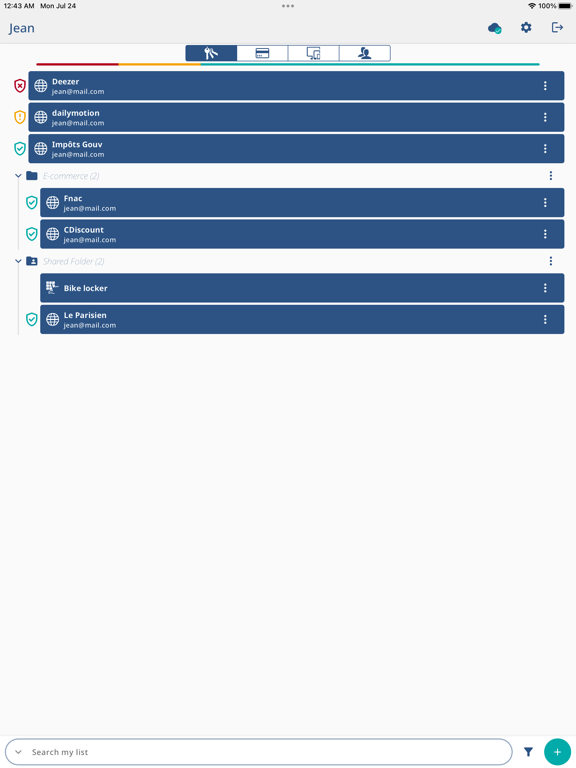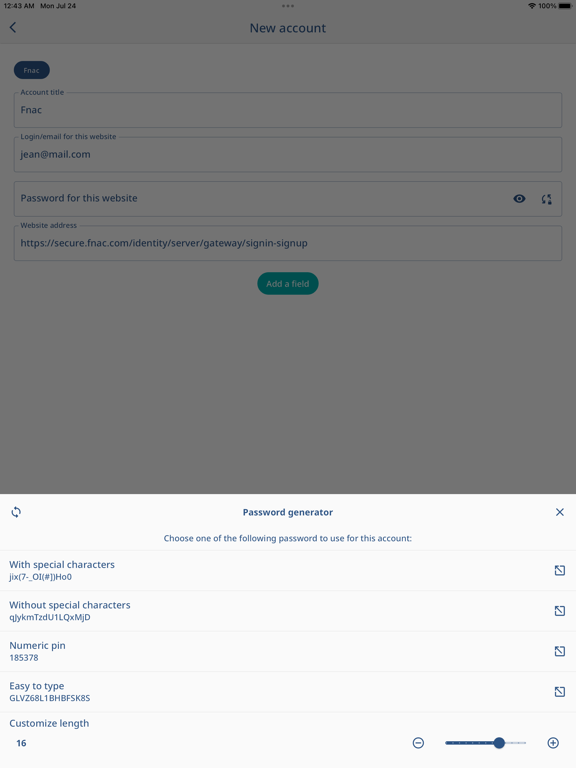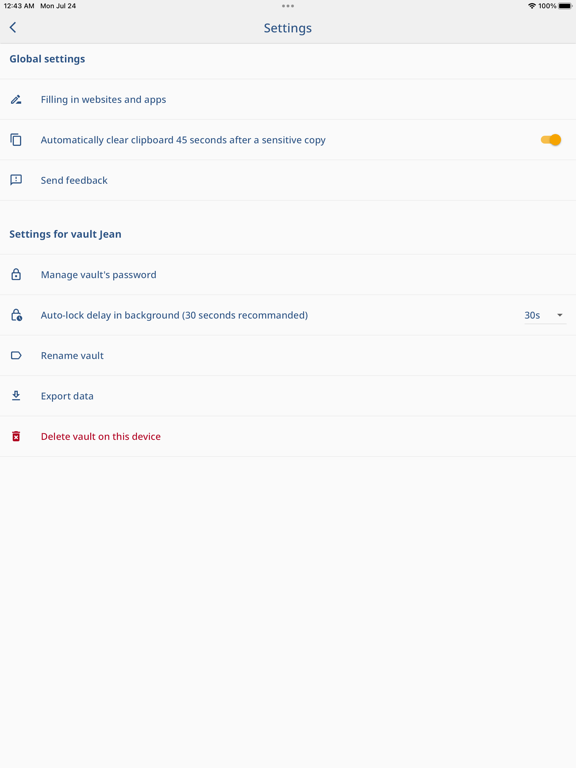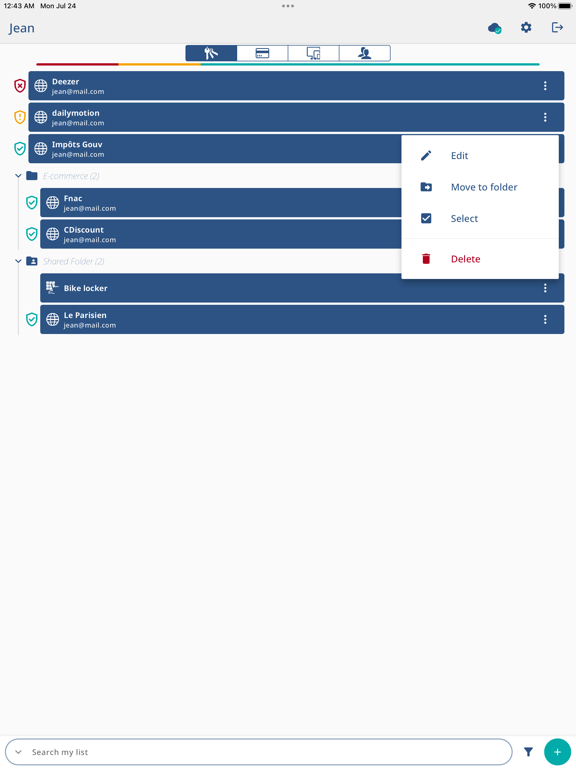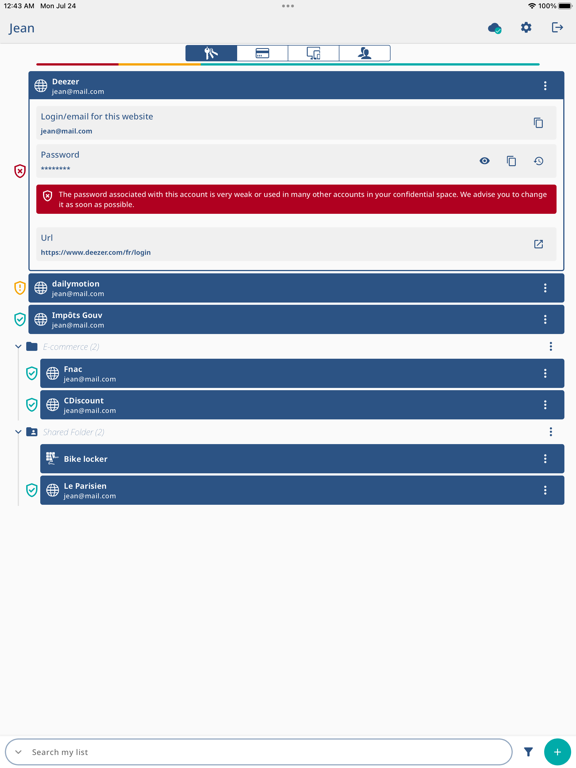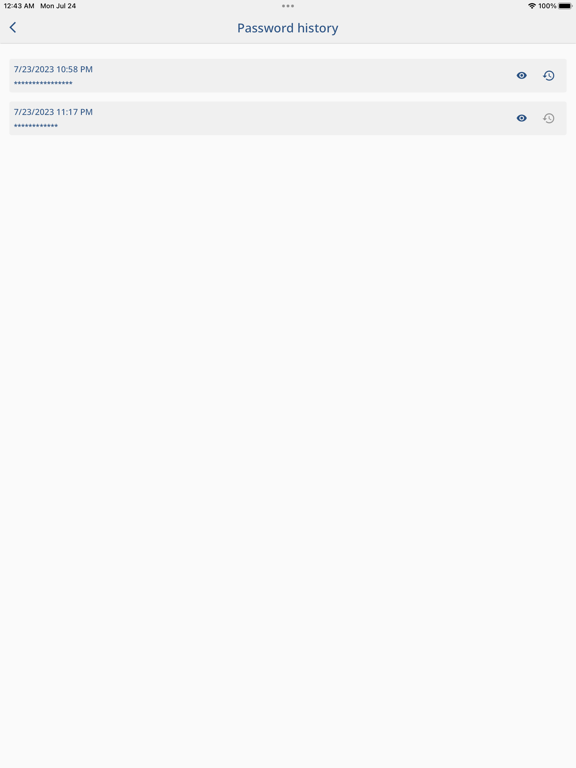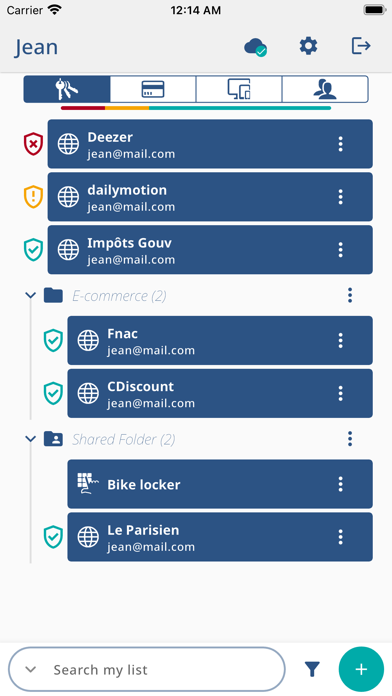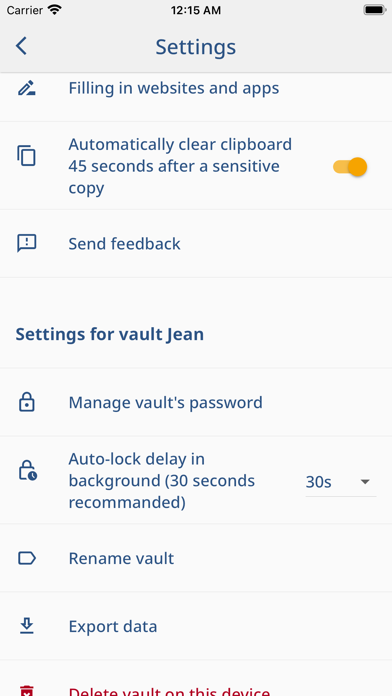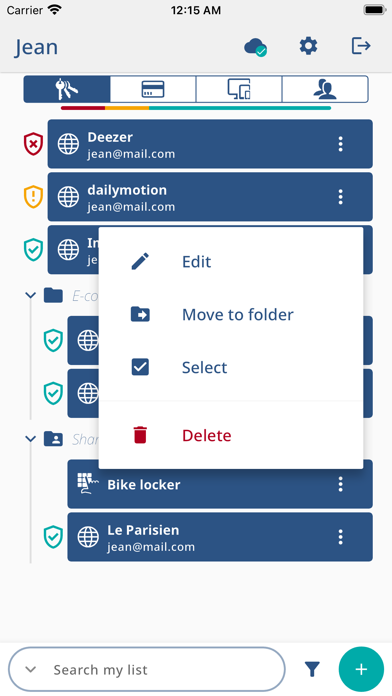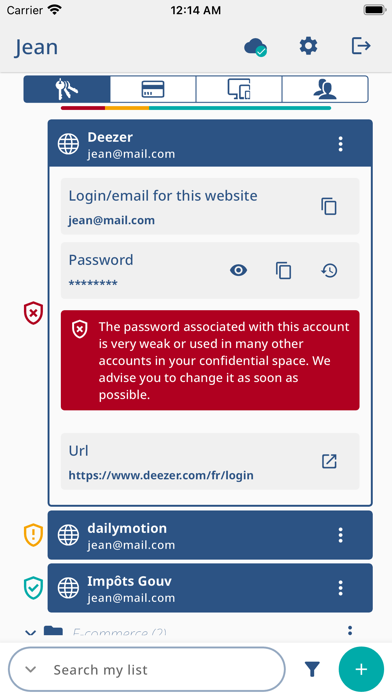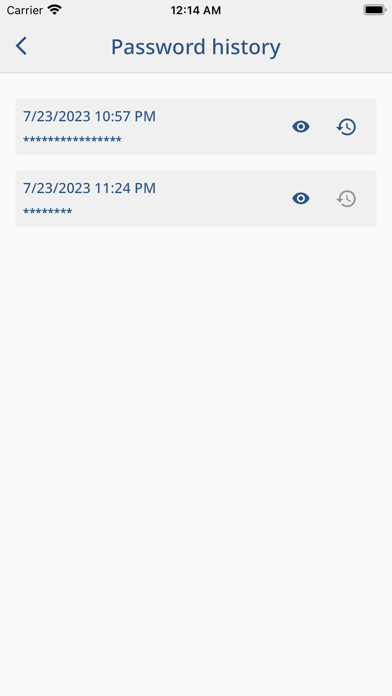UpSignOn
Password manager
Free
7.7.1for iPhone, iPad and more
Age Rating
UpSignOn Screenshots
About UpSignOn
UpSignOn is a complete, simple and free password vault for private individuals.
It's also a 100% French password safe that respects privacy and complies with the GDPR.
PERSONAL VAULTS (100% free):
Designed with the highest standards of confidentiality and security, PERSO vaults are suitable for non-business use, in families or for very small teams.
Your data is stored encrypted on your devices. Your devices synchronise using end-to-end encrypted communications via a so-called zero-knowledge, zero-trust server. We don't even know your email address. We could open up access to the server to any hacker without creating any security problems for your data or personal information.
These vault are completely free and there is no limit to their use.
PRO VAULTS :
Designed for teams of all sizes, these vaults are hosted on a SAAS or On Premise server. Each vault is associated with an email address, so there's no need to manage trusted contacts to share secrets, as is the case with PERSO vaults. In addition, PRO vaults are linked to a supervision console managed by the IT team, enabling them to monitor changes in the strength of employees' passwords.
Of course, the secrets stored in PRO vaults remain unreadable by server administrators.
COMMON PERSONAL & PRO FEATURES
- record your password secrets with urls, logins and associated notes
- record your digicode secrets with associated notes
- record your bank card and IBAN secrets
- customisable password generator
- synchronisation on all your devices (the application is compatible with all platforms)
- password protection for your vault (optional in PERSONAL mode)
- biometric unlocking (optional)
- multi-factor authentication by design (you need to know your master password AND be on an authorised device).
- Automatic form filling in all applications via keyboard suggestions / browser extension
- Management of multiple vaults/users
- CSV import
- CSV export
- folders and sub-folders to organise your accounts
- password security indicator
- creation of shared zones with your trusted contacts (PERSONAL mode) or with your bank's PRO vaults (PRO mode)
- forgotten password procedure with a trusted contact (PERSONAL mode) or via your email address (PRO mode)
- data recovery in the event of loss of all your devices via a trusted contact (PERSO mode only)
- data backed up on a SAAS or On Premise server (PRO mode only)
- supervision console for your employer (PRO mode only)
It's also a 100% French password safe that respects privacy and complies with the GDPR.
PERSONAL VAULTS (100% free):
Designed with the highest standards of confidentiality and security, PERSO vaults are suitable for non-business use, in families or for very small teams.
Your data is stored encrypted on your devices. Your devices synchronise using end-to-end encrypted communications via a so-called zero-knowledge, zero-trust server. We don't even know your email address. We could open up access to the server to any hacker without creating any security problems for your data or personal information.
These vault are completely free and there is no limit to their use.
PRO VAULTS :
Designed for teams of all sizes, these vaults are hosted on a SAAS or On Premise server. Each vault is associated with an email address, so there's no need to manage trusted contacts to share secrets, as is the case with PERSO vaults. In addition, PRO vaults are linked to a supervision console managed by the IT team, enabling them to monitor changes in the strength of employees' passwords.
Of course, the secrets stored in PRO vaults remain unreadable by server administrators.
COMMON PERSONAL & PRO FEATURES
- record your password secrets with urls, logins and associated notes
- record your digicode secrets with associated notes
- record your bank card and IBAN secrets
- customisable password generator
- synchronisation on all your devices (the application is compatible with all platforms)
- password protection for your vault (optional in PERSONAL mode)
- biometric unlocking (optional)
- multi-factor authentication by design (you need to know your master password AND be on an authorised device).
- Automatic form filling in all applications via keyboard suggestions / browser extension
- Management of multiple vaults/users
- CSV import
- CSV export
- folders and sub-folders to organise your accounts
- password security indicator
- creation of shared zones with your trusted contacts (PERSONAL mode) or with your bank's PRO vaults (PRO mode)
- forgotten password procedure with a trusted contact (PERSONAL mode) or via your email address (PRO mode)
- data recovery in the event of loss of all your devices via a trusted contact (PERSO mode only)
- data backed up on a SAAS or On Premise server (PRO mode only)
- supervision console for your employer (PRO mode only)
Show More
What's New in the Latest Version 7.7.1
Last updated on May 21, 2024
Old Versions
What's new
- pre-configuration by GPO of the URL for configuring a PRO vault
- KeePass import via XML file: this import enables the tree structure to be retrieved from KeePass, which was not possible with the CSV import.
Corrections:
- fixed an itempestif automatic locking problem
- pre-configuration by GPO of the URL for configuring a PRO vault
- KeePass import via XML file: this import enables the tree structure to be retrieved from KeePass, which was not possible with the CSV import.
Corrections:
- fixed an itempestif automatic locking problem
Show More
Version History
7.7.1
May 21, 2024
What's new
- pre-configuration by GPO of the URL for configuring a PRO vault
- KeePass import via XML file: this import enables the tree structure to be retrieved from KeePass, which was not possible with the CSV import.
Corrections:
- fixed an itempestif automatic locking problem
- pre-configuration by GPO of the URL for configuring a PRO vault
- KeePass import via XML file: this import enables the tree structure to be retrieved from KeePass, which was not possible with the CSV import.
Corrections:
- fixed an itempestif automatic locking problem
7.6.0
May 2, 2024
- the application now automatically detects changes to UpSignOn PRO bank names and URL
- proxy errors are now displayed correctly
- proxy errors are now displayed correctly
7.5.0
Apr 22, 2024
This release includes enhancements and security patches.
The main improvements are
- acceptance of AMEX type cards
- improved device metadata
- Safari 0.11.0 extension with improved auto-save management
- correction of a TOTP display problem
- fixed a problem with the browser extension incorrectly triggering an automatic lock
- fixed navigation to vault list page after auto-lock
The main improvements are
- acceptance of AMEX type cards
- improved device metadata
- Safari 0.11.0 extension with improved auto-save management
- correction of a TOTP display problem
- fixed a problem with the browser extension incorrectly triggering an automatic lock
- fixed navigation to vault list page after auto-lock
7.4.1
Mar 19, 2024
- When deactivating protection against screen captures, users can choose a deactivation time (5, 30 or 60 minutes).
7.4.0
Mar 12, 2024
- in the password generator, the "easy to type" option has been replaced by the generation of a passphrase
- automatic locking of vaults when the screen is locked
- ability to configure proxy settings manually
- fixed a problem preventing instruction windows for CSV export from browsers from being closed again
- fixed display problem when font size is increased in system settings
- iOS 16 : added an option on the "list of safes" page to prevent the use of biometrics, which seems to be causing problems for some people on iOS16.
- added link to release notes in settings page
- automatic locking of vaults when the screen is locked
- ability to configure proxy settings manually
- fixed a problem preventing instruction windows for CSV export from browsers from being closed again
- fixed display problem when font size is increased in system settings
- iOS 16 : added an option on the "list of safes" page to prevent the use of biometrics, which seems to be causing problems for some people on iOS16.
- added link to release notes in settings page
7.3.0
Feb 8, 2024
- improvements and fixes to CSV import
- new filter to display only shared items
- ability to fold/unfold all folders and subfolders at once
- ability to add credit card CVVs longer than 3 characters
- corrected TOTP import, which only accepted 32-character keys
- new filter to display only shared items
- ability to fold/unfold all folders and subfolders at once
- ability to add credit card CVVs longer than 3 characters
- corrected TOTP import, which only accepted 32-character keys
7.2.0
Dec 30, 2023
- support for TOTP
- fixes the following critical bug: deleting a subfolder of a shared folder deleted the entire parent shared folder
- fixes the following critical bug: deleting a subfolder of a shared folder deleted the entire parent shared folder
7.1.1
Dec 18, 2023
- fixes a (rare) issue when opening perso vaults after a late remigration
7.1.0
Dec 18, 2023
### New features
Improvements to the sharing system
- ability to move a shared safe to a non-shared folder
- ability to share a folder directly
- ability to share an account or code directly
Ability to create an account, code or folder directly in a folder
Owner management for shared accounts on PERSO vaults.
### Fixes
- outgoing proxy management
- fixed crash on iOS 16 and earlier versions
- fixed application freeze on iOS startup when there is only one safe and biometrics is enabled
- fixed a bug preventing the application window from reopening on macOS
- improvement to the local server system used by the browser extension
- fixed a problem with concurrent file saving leading to the loss of local application settings, including biometrics configuration and browser extension configuration
- Various technical improvements (error reports, added technical support information, improved local server for browser extension connection, improved future backward compatibility).
Improvements to the sharing system
- ability to move a shared safe to a non-shared folder
- ability to share a folder directly
- ability to share an account or code directly
Ability to create an account, code or folder directly in a folder
Owner management for shared accounts on PERSO vaults.
### Fixes
- outgoing proxy management
- fixed crash on iOS 16 and earlier versions
- fixed application freeze on iOS startup when there is only one safe and biometrics is enabled
- fixed a bug preventing the application window from reopening on macOS
- improvement to the local server system used by the browser extension
- fixed a problem with concurrent file saving leading to the loss of local application settings, including biometrics configuration and browser extension configuration
- Various technical improvements (error reports, added technical support information, improved local server for browser extension connection, improved future backward compatibility).
7.0.13
Nov 21, 2023
Fixes a crash on iOS 16.
7.0.11
Nov 19, 2023
This version fixes a number of bugs and improves the application's ergonomics:
- ability to click on the whole password / account login box to copy it or open the link
- passwords are added to the clipboard directly after random generation
- improved synchronisation performance for vaults with many shared folders
- ability to click on the whole password / account login box to copy it or open the link
- passwords are added to the clipboard directly after random generation
- improved synchronisation performance for vaults with many shared folders
7.0.10
Nov 10, 2023
Fixes some issues and bugs.
7.0.4
Nov 7, 2023
We're proud to finally present the new, completely rewritten version of UpSignOn. In particular, the interface has been redesigned while retaining the spirit of the previous application.
6.0.3
Aug 30, 2023
Cancel of new version (back to the state of the app in its 5.0.29 version)
6.0.0
Aug 30, 2023
This version is a complete rewrite of the app. The design feels more modern, the organisation of menus and buttons has been rethought.
5.0.29
May 5, 2023
The master password for PRO safes must now be at least 12 characters long and contain at least one lower case, one upper case, one number and one special character. This is in line with the ANSSI recommendations although it is not strictly necessary from a security point of view since to the number of attempts per minute is also limited.
5.0.28
Apr 29, 2023
The master password for PRO safes must now be at least 12 characters long and contain at least one lower case, one upper case, one number and one special character. This is in line with the ANSSI recommendations although it is not strictly necessary from a security point of view since to the number of attempts per minute is also limited.
5.0.27
Apr 28, 2023
The master password for PRO safes must now be at least 12 characters long and contain at least one lower case, one upper case, one number and one special character. This is in line with the ANSSI recommendations although it is not strictly necessary from a security point of view since to the number of attempts per minute is also limited.
5.0.25
Apr 21, 2023
Fixes an issue with the counting of elements of a folder in the folder's management page.
5.0.23
Nov 29, 2022
Fixes an issue with session expiring after 1hour for PRO spaces
5.0.17
Oct 6, 2022
Fixes a bug on the search
5.0.15
Oct 3, 2022
- improvements to the data encryption system
- improvement of the authentication system of PRO spaces (now strong double authentication)
- autofocus on the search field at the opening of a space
- improvement of the authentication system of PRO spaces (now strong double authentication)
- autofocus on the search field at the opening of a space
4.9.3
Mar 31, 2022
Minor bug fixes
4.9.1
Mar 14, 2022
- ability to create shared folders (PRO only)
- ability to move multiple items into a folder at once (PRO and PERSO)
- ability to move multiple items into a folder at once (PRO and PERSO)
4.8.0
Jan 25, 2022
- improved the system for enrolling PRO devices
- other improvements
- other improvements
UpSignOn FAQ
Click here to learn how to download UpSignOn in restricted country or region.
Check the following list to see the minimum requirements of UpSignOn.
iPhone
Requires iOS 12.0 or later.
iPad
Requires iPadOS 12.0 or later.
Mac
Requires macOS 10.14 or later.
iPod touch
Requires iOS 12.0 or later.
UpSignOn supports English, French