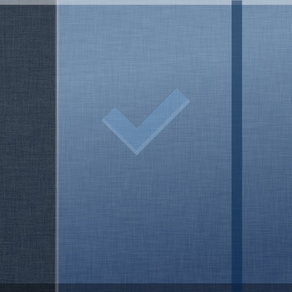
Planner for iPad - Weekly Calendar and Tasks
$2.99
1.1.5for iPad
Age Rating
Planner for iPad - Weekly Calendar and Tasks Screenshots
About Planner for iPad - Weekly Calendar and Tasks
Planner for iPad puts your weekly agenda and todo list on the same page. A calendar on the left, a list of tasks on the right. New features just added (see below) and on sale for a limited time.
This format is very popular in many bound paper planners. It's a comfortable way to stay organized. The tasks stay put no matter what week it is, and you can cycle between your current, someday, and completed tasks. My wife used to move a post-it note with tasks on it from week to week; she inspired the layout.
Planner integrates with the built-in Calendar app to provide event alerts on the default calendar. Manage your life from the app; since the events show up on the regular calendar you can see your events and reminders on your phone or desktop.
You can enable sync to import events from the built-in Calendar app. If your Calendar app is set up to sync with Google Calendar or MobileMe (or others), those events will show up in Planner. If you make changes to them, they'll be sync'd. The color of imported events is determined by your settings in those applications (ie, if your MobileMe events are green, they'll be green in Planner and you won't be able to adjust their color from within the app).
Quick entry: you only need to type a word or two to create an event or a task.
Planner tries to make it easy for you to plan your week and get more done. It doesn't have dozens of task categories, tags, a half dozen status lists, and mandatory workflows. You're better off with another app if you need that; this one will never be busier than you.
* Note that you have to create each event and can't specify a recurrence period in this release.
Calendar Events
- Use quick entry feature to add a new event with a tap
- For new entries, you can specify the start time with a phrase (eg, "meeting at 10am")
- Assign colors to events; or you can also use colors that match the page
- Choose from fourteen event color themes
- Set specific due dates and alarms
- Integrates with built-in Calendar app so you get reminders (see notes above)
- Write notes about any event
- Pick the day you want the week to start on (ie, Sunday or Monday)
- Setting to show start time of the event (rather than just the title)
- Email or print your agenda from within the app
- Month view shows you every event for the current month
- Days dynamically resize to accomodate more events
Tasks
- Easily add new tasks: type and tap Done
- Optionally add notes to any task
- Set a specific due date that shows up next to the title
- Works with the built-in Calendar app so you get alerts
- Overdue tasks appear with a dark red due date. Time to act.
- Not sure about a todo? Send it to the Someday list and think about it later.
- Easily reorder tasks
- A single tap in the box marks a todo as completed
- Tap a task to edit its title, notes, due date, and category
- Use the buttons at the bottom to flip between current, someday, and completed tasks
Fully supported, guaranteed. I love hearing from you and will help you if you need it.
ALSO - If you need to take meeting notes at work try my new app Meetings!
Need help or have suggestions? Contact me from within the app or send an email to steven@slidetorock.com.
This format is very popular in many bound paper planners. It's a comfortable way to stay organized. The tasks stay put no matter what week it is, and you can cycle between your current, someday, and completed tasks. My wife used to move a post-it note with tasks on it from week to week; she inspired the layout.
Planner integrates with the built-in Calendar app to provide event alerts on the default calendar. Manage your life from the app; since the events show up on the regular calendar you can see your events and reminders on your phone or desktop.
You can enable sync to import events from the built-in Calendar app. If your Calendar app is set up to sync with Google Calendar or MobileMe (or others), those events will show up in Planner. If you make changes to them, they'll be sync'd. The color of imported events is determined by your settings in those applications (ie, if your MobileMe events are green, they'll be green in Planner and you won't be able to adjust their color from within the app).
Quick entry: you only need to type a word or two to create an event or a task.
Planner tries to make it easy for you to plan your week and get more done. It doesn't have dozens of task categories, tags, a half dozen status lists, and mandatory workflows. You're better off with another app if you need that; this one will never be busier than you.
* Note that you have to create each event and can't specify a recurrence period in this release.
Calendar Events
- Use quick entry feature to add a new event with a tap
- For new entries, you can specify the start time with a phrase (eg, "meeting at 10am")
- Assign colors to events; or you can also use colors that match the page
- Choose from fourteen event color themes
- Set specific due dates and alarms
- Integrates with built-in Calendar app so you get reminders (see notes above)
- Write notes about any event
- Pick the day you want the week to start on (ie, Sunday or Monday)
- Setting to show start time of the event (rather than just the title)
- Email or print your agenda from within the app
- Month view shows you every event for the current month
- Days dynamically resize to accomodate more events
Tasks
- Easily add new tasks: type and tap Done
- Optionally add notes to any task
- Set a specific due date that shows up next to the title
- Works with the built-in Calendar app so you get alerts
- Overdue tasks appear with a dark red due date. Time to act.
- Not sure about a todo? Send it to the Someday list and think about it later.
- Easily reorder tasks
- A single tap in the box marks a todo as completed
- Tap a task to edit its title, notes, due date, and category
- Use the buttons at the bottom to flip between current, someday, and completed tasks
Fully supported, guaranteed. I love hearing from you and will help you if you need it.
ALSO - If you need to take meeting notes at work try my new app Meetings!
Need help or have suggestions? Contact me from within the app or send an email to steven@slidetorock.com.
Show More
What's New in the Latest Version 1.1.5
Last updated on Dec 17, 2011
Old Versions
- Start & end date editor picks better end date based on start date
- New setting to show current week-of-year number
- Pressing and holding events to move them within the same week is improved
- Fixed task due date issues (overdue are red, due soon are dark gray)
- Reduced memory usage of weekly calendar view
Thanks for all your help!
Show More
Version History
1.1.5
Mar 11, 2011
- Start & end date editor picks better end date based on start date
- New setting to show current week-of-year number
- Pressing and holding events to move them within the same week is improved
- Fixed task due date issues (overdue are red, due soon are dark gray)
- Reduced memory usage of weekly calendar view
Thanks for all your help!
Planner for iPad - Weekly Calendar and Tasks FAQ
Click here to learn how to download Planner for iPad - Weekly Calendar and Tasks in restricted country or region.
Check the following list to see the minimum requirements of Planner for iPad - Weekly Calendar and Tasks.
iPad
Planner for iPad - Weekly Calendar and Tasks supports English




























