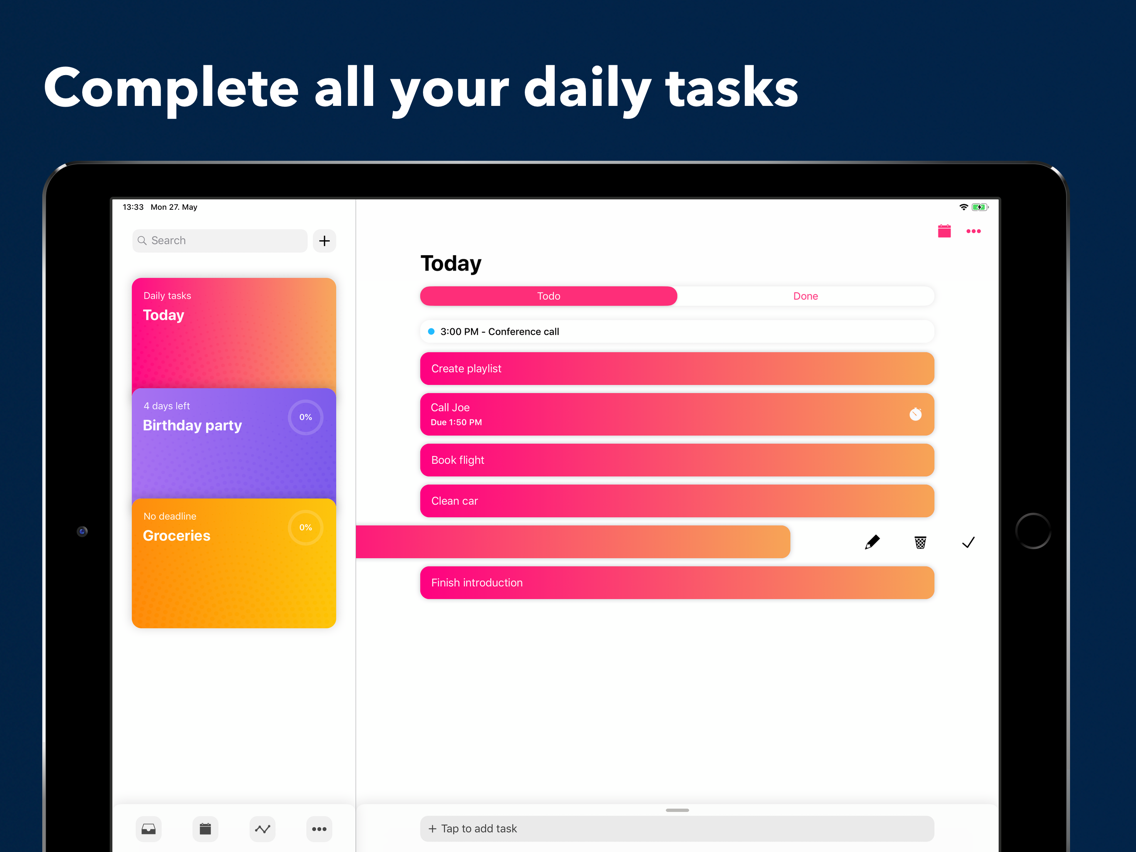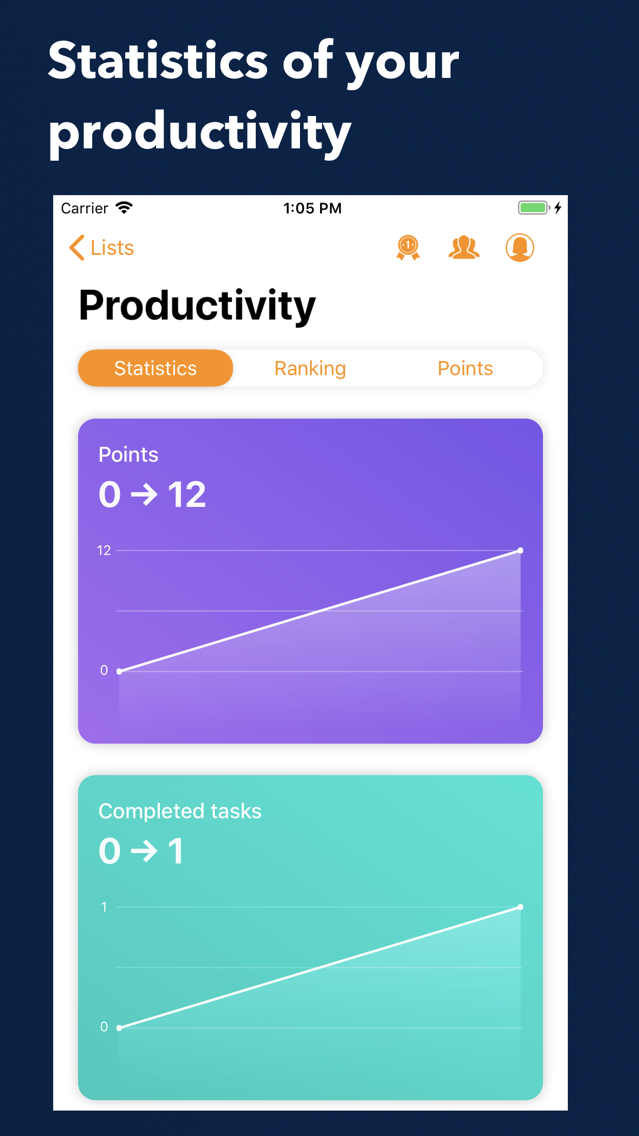Planny 3 - Smart To Do List
Plan and complete your tasks
Free
3.5for iPhone, iPad
Age Rating
Planny 3 - Smart To Do List Screenshots
About Planny 3 - Smart To Do List
++ Planny was part of Apples favorite Apps from October ++
Planny is your new friend helping you to be more productive. Planny learned everything important from common to do list apps but combines them with intelligence and gamification. In the morning and during the day Planny intelligently recommends tasks and also reminds you if you tend to forget them. You earn productivity points for adding and completing tasks, and also lose them if you shift tasks or forget them. Users can compare their productivity with friends over the week.
Planny also features all the important features like deadlines, lists / projects, tagging, location based reminders, notes and attachments, routines and more.
Key features
• Daily list to focus on today's tasks
• Assistant for creating a productive daily plan
• Daily review of the last day
• Routines to train your habits
• Deadlines and reminders
• Smart reminders if you tend to forget your tasks
• Notes for your tasks
• Weekly productivity ranking of your contacts
• Rewards
• Dark mode
• Lists
• Siri support
• Advanced Apple Watch app
Planny Premium offers additional features like:
• Calendar view
• Teamwork with your friends
• Add Photos from your library to tasks
• Add Photos from your camera to tasks
• Location based reminders
• iCloud sync
• iCloud backup
• FaceID Unlock
• More than 2 lists
• Printing
• Sketches
• Review your recent days
• Tagging
+++ Planny Premium - Unlock all features and use Planny on iPhone, iPad and Apple Watch (Mac soon) - And get free feature updates over time! +++
A Planny Premium subscription unlocks all features. Note that iCloud features require an iCloud-Account.
Planny offers two auto-renewing subscriptions
Premium 3 Months
$6,99 / 3 Months (may differ in your country & currency)
Premium Annual
$19,99 / Year (may differ in your country & currency)
Payment will be charged to iTunes Account at confirmation of purchase
Subscription automatically renews unless auto-renew is turned off at least 24-hours before the end of the current period
Account will be charged for renewal within 24-hours prior to the end of the current period, and identify the cost of the renewal
Subscriptions may be managed by the user and auto-renewal may be turned off by going to the user's Account Settings after purchase
When your subscription is cancelled and expires, all the features of Planny Pro won't be available any longer. Any unused portion of a free trial period, if offered, will be forfeited when the user purchases a subscription to that publication, where applicable.
Privacy policy for Planny: http://kevinreutter.de/privacy
Terms of use / Conditions: http://kevinreutter.de/privacy
Planny is your new friend helping you to be more productive. Planny learned everything important from common to do list apps but combines them with intelligence and gamification. In the morning and during the day Planny intelligently recommends tasks and also reminds you if you tend to forget them. You earn productivity points for adding and completing tasks, and also lose them if you shift tasks or forget them. Users can compare their productivity with friends over the week.
Planny also features all the important features like deadlines, lists / projects, tagging, location based reminders, notes and attachments, routines and more.
Key features
• Daily list to focus on today's tasks
• Assistant for creating a productive daily plan
• Daily review of the last day
• Routines to train your habits
• Deadlines and reminders
• Smart reminders if you tend to forget your tasks
• Notes for your tasks
• Weekly productivity ranking of your contacts
• Rewards
• Dark mode
• Lists
• Siri support
• Advanced Apple Watch app
Planny Premium offers additional features like:
• Calendar view
• Teamwork with your friends
• Add Photos from your library to tasks
• Add Photos from your camera to tasks
• Location based reminders
• iCloud sync
• iCloud backup
• FaceID Unlock
• More than 2 lists
• Printing
• Sketches
• Review your recent days
• Tagging
+++ Planny Premium - Unlock all features and use Planny on iPhone, iPad and Apple Watch (Mac soon) - And get free feature updates over time! +++
A Planny Premium subscription unlocks all features. Note that iCloud features require an iCloud-Account.
Planny offers two auto-renewing subscriptions
Premium 3 Months
$6,99 / 3 Months (may differ in your country & currency)
Premium Annual
$19,99 / Year (may differ in your country & currency)
Payment will be charged to iTunes Account at confirmation of purchase
Subscription automatically renews unless auto-renew is turned off at least 24-hours before the end of the current period
Account will be charged for renewal within 24-hours prior to the end of the current period, and identify the cost of the renewal
Subscriptions may be managed by the user and auto-renewal may be turned off by going to the user's Account Settings after purchase
When your subscription is cancelled and expires, all the features of Planny Pro won't be available any longer. Any unused portion of a free trial period, if offered, will be forfeited when the user purchases a subscription to that publication, where applicable.
Privacy policy for Planny: http://kevinreutter.de/privacy
Terms of use / Conditions: http://kevinreutter.de/privacy
Show More
What's New in the Latest Version 3.5
Last updated on Sep 20, 2021
Old Versions
This update improves compatibility with iOS and makes upgrading to Planny 6 easier.
Show More
Version History
3.5
Sep 20, 2021
This update improves compatibility with iOS and makes upgrading to Planny 6 easier.
3.4.2
Jul 30, 2020
Stay tuned! Planny 4 ships in a few week and will be a free update with many great features!
• SwiftUI
Now Planny uses SwiftUI in some parts of the app. SwiftUI is an innovative, exceptionally simple way to build user interfaces across all Apple platforms with the power of Swift. Over time more and more of the app will be created with SwiftUI to avoid crashes and improve performance.
• Advanced Cursor Support
When using a Trackpad on iPadOS or on the Mac, specific Elements become larger when you come closer to make clicking easier
• Alternative App icons
Choose the icon color you’d like in settings (iOS for iPhone only)
• New Onboarding Experience
A new tutorial shows the key features
• New Purchase View
The purchase view is now much simpler. Feel free to subscribe :)
• Fixed deadlines on macOS
• Direct Deadlines now support days and time
• Fixed issues with overdue tasks
Do you have any wishes for Planny 4? Feel free to submit ideas on the website!
• SwiftUI
Now Planny uses SwiftUI in some parts of the app. SwiftUI is an innovative, exceptionally simple way to build user interfaces across all Apple platforms with the power of Swift. Over time more and more of the app will be created with SwiftUI to avoid crashes and improve performance.
• Advanced Cursor Support
When using a Trackpad on iPadOS or on the Mac, specific Elements become larger when you come closer to make clicking easier
• Alternative App icons
Choose the icon color you’d like in settings (iOS for iPhone only)
• New Onboarding Experience
A new tutorial shows the key features
• New Purchase View
The purchase view is now much simpler. Feel free to subscribe :)
• Fixed deadlines on macOS
• Direct Deadlines now support days and time
• Fixed issues with overdue tasks
Do you have any wishes for Planny 4? Feel free to submit ideas on the website!
3.4.1
May 19, 2020
• SwiftUI
Now Planny uses SwiftUI in some parts of the app. SwiftUI is an innovative, exceptionally simple way to build user interfaces across all Apple platforms with the power of Swift. Over time more and more of the app will be created with SwiftUI to avoid crashes and improve performance.
• Advanced Cursor Support
When using a Trackpad on iPadOS or on the Mac, specific Elements become larger when you come closer to make clicking easier
• Alternative App icons
Choose the icon color you’d like in settings (iOS for iPhone only)
• New Onboarding Experience
A new tutorial shows the key features
• New Purchase View
The purchase view is now much simpler. Feel free to subscribe :)
• Fixed deadlines on macOS
• Direct Deadlines now support days and time
• Fixed issues with overdue tasks
Do you have any wishes for Planny 4? Feel free to submit ideas on the website!
Now Planny uses SwiftUI in some parts of the app. SwiftUI is an innovative, exceptionally simple way to build user interfaces across all Apple platforms with the power of Swift. Over time more and more of the app will be created with SwiftUI to avoid crashes and improve performance.
• Advanced Cursor Support
When using a Trackpad on iPadOS or on the Mac, specific Elements become larger when you come closer to make clicking easier
• Alternative App icons
Choose the icon color you’d like in settings (iOS for iPhone only)
• New Onboarding Experience
A new tutorial shows the key features
• New Purchase View
The purchase view is now much simpler. Feel free to subscribe :)
• Fixed deadlines on macOS
• Direct Deadlines now support days and time
• Fixed issues with overdue tasks
Do you have any wishes for Planny 4? Feel free to submit ideas on the website!
3.4
May 18, 2020
• SwiftUI
Now Planny uses SwiftUI in some parts of the app. SwiftUI is an innovative, exceptionally simple way to build user interfaces across all Apple platforms with the power of Swift. Over time more and more of the app will be created with SwiftUI to avoid crashes and improve performance.
• Advanced Cursor Support
When using a Trackpad on iPadOS or on the Mac, specific Elements become larger when you come closer to make clicking easier
• Alternative App icons
Choose the icon color you’d like in settings (iOS for iPhone only)
• New Onboarding Experience
A new tutorial shows the key features
• New Purchase View
The purchase view is now much simpler. Feel free to subscribe :)
• Fixed deadlines on macOS
• Direct Deadlines now support days and time
• Fixed issues with overdue tasks
Do you have any wishes for Planny 4? Feel free to submit ideas on the website!
Now Planny uses SwiftUI in some parts of the app. SwiftUI is an innovative, exceptionally simple way to build user interfaces across all Apple platforms with the power of Swift. Over time more and more of the app will be created with SwiftUI to avoid crashes and improve performance.
• Advanced Cursor Support
When using a Trackpad on iPadOS or on the Mac, specific Elements become larger when you come closer to make clicking easier
• Alternative App icons
Choose the icon color you’d like in settings (iOS for iPhone only)
• New Onboarding Experience
A new tutorial shows the key features
• New Purchase View
The purchase view is now much simpler. Feel free to subscribe :)
• Fixed deadlines on macOS
• Direct Deadlines now support days and time
• Fixed issues with overdue tasks
Do you have any wishes for Planny 4? Feel free to submit ideas on the website!
3.3.10
Apr 30, 2020
It’s time for Spring cleaning! Planny 3.3 was polished and improved during the last weeks. Enjoy the all new version with these features and improvements:
1) Redesigned App Icon and parts of the app
2) Rewritten Mac Catalyst App (macOS)
• New Toolbar with most important actions
• Improved Menubar
• Improved UI (more Mac like)
• Improved look of the sidebar
• Touch Bar Support
• Improved Context Menus
3) Intelligence features
• New "Delayed" section, where you see all the tasks you delayed for multiple days
• Notifying when your Inbox is too full
• Notifying when you plan too much (based on previous success over time)
4) UI improvements
• App now shows yesterdays tasks if you open the today section for the first time of the day
• Improved Widget with new button to mark tasks as completed
• Widget shows more tasks than ever before
• Tap circle to complete any task
• New UI for lists and tags when adding tasks
• Disable events in lists
• Sections for context menus
• Tweaked UI for Routines
• Subtasks are now presented on top of the navigation stack, no page sheet
• Subtasks now have the same color as their root task
5) Functionality
• Messages app from Planny 2.4 returns after being replaced by Stickers in 3.0
• Editing calendar events from within the app using EventKitUI
• Routines available from top menu
• Add To Today (from Homescreen)
• Add To Inbox (from Homescreen)
• New Tag (from Homescreen)
• Reset statistics inside settings
6) Fixed issues
• Homescreen Shortcuts are functioning now
• Keyboard lag resolved
• Teamwork Invitations are functioning now
• Teamwork Invitations can be send on macOS (10.15.4 only)
• UserActivities are functioning again
• Share Extension works again
• Events ins Lists disabled
• Handoff works again
• Widget doesn’t crash any more
• iPad Multitasking improved
1) Redesigned App Icon and parts of the app
2) Rewritten Mac Catalyst App (macOS)
• New Toolbar with most important actions
• Improved Menubar
• Improved UI (more Mac like)
• Improved look of the sidebar
• Touch Bar Support
• Improved Context Menus
3) Intelligence features
• New "Delayed" section, where you see all the tasks you delayed for multiple days
• Notifying when your Inbox is too full
• Notifying when you plan too much (based on previous success over time)
4) UI improvements
• App now shows yesterdays tasks if you open the today section for the first time of the day
• Improved Widget with new button to mark tasks as completed
• Widget shows more tasks than ever before
• Tap circle to complete any task
• New UI for lists and tags when adding tasks
• Disable events in lists
• Sections for context menus
• Tweaked UI for Routines
• Subtasks are now presented on top of the navigation stack, no page sheet
• Subtasks now have the same color as their root task
5) Functionality
• Messages app from Planny 2.4 returns after being replaced by Stickers in 3.0
• Editing calendar events from within the app using EventKitUI
• Routines available from top menu
• Add To Today (from Homescreen)
• Add To Inbox (from Homescreen)
• New Tag (from Homescreen)
• Reset statistics inside settings
6) Fixed issues
• Homescreen Shortcuts are functioning now
• Keyboard lag resolved
• Teamwork Invitations are functioning now
• Teamwork Invitations can be send on macOS (10.15.4 only)
• UserActivities are functioning again
• Share Extension works again
• Events ins Lists disabled
• Handoff works again
• Widget doesn’t crash any more
• iPad Multitasking improved
3.3.9
Apr 22, 2020
It’s time for Spring cleaning! Planny 3.3 was polished and improved during the last weeks. Enjoy the all new version with these features and improvements:
1) Redesigned App Icon and parts of the app
2) Rewritten Mac Catalyst App (macOS)
• New Toolbar with most important actions
• Improved Menubar
• Improved UI (more Mac like)
• Improved look of the sidebar
• Touch Bar Support
• Improved Context Menus
3) Intelligence features
• New "Delayed" section, where you see all the tasks you delayed for multiple days
• Notifying when your Inbox is too full
• Notifying when you plan too much (based on previous success over time)
4) UI improvements
• App now shows yesterdays tasks if you open the today section for the first time of the day
• Improved Widget with new button to mark tasks as completed
• Widget shows more tasks than ever before
• Tap circle to complete any task
• New UI for lists and tags when adding tasks
• Disable events in lists
• Sections for context menus
• Tweaked UI for Routines
• Subtasks are now presented on top of the navigation stack, no page sheet
• Subtasks now have the same color as their root task
5) Functionality
• Messages app from Planny 2.4 returns after being replaced by Stickers in 3.0
• Editing calendar events from within the app using EventKitUI
• Routines available from top menu
• Add To Today (from Homescreen)
• Add To Inbox (from Homescreen)
• New Tag (from Homescreen)
• Reset statistics inside settings
6) Fixed issues
• Homescreen Shortcuts are functioning now
• Keyboard lag resolved
• Teamwork Invitations are functioning now
• Teamwork Invitations can be send on macOS (10.15.4 only)
• UserActivities are functioning again
• Share Extension works again
• Events ins Lists disabled
• Handoff works again
• Widget doesn’t crash any more
• iPad Multitasking improved
1) Redesigned App Icon and parts of the app
2) Rewritten Mac Catalyst App (macOS)
• New Toolbar with most important actions
• Improved Menubar
• Improved UI (more Mac like)
• Improved look of the sidebar
• Touch Bar Support
• Improved Context Menus
3) Intelligence features
• New "Delayed" section, where you see all the tasks you delayed for multiple days
• Notifying when your Inbox is too full
• Notifying when you plan too much (based on previous success over time)
4) UI improvements
• App now shows yesterdays tasks if you open the today section for the first time of the day
• Improved Widget with new button to mark tasks as completed
• Widget shows more tasks than ever before
• Tap circle to complete any task
• New UI for lists and tags when adding tasks
• Disable events in lists
• Sections for context menus
• Tweaked UI for Routines
• Subtasks are now presented on top of the navigation stack, no page sheet
• Subtasks now have the same color as their root task
5) Functionality
• Messages app from Planny 2.4 returns after being replaced by Stickers in 3.0
• Editing calendar events from within the app using EventKitUI
• Routines available from top menu
• Add To Today (from Homescreen)
• Add To Inbox (from Homescreen)
• New Tag (from Homescreen)
• Reset statistics inside settings
6) Fixed issues
• Homescreen Shortcuts are functioning now
• Keyboard lag resolved
• Teamwork Invitations are functioning now
• Teamwork Invitations can be send on macOS (10.15.4 only)
• UserActivities are functioning again
• Share Extension works again
• Events ins Lists disabled
• Handoff works again
• Widget doesn’t crash any more
• iPad Multitasking improved
3.3.8
Apr 6, 2020
It’s time for Spring cleaning! Planny 3.3 was polished and improved during the last weeks. Enjoy the all new version with these features and improvements:
1) Redesigned App Icon and parts of the app
2) Rewritten Mac Catalyst App (macOS)
• New Toolbar with most important actions
• Improved Menubar
• Improved UI (more Mac like)
• Improved look of the sidebar
• Touch Bar Support
• Improved Context Menus
3) Intelligence features
• New "Delayed" section, where you see all the tasks you delayed for multiple days
• Notifying when your Inbox is too full
• Notifying when you plan too much (based on previous success over time)
4) UI improvements
• App now shows yesterdays tasks if you open the today section for the first time of the day
• Improved Widget with new button to mark tasks as completed
• Widget shows more tasks than ever before
• Tap circle to complete any task
• New UI for lists and tags when adding tasks
• Disable events in lists
• Sections for context menus
• Tweaked UI for Routines
• Subtasks are now presented on top of the navigation stack, no page sheet
• Subtasks now have the same color as their root task
5) Functionality
• Messages app from Planny 2.4 returns after being replaced by Stickers in 3.0
• Editing calendar events from within the app using EventKitUI
• Routines available from top menu
• Add To Today (from Homescreen)
• Add To Inbox (from Homescreen)
• New Tag (from Homescreen)
• Reset statistics inside settings
6) Fixed issues
• Homescreen Shortcuts are functioning now
• Keyboard lag resolved
• Teamwork Invitations are functioning now
• Teamwork Invitations can be send on macOS (10.15.4 only)
• UserActivities are functioning again
• Share Extension works again
• Events ins Lists disabled
• Handoff works again
• Widget doesn’t crash any more
• iPad Multitasking improved
1) Redesigned App Icon and parts of the app
2) Rewritten Mac Catalyst App (macOS)
• New Toolbar with most important actions
• Improved Menubar
• Improved UI (more Mac like)
• Improved look of the sidebar
• Touch Bar Support
• Improved Context Menus
3) Intelligence features
• New "Delayed" section, where you see all the tasks you delayed for multiple days
• Notifying when your Inbox is too full
• Notifying when you plan too much (based on previous success over time)
4) UI improvements
• App now shows yesterdays tasks if you open the today section for the first time of the day
• Improved Widget with new button to mark tasks as completed
• Widget shows more tasks than ever before
• Tap circle to complete any task
• New UI for lists and tags when adding tasks
• Disable events in lists
• Sections for context menus
• Tweaked UI for Routines
• Subtasks are now presented on top of the navigation stack, no page sheet
• Subtasks now have the same color as their root task
5) Functionality
• Messages app from Planny 2.4 returns after being replaced by Stickers in 3.0
• Editing calendar events from within the app using EventKitUI
• Routines available from top menu
• Add To Today (from Homescreen)
• Add To Inbox (from Homescreen)
• New Tag (from Homescreen)
• Reset statistics inside settings
6) Fixed issues
• Homescreen Shortcuts are functioning now
• Keyboard lag resolved
• Teamwork Invitations are functioning now
• Teamwork Invitations can be send on macOS (10.15.4 only)
• UserActivities are functioning again
• Share Extension works again
• Events ins Lists disabled
• Handoff works again
• Widget doesn’t crash any more
• iPad Multitasking improved
3.3.7
Apr 1, 2020
It’s time for Spring cleaning! Planny 3.3 was polished and improved during the last weeks. Enjoy the all new version with these features and improvements:
1) Redesigned App Icon and parts of the app
2) Rewritten Mac Catalyst App (macOS)
• New Toolbar with most important actions
• Improved Menubar
• Improved UI (more Mac like)
• Improved look of the sidebar
• Touch Bar Support
• Improved Context Menus
3) Intelligence features
• New "Delayed" section, where you see all the tasks you delayed for multiple days
• Notifying when your Inbox is too full
• Notifying when you plan too much (based on previous success over time)
4) UI improvements
• App now shows yesterdays tasks if you open the today section for the first time of the day
• Improved Widget with new button to mark tasks as completed
• Widget shows more tasks than ever before
• Tap circle to complete any task
• New UI for lists and tags when adding tasks
• Disable events in lists
• Sections for context menus
• Tweaked UI for Routines
• Subtasks are now presented on top of the navigation stack, no page sheet
• Subtasks now have the same color as their root task
5) Functionality
• Messages app from Planny 2.4 returns after being replaced by Stickers in 3.0
• Editing calendar events from within the app using EventKitUI
• Routines available from top menu
• Add To Today (from Homescreen)
• Add To Inbox (from Homescreen)
• New Tag (from Homescreen)
• Reset statistics inside settings
6) Fixed issues
• Homescreen Shortcuts are functioning now
• Keyboard lag resolved
• Teamwork Invitations are functioning now
• Teamwork Invitations can be send on macOS (10.15.4 only)
• UserActivities are functioning again
• Share Extension works again
• Events ins Lists disabled
• Handoff works again
• Widget doesn’t crash any more
• iPad Multitasking improved
1) Redesigned App Icon and parts of the app
2) Rewritten Mac Catalyst App (macOS)
• New Toolbar with most important actions
• Improved Menubar
• Improved UI (more Mac like)
• Improved look of the sidebar
• Touch Bar Support
• Improved Context Menus
3) Intelligence features
• New "Delayed" section, where you see all the tasks you delayed for multiple days
• Notifying when your Inbox is too full
• Notifying when you plan too much (based on previous success over time)
4) UI improvements
• App now shows yesterdays tasks if you open the today section for the first time of the day
• Improved Widget with new button to mark tasks as completed
• Widget shows more tasks than ever before
• Tap circle to complete any task
• New UI for lists and tags when adding tasks
• Disable events in lists
• Sections for context menus
• Tweaked UI for Routines
• Subtasks are now presented on top of the navigation stack, no page sheet
• Subtasks now have the same color as their root task
5) Functionality
• Messages app from Planny 2.4 returns after being replaced by Stickers in 3.0
• Editing calendar events from within the app using EventKitUI
• Routines available from top menu
• Add To Today (from Homescreen)
• Add To Inbox (from Homescreen)
• New Tag (from Homescreen)
• Reset statistics inside settings
6) Fixed issues
• Homescreen Shortcuts are functioning now
• Keyboard lag resolved
• Teamwork Invitations are functioning now
• Teamwork Invitations can be send on macOS (10.15.4 only)
• UserActivities are functioning again
• Share Extension works again
• Events ins Lists disabled
• Handoff works again
• Widget doesn’t crash any more
• iPad Multitasking improved
3.3.6
Mar 31, 2020
It’s time for Spring cleaning! Planny 3.3 was polished and improved during the last weeks. Enjoy the all new version with these features and improvements:
1) Redesigned App Icon and parts of the app
2) Rewritten Mac Catalyst App (macOS)
• New Toolbar with most important actions
• Improved Menubar
• Improved UI (more Mac like)
• Improved look of the sidebar
• Touch Bar Support
• Improved Context Menus
3) Intelligence features
• New "Delayed" section, where you see all the tasks you delayed for multiple days
• Notifying when your Inbox is too full
• Notifying when you plan too much (based on previous success over time)
4) UI improvements
• App now shows yesterdays tasks if you open the today section for the first time of the day
• Improved Widget with new button to mark tasks as completed
• Widget shows more tasks than ever before
• Tap circle to complete any task
• New UI for lists and tags when adding tasks
• Disable events in lists
• Sections for context menus
• Tweaked UI for Routines
• Subtasks are now presented on top of the navigation stack, no page sheet
• Subtasks now have the same color as their root task
5) Functionality
• Messages app from Planny 2.4 returns after being replaced by Stickers in 3.0
• Editing calendar events from within the app using EventKitUI
• Routines available from top menu
• Add To Today (from Homescreen)
• Add To Inbox (from Homescreen)
• New Tag (from Homescreen)
• Reset statistics inside settings
6) Fixed issues
• Homescreen Shortcuts are functioning now
• Keyboard lag resolved
• Teamwork Invitations are functioning now
• Teamwork Invitations can be send on macOS (10.15.4 only)
• UserActivities are functioning again
• Share Extension works again
• Events ins Lists disabled
• Handoff works again
• Widget doesn’t crash any more
• iPad Multitasking improved
1) Redesigned App Icon and parts of the app
2) Rewritten Mac Catalyst App (macOS)
• New Toolbar with most important actions
• Improved Menubar
• Improved UI (more Mac like)
• Improved look of the sidebar
• Touch Bar Support
• Improved Context Menus
3) Intelligence features
• New "Delayed" section, where you see all the tasks you delayed for multiple days
• Notifying when your Inbox is too full
• Notifying when you plan too much (based on previous success over time)
4) UI improvements
• App now shows yesterdays tasks if you open the today section for the first time of the day
• Improved Widget with new button to mark tasks as completed
• Widget shows more tasks than ever before
• Tap circle to complete any task
• New UI for lists and tags when adding tasks
• Disable events in lists
• Sections for context menus
• Tweaked UI for Routines
• Subtasks are now presented on top of the navigation stack, no page sheet
• Subtasks now have the same color as their root task
5) Functionality
• Messages app from Planny 2.4 returns after being replaced by Stickers in 3.0
• Editing calendar events from within the app using EventKitUI
• Routines available from top menu
• Add To Today (from Homescreen)
• Add To Inbox (from Homescreen)
• New Tag (from Homescreen)
• Reset statistics inside settings
6) Fixed issues
• Homescreen Shortcuts are functioning now
• Keyboard lag resolved
• Teamwork Invitations are functioning now
• Teamwork Invitations can be send on macOS (10.15.4 only)
• UserActivities are functioning again
• Share Extension works again
• Events ins Lists disabled
• Handoff works again
• Widget doesn’t crash any more
• iPad Multitasking improved
3.3.4
Mar 26, 2020
It’s time for Spring cleaning! Planny 3.3 was polished and improved during the last weeks. Enjoy the all new version with these features and improvements:
1) Redesigned App Icon and parts of the app
2) Rewritten Mac Catalyst App (macOS)
• New Toolbar with most important actions
• Improved Menubar
• Improved UI (more Mac like)
• Improved look of the sidebar
• Touch Bar Support
• Improved Context Menus
3) Intelligence features
• New "Delayed" section, where you see all the tasks you delayed for multiple days
• Notifying when your Inbox is too full
• Notifying when you plan too much (based on previous success over time)
4) UI improvements
• App now shows yesterdays tasks if you open the today section for the first time of the day
• Improved Widget with new button to mark tasks as completed
• Widget shows more tasks than ever before
• Tap circle to complete any task
• New UI for lists and tags when adding tasks
• Disable events in lists
• Sections for context menus
• Tweaked UI for Routines
• Subtasks are now presented on top of the navigation stack, no page sheet
• Subtasks now have the same color as their root task
5) Functionality
• Messages app from Planny 2.4 returns after being replaced by Stickers in 3.0
• Editing calendar events from within the app using EventKitUI
• Routines available from top menu
• Add To Today (from Homescreen)
• Add To Inbox (from Homescreen)
• New Tag (from Homescreen)
• Reset statistics inside settings
6) Fixed issues
• Homescreen Shortcuts are functioning now
• Keyboard lag resolved
• Teamwork Invitations are functioning now
• Teamwork Invitations can be send on macOS (10.15.4 only)
• UserActivities are functioning again
• Share Extension works again
• Events ins Lists disabled
• Handoff works again
• Widget doesn’t crash any more
• iPad Multitasking improved
1) Redesigned App Icon and parts of the app
2) Rewritten Mac Catalyst App (macOS)
• New Toolbar with most important actions
• Improved Menubar
• Improved UI (more Mac like)
• Improved look of the sidebar
• Touch Bar Support
• Improved Context Menus
3) Intelligence features
• New "Delayed" section, where you see all the tasks you delayed for multiple days
• Notifying when your Inbox is too full
• Notifying when you plan too much (based on previous success over time)
4) UI improvements
• App now shows yesterdays tasks if you open the today section for the first time of the day
• Improved Widget with new button to mark tasks as completed
• Widget shows more tasks than ever before
• Tap circle to complete any task
• New UI for lists and tags when adding tasks
• Disable events in lists
• Sections for context menus
• Tweaked UI for Routines
• Subtasks are now presented on top of the navigation stack, no page sheet
• Subtasks now have the same color as their root task
5) Functionality
• Messages app from Planny 2.4 returns after being replaced by Stickers in 3.0
• Editing calendar events from within the app using EventKitUI
• Routines available from top menu
• Add To Today (from Homescreen)
• Add To Inbox (from Homescreen)
• New Tag (from Homescreen)
• Reset statistics inside settings
6) Fixed issues
• Homescreen Shortcuts are functioning now
• Keyboard lag resolved
• Teamwork Invitations are functioning now
• Teamwork Invitations can be send on macOS (10.15.4 only)
• UserActivities are functioning again
• Share Extension works again
• Events ins Lists disabled
• Handoff works again
• Widget doesn’t crash any more
• iPad Multitasking improved
3.3.2
Mar 14, 2020
It’s time for Spring cleaning! Planny 3.3 was polished and improved during the last weeks. Enjoy the all new version with these features and improvements:
1) Redesigned App Icon and parts of the app
2) Rewritten Mac Catalyst App (macOS)
• New Toolbar with most important actions
• Improved Menubar
• Improved UI (more Mac like)
• Improved look of the sidebar
• Touch Bar Support
• Improved Context Menus
3) Intelligence features
• New "Delayed" section, where you see all the tasks you delayed for multiple days
• Notifying when your Inbox is too full
• Notifying when you plan too much (based on previous success over time)
4) UI improvements
• App now shows yesterdays tasks if you open the today section for the first time of the day
• Improved Widget with new button to mark tasks as completed
• Widget shows more tasks than ever before
• Tap circle to complete any task
• New UI for lists and tags when adding tasks
• Disable events in lists
• Sections for context menus
• Tweaked UI for Routines
• Subtasks are now presented on top of the navigation stack, no page sheet
• Subtasks now have the same color as their root task
5) Functionality
• Messages app from Planny 2.4 returns after being replaced by Stickers in 3.0
• Editing calendar events from within the app using EventKitUI
• Routines available from top menu
• Add To Today (from Homescreen)
• Add To Inbox (from Homescreen)
• New Tag (from Homescreen)
• Reset statistics inside settings
6) Fixed issues
• Homescreen Shortcuts are functioning now
• Keyboard lag resolved
• Teamwork Invitations are functioning now
• Teamwork Invitations can be send on macOS (10.15.4 only)
• UserActivities are functioning again
• Share Extension works again
• Events ins Lists disabled
• Handoff works again
• Widget doesn’t crash any more
• iPad Multitasking improved
1) Redesigned App Icon and parts of the app
2) Rewritten Mac Catalyst App (macOS)
• New Toolbar with most important actions
• Improved Menubar
• Improved UI (more Mac like)
• Improved look of the sidebar
• Touch Bar Support
• Improved Context Menus
3) Intelligence features
• New "Delayed" section, where you see all the tasks you delayed for multiple days
• Notifying when your Inbox is too full
• Notifying when you plan too much (based on previous success over time)
4) UI improvements
• App now shows yesterdays tasks if you open the today section for the first time of the day
• Improved Widget with new button to mark tasks as completed
• Widget shows more tasks than ever before
• Tap circle to complete any task
• New UI for lists and tags when adding tasks
• Disable events in lists
• Sections for context menus
• Tweaked UI for Routines
• Subtasks are now presented on top of the navigation stack, no page sheet
• Subtasks now have the same color as their root task
5) Functionality
• Messages app from Planny 2.4 returns after being replaced by Stickers in 3.0
• Editing calendar events from within the app using EventKitUI
• Routines available from top menu
• Add To Today (from Homescreen)
• Add To Inbox (from Homescreen)
• New Tag (from Homescreen)
• Reset statistics inside settings
6) Fixed issues
• Homescreen Shortcuts are functioning now
• Keyboard lag resolved
• Teamwork Invitations are functioning now
• Teamwork Invitations can be send on macOS (10.15.4 only)
• UserActivities are functioning again
• Share Extension works again
• Events ins Lists disabled
• Handoff works again
• Widget doesn’t crash any more
• iPad Multitasking improved
3.3.1
Mar 12, 2020
It’s time for Spring cleaning! Planny 3.3 was polished and improved during the last weeks. Enjoy the all new version with these features and improvements:
1) Redesigned App Icon and parts of the app
2) Rewritten Mac Catalyst App (macOS)
• New Toolbar with most important actions
• Improved Menubar
• Improved UI (more Mac like)
• Improved look of the sidebar
• Touch Bar Support
• Improved Context Menus
3) Intelligence features
• New "Delayed" section, where you see all the tasks you delayed for multiple days
• Notifying when your Inbox is too full
• Notifying when you plan too much (based on previous success over time)
4) UI improvements
• App now shows yesterdays tasks if you open the today section for the first time of the day
• Improved Widget with new button to mark tasks as completed
• Widget shows more tasks than ever before
• Tap circle to complete any task
• New UI for lists and tags when adding tasks
• Disable events in lists
• Sections for context menus
• Tweaked UI for Routines
• Subtasks are now presented on top of the navigation stack, no page sheet
• Subtasks now have the same color as their root task
5) Functionality
• Messages app from Planny 2.4 returns after being replaced by Stickers in 3.0
• Editing calendar events from within the app using EventKitUI
• Routines available from top menu
• Add To Today (from Homescreen)
• Add To Inbox (from Homescreen)
• New Tag (from Homescreen)
• Reset statistics inside settings
6) Fixed issues
• Homescreen Shortcuts are functioning now
• Keyboard lag resolved
• Teamwork Invitations are functioning now
• Teamwork Invitations can be send on macOS (10.15.4 only)
• UserActivities are functioning again
• Share Extension works again
• Events ins Lists disabled
• Handoff works again
• Widget doesn’t crash any more
• iPad Multitasking improved
1) Redesigned App Icon and parts of the app
2) Rewritten Mac Catalyst App (macOS)
• New Toolbar with most important actions
• Improved Menubar
• Improved UI (more Mac like)
• Improved look of the sidebar
• Touch Bar Support
• Improved Context Menus
3) Intelligence features
• New "Delayed" section, where you see all the tasks you delayed for multiple days
• Notifying when your Inbox is too full
• Notifying when you plan too much (based on previous success over time)
4) UI improvements
• App now shows yesterdays tasks if you open the today section for the first time of the day
• Improved Widget with new button to mark tasks as completed
• Widget shows more tasks than ever before
• Tap circle to complete any task
• New UI for lists and tags when adding tasks
• Disable events in lists
• Sections for context menus
• Tweaked UI for Routines
• Subtasks are now presented on top of the navigation stack, no page sheet
• Subtasks now have the same color as their root task
5) Functionality
• Messages app from Planny 2.4 returns after being replaced by Stickers in 3.0
• Editing calendar events from within the app using EventKitUI
• Routines available from top menu
• Add To Today (from Homescreen)
• Add To Inbox (from Homescreen)
• New Tag (from Homescreen)
• Reset statistics inside settings
6) Fixed issues
• Homescreen Shortcuts are functioning now
• Keyboard lag resolved
• Teamwork Invitations are functioning now
• Teamwork Invitations can be send on macOS (10.15.4 only)
• UserActivities are functioning again
• Share Extension works again
• Events ins Lists disabled
• Handoff works again
• Widget doesn’t crash any more
• iPad Multitasking improved
3.3
Mar 9, 2020
It’s time for Spring cleaning! Planny 3.3 was polished and improved during the last weeks. Enjoy the all new version with these features and improvements:
1) Redesigned App Icon and parts of the app
2) Rewritten Mac Catalyst App (macOS)
• New Toolbar with most important actions
• Improved Menubar
• Improved UI (more Mac like)
• Improved look of the sidebar
• Touch Bar Support
• Improved Context Menus
3) Intelligence features
• New "Delayed" section, where you see all the tasks you delayed for multiple days
• Notifying when your Inbox is too full
• Notifying when you plan too much (based on previous success over time)
4) UI improvements
• App now shows yesterdays tasks if you open the today section for the first time of the day
• Improved Widget with new button to mark tasks as completed
• Widget shows more tasks than ever before
• Tap circle to complete any task
• New UI for lists and tags when adding tasks
• Disable events in lists
• Sections for context menus
• Tweaked UI for Routines
• Subtasks are now presented on top of the navigation stack, no page sheet
• Subtasks now have the same color as their root task
5) Functionality
• Messages app from Planny 2.4 returns after being replaced by Stickers in 3.0
• Editing calendar events from within the app using EventKitUI
• Routines available from top menu
• Add To Today (from Homescreen)
• Add To Inbox (from Homescreen)
• New Tag (from Homescreen)
• Reset statistics inside settings
6) Fixed issues
• Homescreen Shortcuts are functioning now
• Keyboard lag resolved
• Teamwork Invitations are functioning now
• Teamwork Invitations can be send on macOS (10.15.4 only)
• UserActivities are functioning again
• Share Extension works again
• Events ins Lists disabled
• Handoff works again
• Widget doesn’t crash any more
• iPad Multitasking improved
1) Redesigned App Icon and parts of the app
2) Rewritten Mac Catalyst App (macOS)
• New Toolbar with most important actions
• Improved Menubar
• Improved UI (more Mac like)
• Improved look of the sidebar
• Touch Bar Support
• Improved Context Menus
3) Intelligence features
• New "Delayed" section, where you see all the tasks you delayed for multiple days
• Notifying when your Inbox is too full
• Notifying when you plan too much (based on previous success over time)
4) UI improvements
• App now shows yesterdays tasks if you open the today section for the first time of the day
• Improved Widget with new button to mark tasks as completed
• Widget shows more tasks than ever before
• Tap circle to complete any task
• New UI for lists and tags when adding tasks
• Disable events in lists
• Sections for context menus
• Tweaked UI for Routines
• Subtasks are now presented on top of the navigation stack, no page sheet
• Subtasks now have the same color as their root task
5) Functionality
• Messages app from Planny 2.4 returns after being replaced by Stickers in 3.0
• Editing calendar events from within the app using EventKitUI
• Routines available from top menu
• Add To Today (from Homescreen)
• Add To Inbox (from Homescreen)
• New Tag (from Homescreen)
• Reset statistics inside settings
6) Fixed issues
• Homescreen Shortcuts are functioning now
• Keyboard lag resolved
• Teamwork Invitations are functioning now
• Teamwork Invitations can be send on macOS (10.15.4 only)
• UserActivities are functioning again
• Share Extension works again
• Events ins Lists disabled
• Handoff works again
• Widget doesn’t crash any more
• iPad Multitasking improved
3.2.2
Jan 8, 2020
Happy New Year! Planny 3.2 is available - with bugfixes and new features.
• Game Center Integration
Planny now supports Game Center. Game Center is a network by Apple that makes your productivity ranking and achievements even better.
• Improved assistant view
• Switch to tomorrow by using he new arrow-button (Today view or Calendar)
• Teamwork profile was moved to settings
Some of the bugfixes and improvements
• When deleting a list by mistake, Planny will now ask if you really wanted to delete it. Never lose tasks again!
• Fixed wrong text color of the widget
• Colorful segmented control is back
• UI improvements everywhere
• Teamwork invitations work on iOS again
• Teamwork UI fixed
• +40 others
• Game Center Integration
Planny now supports Game Center. Game Center is a network by Apple that makes your productivity ranking and achievements even better.
• Improved assistant view
• Switch to tomorrow by using he new arrow-button (Today view or Calendar)
• Teamwork profile was moved to settings
Some of the bugfixes and improvements
• When deleting a list by mistake, Planny will now ask if you really wanted to delete it. Never lose tasks again!
• Fixed wrong text color of the widget
• Colorful segmented control is back
• UI improvements everywhere
• Teamwork invitations work on iOS again
• Teamwork UI fixed
• +40 others
3.2
Jan 7, 2020
Happy New Year! Planny 3.2 is available - with bugfixes and new features.
• Game Center Integration
Planny now supports Game Center. Game Center is a network by Apple that makes your productivity ranking and achievements even better.
• Improved assistant view
• Switch to tomorrow by using he new arrow-button (Today view or Calendar)
• Teamwork profile was moved to settings
Some of the bugfixes and improvements
• When deleting a list by mistake, Planny will now ask if you really wanted to delete it. Never lose tasks again!
• Fixed wrong text color of the widget
• Colorful segmented control is back
• UI improvements everywhere
• Teamwork invitations work on iOS again
• Teamwork UI fixed
• +40 others
• Game Center Integration
Planny now supports Game Center. Game Center is a network by Apple that makes your productivity ranking and achievements even better.
• Improved assistant view
• Switch to tomorrow by using he new arrow-button (Today view or Calendar)
• Teamwork profile was moved to settings
Some of the bugfixes and improvements
• When deleting a list by mistake, Planny will now ask if you really wanted to delete it. Never lose tasks again!
• Fixed wrong text color of the widget
• Colorful segmented control is back
• UI improvements everywhere
• Teamwork invitations work on iOS again
• Teamwork UI fixed
• +40 others
3.1.7
Dec 15, 2019
This update includes several bugfixes and improvements
If you have any ideas for improvements or found some issues, feel free to contact me via the website https://kevinreutter.de/support. Will fix them as fast as possible.
If you have any ideas for improvements or found some issues, feel free to contact me via the website https://kevinreutter.de/support. Will fix them as fast as possible.
3.1.6
Dec 3, 2019
This update includes several bugfixes and improvements
If you have any ideas for improvements or found some issues, feel free to contact me via the website https://kevinreutter.de/support. Will fix them as fast as possible.
If you have any ideas for improvements or found some issues, feel free to contact me via the website https://kevinreutter.de/support. Will fix them as fast as possible.
3.1.5
Dec 2, 2019
Finally your biggest wish becomes true: subtasks are here. Now you can create subtasks inside tasks. In addition to that a new screen was added: Upcoming. It shows all your upcoming events and tasks in one scrollable list. Another great improvement: You can now directly set a deadline when adding tasks. Last but not least: Many other things were improved and many reported bugs are fixed. Hope you’ll enjoy this update. If you notice any issues, feel free to send a mail on the website.
3.1.4
Nov 27, 2019
Finally your biggest wish becomes true: subtasks are here. Now you can create subtasks inside tasks. In addition to that a new screen was added: Upcoming. It shows all your upcoming events and tasks in one scrollable list. Another great improvement: You can now directly set a deadline when adding tasks. Last but not least: Many other things were improved and many reported bugs are fixed. Hope you’ll enjoy this update. If you notice any issues, feel free to send a mail on the website.
3.1.3
Nov 26, 2019
Finally your biggest wish becomes true: subtasks are here. Now you can create subtasks inside tasks. In addition to that a new screen was added: Upcoming. It shows all your upcoming events and tasks in one scrollable list. Another great improvement: You can now directly set a deadline when adding tasks. Last but not least: Many other things were improved and many reported bugs are fixed. Hope you’ll enjoy this update. If you notice any issues, feel free to send a mail on the website.
3.1.2
Nov 8, 2019
Finally your biggest wish becomes true: subtasks are here. Now you can create subtasks inside tasks. In addition to that a new screen was added: Upcoming. It shows all your upcoming events and tasks in one scrollable list. Another great improvement: You can now directly set a deadline when adding tasks. Last but not least: Many other things were improved and many reported bugs are fixed. Hope you’ll enjoy this update. If you notice any issues, feel free to send a mail on the website.
3.1.1
Nov 6, 2019
Finally your biggest wish becomes true: subtasks are here. Now you can create subtasks inside tasks. In addition to that a new screen was added: Upcoming. It shows all your upcoming events and tasks in one scrollable list. Another great improvement: You can now directly set a deadline when adding tasks. Last but not least: Many other things were improved and many reported bugs are fixed. Hope you’ll enjoy this update. If you notice any issues, feel free to send a mail on the website.
3.0.5
Oct 23, 2019
Planny 3 for Mac is now available on the Mac App Store. This update includes several bugfixes and the return of the "daily review" feature, that was removed in Planny 2. Great to have it back.
If you have any ideas for improvements or found some issues, feel free to contact me via the website https://kevinreutter.de/support. Will fix them as fast as possible.
If you have any ideas for improvements or found some issues, feel free to contact me via the website https://kevinreutter.de/support. Will fix them as fast as possible.
3.0.3
Oct 2, 2019
This update fixes a few of the reported issues.
It’s time for the third iteration of Planny. Planny 3 is packed with amazing new features and improvements.
The brand new Planny 3 is now available for iOS (very soon for iPadOS, macOS and watchOS as well)
• Swipe the other way around
Open more options by swiping a task the other way round (finally)
• Multi Space / Window Support (iPadOS only)
Open a list in a new Space on your iPad. This way you can look at multiple lists at the same time!
• Native Dark Mode Support
The new native dark mode automatically adapts to your iOS settings.
• New Siri Shortcuts
There are new Siri Shortcuts available, where you can edit the parameters.
• Improved sheet for adding tasks
The sheet that is used to create tasks was redesigned and separated into multiple sections.
• Rewritten Apple Pencil Sketches
Planny now uses the native iOS PencilKit to improve writing and sketching.
• Scan documents
You can now scan documents and add them as images to your tasks.
• Scan lists (iOS,iPadOS only)
You can now scan written lists and Planny automatically reads all items from the list.
Note that results depend on the font (computer fonts work best) and language.
• Pinch-To-Show-Suggestions
Use the pinch gesture inside the daily list to show your suggestions.
• Filter lists
You can now filter every list by searching for a task
• Improved App Size
Planny is now 70% smaller than before.
• Directly assign days to tasks
When adding tasks you can now directly assign a task to a day
• Changes to Inbox
The Inbox now shows tasks that weren’t assigned to a list or a day.
• Context menus
Long press on items to open the brand new context menu
• And much more
If you have any ideas for improvements or found some issues, feel free to contact me via the website https://kevinreutter.de/support. Will fix them as fast as possible.
It’s time for the third iteration of Planny. Planny 3 is packed with amazing new features and improvements.
The brand new Planny 3 is now available for iOS (very soon for iPadOS, macOS and watchOS as well)
• Swipe the other way around
Open more options by swiping a task the other way round (finally)
• Multi Space / Window Support (iPadOS only)
Open a list in a new Space on your iPad. This way you can look at multiple lists at the same time!
• Native Dark Mode Support
The new native dark mode automatically adapts to your iOS settings.
• New Siri Shortcuts
There are new Siri Shortcuts available, where you can edit the parameters.
• Improved sheet for adding tasks
The sheet that is used to create tasks was redesigned and separated into multiple sections.
• Rewritten Apple Pencil Sketches
Planny now uses the native iOS PencilKit to improve writing and sketching.
• Scan documents
You can now scan documents and add them as images to your tasks.
• Scan lists (iOS,iPadOS only)
You can now scan written lists and Planny automatically reads all items from the list.
Note that results depend on the font (computer fonts work best) and language.
• Pinch-To-Show-Suggestions
Use the pinch gesture inside the daily list to show your suggestions.
• Filter lists
You can now filter every list by searching for a task
• Improved App Size
Planny is now 70% smaller than before.
• Directly assign days to tasks
When adding tasks you can now directly assign a task to a day
• Changes to Inbox
The Inbox now shows tasks that weren’t assigned to a list or a day.
• Context menus
Long press on items to open the brand new context menu
• And much more
If you have any ideas for improvements or found some issues, feel free to contact me via the website https://kevinreutter.de/support. Will fix them as fast as possible.
3.0.2
Oct 1, 2019
This update fixes a few of the reported issues.
It’s time for the third iteration of Planny. Planny 3 is packed with amazing new features and improvements.
The brand new Planny 3 is now available for iOS (very soon for iPadOS, macOS and watchOS as well)
• Swipe the other way around
Open more options by swiping a task the other way round (finally)
• Multi Space / Window Support (iPadOS only)
Open a list in a new Space on your iPad. This way you can look at multiple lists at the same time!
• Native Dark Mode Support
The new native dark mode automatically adapts to your iOS settings.
• New Siri Shortcuts
There are new Siri Shortcuts available, where you can edit the parameters.
• Improved sheet for adding tasks
The sheet that is used to create tasks was redesigned and separated into multiple sections.
• Rewritten Apple Pencil Sketches
Planny now uses the native iOS PencilKit to improve writing and sketching.
• Scan documents
You can now scan documents and add them as images to your tasks.
• Scan lists (iOS,iPadOS only)
You can now scan written lists and Planny automatically reads all items from the list.
Note that results depend on the font (computer fonts work best) and language.
• Pinch-To-Show-Suggestions
Use the pinch gesture inside the daily list to show your suggestions.
• Filter lists
You can now filter every list by searching for a task
• Improved App Size
Planny is now 70% smaller than before.
• Directly assign days to tasks
When adding tasks you can now directly assign a task to a day
• Changes to Inbox
The Inbox now shows tasks that weren’t assigned to a list or a day.
• Context menus
Long press on items to open the brand new context menu
• And much more
If you have any ideas for improvements or found some issues, feel free to contact me via the website https://kevinreutter.de/support. Will fix them as fast as possible.
It’s time for the third iteration of Planny. Planny 3 is packed with amazing new features and improvements.
The brand new Planny 3 is now available for iOS (very soon for iPadOS, macOS and watchOS as well)
• Swipe the other way around
Open more options by swiping a task the other way round (finally)
• Multi Space / Window Support (iPadOS only)
Open a list in a new Space on your iPad. This way you can look at multiple lists at the same time!
• Native Dark Mode Support
The new native dark mode automatically adapts to your iOS settings.
• New Siri Shortcuts
There are new Siri Shortcuts available, where you can edit the parameters.
• Improved sheet for adding tasks
The sheet that is used to create tasks was redesigned and separated into multiple sections.
• Rewritten Apple Pencil Sketches
Planny now uses the native iOS PencilKit to improve writing and sketching.
• Scan documents
You can now scan documents and add them as images to your tasks.
• Scan lists (iOS,iPadOS only)
You can now scan written lists and Planny automatically reads all items from the list.
Note that results depend on the font (computer fonts work best) and language.
• Pinch-To-Show-Suggestions
Use the pinch gesture inside the daily list to show your suggestions.
• Filter lists
You can now filter every list by searching for a task
• Improved App Size
Planny is now 70% smaller than before.
• Directly assign days to tasks
When adding tasks you can now directly assign a task to a day
• Changes to Inbox
The Inbox now shows tasks that weren’t assigned to a list or a day.
• Context menus
Long press on items to open the brand new context menu
• And much more
If you have any ideas for improvements or found some issues, feel free to contact me via the website https://kevinreutter.de/support. Will fix them as fast as possible.
3.0.1
Sep 27, 2019
This update fixes a few of the reported issues.
It’s time for the third iteration of Planny. Planny 3 is packed with amazing new features and improvements.
The brand new Planny 3 is now available for iOS (very soon for iPadOS, macOS and watchOS as well)
• Swipe the other way around
Open more options by swiping a task the other way round (finally)
• Multi Space / Window Support (iPadOS only)
Open a list in a new Space on your iPad. This way you can look at multiple lists at the same time!
• Native Dark Mode Support
The new native dark mode automatically adapts to your iOS settings.
• New Siri Shortcuts
There are new Siri Shortcuts available, where you can edit the parameters.
• Improved sheet for adding tasks
The sheet that is used to create tasks was redesigned and separated into multiple sections.
• Rewritten Apple Pencil Sketches
Planny now uses the native iOS PencilKit to improve writing and sketching.
• Scan documents
You can now scan documents and add them as images to your tasks.
• Scan lists (iOS,iPadOS only)
You can now scan written lists and Planny automatically reads all items from the list.
Note that results depend on the font (computer fonts work best) and language.
• Pinch-To-Show-Suggestions
Use the pinch gesture inside the daily list to show your suggestions.
• Filter lists
You can now filter every list by searching for a task
• Improved App Size
Planny is now 70% smaller than before.
• Directly assign days to tasks
When adding tasks you can now directly assign a task to a day
• Changes to Inbox
The Inbox now shows tasks that weren’t assigned to a list or a day.
• Context menus
Long press on items to open the brand new context menu
• And much more
If you have any ideas for improvements or found some issues, feel free to contact me via the website https://kevinreutter.de/support. Will fix them as fast as possible.
It’s time for the third iteration of Planny. Planny 3 is packed with amazing new features and improvements.
The brand new Planny 3 is now available for iOS (very soon for iPadOS, macOS and watchOS as well)
• Swipe the other way around
Open more options by swiping a task the other way round (finally)
• Multi Space / Window Support (iPadOS only)
Open a list in a new Space on your iPad. This way you can look at multiple lists at the same time!
• Native Dark Mode Support
The new native dark mode automatically adapts to your iOS settings.
• New Siri Shortcuts
There are new Siri Shortcuts available, where you can edit the parameters.
• Improved sheet for adding tasks
The sheet that is used to create tasks was redesigned and separated into multiple sections.
• Rewritten Apple Pencil Sketches
Planny now uses the native iOS PencilKit to improve writing and sketching.
• Scan documents
You can now scan documents and add them as images to your tasks.
• Scan lists (iOS,iPadOS only)
You can now scan written lists and Planny automatically reads all items from the list.
Note that results depend on the font (computer fonts work best) and language.
• Pinch-To-Show-Suggestions
Use the pinch gesture inside the daily list to show your suggestions.
• Filter lists
You can now filter every list by searching for a task
• Improved App Size
Planny is now 70% smaller than before.
• Directly assign days to tasks
When adding tasks you can now directly assign a task to a day
• Changes to Inbox
The Inbox now shows tasks that weren’t assigned to a list or a day.
• Context menus
Long press on items to open the brand new context menu
• And much more
If you have any ideas for improvements or found some issues, feel free to contact me via the website https://kevinreutter.de/support. Will fix them as fast as possible.
3.0
Sep 25, 2019
It’s time for the third iteration of Planny. Planny 3 is packed with amazing new features and improvements.
The brand new Planny 3 is now available for iOS (very soon for iPadOS, macOS and watchOS as well)
• Swipe the other way around
Open more options by swiping a task the other way round (finally)
• Multi Space / Window Support (iPadOS only)
Open a list in a new Space on your iPad. This way you can look at multiple lists at the same time!
• Native Dark Mode Support
The new native dark mode automatically adapts to your iOS settings.
• New Siri Shortcuts
There are new Siri Shortcuts available, where you can edit the parameters.
• Improved sheet for adding tasks
The sheet that is used to create tasks was redesigned and separated into multiple sections.
• Rewritten Apple Pencil Sketches
Planny now uses the native iOS PencilKit to improve writing and sketching.
• Scan documents
You can now scan documents and add them as images to your tasks.
• Scan lists (iOS,iPadOS only)
You can now scan written lists and Planny automatically reads all items from the list.
Note that results depend on the font (computer fonts work best) and language.
• Pinch-To-Show-Suggestions
Use the pinch gesture inside the daily list to show your suggestions.
• Filter lists
You can now filter every list by searching for a task
• Improved App Size
Planny is now 70% smaller than before.
• Directly assign days to tasks
When adding tasks you can now directly assign a task to a day
• Changes to Inbox
The Inbox now shows tasks that weren’t assigned to a list or a day.
• Context menus
Long press on items to open the brand new context menu
• And much more
If you have any ideas for improvements or found some issues, feel free to contact me via the website https://kevinreutter.de/support. Will fix them as fast as possible.
The brand new Planny 3 is now available for iOS (very soon for iPadOS, macOS and watchOS as well)
• Swipe the other way around
Open more options by swiping a task the other way round (finally)
• Multi Space / Window Support (iPadOS only)
Open a list in a new Space on your iPad. This way you can look at multiple lists at the same time!
• Native Dark Mode Support
The new native dark mode automatically adapts to your iOS settings.
• New Siri Shortcuts
There are new Siri Shortcuts available, where you can edit the parameters.
• Improved sheet for adding tasks
The sheet that is used to create tasks was redesigned and separated into multiple sections.
• Rewritten Apple Pencil Sketches
Planny now uses the native iOS PencilKit to improve writing and sketching.
• Scan documents
You can now scan documents and add them as images to your tasks.
• Scan lists (iOS,iPadOS only)
You can now scan written lists and Planny automatically reads all items from the list.
Note that results depend on the font (computer fonts work best) and language.
• Pinch-To-Show-Suggestions
Use the pinch gesture inside the daily list to show your suggestions.
• Filter lists
You can now filter every list by searching for a task
• Improved App Size
Planny is now 70% smaller than before.
• Directly assign days to tasks
When adding tasks you can now directly assign a task to a day
• Changes to Inbox
The Inbox now shows tasks that weren’t assigned to a list or a day.
• Context menus
Long press on items to open the brand new context menu
• And much more
If you have any ideas for improvements or found some issues, feel free to contact me via the website https://kevinreutter.de/support. Will fix them as fast as possible.
2.4.10
Sep 3, 2019
This update also includes some bugfixes and improvements.
Just a few weeks until Planny 3 ships as a free update. Stay tuned!
Do you like Planny? Don't forget to give a positive review. You can also support the future development by getting a Premium subscription.
If you have any ideas for improvements, feel free to contact me via the website https://kevinreutter.de/support
Just a few weeks until Planny 3 ships as a free update. Stay tuned!
Do you like Planny? Don't forget to give a positive review. You can also support the future development by getting a Premium subscription.
If you have any ideas for improvements, feel free to contact me via the website https://kevinreutter.de/support
2.4.9
Jul 11, 2019
Planny is now available in French. This update also includes some bugfixes and improvements
Do you like Planny? Don't forget to give a positive review. You can also support the future development by getting a Premium subscription.
If you have any ideas for improvements, feel free to contact me via the website https://kevinreutter.de/support
Do you like Planny? Don't forget to give a positive review. You can also support the future development by getting a Premium subscription.
If you have any ideas for improvements, feel free to contact me via the website https://kevinreutter.de/support
2.4.8
Jul 8, 2019
Planny is now available in French. This update also includes some bugfixes and improvements
Do you like Planny? Don't forget to give a positive review. You can also support the future development by getting a Premium subscription.
If you have any ideas for improvements, feel free to contact me via the website https://kevinreutter.de/support
Do you like Planny? Don't forget to give a positive review. You can also support the future development by getting a Premium subscription.
If you have any ideas for improvements, feel free to contact me via the website https://kevinreutter.de/support
2.4.7
Jun 9, 2019
Planny 2.4 - The evolution continues. This is again, a huge update for all of you. If you experience any issues please contact the support first.
NOTE: You need to restore existing purchases after the update, as well as turn on iCloud sync in some cases. NO NEED to buy again.
• Planny Premium
Planny Pro and Planny Teamwork merged to a single package - Planny Premium. You can now decide: Buy once or subscribe to the app and support the future development.
• Planny Pro and Teamwork are still available - no need to buy again :)
• Confetti
If you complete your last task of the day you’re celebrated with confetti!
• New list UI
On iPhone and iPad you get a beautiful new unified view for all your lists
• Inbox and Calendar
The Forecast view was separated into the Inbox, where you can add all your future tasks without any list assignment and the Calendar, which is basically your calendar.
• Add to Inbox feature
• Add directly to Inbox from daily list (iPhone only)
• Search
You can now search all your tasks through all your lists.
• Deep calendar integration
Calendar integration is better than ever.
• Select the calendars you want to show up
• See your daily events inside the today list
• Lists now feature events for the next 3 months
• Watch event details
• Calendar view now also shows your upcoming events
• Calendar picker shows the days you have events (not only tasks any more)
• Icon Badge for remaining tasks
Inside the settings you can now switch between due and overdue tasks count to show up in your app icon
• Remove a due date
Yes it’s a shame, that this wasn’t possible before!
• 9 New Colors
Awesome new colors for your lists
• Routine indicator
There’s now an indicator that a task is a routine
__________________________________________________________________
Do you like Planny? Don't forget to give a positive review. :)
If you have any ideas for improvements, feel free to contact me via the website https://kevinreutter.de/support
NOTE: You need to restore existing purchases after the update, as well as turn on iCloud sync in some cases. NO NEED to buy again.
• Planny Premium
Planny Pro and Planny Teamwork merged to a single package - Planny Premium. You can now decide: Buy once or subscribe to the app and support the future development.
• Planny Pro and Teamwork are still available - no need to buy again :)
• Confetti
If you complete your last task of the day you’re celebrated with confetti!
• New list UI
On iPhone and iPad you get a beautiful new unified view for all your lists
• Inbox and Calendar
The Forecast view was separated into the Inbox, where you can add all your future tasks without any list assignment and the Calendar, which is basically your calendar.
• Add to Inbox feature
• Add directly to Inbox from daily list (iPhone only)
• Search
You can now search all your tasks through all your lists.
• Deep calendar integration
Calendar integration is better than ever.
• Select the calendars you want to show up
• See your daily events inside the today list
• Lists now feature events for the next 3 months
• Watch event details
• Calendar view now also shows your upcoming events
• Calendar picker shows the days you have events (not only tasks any more)
• Icon Badge for remaining tasks
Inside the settings you can now switch between due and overdue tasks count to show up in your app icon
• Remove a due date
Yes it’s a shame, that this wasn’t possible before!
• 9 New Colors
Awesome new colors for your lists
• Routine indicator
There’s now an indicator that a task is a routine
__________________________________________________________________
Do you like Planny? Don't forget to give a positive review. :)
If you have any ideas for improvements, feel free to contact me via the website https://kevinreutter.de/support
2.4.6
Jun 4, 2019
Planny 2.4 - The evolution continues. This is again, a huge update for all of you. If you experience any issues please contact the support first.
NOTE: You need to restore existing purchases after the update, as well as turn on iCloud sync in some cases. NO NEED to buy again.
• Planny Premium
Planny Pro and Planny Teamwork merged to a single package - Planny Premium. You can now decide: Buy once or subscribe to the app and support the future development.
• Planny Pro and Teamwork are still available - no need to buy again :)
• Confetti
If you complete your last task of the day you’re celebrated with confetti!
• New list UI
On iPhone and iPad you get a beautiful new unified view for all your lists
• Inbox and Calendar
The Forecast view was separated into the Inbox, where you can add all your future tasks without any list assignment and the Calendar, which is basically your calendar.
• Add to Inbox feature
• Add directly to Inbox from daily list (iPhone only)
• Search
You can now search all your tasks through all your lists.
• Deep calendar integration
Calendar integration is better than ever.
• Select the calendars you want to show up
• See your daily events inside the today list
• Lists now feature events for the next 3 months
• Watch event details
• Calendar view now also shows your upcoming events
• Calendar picker shows the days you have events (not only tasks any more)
• Icon Badge for remaining tasks
Inside the settings you can now switch between due and overdue tasks count to show up in your app icon
• Remove a due date
Yes it’s a shame, that this wasn’t possible before!
• 9 New Colors
Awesome new colors for your lists
• Routine indicator
There’s now an indicator that a task is a routine
__________________________________________________________________
Do you like Planny? Don't forget to give a positive review. :)
If you have any ideas for improvements, feel free to contact me via the website https://kevinreutter.de/support
NOTE: You need to restore existing purchases after the update, as well as turn on iCloud sync in some cases. NO NEED to buy again.
• Planny Premium
Planny Pro and Planny Teamwork merged to a single package - Planny Premium. You can now decide: Buy once or subscribe to the app and support the future development.
• Planny Pro and Teamwork are still available - no need to buy again :)
• Confetti
If you complete your last task of the day you’re celebrated with confetti!
• New list UI
On iPhone and iPad you get a beautiful new unified view for all your lists
• Inbox and Calendar
The Forecast view was separated into the Inbox, where you can add all your future tasks without any list assignment and the Calendar, which is basically your calendar.
• Add to Inbox feature
• Add directly to Inbox from daily list (iPhone only)
• Search
You can now search all your tasks through all your lists.
• Deep calendar integration
Calendar integration is better than ever.
• Select the calendars you want to show up
• See your daily events inside the today list
• Lists now feature events for the next 3 months
• Watch event details
• Calendar view now also shows your upcoming events
• Calendar picker shows the days you have events (not only tasks any more)
• Icon Badge for remaining tasks
Inside the settings you can now switch between due and overdue tasks count to show up in your app icon
• Remove a due date
Yes it’s a shame, that this wasn’t possible before!
• 9 New Colors
Awesome new colors for your lists
• Routine indicator
There’s now an indicator that a task is a routine
__________________________________________________________________
Do you like Planny? Don't forget to give a positive review. :)
If you have any ideas for improvements, feel free to contact me via the website https://kevinreutter.de/support
2.4.5
Jun 3, 2019
Planny 2.4 - The evolution continues. This is again, a huge update for all of you. If you experience any issues please contact the support first.
NOTE: You need to restore existing purchases after the update, as well as turn on iCloud sync in some cases. NO NEED to buy again.
• Planny Premium
Planny Pro and Planny Teamwork merged to a single package - Planny Premium. You can now decide: Buy once or subscribe to the app and support the future development.
• Planny Pro and Teamwork are still available - no need to buy again :)
• Confetti
If you complete your last task of the day you’re celebrated with confetti!
• New list UI
On iPhone and iPad you get a beautiful new unified view for all your lists
• Inbox and Calendar
The Forecast view was separated into the Inbox, where you can add all your future tasks without any list assignment and the Calendar, which is basically your calendar.
• Add to Inbox feature
• Add directly to Inbox from daily list (iPhone only)
• Search
You can now search all your tasks through all your lists.
• Deep calendar integration
Calendar integration is better than ever.
• Select the calendars you want to show up
• See your daily events inside the today list
• Lists now feature events for the next 3 months
• Watch event details
• Calendar view now also shows your upcoming events
• Calendar picker shows the days you have events (not only tasks any more)
• Icon Badge for remaining tasks
Inside the settings you can now switch between due and overdue tasks count to show up in your app icon
• Remove a due date
Yes it’s a shame, that this wasn’t possible before!
• 9 New Colors
Awesome new colors for your lists
• Routine indicator
There’s now an indicator that a task is a routine
__________________________________________________________________
Do you like Planny? Don't forget to give a positive review. :)
If you have any ideas for improvements, feel free to contact me via the website https://kevinreutter.de/support
NOTE: You need to restore existing purchases after the update, as well as turn on iCloud sync in some cases. NO NEED to buy again.
• Planny Premium
Planny Pro and Planny Teamwork merged to a single package - Planny Premium. You can now decide: Buy once or subscribe to the app and support the future development.
• Planny Pro and Teamwork are still available - no need to buy again :)
• Confetti
If you complete your last task of the day you’re celebrated with confetti!
• New list UI
On iPhone and iPad you get a beautiful new unified view for all your lists
• Inbox and Calendar
The Forecast view was separated into the Inbox, where you can add all your future tasks without any list assignment and the Calendar, which is basically your calendar.
• Add to Inbox feature
• Add directly to Inbox from daily list (iPhone only)
• Search
You can now search all your tasks through all your lists.
• Deep calendar integration
Calendar integration is better than ever.
• Select the calendars you want to show up
• See your daily events inside the today list
• Lists now feature events for the next 3 months
• Watch event details
• Calendar view now also shows your upcoming events
• Calendar picker shows the days you have events (not only tasks any more)
• Icon Badge for remaining tasks
Inside the settings you can now switch between due and overdue tasks count to show up in your app icon
• Remove a due date
Yes it’s a shame, that this wasn’t possible before!
• 9 New Colors
Awesome new colors for your lists
• Routine indicator
There’s now an indicator that a task is a routine
__________________________________________________________________
Do you like Planny? Don't forget to give a positive review. :)
If you have any ideas for improvements, feel free to contact me via the website https://kevinreutter.de/support
2.4.4
Jun 1, 2019
Planny 2.4 - The evolution continues. This is again, a huge update for all of you. If you experience any issues please contact the support first.
NOTE: You need to restore existing purchases after the update, as well as turn on iCloud sync in some cases. NO NEED to buy again.
• Planny Premium
Planny Pro and Planny Teamwork merged to a single package - Planny Premium. You can now decide: Buy once or subscribe to the app and support the future development.
• Planny Pro and Teamwork are still available - no need to buy again :)
• Confetti
If you complete your last task of the day you’re celebrated with confetti!
• New list UI
On iPhone and iPad you get a beautiful new unified view for all your lists
• Inbox and Calendar
The Forecast view was separated into the Inbox, where you can add all your future tasks without any list assignment and the Calendar, which is basically your calendar.
• Add to Inbox feature
• Add directly to Inbox from daily list (iPhone only)
• Search
You can now search all your tasks through all your lists.
• Deep calendar integration
Calendar integration is better than ever.
• Select the calendars you want to show up
• See your daily events inside the today list
• Lists now feature events for the next 3 months
• Watch event details
• Calendar view now also shows your upcoming events
• Calendar picker shows the days you have events (not only tasks any more)
• Icon Badge for remaining tasks
Inside the settings you can now switch between due and overdue tasks count to show up in your app icon
• Remove a due date
Yes it’s a shame, that this wasn’t possible before!
• 9 New Colors
Awesome new colors for your lists
• Routine indicator
There’s now an indicator that a task is a routine
__________________________________________________________________
Do you like Planny? Don't forget to give a positive review. :)
If you have any ideas for improvements, feel free to contact me via the website https://kevinreutter.de/support
NOTE: You need to restore existing purchases after the update, as well as turn on iCloud sync in some cases. NO NEED to buy again.
• Planny Premium
Planny Pro and Planny Teamwork merged to a single package - Planny Premium. You can now decide: Buy once or subscribe to the app and support the future development.
• Planny Pro and Teamwork are still available - no need to buy again :)
• Confetti
If you complete your last task of the day you’re celebrated with confetti!
• New list UI
On iPhone and iPad you get a beautiful new unified view for all your lists
• Inbox and Calendar
The Forecast view was separated into the Inbox, where you can add all your future tasks without any list assignment and the Calendar, which is basically your calendar.
• Add to Inbox feature
• Add directly to Inbox from daily list (iPhone only)
• Search
You can now search all your tasks through all your lists.
• Deep calendar integration
Calendar integration is better than ever.
• Select the calendars you want to show up
• See your daily events inside the today list
• Lists now feature events for the next 3 months
• Watch event details
• Calendar view now also shows your upcoming events
• Calendar picker shows the days you have events (not only tasks any more)
• Icon Badge for remaining tasks
Inside the settings you can now switch between due and overdue tasks count to show up in your app icon
• Remove a due date
Yes it’s a shame, that this wasn’t possible before!
• 9 New Colors
Awesome new colors for your lists
• Routine indicator
There’s now an indicator that a task is a routine
__________________________________________________________________
Do you like Planny? Don't forget to give a positive review. :)
If you have any ideas for improvements, feel free to contact me via the website https://kevinreutter.de/support
2.4.3
May 30, 2019
Planny 2.4 - The evolution continues. This is again, a huge update for all of you. If you experience any issues please contact the support first.
NOTE: You need to restore existing purchases after the update, as well as turn on iCloud sync in some cases. NO NEED to buy again.
• Planny Premium
Planny Pro and Planny Teamwork merged to a single package - Planny Premium. You can now decide: Buy once or subscribe to the app and support the future development.
• Planny Pro and Teamwork are still available - no need to buy again :)
• Confetti
If you complete your last task of the day you’re celebrated with confetti!
• New list UI
On iPhone and iPad you get a beautiful new unified view for all your lists
• Inbox and Calendar
The Forecast view was separated into the Inbox, where you can add all your future tasks without any list assignment and the Calendar, which is basically your calendar.
• Add to Inbox feature
• Add directly to Inbox from daily list (iPhone only)
• Search
You can now search all your tasks through all your lists.
• Deep calendar integration
Calendar integration is better than ever.
• Select the calendars you want to show up
• See your daily events inside the today list
• Lists now feature events for the next 3 months
• Watch event details
• Calendar view now also shows your upcoming events
• Calendar picker shows the days you have events (not only tasks any more)
• Icon Badge for remaining tasks
Inside the settings you can now switch between due and overdue tasks count to show up in your app icon
• Remove a due date
Yes it’s a shame, that this wasn’t possible before!
• 9 New Colors
Awesome new colors for your lists
• Routine indicator
There’s now an indicator that a task is a routine
__________________________________________________________________
Do you like Planny? Don't forget to give a positive review. :)
If you have any ideas for improvements, feel free to contact me via the website https://kevinreutter.de/support
NOTE: You need to restore existing purchases after the update, as well as turn on iCloud sync in some cases. NO NEED to buy again.
• Planny Premium
Planny Pro and Planny Teamwork merged to a single package - Planny Premium. You can now decide: Buy once or subscribe to the app and support the future development.
• Planny Pro and Teamwork are still available - no need to buy again :)
• Confetti
If you complete your last task of the day you’re celebrated with confetti!
• New list UI
On iPhone and iPad you get a beautiful new unified view for all your lists
• Inbox and Calendar
The Forecast view was separated into the Inbox, where you can add all your future tasks without any list assignment and the Calendar, which is basically your calendar.
• Add to Inbox feature
• Add directly to Inbox from daily list (iPhone only)
• Search
You can now search all your tasks through all your lists.
• Deep calendar integration
Calendar integration is better than ever.
• Select the calendars you want to show up
• See your daily events inside the today list
• Lists now feature events for the next 3 months
• Watch event details
• Calendar view now also shows your upcoming events
• Calendar picker shows the days you have events (not only tasks any more)
• Icon Badge for remaining tasks
Inside the settings you can now switch between due and overdue tasks count to show up in your app icon
• Remove a due date
Yes it’s a shame, that this wasn’t possible before!
• 9 New Colors
Awesome new colors for your lists
• Routine indicator
There’s now an indicator that a task is a routine
__________________________________________________________________
Do you like Planny? Don't forget to give a positive review. :)
If you have any ideas for improvements, feel free to contact me via the website https://kevinreutter.de/support
2.4.2
May 29, 2019
Planny 2.4 - The evolution continues. This is again, a huge update for all of you. If you experience any issues please contact the support first.
NOTE: You need to restore existing purchases after the update, as well as turn on iCloud sync in some cases. NO NEED to buy again.
• Planny Premium
Planny Pro and Planny Teamwork merged to a single package - Planny Premium. You can now decide: Buy once or subscribe to the app and support the future development.
• Planny Pro and Teamwork are still available - no need to buy again :)
• Confetti
If you complete your last task of the day you’re celebrated with confetti!
• New list UI
On iPhone and iPad you get a beautiful new unified view for all your lists
• Inbox and Calendar
The Forecast view was separated into the Inbox, where you can add all your future tasks without any list assignment and the Calendar, which is basically your calendar.
• Add to Inbox feature
• Add directly to Inbox from daily list (iPhone only)
• Search
You can now search all your tasks through all your lists.
• Deep calendar integration
Calendar integration is better than ever.
• Select the calendars you want to show up
• See your daily events inside the today list
• Lists now feature events for the next 3 months
• Watch event details
• Calendar view now also shows your upcoming events
• Calendar picker shows the days you have events (not only tasks any more)
• Icon Badge for remaining tasks
Inside the settings you can now switch between due and overdue tasks count to show up in your app icon
• Remove a due date
Yes it’s a shame, that this wasn’t possible before!
• 9 New Colors
Awesome new colors for your lists
• Routine indicator
There’s now an indicator that a task is a routine
__________________________________________________________________
Do you like Planny? Don't forget to give a positive review. :)
If you have any ideas for improvements, feel free to contact me via the website https://kevinreutter.de/support
NOTE: You need to restore existing purchases after the update, as well as turn on iCloud sync in some cases. NO NEED to buy again.
• Planny Premium
Planny Pro and Planny Teamwork merged to a single package - Planny Premium. You can now decide: Buy once or subscribe to the app and support the future development.
• Planny Pro and Teamwork are still available - no need to buy again :)
• Confetti
If you complete your last task of the day you’re celebrated with confetti!
• New list UI
On iPhone and iPad you get a beautiful new unified view for all your lists
• Inbox and Calendar
The Forecast view was separated into the Inbox, where you can add all your future tasks without any list assignment and the Calendar, which is basically your calendar.
• Add to Inbox feature
• Add directly to Inbox from daily list (iPhone only)
• Search
You can now search all your tasks through all your lists.
• Deep calendar integration
Calendar integration is better than ever.
• Select the calendars you want to show up
• See your daily events inside the today list
• Lists now feature events for the next 3 months
• Watch event details
• Calendar view now also shows your upcoming events
• Calendar picker shows the days you have events (not only tasks any more)
• Icon Badge for remaining tasks
Inside the settings you can now switch between due and overdue tasks count to show up in your app icon
• Remove a due date
Yes it’s a shame, that this wasn’t possible before!
• 9 New Colors
Awesome new colors for your lists
• Routine indicator
There’s now an indicator that a task is a routine
__________________________________________________________________
Do you like Planny? Don't forget to give a positive review. :)
If you have any ideas for improvements, feel free to contact me via the website https://kevinreutter.de/support
2.4.1
May 28, 2019
Planny 2.4 - The evolution continues. This is again, a huge update for all of you. If you experience any issues please contact the support first.
NOTE: You need to restore existing purchases after the update, as well as turn on iCloud sync in some cases. NO NEED to buy again.
• Planny Premium
Planny Pro and Planny Teamwork merged to a single package - Planny Premium. You can now decide: Buy once or subscribe to the app and support the future development.
• Planny Pro and Teamwork are still available - no need to buy again :)
• Confetti
If you complete your last task of the day you’re celebrated with confetti!
• New list UI
On iPhone and iPad you get a beautiful new unified view for all your lists
• Inbox and Calendar
The Forecast view was separated into the Inbox, where you can add all your future tasks without any list assignment and the Calendar, which is basically your calendar.
• Add to Inbox feature
• Add directly to Inbox from daily list (iPhone only)
• Search
You can now search all your tasks through all your lists.
• Deep calendar integration
Calendar integration is better than ever.
• Select the calendars you want to show up
• See your daily events inside the today list
• Lists now feature events for the next 3 months
• Watch event details
• Calendar view now also shows your upcoming events
• Calendar picker shows the days you have events (not only tasks any more)
• Icon Badge for remaining tasks
Inside the settings you can now switch between due and overdue tasks count to show up in your app icon
• Remove a due date
Yes it’s a shame, that this wasn’t possible before!
• 9 New Colors
Awesome new colors for your lists
• Routine indicator
There’s now an indicator that a task is a routine
__________________________________________________________________
Do you like Planny? Don't forget to give a positive review. :)
If you have any ideas for improvements, feel free to contact me via the website https://kevinreutter.de/support
NOTE: You need to restore existing purchases after the update, as well as turn on iCloud sync in some cases. NO NEED to buy again.
• Planny Premium
Planny Pro and Planny Teamwork merged to a single package - Planny Premium. You can now decide: Buy once or subscribe to the app and support the future development.
• Planny Pro and Teamwork are still available - no need to buy again :)
• Confetti
If you complete your last task of the day you’re celebrated with confetti!
• New list UI
On iPhone and iPad you get a beautiful new unified view for all your lists
• Inbox and Calendar
The Forecast view was separated into the Inbox, where you can add all your future tasks without any list assignment and the Calendar, which is basically your calendar.
• Add to Inbox feature
• Add directly to Inbox from daily list (iPhone only)
• Search
You can now search all your tasks through all your lists.
• Deep calendar integration
Calendar integration is better than ever.
• Select the calendars you want to show up
• See your daily events inside the today list
• Lists now feature events for the next 3 months
• Watch event details
• Calendar view now also shows your upcoming events
• Calendar picker shows the days you have events (not only tasks any more)
• Icon Badge for remaining tasks
Inside the settings you can now switch between due and overdue tasks count to show up in your app icon
• Remove a due date
Yes it’s a shame, that this wasn’t possible before!
• 9 New Colors
Awesome new colors for your lists
• Routine indicator
There’s now an indicator that a task is a routine
__________________________________________________________________
Do you like Planny? Don't forget to give a positive review. :)
If you have any ideas for improvements, feel free to contact me via the website https://kevinreutter.de/support
2.4
May 28, 2019
Planny 2.4 - The evolution continues. This is again, a huge update for all of you. If you experience any issues please contact the support first.
NOTE: You need to restore existing purchases after the update, as well as turn on iCloud sync in some cases. NO NEED to buy again.
• Planny Premium
Planny Pro and Planny Teamwork merged to a single package - Planny Premium. You can now decide: Buy once or subscribe to the app and support the future development.
• Planny Pro and Teamwork are still available - no need to buy again :)
• Confetti
If you complete your last task of the day you’re celebrated with confetti!
• New list UI
On iPhone and iPad you get a beautiful new unified view for all your lists
• Inbox and Calendar
The Forecast view was separated into the Inbox, where you can add all your future tasks without any list assignment and the Calendar, which is basically your calendar.
• Add to Inbox feature
• Add directly to Inbox from daily list (iPhone only)
• Search
You can now search all your tasks through all your lists.
• Deep calendar integration
Calendar integration is better than ever.
• Select the calendars you want to show up
• See your daily events inside the today list
• Lists now feature events for the next 3 months
• Watch event details
• Calendar view now also shows your upcoming events
• Calendar picker shows the days you have events (not only tasks any more)
• Icon Badge for remaining tasks
Inside the settings you can now switch between due and overdue tasks count to show up in your app icon
• Remove a due date
Yes it’s a shame, that this wasn’t possible before!
• 9 New Colors
Awesome new colors for your lists
• Routine indicator
There’s now an indicator that a task is a routine
__________________________________________________________________
Do you like Planny? Don't forget to give a positive review. :)
If you have any ideas for improvements, feel free to contact me via the website https://kevinreutter.de/support
NOTE: You need to restore existing purchases after the update, as well as turn on iCloud sync in some cases. NO NEED to buy again.
• Planny Premium
Planny Pro and Planny Teamwork merged to a single package - Planny Premium. You can now decide: Buy once or subscribe to the app and support the future development.
• Planny Pro and Teamwork are still available - no need to buy again :)
• Confetti
If you complete your last task of the day you’re celebrated with confetti!
• New list UI
On iPhone and iPad you get a beautiful new unified view for all your lists
• Inbox and Calendar
The Forecast view was separated into the Inbox, where you can add all your future tasks without any list assignment and the Calendar, which is basically your calendar.
• Add to Inbox feature
• Add directly to Inbox from daily list (iPhone only)
• Search
You can now search all your tasks through all your lists.
• Deep calendar integration
Calendar integration is better than ever.
• Select the calendars you want to show up
• See your daily events inside the today list
• Lists now feature events for the next 3 months
• Watch event details
• Calendar view now also shows your upcoming events
• Calendar picker shows the days you have events (not only tasks any more)
• Icon Badge for remaining tasks
Inside the settings you can now switch between due and overdue tasks count to show up in your app icon
• Remove a due date
Yes it’s a shame, that this wasn’t possible before!
• 9 New Colors
Awesome new colors for your lists
• Routine indicator
There’s now an indicator that a task is a routine
__________________________________________________________________
Do you like Planny? Don't forget to give a positive review. :)
If you have any ideas for improvements, feel free to contact me via the website https://kevinreutter.de/support
2.3.5
May 12, 2019
This update fixes the latest reported bugs.
Do you enjoy Planny 2? Don't forget to give a positive review. It helps a lot to make the app even better :)
If you have any ideas for improvements or issues, feel free to contact me via the website :)
Do you enjoy Planny 2? Don't forget to give a positive review. It helps a lot to make the app even better :)
If you have any ideas for improvements or issues, feel free to contact me via the website :)
2.3.4
May 1, 2019
This update fixes a crash that started on May 1st.
Do you enjoy Planny 2? Don't forget to give a positive review. It helps a lot to make the app even better :)
If you have any ideas for improvements or issues, feel free to contact me via the website :)
Do you enjoy Planny 2? Don't forget to give a positive review. It helps a lot to make the app even better :)
If you have any ideas for improvements or issues, feel free to contact me via the website :)
2.3.3
Apr 16, 2019
This update fixes the latest reported bugs.
Do you enjoy Planny 2? Don't forget to give a positive review. It helps a lot to make the app even better :)
If you have any ideas for improvements or issues, feel free to contact me via the website :)
Do you enjoy Planny 2? Don't forget to give a positive review. It helps a lot to make the app even better :)
If you have any ideas for improvements or issues, feel free to contact me via the website :)
2.3.2
Apr 2, 2019
This update fixes the latest reported bugs.
Do you enjoy Planny 2? Don't forget to give a positive review. It helps a lot to make the app even better :)
If you have any ideas for improvements or issues, feel free to contact me via the website :)
Do you enjoy Planny 2? Don't forget to give a positive review. It helps a lot to make the app even better :)
If you have any ideas for improvements or issues, feel free to contact me via the website :)
2.2.9
Mar 14, 2019
This update fixes the latest reported bugs.
Do you enjoy Planny 2? Don't forget to give a positive review. It helps a lot to make the app even better :)
If you have any ideas for improvements or issues, feel free to contact me via the website :)
Do you enjoy Planny 2? Don't forget to give a positive review. It helps a lot to make the app even better :)
If you have any ideas for improvements or issues, feel free to contact me via the website :)
2.2.8
Mar 12, 2019
This update fixes the latest reported bugs.
Do you enjoy Planny 2? Don't forget to give a positive review. It helps a lot to make the app even better :)
If you have any ideas for improvements or issues, feel free to contact me via the website :)
Do you enjoy Planny 2? Don't forget to give a positive review. It helps a lot to make the app even better :)
If you have any ideas for improvements or issues, feel free to contact me via the website :)
2.2.7
Mar 6, 2019
Many users wished, that the sheet closes automatically after adding a task (like it was before). It's now like it was before. In addition: You can now toggle "Automatic routines" inside settings if you'd like to choose your routines manually! Always great to get feedback :)
What's new in 2.2: everything was improved to make Planny better. This update also includes many new features.
• Productivity tab
Access all your productivity information from within the productivity tab. View statistics, ranking and your points.
• Automatic planning
Planny now automatically creates your daily lists with the routines, unfinished tasks and due tasks
• Plan ahead + Calendar
You’re now able to plan your days ahead using the new calendar view
• Assistant sheet
The assistant is now part of the bottom sheet. Slide it up.
• Design changes
Some elements people missed from Planny 1 returned. Use the segmented control to easily switch between tasks todo and completed tasks.
In addition:
• Smart list and tag suggestions
• Reorder routines
• Access your previous days right from within the daily tab
• „In progress“ view for teamwork
• Datepickers now show days with tasks
• Handoff support
• 3D Touch is back
• iPad Design optimizations
• iPad Split view was rewritten and is now more reliable than ever
Do you like Planny? Don't forget to give a positive review. :)
If you have any ideas for improvements, feel free to contact me via the website https://kevinreutter.de/support
What's new in 2.2: everything was improved to make Planny better. This update also includes many new features.
• Productivity tab
Access all your productivity information from within the productivity tab. View statistics, ranking and your points.
• Automatic planning
Planny now automatically creates your daily lists with the routines, unfinished tasks and due tasks
• Plan ahead + Calendar
You’re now able to plan your days ahead using the new calendar view
• Assistant sheet
The assistant is now part of the bottom sheet. Slide it up.
• Design changes
Some elements people missed from Planny 1 returned. Use the segmented control to easily switch between tasks todo and completed tasks.
In addition:
• Smart list and tag suggestions
• Reorder routines
• Access your previous days right from within the daily tab
• „In progress“ view for teamwork
• Datepickers now show days with tasks
• Handoff support
• 3D Touch is back
• iPad Design optimizations
• iPad Split view was rewritten and is now more reliable than ever
Do you like Planny? Don't forget to give a positive review. :)
If you have any ideas for improvements, feel free to contact me via the website https://kevinreutter.de/support
2.2.6
Mar 5, 2019
Many users wished, that the sheet closes automatically after adding a task (like it was before). It's now like it was before. In addition: You can now toggle "Automatic routines" inside settings if you'd like to choose your routines manually! Always great to get feedback :)
What's new in 2.2: everything was improved to make Planny better. This update also includes many new features.
• Productivity tab
Access all your productivity information from within the productivity tab. View statistics, ranking and your points.
• Automatic planning
Planny now automatically creates your daily lists with the routines, unfinished tasks and due tasks
• Plan ahead + Calendar
You’re now able to plan your days ahead using the new calendar view
• Assistant sheet
The assistant is now part of the bottom sheet. Slide it up.
• Design changes
Some elements people missed from Planny 1 returned. Use the segmented control to easily switch between tasks todo and completed tasks.
In addition:
• Smart list and tag suggestions
• Reorder routines
• Access your previous days right from within the daily tab
• „In progress“ view for teamwork
• Datepickers now show days with tasks
• Handoff support
• 3D Touch is back
• iPad Design optimizations
• iPad Split view was rewritten and is now more reliable than ever
Do you like Planny? Don't forget to give a positive review. :)
If you have any ideas for improvements, feel free to contact me via the website https://kevinreutter.de/support
What's new in 2.2: everything was improved to make Planny better. This update also includes many new features.
• Productivity tab
Access all your productivity information from within the productivity tab. View statistics, ranking and your points.
• Automatic planning
Planny now automatically creates your daily lists with the routines, unfinished tasks and due tasks
• Plan ahead + Calendar
You’re now able to plan your days ahead using the new calendar view
• Assistant sheet
The assistant is now part of the bottom sheet. Slide it up.
• Design changes
Some elements people missed from Planny 1 returned. Use the segmented control to easily switch between tasks todo and completed tasks.
In addition:
• Smart list and tag suggestions
• Reorder routines
• Access your previous days right from within the daily tab
• „In progress“ view for teamwork
• Datepickers now show days with tasks
• Handoff support
• 3D Touch is back
• iPad Design optimizations
• iPad Split view was rewritten and is now more reliable than ever
Do you like Planny? Don't forget to give a positive review. :)
If you have any ideas for improvements, feel free to contact me via the website https://kevinreutter.de/support
2.2.5
Mar 4, 2019
You can now toggle "Automatic routines" inside settings if you'd like to choose your routines manually! Always great to get feedback :)
What's new in 2.2: everything was improved to make Planny better. This update also includes many new features.
• Productivity tab
Access all your productivity information from within the productivity tab. View statistics, ranking and your points.
• Automatic planning
Planny now automatically creates your daily lists with the routines, unfinished tasks and due tasks
• Plan ahead + Calendar
You’re now able to plan your days ahead using the new calendar view
• Assistant sheet
The assistant is now part of the bottom sheet. Slide it up.
• Design changes
Some elements people missed from Planny 1 returned. Use the segmented control to easily switch between tasks todo and completed tasks.
In addition:
• Smart list and tag suggestions
• Reorder routines
• Access your previous days right from within the daily tab
• „In progress“ view for teamwork
• Datepickers now show days with tasks
• Handoff support
• 3D Touch is back
• iPad Design optimizations
• iPad Split view was rewritten and is now more reliable than ever
Do you like Planny? Don't forget to give a positive review. :)
If you have any ideas for improvements, feel free to contact me via the website https://kevinreutter.de/support
What's new in 2.2: everything was improved to make Planny better. This update also includes many new features.
• Productivity tab
Access all your productivity information from within the productivity tab. View statistics, ranking and your points.
• Automatic planning
Planny now automatically creates your daily lists with the routines, unfinished tasks and due tasks
• Plan ahead + Calendar
You’re now able to plan your days ahead using the new calendar view
• Assistant sheet
The assistant is now part of the bottom sheet. Slide it up.
• Design changes
Some elements people missed from Planny 1 returned. Use the segmented control to easily switch between tasks todo and completed tasks.
In addition:
• Smart list and tag suggestions
• Reorder routines
• Access your previous days right from within the daily tab
• „In progress“ view for teamwork
• Datepickers now show days with tasks
• Handoff support
• 3D Touch is back
• iPad Design optimizations
• iPad Split view was rewritten and is now more reliable than ever
Do you like Planny? Don't forget to give a positive review. :)
If you have any ideas for improvements, feel free to contact me via the website https://kevinreutter.de/support
2.2.4
Mar 2, 2019
This issue fixes crash issues some people had after the last update. Sorry for that.
What's new in 2.2: everything was improved to make Planny better. This update also includes many new features.
• Productivity tab
Access all your productivity information from within the productivity tab. View statistics, ranking and your points.
• Automatic planning
Planny now automatically creates your daily lists with the routines, unfinished tasks and due tasks
• Plan ahead + Calendar
You’re now able to plan your days ahead using the new calendar view
• Assistant sheet
The assistant is now part of the bottom sheet. Slide it up.
• Design changes
Some elements people missed from Planny 1 returned. Use the segmented control to easily switch between tasks todo and completed tasks.
In addition:
• Smart list and tag suggestions
• Reorder routines
• Access your previous days right from within the daily tab
• „In progress“ view for teamwork
• Datepickers now show days with tasks
• Handoff support
• 3D Touch is back
• iPad Design optimizations
• iPad Split view was rewritten and is now more reliable than ever
Do you like Planny? Don't forget to give a positive review. :)
If you have any ideas for improvements, feel free to contact me via the website https://kevinreutter.de/support
What's new in 2.2: everything was improved to make Planny better. This update also includes many new features.
• Productivity tab
Access all your productivity information from within the productivity tab. View statistics, ranking and your points.
• Automatic planning
Planny now automatically creates your daily lists with the routines, unfinished tasks and due tasks
• Plan ahead + Calendar
You’re now able to plan your days ahead using the new calendar view
• Assistant sheet
The assistant is now part of the bottom sheet. Slide it up.
• Design changes
Some elements people missed from Planny 1 returned. Use the segmented control to easily switch between tasks todo and completed tasks.
In addition:
• Smart list and tag suggestions
• Reorder routines
• Access your previous days right from within the daily tab
• „In progress“ view for teamwork
• Datepickers now show days with tasks
• Handoff support
• 3D Touch is back
• iPad Design optimizations
• iPad Split view was rewritten and is now more reliable than ever
Do you like Planny? Don't forget to give a positive review. :)
If you have any ideas for improvements, feel free to contact me via the website https://kevinreutter.de/support
2.2.3
Mar 1, 2019
Hi! Hope you enjoy Planny. This update features the following changes:
• Suggestions from Calendar now include events from the following day
For Teamwork Members:
• You can now see tasks from teamwork lists in the forecast section
• You can manage teamwork tasks from within the forecast section
• Tasks can be assigned to days without the need to assign it to a person
There are also many bugfixes included that make Planny more reliable. Thank you for submitting using the website.
What's new in 2.2: everything was improved to make Planny better. This update also includes many new features.
• Productivity tab
Access all your productivity information from within the productivity tab. View statistics, ranking and your points.
• Automatic planning
Planny now automatically creates your daily lists with the routines, unfinished tasks and due tasks
• Plan ahead + Calendar
You’re now able to plan your days ahead using the new calendar view
• Assistant sheet
The assistant is now part of the bottom sheet. Slide it up.
• Design changes
Some elements people missed from Planny 1 returned. Use the segmented control to easily switch between tasks todo and completed tasks.
In addition:
• Smart list and tag suggestions
• Reorder routines
• Access your previous days right from within the daily tab
• „In progress“ view for teamwork
• Datepickers now show days with tasks
• Handoff support
• 3D Touch is back
• iPad Design optimizations
• iPad Split view was rewritten and is now more reliable than ever
Do you like Planny? Don't forget to give a positive review. :)
If you have any ideas for improvements, feel free to contact me via the website https://kevinreutter.de/support
• Suggestions from Calendar now include events from the following day
For Teamwork Members:
• You can now see tasks from teamwork lists in the forecast section
• You can manage teamwork tasks from within the forecast section
• Tasks can be assigned to days without the need to assign it to a person
There are also many bugfixes included that make Planny more reliable. Thank you for submitting using the website.
What's new in 2.2: everything was improved to make Planny better. This update also includes many new features.
• Productivity tab
Access all your productivity information from within the productivity tab. View statistics, ranking and your points.
• Automatic planning
Planny now automatically creates your daily lists with the routines, unfinished tasks and due tasks
• Plan ahead + Calendar
You’re now able to plan your days ahead using the new calendar view
• Assistant sheet
The assistant is now part of the bottom sheet. Slide it up.
• Design changes
Some elements people missed from Planny 1 returned. Use the segmented control to easily switch between tasks todo and completed tasks.
In addition:
• Smart list and tag suggestions
• Reorder routines
• Access your previous days right from within the daily tab
• „In progress“ view for teamwork
• Datepickers now show days with tasks
• Handoff support
• 3D Touch is back
• iPad Design optimizations
• iPad Split view was rewritten and is now more reliable than ever
Do you like Planny? Don't forget to give a positive review. :)
If you have any ideas for improvements, feel free to contact me via the website https://kevinreutter.de/support
2.2.2
Feb 27, 2019
This update fixes three small translation issues. That's it :)
What's new in 2.2: everything was improved to make Planny better. This update also includes many new features.
• Productivity tab
Access all your productivity information from within the productivity tab. View statistics, ranking and your points.
• Automatic planning
Planny now automatically creates your daily lists with the routines, unfinished tasks and due tasks
• Plan ahead + Calendar
You’re now able to plan your days ahead using the new calendar view
• Assistant sheet
The assistant is now part of the bottom sheet. Slide it up.
• Design changes
Some elements people missed from Planny 1 returned. Use the segmented control to easily switch between tasks todo and completed tasks.
In addition:
• Smart list and tag suggestions
• Reorder routines
• Access your previous days right from within the daily tab
• „In progress“ view for teamwork
• Datepickers now show days with tasks
• Handoff support
• 3D Touch is back
• iPad Design optimizations
• iPad Split view was rewritten and is now more reliable than ever
Do you like Planny? Don't forget to give a positive review. :)
If you have any ideas for improvements, feel free to contact me via the website https://kevinreutter.de/support
What's new in 2.2: everything was improved to make Planny better. This update also includes many new features.
• Productivity tab
Access all your productivity information from within the productivity tab. View statistics, ranking and your points.
• Automatic planning
Planny now automatically creates your daily lists with the routines, unfinished tasks and due tasks
• Plan ahead + Calendar
You’re now able to plan your days ahead using the new calendar view
• Assistant sheet
The assistant is now part of the bottom sheet. Slide it up.
• Design changes
Some elements people missed from Planny 1 returned. Use the segmented control to easily switch between tasks todo and completed tasks.
In addition:
• Smart list and tag suggestions
• Reorder routines
• Access your previous days right from within the daily tab
• „In progress“ view for teamwork
• Datepickers now show days with tasks
• Handoff support
• 3D Touch is back
• iPad Design optimizations
• iPad Split view was rewritten and is now more reliable than ever
Do you like Planny? Don't forget to give a positive review. :)
If you have any ideas for improvements, feel free to contact me via the website https://kevinreutter.de/support
2.2.1
Feb 25, 2019
This update improves sync on Apple Watch.
What's new in 2.2: everything was improved to make Planny better. This update also includes many new features.
• Productivity tab
Access all your productivity information from within the productivity tab. View statistics, ranking and your points.
• Automatic planning
Planny now automatically creates your daily lists with the routines, unfinished tasks and due tasks
• Plan ahead + Calendar
You’re now able to plan your days ahead using the new calendar view
• Assistant sheet
The assistant is now part of the bottom sheet. Slide it up.
• Design changes
Some elements people missed from Planny 1 returned. Use the segmented control to easily switch between tasks todo and completed tasks.
In addition:
• Smart list and tag suggestions
• Reorder routines
• Access your previous days right from within the daily tab
• „In progress“ view for teamwork
• Datepickers now show days with tasks
• Handoff support
• 3D Touch is back
• iPad Design optimizations
• iPad Split view was rewritten and is now more reliable than ever
Do you like Planny? Don't forget to give a positive review. :)
If you have any ideas for improvements, feel free to contact me via the website https://kevinreutter.de/support
What's new in 2.2: everything was improved to make Planny better. This update also includes many new features.
• Productivity tab
Access all your productivity information from within the productivity tab. View statistics, ranking and your points.
• Automatic planning
Planny now automatically creates your daily lists with the routines, unfinished tasks and due tasks
• Plan ahead + Calendar
You’re now able to plan your days ahead using the new calendar view
• Assistant sheet
The assistant is now part of the bottom sheet. Slide it up.
• Design changes
Some elements people missed from Planny 1 returned. Use the segmented control to easily switch between tasks todo and completed tasks.
In addition:
• Smart list and tag suggestions
• Reorder routines
• Access your previous days right from within the daily tab
• „In progress“ view for teamwork
• Datepickers now show days with tasks
• Handoff support
• 3D Touch is back
• iPad Design optimizations
• iPad Split view was rewritten and is now more reliable than ever
Do you like Planny? Don't forget to give a positive review. :)
If you have any ideas for improvements, feel free to contact me via the website https://kevinreutter.de/support
2.2
Feb 19, 2019
What’s new? In one sentence: everything was improved to make Planny better. This update also includes many new features.
• Productivity tab
Access all your productivity information from within the productivity tab. View statistics, ranking and your points.
• Automatic planning
Planny now automatically creates your daily lists with the routines, unfinished tasks and due tasks
• Plan ahead + Calendar
You’re now able to plan your days ahead using the new calendar view
• Assistant sheet
The assistant is now part of the bottom sheet. Slide it up.
• Design changes
Some elements people missed from Planny 1 returned. Use the segmented control to easily switch between tasks todo and completed tasks.
In addition:
• Smart list and tag suggestions
• Reorder routines
• Access your previous days right from within the daily tab
• „In progress“ view for teamwork
• Datepickers now show days with tasks
• Handoff support
• 3D Touch is back
• iPad Design optimizations
• iPad Split view was rewritten and is now more reliable than ever
Do you like Planny? Don't forget to give a positive review. :)
If you have any ideas for improvements, feel free to contact me via the website https://kevinreutter.de/support
• Productivity tab
Access all your productivity information from within the productivity tab. View statistics, ranking and your points.
• Automatic planning
Planny now automatically creates your daily lists with the routines, unfinished tasks and due tasks
• Plan ahead + Calendar
You’re now able to plan your days ahead using the new calendar view
• Assistant sheet
The assistant is now part of the bottom sheet. Slide it up.
• Design changes
Some elements people missed from Planny 1 returned. Use the segmented control to easily switch between tasks todo and completed tasks.
In addition:
• Smart list and tag suggestions
• Reorder routines
• Access your previous days right from within the daily tab
• „In progress“ view for teamwork
• Datepickers now show days with tasks
• Handoff support
• 3D Touch is back
• iPad Design optimizations
• iPad Split view was rewritten and is now more reliable than ever
Do you like Planny? Don't forget to give a positive review. :)
If you have any ideas for improvements, feel free to contact me via the website https://kevinreutter.de/support
2.1.15
Feb 8, 2019
Time for some smaller improvements. Stay tuned for the big 2.2 update coming in a few weeks. You can already sign up for the beta on the website.
Do you like Planny? Don't forget to give a positive review. :)
If you have any ideas for improvements, feel free to contact me via the website https://kevinreutter.de/support
Do you like Planny? Don't forget to give a positive review. :)
If you have any ideas for improvements, feel free to contact me via the website https://kevinreutter.de/support
2.1.14
Feb 6, 2019
Time for some smaller improvements. Stay tuned for the big 2.2 update coming in a few weeks. You can already sign up for the beta on the website.
Do you like Planny? Don't forget to give a positive review. :)
If you have any ideas for improvements, feel free to contact me via the website https://kevinreutter.de/support
Do you like Planny? Don't forget to give a positive review. :)
If you have any ideas for improvements, feel free to contact me via the website https://kevinreutter.de/support
2.1.13
Feb 1, 2019
There were some bugs. Now they're fixed :)
Interested in the 2.2 update? Sign up on the website.
Do you like Planny? Don't forget to give a positive review. :)
If you have any ideas for improvements, feel free to contact me via the website https://kevinreutter.de/support
Interested in the 2.2 update? Sign up on the website.
Do you like Planny? Don't forget to give a positive review. :)
If you have any ideas for improvements, feel free to contact me via the website https://kevinreutter.de/support
2.1.12
Jan 25, 2019
This update fixes one issue users had with teamwork. By the way: There are some feature updates coming to teamwork next month. Stay tuned!
2.1.11
Jan 22, 2019
This update includes some internal optimisations. If some features don't work any longer for you, please contact me, so the issue can be fixed as fast as possible :)
Some of the bugfixes of this update:
• Fixes some crash issues, that occurred in some cases after adding a task
• Fixes a broken "Overdue"-section in the forecast for some users
• Fixes a possible crash inside the location reminder screen
Some of the bugfixes of this update:
• Fixes some crash issues, that occurred in some cases after adding a task
• Fixes a broken "Overdue"-section in the forecast for some users
• Fixes a possible crash inside the location reminder screen
2.1.10
Jan 18, 2019
New update! What's included? Less bugs, a redesigned location reminders interface, a new "overdue tasks" section in your forecast view ... and a link to the new Instagram profile!
Do you like Planny? Don't forget to give a positive review. :)
If you have any ideas for improvements, feel free to contact me via the website https://kevinreutter.de/support
Do you like Planny? Don't forget to give a positive review. :)
If you have any ideas for improvements, feel free to contact me via the website https://kevinreutter.de/support
2.1.9
Jan 11, 2019
The way you input tasks was redesigned for future innovations. Stay tuned :)
Do you like Planny? Don't forget to give a positive review. :)
If you have any ideas for improvements, feel free to contact me via the website https://kevinreutter.de/support
Do you like Planny? Don't forget to give a positive review. :)
If you have any ideas for improvements, feel free to contact me via the website https://kevinreutter.de/support
2.1.8
Jan 7, 2019
The tutorial was redesigned for new users: It's now simpler and more beautiful. In addition to that this update includes bugfixes.
Do you like Planny? Don't forget to give a positive review. :)
If you have any ideas for improvements, feel free to contact me via the website https://kevinreutter.de/support
Do you like Planny? Don't forget to give a positive review. :)
If you have any ideas for improvements, feel free to contact me via the website https://kevinreutter.de/support
2.1.7
Jan 4, 2019
Happy New Year! This update fixes an issue with timezones and the calendar view (some users had it).
2.1.6
Jan 3, 2019
Happy new year! 2019 is going to be a great year for Planny. Stay tuend! This update fixes a few bugs. Enjoy your holidays :)
2.1.5
Dec 20, 2018
Good morning! This update prepares a great new feature for Apple Watch. Stay tuned. :)
2.1.4
Dec 18, 2018
It’s HUGE bugfix time! Also, there are great features coming very soon! :)
• Fixed „For You“ button on iPad Pro
• Tasks now have the right width when deleting or completing tasks
• Fixed crashes, that could happen, when opening the app in rare cases
• Widget’s expanded view now displayed correctly
• Widget now syncs with iCloud without opening the app
• Widget changes now sync to other devices
• Fixed crash, that occurred when routines with due dates were added in the assistant view
• Complications now show the real data
• Background refresh for Apple Watch
• Fixed „For You“ button on iPad Pro
• Tasks now have the right width when deleting or completing tasks
• Fixed crashes, that could happen, when opening the app in rare cases
• Widget’s expanded view now displayed correctly
• Widget now syncs with iCloud without opening the app
• Widget changes now sync to other devices
• Fixed crash, that occurred when routines with due dates were added in the assistant view
• Complications now show the real data
• Background refresh for Apple Watch
2.1.3
Dec 11, 2018
This update improves compatibility with the latest iPad Pro generation
• New Emoji for lists added
• Arrows of Popoves on iPad are now displayed correctly
• Complication issues on some Apple Watches fixed
• Fixes Drag&Drop issues on iPad
Do you enjoy Planny 2? Don't forget to give a positive review. It helps a lot to make the app even better :)
If you have any ideas for improvements or issues, feel free to contact me via the website :)
• New Emoji for lists added
• Arrows of Popoves on iPad are now displayed correctly
• Complication issues on some Apple Watches fixed
• Fixes Drag&Drop issues on iPad
Do you enjoy Planny 2? Don't forget to give a positive review. It helps a lot to make the app even better :)
If you have any ideas for improvements or issues, feel free to contact me via the website :)
2.1.2
Dec 6, 2018
Hello! It’s time for a productivity update. This update brings highly requested features (except subtasks, these follow later this month :) )
Redesigned Apple Watch App
- Completely rewritten watch app that focusses on the current day. It was great to have ALL lists on the watch, but it turned out to crash and not sync correctly - now everything is great
Apple Watch Series 4 Complications
- Support for all the new complications on Apple Watch Series 4. Enjoy them.
Calendar-Picker
- So many mails about this … it’s finally available. You can now assign days using a real calendar view. Also available for deadlines ...
Emoji-Icons for lists
- Add emojis as icons für your lists.
Complex repeating tasks / Routines
- Routines were great! But people need more. You can now setup complex repeating tasks. Really complex for those, who need it.
Note-Attachment Sharing
- Download or share your attachments of your tasks
List Summary Export
- Export your tasks to a pdf - save or share wherever you want
- Print your tasks as pdf
Other improvements
- App loads much faster on old iPads
- iPad app interface improvements
- Fixed a bug, that caused slow iPads to show the iPhone interface for a few seconds after launching
- Animations for Tasks
- Smaller bugfixes
Do you enjoy Planny 2? Don't forget to give a positive review. It helps a lot to make the app even better :)
If you have any ideas for improvements or issues, feel free to contact me via the website :)
Redesigned Apple Watch App
- Completely rewritten watch app that focusses on the current day. It was great to have ALL lists on the watch, but it turned out to crash and not sync correctly - now everything is great
Apple Watch Series 4 Complications
- Support for all the new complications on Apple Watch Series 4. Enjoy them.
Calendar-Picker
- So many mails about this … it’s finally available. You can now assign days using a real calendar view. Also available for deadlines ...
Emoji-Icons for lists
- Add emojis as icons für your lists.
Complex repeating tasks / Routines
- Routines were great! But people need more. You can now setup complex repeating tasks. Really complex for those, who need it.
Note-Attachment Sharing
- Download or share your attachments of your tasks
List Summary Export
- Export your tasks to a pdf - save or share wherever you want
- Print your tasks as pdf
Other improvements
- App loads much faster on old iPads
- iPad app interface improvements
- Fixed a bug, that caused slow iPads to show the iPhone interface for a few seconds after launching
- Animations for Tasks
- Smaller bugfixes
Do you enjoy Planny 2? Don't forget to give a positive review. It helps a lot to make the app even better :)
If you have any ideas for improvements or issues, feel free to contact me via the website :)
2.1.1
Dec 5, 2018
Hello! It’s time for a productivity update. This update brings highly requested features (except subtasks, these follow later this month :) )
Redesigned Apple Watch App
- Completely rewritten watch app that focusses on the current day. It was great to have ALL lists on the watch, but it turned out to crash and not sync correctly - now everything is great
Apple Watch Series 4 Complications
- Support for all the new complications on Apple Watch Series 4. Enjoy them.
Calendar-Picker
- So many mails about this … it’s finally available. You can now assign days using a real calendar view. Also available for deadlines ...
Emoji-Icons for lists
- Add emojis as icons für your lists.
Complex repeating tasks / Routines
- Routines were great! But people need more. You can now setup complex repeating tasks. Really complex for those, who need it.
NOTE: Old routines aren't shown for editing, but are still available inside the planning view.
Note-Attachment Sharing
- Download or share your attachments of your tasks
List Summary Export
- Export your tasks to a pdf - save or share wherever you want
- Print your tasks as pdf
Other improvements
- App loads much faster on old iPads
- iPad app interface improvements
- Fixed a bug, that caused slow iPads to show the iPhone interface for a few seconds after launching
- Animations for Tasks
- Smaller bugfixes
Do you enjoy Planny 2? Don't forget to give a positive review. It helps a lot to make the app even better :)
If you have any ideas for improvements or issues, feel free to contact me via the website :)
Redesigned Apple Watch App
- Completely rewritten watch app that focusses on the current day. It was great to have ALL lists on the watch, but it turned out to crash and not sync correctly - now everything is great
Apple Watch Series 4 Complications
- Support for all the new complications on Apple Watch Series 4. Enjoy them.
Calendar-Picker
- So many mails about this … it’s finally available. You can now assign days using a real calendar view. Also available for deadlines ...
Emoji-Icons for lists
- Add emojis as icons für your lists.
Complex repeating tasks / Routines
- Routines were great! But people need more. You can now setup complex repeating tasks. Really complex for those, who need it.
NOTE: Old routines aren't shown for editing, but are still available inside the planning view.
Note-Attachment Sharing
- Download or share your attachments of your tasks
List Summary Export
- Export your tasks to a pdf - save or share wherever you want
- Print your tasks as pdf
Other improvements
- App loads much faster on old iPads
- iPad app interface improvements
- Fixed a bug, that caused slow iPads to show the iPhone interface for a few seconds after launching
- Animations for Tasks
- Smaller bugfixes
Do you enjoy Planny 2? Don't forget to give a positive review. It helps a lot to make the app even better :)
If you have any ideas for improvements or issues, feel free to contact me via the website :)
2.3.1
Oct 13, 2017
You can now print the daily list if you'd like. In addition to that, minor bugs were fixed.
The last update included the following:
• iPad Keyboard Commands
Connect the Apple Smart Keyboard Folio or a Wireless Bluetooth Keyboard and use the added keyboard commands to make interaction even faster.
Some examples:
CMD + L : Add a new list
CMD + N : Add a new task
CMD + T : Switch to daily list
CMD + F : Switch to forecast
CMD + S : Switch to productivity
CMD + left arrow : Switch to open tasks
CMD + right arrow : Switch to completed tasks
Press the CMD Key anywhere to see the available commands.
• Sketches
You can now add sketches to your tasks. Open the notes section and tap the sketch button to draw your sketches - with or without your Apple Pencil.
• Apple Pencil 2 Support for Sketches
Double tap your Apple Pencil to switch between pen and eraser or to open your color picker. The action can be set inside iOS settings
• Minor bugfixes and other improvemets
Do you enjoy Planny 2? Don't forget to give a positive review. It helps a lot to make the app even better :)
If you have any ideas for improvements or issues, feel free to contact me via the website :)
2.3
Oct 13, 2017
This is a big Welcome to the iPad update! If you’re an iPad user this is a great free update for you!
• iPad Keyboard Commands
Connect the Apple Smart Keyboard Folio or a Wireless Bluetooth Keyboard and use the added keyboard commands to make interaction even faster.
Some examples:
CMD + L : Add a new list
CMD + N : Add a new task
CMD + T : Switch to daily list
CMD + F : Switch to forecast
CMD + S : Switch to productivity
CMD + left arrow : Switch to open tasks
CMD + right arrow : Switch to completed tasks
Press the CMD Key anywhere to see the available commands.
• Sketches
You can now add sketches to your tasks. Open the notes section and tap the sketch button to draw your sketches - with or without your Apple Pencil.
• Apple Pencil 2 Support for Sketches
Double tap your Apple Pencil to switch between pen and eraser or to open your color picker. The action can be set inside iOS settings
• Minor bugfixes and other improvemets
Do you enjoy Planny 2? Don't forget to give a positive review. It helps a lot to make the app even better :)
If you have any ideas for improvements or issues, feel free to contact me via the website :)
2.2.12
Oct 13, 2017
This update of Planny features minor improvements.
Do you like Planny? Don't forget to give a positive review. :)
If you have any ideas for improvements, feel free to contact me via the website https://kevinreutter.de/support
2.2.11
Oct 13, 2017
Just preparing the big 2.3 update. :)
Do you enjoy Planny 2? Don't forget to give a positive review. It helps a lot to make the app even better :)
If you have any ideas for improvements or issues, feel free to contact me via the website :)
2.2.10
Oct 13, 2017
Hello. Planny 2.3 is coming soon. If you have an iPad and want to try the new update, sign up for the beta on the website.
This update features the following requested improvements.
• Sheet doesn't lag any longer when pulling down
• Points for shifted tasks are now calculated the right way
• Tasks in the "completed"-section now have the opposite order - latest on top
Do you enjoy Planny 2? Don't forget to give a positive review. It helps a lot to make the app even better :)
If you have any ideas for improvements or issues, feel free to contact me via the website :)
Planny 3 - Smart To Do List FAQ
Click here to learn how to download Planny 3 - Smart To Do List in restricted country or region.
Check the following list to see the minimum requirements of Planny 3 - Smart To Do List.
iPhone
iPad
Planny 3 - Smart To Do List supports Chinese, English, French, German, Italian, Russian, Spanish, Turkish