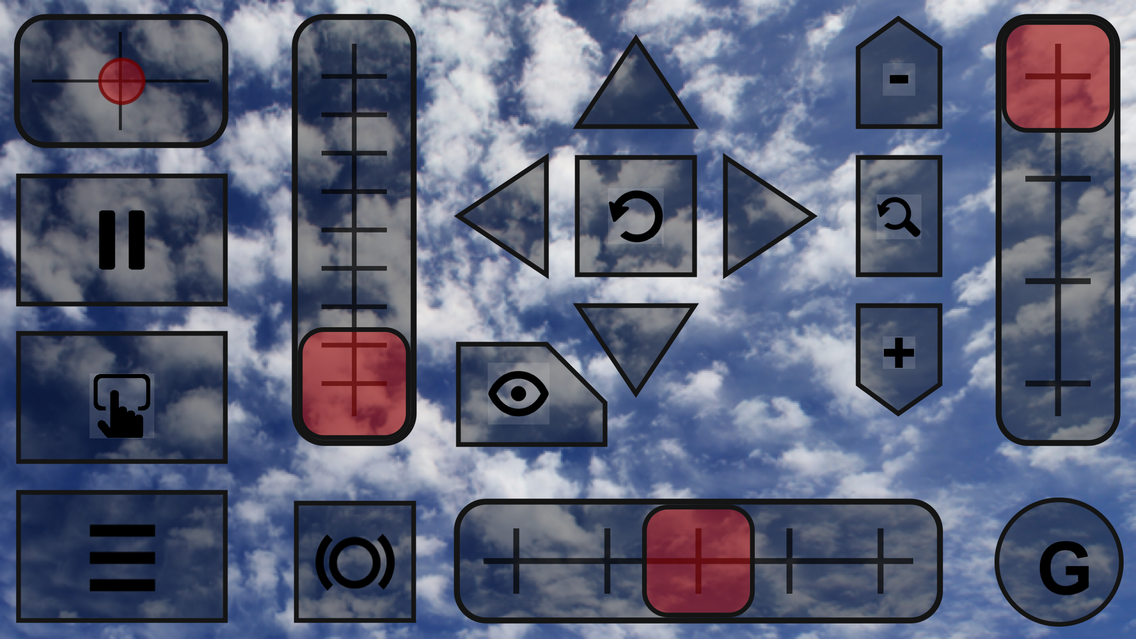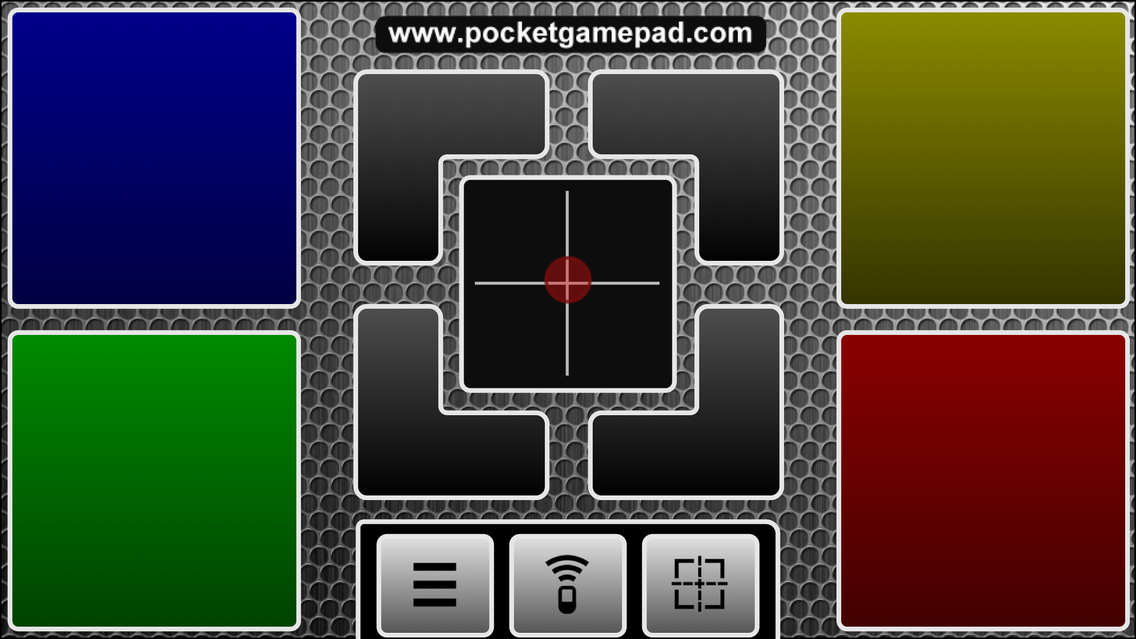Pocket Gamepad
Free
1.1for iPhone
Age Rating
Pocket Gamepad Screenshots
About Pocket Gamepad
Use your iOS device as a joystick, steering wheel, gamepad, mouse or keyboard for 99% PC games.
We have created skins for example for:
RedBull Air Race Game
Minecraft
Counter Strike
World of Tanks
Microsoft flight simulator
and many more...
- This is an emulator of real joystick, which is identified by PC as real Plug and play device.
- Application also emulate PC keyboard and mouse.
- All skins are fully customizable
- You can create your own skins (xml, png, mp3 files) and play any PC game.
Quick start:
- Install PocketGamepad server on your PC. Server is available here:
http://www.pgpad.com/downloads/server/PocketGamepadSetup.exe
- Install PocketGamepad at your smart phone.
- Launch PocketGamepad server at your PC.
- Launch PocketGamepad at your iPhone.
- Press Menu / Connect and then press the Search button. When Application find the PocketGamepad server, press the connect button.
Selecting skin
- Menu / Skins (games)
- Select skin and press the Play button
When you want to control PC game, game on the PC must be focussed, not on the background.
skins XML schema:documentation:
http://www.pgpad.com/downloads/doc/xml_schema.pdf
We have created skins for example for:
RedBull Air Race Game
Minecraft
Counter Strike
World of Tanks
Microsoft flight simulator
and many more...
- This is an emulator of real joystick, which is identified by PC as real Plug and play device.
- Application also emulate PC keyboard and mouse.
- All skins are fully customizable
- You can create your own skins (xml, png, mp3 files) and play any PC game.
Quick start:
- Install PocketGamepad server on your PC. Server is available here:
http://www.pgpad.com/downloads/server/PocketGamepadSetup.exe
- Install PocketGamepad at your smart phone.
- Launch PocketGamepad server at your PC.
- Launch PocketGamepad at your iPhone.
- Press Menu / Connect and then press the Search button. When Application find the PocketGamepad server, press the connect button.
Selecting skin
- Menu / Skins (games)
- Select skin and press the Play button
When you want to control PC game, game on the PC must be focussed, not on the background.
skins XML schema:documentation:
http://www.pgpad.com/downloads/doc/xml_schema.pdf
Show More
What's New in the Latest Version 1.1
Last updated on Dec 14, 2016
Old Versions
- updated skins
- bug fixes
- bug fixes
Show More
Version History
1.1
Dec 14, 2016
- updated skins
- bug fixes
- bug fixes
Pocket Gamepad FAQ
Click here to learn how to download Pocket Gamepad in restricted country or region.
Check the following list to see the minimum requirements of Pocket Gamepad.
iPhone
Pocket Gamepad supports Czech, English, French