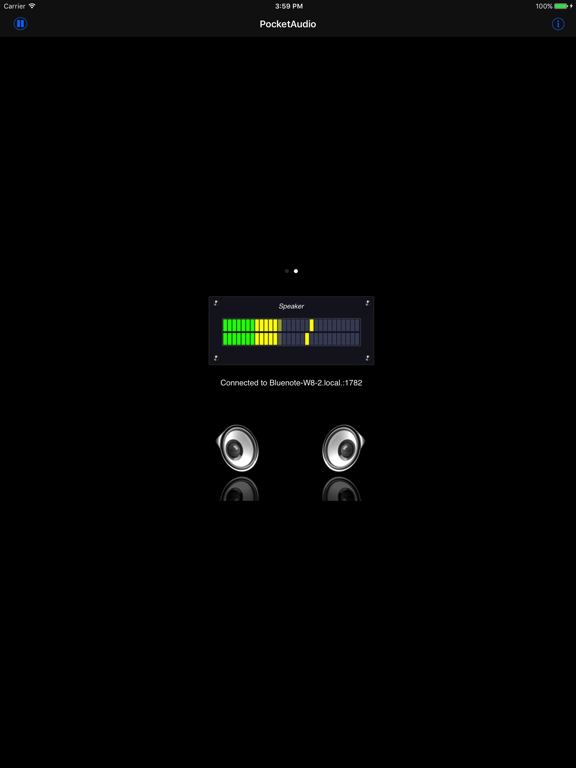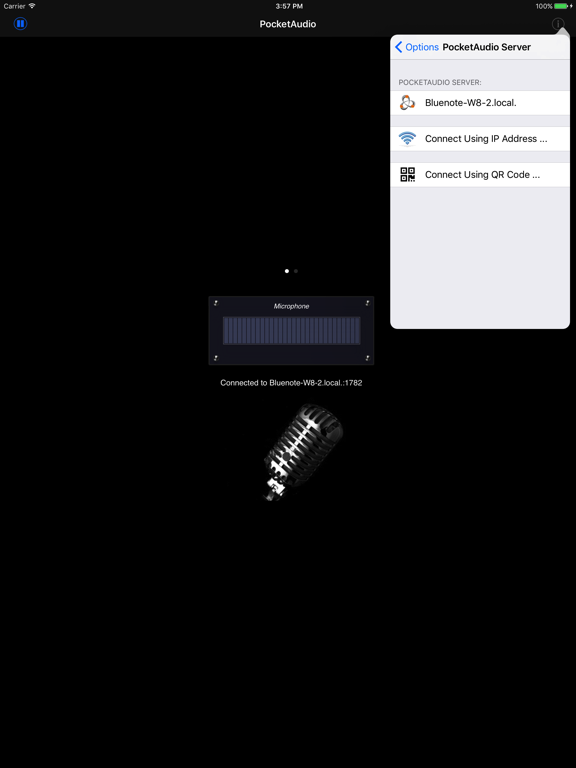PocketAudio
$3.99
3.0for iPhone, iPad and more
Age Rating
PocketAudio Screenshots
About PocketAudio
PocketAudio lets you use your iOS device as a wireless soundcard of your computer. PocketAudio automatically forwards audio captured or played on your computer to your iOS device. You can use PocketAudio as a wireless headphones and/or wireless microphone for your computer.
PocketAudio contains both Headphones and Microphone.
PocketAudio (Headphones) can be used to play sound from any Windows or Mac applications. Simply select PocketAudio as your computer's audio output device, and you can now use iOS device to listen to any sound played on the computer.
PocketAudio (Microphone) can be used as an audio input device to Windows or Mac. Speak to your iOS device, and use Windows or Mac to capture or record the audio.
You can use PocketAudio with any application that requires an audio input/output device, including Windows Live Messenger, Skype, AIM, Yahoo, etc.
*** Please note that there is network delay between the computer and iPhone. Therefore, PocketAudio should not be used in situations where delay can be an issue. For example, if you are watching a movie and use PocketAudio to play the soundtrack, you will notice the sound is played behind the video.
Instructions
* If you have not already done so, download and install the PocketControl for Windows or Mac software from our website: http://www.senstic.com/iphone/PocketAudio/PocketAudio.aspx
* On Windows, run PocketControl for Windows and make sure the SensticPocketService is running on your computer. On Mac, run PocketControl from the Mac applications folder.
* Connect your iOS device to your home network using Wi-Fi.
* Start PocketAudio on the iOS device, and the app will automatically connect to your computer. The bottom of your iPhone screen should display "Connected to your_computer_name:port."
* Configure your Windows/Mac program to use PocketAudio as your audio input and/or output device.
Step by step instructions can be found at support page: http://www.senstic.com/iphone/PocketAudio/Support.aspx
Limitations
* Currently, PocketAudio supports Windows XP or above, Mac OS X 10.7 or above. Mac OS X 10.6 or earlier is not supported.
* There is network delay between the computer and iOS device. Please do not expect real time transmission.
PocketAudio contains both Headphones and Microphone.
PocketAudio (Headphones) can be used to play sound from any Windows or Mac applications. Simply select PocketAudio as your computer's audio output device, and you can now use iOS device to listen to any sound played on the computer.
PocketAudio (Microphone) can be used as an audio input device to Windows or Mac. Speak to your iOS device, and use Windows or Mac to capture or record the audio.
You can use PocketAudio with any application that requires an audio input/output device, including Windows Live Messenger, Skype, AIM, Yahoo, etc.
*** Please note that there is network delay between the computer and iPhone. Therefore, PocketAudio should not be used in situations where delay can be an issue. For example, if you are watching a movie and use PocketAudio to play the soundtrack, you will notice the sound is played behind the video.
Instructions
* If you have not already done so, download and install the PocketControl for Windows or Mac software from our website: http://www.senstic.com/iphone/PocketAudio/PocketAudio.aspx
* On Windows, run PocketControl for Windows and make sure the SensticPocketService is running on your computer. On Mac, run PocketControl from the Mac applications folder.
* Connect your iOS device to your home network using Wi-Fi.
* Start PocketAudio on the iOS device, and the app will automatically connect to your computer. The bottom of your iPhone screen should display "Connected to your_computer_name:port."
* Configure your Windows/Mac program to use PocketAudio as your audio input and/or output device.
Step by step instructions can be found at support page: http://www.senstic.com/iphone/PocketAudio/Support.aspx
Limitations
* Currently, PocketAudio supports Windows XP or above, Mac OS X 10.7 or above. Mac OS X 10.6 or earlier is not supported.
* There is network delay between the computer and iOS device. Please do not expect real time transmission.
Show More
What's New in the Latest Version 3.0
Last updated on Jan 17, 2017
Old Versions
This app has been updated by Apple to display the Apple Watch app icon.
Updated to support newer devices.
Updated to support newer devices.
Show More
Version History
3.0
Jan 17, 2017
This app has been updated by Apple to display the Apple Watch app icon.
Updated to support newer devices.
Updated to support newer devices.
2.4
Jun 29, 2015
* Added connection by scanning QR code.
* Added an option to enable or disable background audio.
* Added an option to enable or disable background audio.
2.3
Nov 12, 2014
* Added an option to pause the audio stream. You can use this option to temporarily stop the audio stream. This is particularly useful to override the default background recording mode.
* Improved the support of new devices.
* Improved the support of new devices.
2.2
Apr 24, 2014
* Fix the issue where audio could stop working after after interrupted by another app.
2.0
Oct 28, 2013
* UI updates.
* Improved background playing/recording.
* Improved background playing/recording.
1.6
Feb 20, 2013
Bug fixes.
1.5
Nov 16, 2012
Fix issues when running on updated devices.
1.4
Dec 3, 2011
Fix the issue where the options screen sometimes does not display correctly.
1.3
Nov 22, 2010
Added IP connection option.
1.2
Sep 23, 2010
Fix a display issue.
1.1
Jun 23, 2010
Fixed a connection problem.
1.0.1
Apr 6, 2010
Fixed a bug on 1st generate iPod.
1.0
Mar 27, 2010
PocketAudio FAQ
Click here to learn how to download PocketAudio in restricted country or region.
Check the following list to see the minimum requirements of PocketAudio.
iPhone
Requires iOS 9.1 or later.
iPad
Requires iPadOS 9.1 or later.
iPod touch
Requires iOS 9.1 or later.
PocketAudio supports English