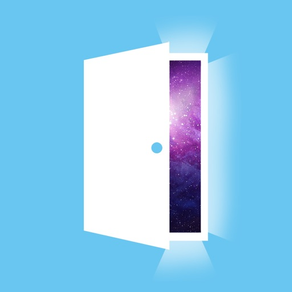
Portals AR
Step Into Portals Using AR
Free
1.0for iPhone, iPad and more
Age Rating
Portals AR Screenshots
About Portals AR
Developed using Apple's ARKit, Portals AR allows you to visit amazing locations from around the world using the magic of Augmented Reality.
The app currently has locations from New Zealand and Western Australia. Future updates will include locations from South America, Europe and the Antarctic.
Special thanks to Aurora Virtual Reality and Tourism New Zealand for locations in New Zealand.
- Scan the ground to activate your ground surface
- Tap to place the portal
- Use the arrows to cycle through locations from around the world
- Press reset to reposition the door in front of you
- Drag the door with one finger to move it
- Use to fingers to rotate the door
The app currently has locations from New Zealand and Western Australia. Future updates will include locations from South America, Europe and the Antarctic.
Special thanks to Aurora Virtual Reality and Tourism New Zealand for locations in New Zealand.
- Scan the ground to activate your ground surface
- Tap to place the portal
- Use the arrows to cycle through locations from around the world
- Press reset to reposition the door in front of you
- Drag the door with one finger to move it
- Use to fingers to rotate the door
Show More
What's New in the Latest Version 1.0
Last updated on Jun 12, 2018
Old Versions
This app has been updated by Apple to display the Apple Watch app icon.
Show More
Version History
1.0
May 23, 2018
This app has been updated by Apple to display the Apple Watch app icon.
Portals AR FAQ
Click here to learn how to download Portals AR in restricted country or region.
Check the following list to see the minimum requirements of Portals AR.
iPhone
Requires iOS 11.0 or later.
iPad
Requires iPadOS 11.0 or later.
iPod touch
Requires iOS 11.0 or later.
Portals AR supports English






























