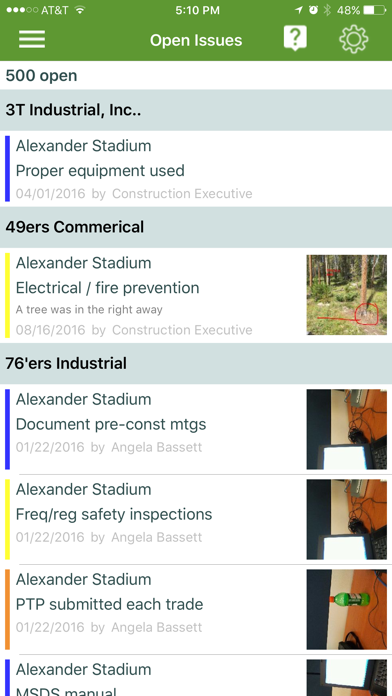Predictive Solutions SafetyNet
Free
3.13.0for iPhone, iPad and more
6.9
11 Ratings
Predictive Solutions
Developer
180.5 MB
Size
Apr 8, 2023
Update Date
Productivity
Category
4+
Age Rating
Age Rating
Predictive Solutions SafetyNet Screenshots
About Predictive Solutions SafetyNet
The SafetyNet app from Predictive Solutions allows customers to predict, and ultimately prevent, workplace injuries. First, the app allows customers to conduct inspections and collect workplace safety observations from their jobsites. Next, the app syncs these observations with the SafetyNet web application where advanced and predictive analytics are performed on the data. The SafetyNet predictive analytics helps customers identify where they are most likely to have a safety incident or injury, and then report and communicate that information to their work teams and management. This is a companion app for existing Predictive Solutions Customers.
Key Features:
• Configure to match your company’s safety observation program including checklists, worksite locations, team members and other relevant information
• Add detailed information during inspections, such as comments and severity levels
• Mark items for follow up and assign actions, responsibility and due dates
• Upload your observations to SafetyNet with the tap of a button to ensure that data is available in real time
• Provide feedback to observers and inspectors, in real time, to ensure quality data is being collected
Key Features:
• Configure to match your company’s safety observation program including checklists, worksite locations, team members and other relevant information
• Add detailed information during inspections, such as comments and severity levels
• Mark items for follow up and assign actions, responsibility and due dates
• Upload your observations to SafetyNet with the tap of a button to ensure that data is available in real time
• Provide feedback to observers and inspectors, in real time, to ensure quality data is being collected
Show More
What's New in the Latest Version 3.13.0
Last updated on Apr 8, 2023
Old Versions
Add GeoLocation information for Inspection
Show More
Version History
3.13.0
Apr 8, 2023
Add GeoLocation information for Inspection
3.12.0
Sep 7, 2021
New Quick Sync Functionality
3.11.11
Aug 25, 2021
Infrastructure Improvements
Fix for iOS push notifications
Fix for iOS push notifications
3.11.9
Mar 31, 2021
Improvements on QR code functionality
Bug fixes around project segment
Bug fixes around project segment
3.11.7
Oct 20, 2020
Couple of bug fixes
Upgraded the app to comply with Apple's latest iOS
Upgraded the app to comply with Apple's latest iOS
3.11.6
Apr 1, 2020
There is no change in our constant efforts to make our app better. This release focused on backend work to get us prepared to able to get more features to you.
3.11.5
Mar 23, 2020
- Few backend changes and fixes as part of our continuous improvement process.
3.10.3
Nov 1, 2019
Life threat alert will now appear depending on whether the zone is configured to display it.
Sync reminder notification is now defaulted to 3 days. It was previously 7 days. This is configurable per zone.
Sync reminder notification is now defaulted to 3 days. It was previously 7 days. This is configurable per zone.
3.10.1
Sep 9, 2019
Life Threat Confirmation
-Mobile app will now include a pop-up confirmation screen when the Life threat severity option is selected.
-Note: This feature will be set to “On” for all users. Option can be turned “Off” using the “Preferences” section in the mobile support menu.
Future Inspection Date
-Removed the ability to pick future date on the inspection screen. This only applies to Inspection and Corrected Date. Due date will continue to allow a future date.
-Note: App will continue to respect the system date and time.
Project Segment Sticky Feature
-Project segment selections were intermittently “sticking” to inspections regardless of the project/location selected causing some sync issues. This release removes the sticky feature.
-Mobile app will now include a pop-up confirmation screen when the Life threat severity option is selected.
-Note: This feature will be set to “On” for all users. Option can be turned “Off” using the “Preferences” section in the mobile support menu.
Future Inspection Date
-Removed the ability to pick future date on the inspection screen. This only applies to Inspection and Corrected Date. Due date will continue to allow a future date.
-Note: App will continue to respect the system date and time.
Project Segment Sticky Feature
-Project segment selections were intermittently “sticking” to inspections regardless of the project/location selected causing some sync issues. This release removes the sticky feature.
3.9.6
Jul 2, 2019
-Fixed a bug that was causing the app to crash when an iCloud photo was attached to an observation
-Other minor bug fixes
-Other minor bug fixes
3.9.5
Jun 7, 2019
Improvement of Sync Process:
• Reduced open issues sync errors
• Expedited sync times
• Ability to conduct inspections while open issues sync is occurring
Open Issues Notification Settings
• Ability to set open issues notifications through a new preferences screen
• Reduced open issues sync errors
• Expedited sync times
• Ability to conduct inspections while open issues sync is occurring
Open Issues Notification Settings
• Ability to set open issues notifications through a new preferences screen
3.9.2
Jun 6, 2019
-Sync now completes faster, without waiting for Open Issues to finish downloading. Issues will still download but as a separate operation.
-Fixed a crash issue for some users when tapping the "Inspections so far this month/week" header, when the data contained an admin-deactivated Inspection Type.
-Fixed a crash issue for some users when tapping the "Inspections so far this month/week" header, when the data contained an admin-deactivated Inspection Type.
3.9.1
May 10, 2019
Fixed an issue which was causing the Contractor field to become disabled after scanning a QR code
3.9.0
May 1, 2019
*Contractor-select page now displays observation counts next to each contractor.
*Monthly/weekly count on the inspections page is consistent with the observer summary report on the web app.
*Monthly/weekly count on the inspections page is consistent with the observer summary report on the web app.
3.8.2
Nov 20, 2018
-Fixed an issue which was causing Inspection Types to sometimes appear in the incorrect order.
3.8.0
Nov 3, 2018
*You can now launch a new inspection via the SafetyNet QR code if scanned from outside of the app. Only applies to newly printed QR codes after 3.8.0 app release. You can launch a new inspection scanning the NEW QR codes (newly printed from SafetyNet web app) using your camera or a QR code reader (dependent on mobile device type and version).
*Fixed an issue causing users to see a 'picking up where you left off' message when starting the app.
*Minor bug fixes
*Fixed an issue causing users to see a 'picking up where you left off' message when starting the app.
*Minor bug fixes
3.7.9
Oct 19, 2018
Performance improved on syncing Checklist data and Zone Settings
Bug fixes
Bug fixes
3.7.8
Sep 8, 2018
Fixed a bug in which the wrong Inspector was being auto-selected on the inspection start screen
3.7.7
Sep 4, 2018
•Increased sync performance
oFewer sync errors caused by inactive companies, contractors, and checklists
oQuicker sync speeds
•Simplified "Edit Inspection" via the mobile app
oEdit inspection will now default to the last conditions observed
•Bug fixes
oFewer sync errors caused by inactive companies, contractors, and checklists
oQuicker sync speeds
•Simplified "Edit Inspection" via the mobile app
oEdit inspection will now default to the last conditions observed
•Bug fixes
3.7.6
Jul 17, 2018
Fixed an issue which was causing Segments to not properly delete from the device after they are deleted from the web application.
3.7.5
Jun 26, 2018
-Fixed an issue with certain punctuation characters showing up incorrectly on the web application after syncing
3.7.4
Jun 19, 2018
Fixed an issue with custom inspection data fields not respecting the required field configuration.
3.7.3
May 10, 2018
Observation uploads will no longer timeout after 60 seconds. The app will allow for up to 10 minutes to upload an observation. This shouldn't be necessary but allows the inspection to upload even during times of poor server connectivity.
3.7.2
Apr 5, 2018
-App will now recover your observation upon next startup in the event of a crash in the middle of observation entry
-Fixed a bug showing an erroneous warning message when inspection reports are disabled for a zone
-Fixed a bug showing an erroneous warning message when inspection reports are disabled for a zone
3.7.1
Feb 26, 2018
-Fixed a small bug with the QR code scanner
Predictive Solutions SafetyNet FAQ
Click here to learn how to download Predictive Solutions SafetyNet in restricted country or region.
Check the following list to see the minimum requirements of Predictive Solutions SafetyNet.
iPhone
Requires iOS 10.0 or later.
iPad
Requires iPadOS 10.0 or later.
iPod touch
Requires iOS 10.0 or later.