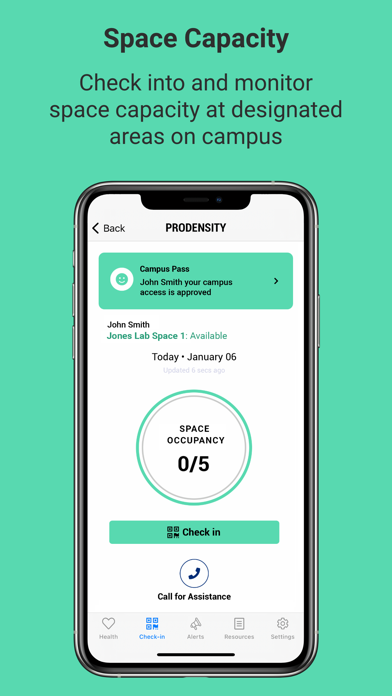Prodensity
A Safe Return to Campus
Free
2.2.3for iPhone, iPad and more
6.1
59 Ratings
Johns Hopkins Mobile medicine
Developer
203.6 MB
Size
Nov 10, 2021
Update Date
Productivity
Category
4+
Age Rating
Age Rating
Prodensity Screenshots
About Prodensity
The Johns Hopkins Prodensity mobile app provides resources for a safe return to campus. The app will help you follow Johns Hopkins guidelines to keep the community safe through health checks, access to important resources, density monitoring, and alerts.
The app allows participants to access campus and contribute to the health of the community by completing a health check every 12 hours. Completion of the health check (with no symptoms or exposure) and other checklist requirements displays a mobile Campus Pass that allows you to access and remain on campus.
A resources section provides quick access to important websites, phone numbers, and other tools for navigating campus.
Participants who are assigned to spaces (e.g., labs) can also use the app to monitor density and check in and out of spaces.
Please note: this app is currently available to faculty, students, staff, and affiliates at Johns Hopkins campuses.
The app allows participants to access campus and contribute to the health of the community by completing a health check every 12 hours. Completion of the health check (with no symptoms or exposure) and other checklist requirements displays a mobile Campus Pass that allows you to access and remain on campus.
A resources section provides quick access to important websites, phone numbers, and other tools for navigating campus.
Participants who are assigned to spaces (e.g., labs) can also use the app to monitor density and check in and out of spaces.
Please note: this app is currently available to faculty, students, staff, and affiliates at Johns Hopkins campuses.
Show More
What's New in the Latest Version 2.2.3
Last updated on Nov 10, 2021
Old Versions
Security updates.
Starting with this version, Prodensity requires iOS 13 or newer.
Starting with this version, Prodensity requires iOS 13 or newer.
Show More
Version History
2.2.3
Nov 10, 2021
Security updates.
Starting with this version, Prodensity requires iOS 13 or newer.
Starting with this version, Prodensity requires iOS 13 or newer.
2.2.1
Sep 8, 2021
Bug fixes
2.2.0
Aug 12, 2021
The latest version includes a feature to reserve seats for supported spaces and bug fixes.
2.1.0
Jul 9, 2021
Updates to the To Do checklist, campus passes and status screens.
2.0.12
Jun 9, 2021
Improvements to status screens
2.0.11
Mar 24, 2021
This version fixes various bugs for users running iOS 10 - 12.1.
2.0.10
Mar 16, 2021
This version supports a new Campus Pass widget for iOS 14 users and bug fixes for users who have not completed the health check in the last 30 days
2.0.9
Mar 16, 2021
This version supports a new Campus Pass widget for iOS 14 users.
2.0.8
Mar 2, 2021
Fixed an issue in the health tab where the "Submit a Help Request" button was not appearing.
2.0.7
Feb 26, 2021
This release addresses bugs in the alert section
2.0.6
Feb 17, 2021
This release addresses user interface bugs in the Health tab.
2.0.5
Feb 1, 2021
Fixed UI bugs in the space selection screen
2.0.4
Jan 28, 2021
Fixes bugs in the health tab
2.0.3
Jan 25, 2021
This build fixes text rendering issues and provides more up to date information in the health tab and campus pass.
2.0.2
Jan 12, 2021
2.0.2:
Fixes scrolling issues for smaller phones
2.0:
Users can now check into and out of Common Spaces with a newly-added feature. The updated Health section reflects current requirements.
Fixes scrolling issues for smaller phones
2.0:
Users can now check into and out of Common Spaces with a newly-added feature. The updated Health section reflects current requirements.
2.0.1
Jan 11, 2021
2.0.1:
Bug fixes for onboarding workflow
2.0:
Users can now check into and out of Common Spaces with a newly-added feature. The updated Health section reflects current requirements.
Bug fixes for onboarding workflow
2.0:
Users can now check into and out of Common Spaces with a newly-added feature. The updated Health section reflects current requirements.
2.0
Jan 10, 2021
Users can now check into and out of Common Spaces with a newly-added feature. The updated Health section reflects current requirements.
1.5
Oct 27, 2020
Users can now opt into Health Check notifications, sent to your phone at 7 a.m. and 7 p.m. ET if your health check is expired. The opt in feature is included in the settings section.
Adjustments are included to improve accessibility of the application.
Adjustments are included to improve accessibility of the application.
1.4
Oct 14, 2020
Users can now access Alerts and Resources in the app without completing the Health Check first.
Some changes were made to the interface to streamline workflows for those arriving on campus.
Additional bug fixes are included to make the app run faster and prevent crashes.
Some changes were made to the interface to streamline workflows for those arriving on campus.
Additional bug fixes are included to make the app run faster and prevent crashes.
1.3.123
Sep 16, 2020
Fixed bugs causing unreliable notification delivery
1.3
Sep 10, 2020
Campus Alerts Available:
An Alerts tab is now available in the app. Alerts will show up in chronological order in this tab and represent important broadcast announcements sent to some or all app users. These announcements may present a new resource or explain important changes to campus operations.
Lab Team Member Discussion Channel:
Those assigned to a space (a monitored office or lab) can now access Microsoft Teams (group chat) through the app to start or contribute to a discussion channel with other team members. Team chats specific to the to the Lab Team can be joined through the Lab Team Members page (accessible via the home screen). Participants must download the Microsoft Teams app on their phone to use this feature.
An Easier way to Switch Spaces:
Those assigned to more than one space (a monitored office or lab) may now use the switch spaces button on the home screen without checking out of the space they are currently checked into. Switch spaces will allow participants to quickly navigate between multiple labs and offices that they are assigned to.
Space Reservations now Available:
Some campus spaces may now be reserved via the BookIt reservation system that is now accessible via the app under the Resources tab.
Bug Fixes:
-App crashing due to alternative language setting: Some users who may have an alternative language setting (other than English (US)) on their phone’s operating system previously experienced intermittent app crashes. This update should fix this problem so that the app no longer crashes with alternative language settings.
-Lab Team Members not displaying properly: Some users experienced issues loading the Lab Team Members list and needed to logout and log back in to fix the issue. This update should fix this problem so that the app accurately displays the Lab Team Members.
An Alerts tab is now available in the app. Alerts will show up in chronological order in this tab and represent important broadcast announcements sent to some or all app users. These announcements may present a new resource or explain important changes to campus operations.
Lab Team Member Discussion Channel:
Those assigned to a space (a monitored office or lab) can now access Microsoft Teams (group chat) through the app to start or contribute to a discussion channel with other team members. Team chats specific to the to the Lab Team can be joined through the Lab Team Members page (accessible via the home screen). Participants must download the Microsoft Teams app on their phone to use this feature.
An Easier way to Switch Spaces:
Those assigned to more than one space (a monitored office or lab) may now use the switch spaces button on the home screen without checking out of the space they are currently checked into. Switch spaces will allow participants to quickly navigate between multiple labs and offices that they are assigned to.
Space Reservations now Available:
Some campus spaces may now be reserved via the BookIt reservation system that is now accessible via the app under the Resources tab.
Bug Fixes:
-App crashing due to alternative language setting: Some users who may have an alternative language setting (other than English (US)) on their phone’s operating system previously experienced intermittent app crashes. This update should fix this problem so that the app no longer crashes with alternative language settings.
-Lab Team Members not displaying properly: Some users experienced issues loading the Lab Team Members list and needed to logout and log back in to fix the issue. This update should fix this problem so that the app accurately displays the Lab Team Members.
1.2
Aug 10, 2020
Prodensity now displays a mobile Campus Pass that allows you to access and remain on campus based on your responses to the COVID Health Check.
The COVID Health Check includes three questions about your health and contacts. Once completed successfully, you will see a red or green campus pass with instructions about accessing campus.
Other new features include: a resources section with helpful phone numbers and websites related to the JH Coronavirus response and additional reminders and alerts.
The COVID Health Check includes three questions about your health and contacts. Once completed successfully, you will see a red or green campus pass with instructions about accessing campus.
Other new features include: a resources section with helpful phone numbers and websites related to the JH Coronavirus response and additional reminders and alerts.
1.1
Jul 7, 2020
-Interface Improvements and bug fixes
1.0
Jun 11, 2020
Prodensity FAQ
Click here to learn how to download Prodensity in restricted country or region.
Check the following list to see the minimum requirements of Prodensity.
iPhone
Requires iOS 13.0 or later.
iPad
Requires iPadOS 13.0 or later.
iPod touch
Requires iOS 13.0 or later.