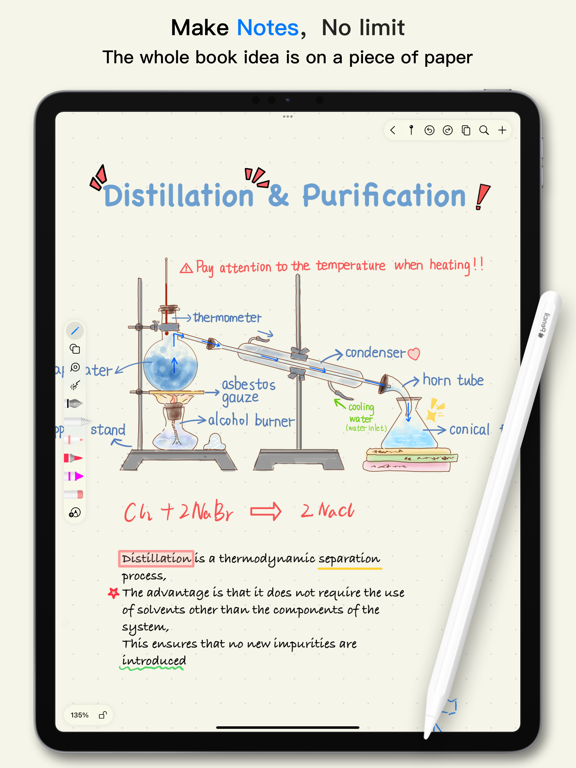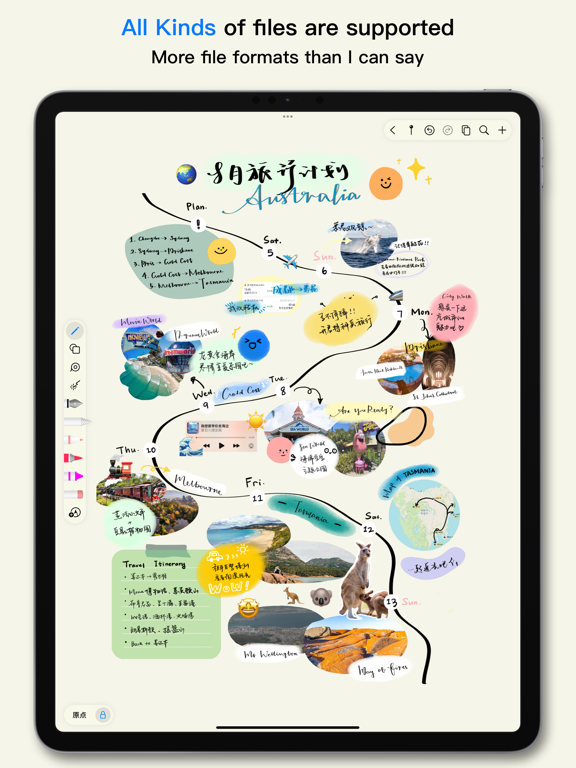Prodrafts
Limitless Notes & Canvas
FreeOffers In-App Purchases
3.6.9for iPhone, iPad and more
9.5
404 Ratings
EMMO Corp.
Developer
258.3 MB
Size
Apr 28, 2024
Update Date
Productivity
Category
4+
Age Rating
Age Rating
Prodrafts Screenshots
About Prodrafts
Prodrafts, the last pieces of paperless learning.
It is an endless draft with a scale of 600x, and the algorithm is optimized so that it can draw vertically with a swipe of the pen.
It is another window of learning software, with all kinds of notes software to follow the flow of ideas;
It is also a manager for integrating all kinds of files, free interception demo sharing is not a problem.
So, whether it's studying or working, it fits seamlessly into your process. Just as PDF note-taking software helps you lose your book, Prodrafts help you drop that draft book.
It is an endless draft with a scale of 600x, and the algorithm is optimized so that it can draw vertically with a swipe of the pen.
It is another window of learning software, with all kinds of notes software to follow the flow of ideas;
It is also a manager for integrating all kinds of files, free interception demo sharing is not a problem.
So, whether it's studying or working, it fits seamlessly into your process. Just as PDF note-taking software helps you lose your book, Prodrafts help you drop that draft book.
Show More
What's New in the Latest Version 3.6.9
Last updated on Apr 28, 2024
Old Versions
Several useful features and problem fixes
1. Image matting Select the image, directly select remove background, you can directly matting (only for iOS17 system above)
2. Added Apple Emoji sticker, you can directly select the emoji sticker in the sticker
3. Note supports rotation on thumbnail page
4. Support keyboard some simple shortcut operation copy, cut, paste, delete
5. Notes Add the scanned document to the attachment
6. Due to some uncontrollable factors, the pencil hover effect of Notes has been temporarily removed to solve the problem of purple flash screen on pages
7. Fixed the issue of straightening and retreating after moving
8. Fixed the issue of text saving due to voice input form
9. Fixed the issue of not being able to drag and paste animations directly
10. Fixed an issue where cropping could not be withdrawn
11. Fixed the problem that half of the handwriting disappeared when switching applications
12. Fixed the problem that screenshots of web pages cannot be pasted
1. Image matting Select the image, directly select remove background, you can directly matting (only for iOS17 system above)
2. Added Apple Emoji sticker, you can directly select the emoji sticker in the sticker
3. Note supports rotation on thumbnail page
4. Support keyboard some simple shortcut operation copy, cut, paste, delete
5. Notes Add the scanned document to the attachment
6. Due to some uncontrollable factors, the pencil hover effect of Notes has been temporarily removed to solve the problem of purple flash screen on pages
7. Fixed the issue of straightening and retreating after moving
8. Fixed the issue of text saving due to voice input form
9. Fixed the issue of not being able to drag and paste animations directly
10. Fixed an issue where cropping could not be withdrawn
11. Fixed the problem that half of the handwriting disappeared when switching applications
12. Fixed the problem that screenshots of web pages cannot be pasted
Show More
Version History
3.6.9
Apr 28, 2024
Several useful features and problem fixes
1. Image matting Select the image, directly select remove background, you can directly matting (only for iOS17 system above)
2. Added Apple Emoji sticker, you can directly select the emoji sticker in the sticker
3. Note supports rotation on thumbnail page
4. Support keyboard some simple shortcut operation copy, cut, paste, delete
5. Notes Add the scanned document to the attachment
6. Due to some uncontrollable factors, the pencil hover effect of Notes has been temporarily removed to solve the problem of purple flash screen on pages
7. Fixed the issue of straightening and retreating after moving
8. Fixed the issue of text saving due to voice input form
9. Fixed the issue of not being able to drag and paste animations directly
10. Fixed an issue where cropping could not be withdrawn
11. Fixed the problem that half of the handwriting disappeared when switching applications
12. Fixed the problem that screenshots of web pages cannot be pasted
1. Image matting Select the image, directly select remove background, you can directly matting (only for iOS17 system above)
2. Added Apple Emoji sticker, you can directly select the emoji sticker in the sticker
3. Note supports rotation on thumbnail page
4. Support keyboard some simple shortcut operation copy, cut, paste, delete
5. Notes Add the scanned document to the attachment
6. Due to some uncontrollable factors, the pencil hover effect of Notes has been temporarily removed to solve the problem of purple flash screen on pages
7. Fixed the issue of straightening and retreating after moving
8. Fixed the issue of text saving due to voice input form
9. Fixed the issue of not being able to drag and paste animations directly
10. Fixed an issue where cropping could not be withdrawn
11. Fixed the problem that half of the handwriting disappeared when switching applications
12. Fixed the problem that screenshots of web pages cannot be pasted
3.6.8
Apr 11, 2024
1. You can add your favorite template to your favorites in the thumbnail
2. Fix the problem that the marker export does not display
3. Fix some other issues
2. Fix the problem that the marker export does not display
3. Fix some other issues
3.6.7
Apr 8, 2024
Fix bug from last update
3.6.6
Apr 7, 2024
1. Redone the paper setting function to optimize the paper adding experience. Both Infinite Canvas and Notes can use the paper function
2. Redo the note search experience. When you swipe the note, you will not actively remove the search
3. Vertical documents support the option of exporting long drawings or pagination
4. Optimize a lot of other features
2. Redo the note search experience. When you swipe the note, you will not actively remove the search
3. Vertical documents support the option of exporting long drawings or pagination
4. Optimize a lot of other features
3.6.5
Apr 7, 2024
1. Función de configuración de papel rehecha para optimizar la experiencia de papel más. La función de papel está disponible para lienzos ilimitados y notas
2. Rehecho la experiencia de búsqueda de notas, cuando se desliza la nota, la búsqueda no se elimina activamente
3. Los documentos verticales soportan la exportación de gráficos largos o la opción de exportación paginada
4. Optimiza muchas otras funciones
2. Rehecho la experiencia de búsqueda de notas, cuando se desliza la nota, la búsqueda no se elimina activamente
3. Los documentos verticales soportan la exportación de gráficos largos o la opción de exportación paginada
4. Optimiza muchas otras funciones
3.6.4
Mar 28, 2024
Fixed the issue of list document cover display
Fixed an issue with the marker causing the tape to disappear
Optimize iCloud logic
Fixed an issue with the marker causing the tape to disappear
Optimize iCloud logic
3.6.3
Mar 25, 2024
Here I go again :)
1. Notes supports the original PDF link function. Currently, you can customize the link of Prodrafts
2. Image compression option is supported. By default, image will be compressed to save space. You can change this setting in the convenient Settings
3. Notes supports printing directly to the current page, and printing all
4. Added the ability to clear the current page in Notes More
5. Notes optimizes the loading logic for thumbnails
6. Optimize Notes opening speed
7. After the files in the folder are updated, the folder date will also be updated
8. Fix the problem that the 0 of the calculator cannot be entered
Thank you for using Prodrafts
1. Notes supports the original PDF link function. Currently, you can customize the link of Prodrafts
2. Image compression option is supported. By default, image will be compressed to save space. You can change this setting in the convenient Settings
3. Notes supports printing directly to the current page, and printing all
4. Added the ability to clear the current page in Notes More
5. Notes optimizes the loading logic for thumbnails
6. Optimize Notes opening speed
7. After the files in the folder are updated, the folder date will also be updated
8. Fix the problem that the 0 of the calculator cannot be entered
Thank you for using Prodrafts
3.6.2
Mar 24, 2024
Here I go again :)
1. Notes supports the original PDF link function. Currently, you can customize the link of Prodrafts
2. Image compression option is supported. By default, image will be compressed to save space. You can change this setting in the convenient Settings
3. Notes supports printing directly to the current page, and printing all
4. Added the ability to clear the current page in Notes More
5. Notes optimizes the loading logic for thumbnails
6. After the files in the folder are updated, the folder date will also be updated
7. Fix the problem that the 0 of the calculator cannot be entered
1. Notes supports the original PDF link function. Currently, you can customize the link of Prodrafts
2. Image compression option is supported. By default, image will be compressed to save space. You can change this setting in the convenient Settings
3. Notes supports printing directly to the current page, and printing all
4. Added the ability to clear the current page in Notes More
5. Notes optimizes the loading logic for thumbnails
6. After the files in the folder are updated, the folder date will also be updated
7. Fix the problem that the 0 of the calculator cannot be entered
3.6.1
Mar 18, 2024
Ha huh! We're going strong again, this time with the following update
1. PPT, PPTX, word doc, docx, page, etc. Can read turn PDF import documents
2. Markers and watercolors for transparency
3. Support drag and drop gesture in preview mode
4. Fix the problem that the memory of deleted images and other attachments is not released
5. Fixed the issue that some encrypted documents cannot be opened
6. Fix the problem that sometimes the image will not load
7. Fixed the issue that the pen case failed to select the color after the noose was moved
8. Fixed the issue of artboard deletion failure
9. Fixed the blocked screenshot toolbar
1. PPT, PPTX, word doc, docx, page, etc. Can read turn PDF import documents
2. Markers and watercolors for transparency
3. Support drag and drop gesture in preview mode
4. Fix the problem that the memory of deleted images and other attachments is not released
5. Fixed the issue that some encrypted documents cannot be opened
6. Fix the problem that sometimes the image will not load
7. Fixed the issue that the pen case failed to select the color after the noose was moved
8. Fixed the issue of artboard deletion failure
9. Fixed the blocked screenshot toolbar
3.6.0
Mar 8, 2024
1. Handwriting to text supports replacement selection
2. The table supports column style setting and cut copy paste
3. Prompt recording quality
4. Optimize image loading
5. The page supports the shadow effect switch
6. Fixed the issue that the countdown timer could not be awakened
2. The table supports column style setting and cut copy paste
3. Prompt recording quality
4. Optimize image loading
5. The page supports the shadow effect switch
6. Fixed the issue that the countdown timer could not be awakened
3.5.9
Feb 29, 2024
1. Text and tables can be cut
2. Note mode, text pop-up problem
3. Table-level problems
4. Fix some problems
Thanks for using Prodrafts
2. Note mode, text pop-up problem
3. Table-level problems
4. Fix some problems
Thanks for using Prodrafts
3.5.8
Feb 26, 2024
1. Fixed the issue of handwriting to text typography failure
2. Support PDF import with password
3. Fixed the issue of text causing the zooming lag
4. Optimize for hidden problems
2. Support PDF import with password
3. Fixed the issue of text causing the zooming lag
4. Optimize for hidden problems
3.5.7
Feb 23, 2024
Emergency fix note split screen add page delete page bug, must update sorry :(
1. New features! Table. Press and hold to add table
2. Optimize notes page split screen out of sync
3. Optimize your calculator
4. Fixed the bug of long press attachment shadow
5. Use the new icon Icon
6. Fixed the issue that the pin can still be searched when it is removed
7. Optimize other performance
Thanks for using Prodrafts
1. New features! Table. Press and hold to add table
2. Optimize notes page split screen out of sync
3. Optimize your calculator
4. Fixed the bug of long press attachment shadow
5. Use the new icon Icon
6. Fixed the issue that the pin can still be searched when it is removed
7. Optimize other performance
Thanks for using Prodrafts
3.5.6
Feb 22, 2024
1. New features! Table. Press and hold to add table
2. Optimize notes page split screen out of sync
3. Optimize your calculator
4. Fixed the bug of long press attachment shadow
5. Use the new icon Icon
6. Fixed the issue that the pin can still be searched when it is removed
7. Optimize other performance
2. Optimize notes page split screen out of sync
3. Optimize your calculator
4. Fixed the bug of long press attachment shadow
5. Use the new icon Icon
6. Fixed the issue that the pin can still be searched when it is removed
7. Optimize other performance
3.5.3
Jan 31, 2024
Improve note performance and stability
3.5.2
Jan 26, 2024
Fixed an issue where the outline could not be identified
3.5.1
Jan 15, 2024
Fixed some annoying bugs
3.5.0
Dec 27, 2023
Fixed the display bug of single line pen
If the attachment size is above 500, it will be regarded as background and will not be automatically placed on the top after clicking
Fix some other annoying bugs
If the attachment size is above 500, it will be regarded as background and will not be automatically placed on the top after clicking
Fix some other annoying bugs
3.4.9
Dec 26, 2023
Merry Christmas to all from Prodrafts! This time we bring you the following update
1. Notes supports horizontal scrolling
2. Notes pages can be added by dragging and dropping
3. Vertical unlimited text, export will now automatically export after clipping in A4
4. Optimized PDF export efficiency
5. Fix some other nasty issues
1. Notes supports horizontal scrolling
2. Notes pages can be added by dragging and dropping
3. Vertical unlimited text, export will now automatically export after clipping in A4
4. Optimized PDF export efficiency
5. Fix some other nasty issues
3.4.8
Dec 19, 2023
Fix known issues to improve fluency
3.4.6
Dec 10, 2023
1. Fixed the issue that note mode could not be saved occasionally
2. Optimize English translation
3. Polish the details
2. Optimize English translation
3. Polish the details
3.4.5
Nov 30, 2023
1. Improve data storage security
2. Fix the problem that the image template cannot be used
2. Fix the problem that the image template cannot be used
3.4.4
Nov 29, 2023
1. Improve data storage security
2. Fix the problem that the image template cannot be used
2. Fix the problem that the image template cannot be used
3.4.3
Nov 24, 2023
New feature! Pin icon to differentiate your focus!
1. Redo the pin vision and optimize the operation details.
2. Add status bar switch, disable click status bar jump
3. Fixed the issue that the Note deleted page does not refresh
4. Fix the problem that the position of the tape noose cannot be withdrawn
5. Optimize the conflict between system gesture and left sideslip gesture in front of the desk scheduling mode
6. Optimize for hidden performance issues
1. Redo the pin vision and optimize the operation details.
2. Add status bar switch, disable click status bar jump
3. Fixed the issue that the Note deleted page does not refresh
4. Fix the problem that the position of the tape noose cannot be withdrawn
5. Optimize the conflict between system gesture and left sideslip gesture in front of the desk scheduling mode
6. Optimize for hidden performance issues
3.4.1
Nov 20, 2023
1. New function, slide out recently used files from the left side of notes, quickly switch or split screen
2. Note export supports selecting whether to include attachments and strokes
3. Pin list headings support multiple lines
4. Fix some other issues and performance optimizations
2. Note export supports selecting whether to include attachments and strokes
3. Pin list headings support multiple lines
4. Fix some other issues and performance optimizations
Prodrafts FAQ
Click here to learn how to download Prodrafts in restricted country or region.
Check the following list to see the minimum requirements of Prodrafts.
iPhone
Requires iOS 14.0 or later.
iPad
Requires iPadOS 14.0 or later.
Mac
Requires macOS 11.0 or later.
iPod touch
Requires iOS 14.0 or later.
Prodrafts supports English, Arabic, Catalan, Czech, Danish, Dutch, Finnish, French, German, Hungarian, Indonesian, Italian, Japanese, Korean, Malay, Persian, Polish, Portuguese, Romanian, Russian, Simplified Chinese, Slovak, Spanish, Traditional Chinese, Turkish, Vietnamese
Prodrafts contains in-app purchases. Please check the pricing plan as below:
Permanent Unlock All
$7.99