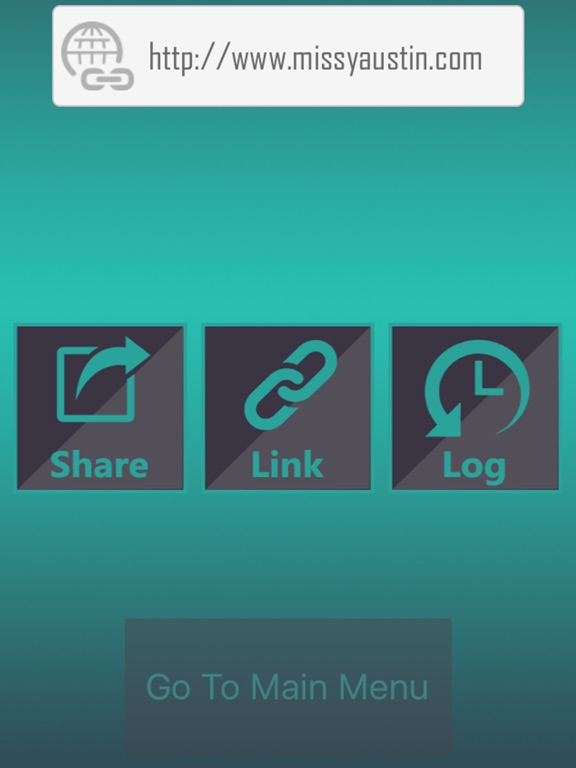QR Code Reader - WhatScan
$0.99
1.0for iPhone, iPad and more
Age Rating
QR Code Reader - WhatScan Screenshots
About QR Code Reader - WhatScan
Scan Qr Codes with QR Code Reader - WhatScan App for different Barcodes formats. No Need for a separate app for Aadhaar Card Sacnner. You can scan different kind of codes e.g. Datamatrix, Code128, Azte Code, UPC-A, Codabar,PDF 417, ITF, EAN-8, Code39 and more.
Its too easy to use QR Code Reader - WhatScan, Just press scanning option and place your camera over Barcode or QR code. That's it. In few moments it will give you all information saved in that particular code.
After fast scan and decoding user is provided with only the relevant options like search particular product, website or related data in particular QR or Barcode type and can take appropriate action. Its best app to use QR & Barcode Scanner to scan coupons / coupon codes to redeem discounts and save some money.
QR Code Reader - WhatScan is the fastest and most user-friendly application. Change your smartphone into a powerful QR Code Reader, Barcode scanner, and Data Matrix scanning utility. Open the app, point the camera at the code and you’re done!
QR Code Reader - WhatScan can scan and read all QR / barcode types including text, url, ISBN, product, contact, calendar, email, location, Wi-Fi and many other formats.
* Beautiful design, and even caught blurry QR codes.
Functions of qr codes scanner includes history of scanned qr codes and barcodes. Direct search online with multiple search engines options. With every qr code and barcode scan you have the option to see raw data, navigate to address or share the data in the scanned qr code and barcodes.
Features
- SCAN QR & Barcode with any of cameras. App will automatically detect and scan QR or Barcode you are pointing your camera at.
- SCAN Barcode using camera
- SCAN QR code from saved QR image
- SCAN Barcode from saved Barcode image
- SCAN QR image from QR image url
- SCAN Barcode from Barcode image url
- SUPPORTS ALL DIFFERENT FORMATS OF QR AND BARCODES
- HISTORY: see previous scans recorded
- Its also use to scan whatsapp qr code.
Its too easy to use QR Code Reader - WhatScan, Just press scanning option and place your camera over Barcode or QR code. That's it. In few moments it will give you all information saved in that particular code.
After fast scan and decoding user is provided with only the relevant options like search particular product, website or related data in particular QR or Barcode type and can take appropriate action. Its best app to use QR & Barcode Scanner to scan coupons / coupon codes to redeem discounts and save some money.
QR Code Reader - WhatScan is the fastest and most user-friendly application. Change your smartphone into a powerful QR Code Reader, Barcode scanner, and Data Matrix scanning utility. Open the app, point the camera at the code and you’re done!
QR Code Reader - WhatScan can scan and read all QR / barcode types including text, url, ISBN, product, contact, calendar, email, location, Wi-Fi and many other formats.
* Beautiful design, and even caught blurry QR codes.
Functions of qr codes scanner includes history of scanned qr codes and barcodes. Direct search online with multiple search engines options. With every qr code and barcode scan you have the option to see raw data, navigate to address or share the data in the scanned qr code and barcodes.
Features
- SCAN QR & Barcode with any of cameras. App will automatically detect and scan QR or Barcode you are pointing your camera at.
- SCAN Barcode using camera
- SCAN QR code from saved QR image
- SCAN Barcode from saved Barcode image
- SCAN QR image from QR image url
- SCAN Barcode from Barcode image url
- SUPPORTS ALL DIFFERENT FORMATS OF QR AND BARCODES
- HISTORY: see previous scans recorded
- Its also use to scan whatsapp qr code.
Show More
What's New in the Latest Version 1.0
Last updated on Jul 26, 2018
Old Versions
This app has been updated by Apple to display the Apple Watch app icon.
Show More
Version History
1.0
Jul 1, 2018
This app has been updated by Apple to display the Apple Watch app icon.
QR Code Reader - WhatScan FAQ
Click here to learn how to download QR Code Reader - WhatScan in restricted country or region.
Check the following list to see the minimum requirements of QR Code Reader - WhatScan.
iPhone
Requires iOS 10.0 or later.
iPad
Requires iPadOS 10.0 or later.
iPod touch
Requires iOS 10.0 or later.
QR Code Reader - WhatScan supports English