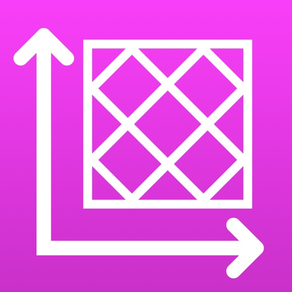
QuiltSize
Simple Quilt Sizing
$0.99
2.5.0for iPhone, iPad and more
Age Rating
QuiltSize Screenshots
About QuiltSize
QuiltSize does the quilt math so you can quickly see the answer to the question, “How many blocks do I need?” First, set the overall size for your quilt and blocks. Now — as you play with borders, sashing, and setting — the diagram instantly adds and subtracts blocks to show how the quilt layout fits within the size you wanted.
IMPORTANT NOTE: Neither QuiltSize nor QuiltSandwich provide block designs. There are marvelous resources available to quilters for block designs — from fancy programs to pencil and paper. If you want to use pencil and paper, check out the app QuiltPaper. QuiltPaper creates unique quilter’s graph papers that can be printed or colored on your device.
Three steps (no in-app purchases!) is all it takes to know exactly how many blocks you’ll need —
STEP 1. Set the ideal size for the quilt. Tap to choose a standard mattress or set a custom size. Then, add side drops, end drops and a pillow tuck until it is just right.
STEP 2. Use menus to select an overall layout, choose setting, set block size, and add sashing and borders:
Layout — Choice of Block-to-block or Center panel
Setting — Tap to switch between Straight or On point
Blocks — Choose Squares or Rectangles
Pattern — Tap to switch between a pattern of Single or Alternating blocks
Sashing — Choice of Horizontal or Vertical layout and Cornerstone options
Borders — Ability to add four borders, width can vary on each side
STEP 3. How’s the diagram look? Not quite right?
Play with menu options to instantly update the layout until it looks just right!
It’s your plan, so of course you can share it!
Share your project layout diagram as an Image or with notes as a PDF.
*****
Want help with the quilt math to create your project?
QuiltSandwich does the quilt math so you can quickly answer the question, “How much fabric do I need?”
Just a tap will share the QuiltSize layout to QuiltSandwich!
QuiltSize sends the blocks as placeholders, and all pieces for sashing, borders, center panel, binding, batting and backing. QuiltSandwich creates yardage and cutting diagrams for all the pieces. Replace the placeholder blocks with the size and count of the block pieces and you’ll have a full set of yardage and cutting diagrams.
Got questions or comments? We’re here to help! Go to our website at http://www.quiltingapps.com/support-for-quiltsize.html for tips and video helps or to send a message.
Your design. Your project. Our math.
IMPORTANT NOTE: Neither QuiltSize nor QuiltSandwich provide block designs. There are marvelous resources available to quilters for block designs — from fancy programs to pencil and paper. If you want to use pencil and paper, check out the app QuiltPaper. QuiltPaper creates unique quilter’s graph papers that can be printed or colored on your device.
Three steps (no in-app purchases!) is all it takes to know exactly how many blocks you’ll need —
STEP 1. Set the ideal size for the quilt. Tap to choose a standard mattress or set a custom size. Then, add side drops, end drops and a pillow tuck until it is just right.
STEP 2. Use menus to select an overall layout, choose setting, set block size, and add sashing and borders:
Layout — Choice of Block-to-block or Center panel
Setting — Tap to switch between Straight or On point
Blocks — Choose Squares or Rectangles
Pattern — Tap to switch between a pattern of Single or Alternating blocks
Sashing — Choice of Horizontal or Vertical layout and Cornerstone options
Borders — Ability to add four borders, width can vary on each side
STEP 3. How’s the diagram look? Not quite right?
Play with menu options to instantly update the layout until it looks just right!
It’s your plan, so of course you can share it!
Share your project layout diagram as an Image or with notes as a PDF.
*****
Want help with the quilt math to create your project?
QuiltSandwich does the quilt math so you can quickly answer the question, “How much fabric do I need?”
Just a tap will share the QuiltSize layout to QuiltSandwich!
QuiltSize sends the blocks as placeholders, and all pieces for sashing, borders, center panel, binding, batting and backing. QuiltSandwich creates yardage and cutting diagrams for all the pieces. Replace the placeholder blocks with the size and count of the block pieces and you’ll have a full set of yardage and cutting diagrams.
Got questions or comments? We’re here to help! Go to our website at http://www.quiltingapps.com/support-for-quiltsize.html for tips and video helps or to send a message.
Your design. Your project. Our math.
Show More
What's New in the Latest Version 2.5.0
Last updated on Dec 28, 2018
Old Versions
Many thanks for the comments and efforts of beta testers who helped direct revisions for an improved version of QuiltSize. New features:
+ Center panel option added to the original block-by-block layout (Both with on point setting!)
+ Rectangular blocks added
+ Borders enhanced so that the width of each side can be set independently for modern layouts
+ Overall improvements that make the app easier to use
+ Center panel option added to the original block-by-block layout (Both with on point setting!)
+ Rectangular blocks added
+ Borders enhanced so that the width of each side can be set independently for modern layouts
+ Overall improvements that make the app easier to use
Show More
Version History
2.5.0
Dec 28, 2018
Many thanks for the comments and efforts of beta testers who helped direct revisions for an improved version of QuiltSize. New features:
+ Center panel option added to the original block-by-block layout (Both with on point setting!)
+ Rectangular blocks added
+ Borders enhanced so that the width of each side can be set independently for modern layouts
+ Overall improvements that make the app easier to use
+ Center panel option added to the original block-by-block layout (Both with on point setting!)
+ Rectangular blocks added
+ Borders enhanced so that the width of each side can be set independently for modern layouts
+ Overall improvements that make the app easier to use
1.4.10
Nov 19, 2017
Updates for iOS 11.
1.4.9
May 29, 2017
Bug fix.
Updated in 1.4.8:
• Improved ease of use.
• Desired Size & Actual Size for the quilt layout were moved to the header so as you play with settings you can better see how your quilt size is changing.
• Thanks to an observation by a quilt store owner, the mattress outline can now be toggled on & off.
Updated in 1.4.8:
• Improved ease of use.
• Desired Size & Actual Size for the quilt layout were moved to the header so as you play with settings you can better see how your quilt size is changing.
• Thanks to an observation by a quilt store owner, the mattress outline can now be toggled on & off.
1.4.8
May 25, 2017
• Improved ease of use.
• Desired Size & Actual Size for the quilt layout were moved to the header so as you play with settings you can better see how your quilt size is changing.
• Thanks to an observation by a quilt store owner, the mattress outline can now be toggled on & off.
• Desired Size & Actual Size for the quilt layout were moved to the header so as you play with settings you can better see how your quilt size is changing.
• Thanks to an observation by a quilt store owner, the mattress outline can now be toggled on & off.
1.4.6
Nov 5, 2016
Improved design and ease of use.
Thanks to a report from an alert quilter, the transfer of multiple borders to QuiltSandwich is improved and now works in all cases.
Thanks to a report from an alert quilter, the transfer of multiple borders to QuiltSandwich is improved and now works in all cases.
1.4.5
Jun 18, 2016
Visual improvements.
Bug fix.
Bug fix.
1.4.4
Feb 20, 2016
Added note to the design size to also give the size with piecing seam allowance.
1.4.0
Jan 21, 2016
Now add a note that will be passed on to QuiltSandwich.
Fix custom quilt size limits used with pinch / zoom.
Thanks for feedback for improvements.
Fix custom quilt size limits used with pinch / zoom.
Thanks for feedback for improvements.
1.3.8
Jan 6, 2016
Bug fix.
1.3.7
Dec 21, 2015
QuiltSize FAQ
Click here to learn how to download QuiltSize in restricted country or region.
Check the following list to see the minimum requirements of QuiltSize.
iPhone
Requires iOS 9.0 or later.
iPad
Requires iPadOS 9.0 or later.
iPod touch
Requires iOS 9.0 or later.
QuiltSize supports English
QuiltSize contains in-app purchases. Please check the pricing plan as below:
Unlock Unlimited Quilts
$0.00
Unlock On-Point Blocks
$0.00
Unlock More Borders
$0.00
Unlock PDF of design
$0.00































