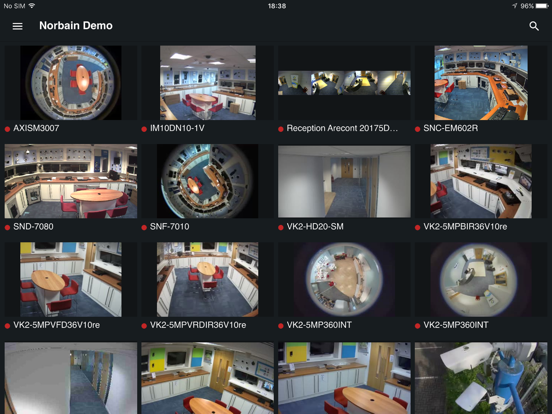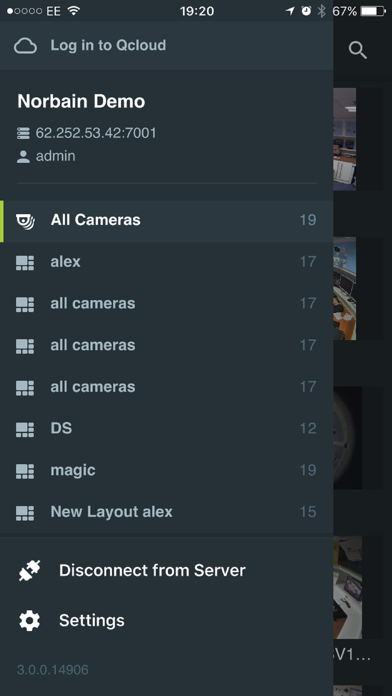Qulu2
Free
19.6.30204for iPhone, iPad and more
Age Rating
Qulu2 Screenshots
About Qulu2
Qulu is an elegantly simple cutting edge new approach to managing HD surveillance video in the enterprise. The hyper-optimized architecture of this new video management platform provides unlimited scalability, automated device discovery and configuration, simplified setup and ease of use and the lowest total cost of deployment and ownership of any solution on the market today. Designed by leading professionals from the megapixel IP video industry, Qulu addresses the primary obstacles and limitations of managing enterprise HD video.
The New qulu2 app is required for qulu versions 2.5.0 and above.
--- FEATURES ---
* Connect via Wifi or Data connection to local or remote Qulu system
* View and Connect to Auto-discovered Qulu systems
* View status of connected IP cameras
* View live recorded video from IP cameras
* Adjust streaming resolution on-the-fly from cameras
* Control PTZ Cameras
* View Layouts
* Control the Q Lite Client
The New qulu2 app is required for qulu versions 2.5.0 and above.
--- FEATURES ---
* Connect via Wifi or Data connection to local or remote Qulu system
* View and Connect to Auto-discovered Qulu systems
* View status of connected IP cameras
* View live recorded video from IP cameras
* Adjust streaming resolution on-the-fly from cameras
* Control PTZ Cameras
* View Layouts
* Control the Q Lite Client
Show More
What's New in the Latest Version 19.6.30204
Last updated on Mar 13, 2020
Old Versions
BUG FIXES:
*Fixed several issues concerning user permissions with custom roles such as: accessing cameras, PTZ control, etc.
*Fixed several issues concerning user permissions with custom roles such as: accessing cameras, PTZ control, etc.
Show More
Version History
19.6.30204
Mar 13, 2020
BUG FIXES:
*Fixed several issues concerning user permissions with custom roles such as: accessing cameras, PTZ control, etc.
*Fixed several issues concerning user permissions with custom roles such as: accessing cameras, PTZ control, etc.
19.3.29420
Aug 1, 2019
IMPROVEMENTS:
Earphone speaker was used to play back sound from cameras on iOS. Now loudspeaker is used by default.
BUG FIXES:
* Some new mobile devices displayed a black screen instead of video from certain fish-eye cameras. Fixed.
* Fixed wrong aspect ratio for Fish-eye cameras while navigating with Left and Right arrows buttons.
* The video from cameras was displayed pixelated on some servers with low processor power. Fixed.
Earphone speaker was used to play back sound from cameras on iOS. Now loudspeaker is used by default.
BUG FIXES:
* Some new mobile devices displayed a black screen instead of video from certain fish-eye cameras. Fixed.
* Fixed wrong aspect ratio for Fish-eye cameras while navigating with Left and Right arrows buttons.
* The video from cameras was displayed pixelated on some servers with low processor power. Fixed.
19.2.29167
Jul 24, 2019
Release Notes:
Fixed compatibility issues with 2.6 versions.
Fixed compatibility issues with 2.6 versions.
v19.1.29041
Jun 14, 2019
NEW FEATURES:
Smart Motion Search - Users can now search archived video by selecting an entire video or specific area.
When Smart Motion Search has been activated users will see only parts of the archive where motion has been detected.
IMPROVEMENTS:
Added previous / next time period buttons - navigating through archive on the Timeline is easier now.
Timeline zoom level does not change while switching between cameras.
BUG FIXES:
"Best quality" was disabled in portrait mode with QHD video on iPhone devices. Fixed.
Server tiles occupied only a part of the screen on iPad Pro. Fixed.
Known compatibility issues with iPad Pro. Fixed.
Incorrect authorization form was displayed if user input an invalid cloud username and password and then clicked “Back”. Fixed.
Playback controls intermittently disappear. Fixed.
BREAKING CHANGES:
iOS 10.x and earlier are no longer supported.
Smart Motion Search - Users can now search archived video by selecting an entire video or specific area.
When Smart Motion Search has been activated users will see only parts of the archive where motion has been detected.
IMPROVEMENTS:
Added previous / next time period buttons - navigating through archive on the Timeline is easier now.
Timeline zoom level does not change while switching between cameras.
BUG FIXES:
"Best quality" was disabled in portrait mode with QHD video on iPhone devices. Fixed.
Server tiles occupied only a part of the screen on iPad Pro. Fixed.
Known compatibility issues with iPad Pro. Fixed.
Incorrect authorization form was displayed if user input an invalid cloud username and password and then clicked “Back”. Fixed.
Playback controls intermittently disappear. Fixed.
BREAKING CHANGES:
iOS 10.x and earlier are no longer supported.
18.1
Sep 10, 2018
NEW FEATURES
2 way audio
Soft triggers
IMPROVEMENTS
Added image zoom in/out on double tap+swipe.
Now it's possible to zoom dewarped image to any point with pinch-to-zoom
Now it's possible to zoom dewarped image with two fingers and drag it at the same time.
Added informative warnings in cloud login dialog.
Added “Password required” warning for cameras with a default password.
UI/UX changes:
Changed all screens according to sensor "notch" at the top of the screen on iPhone X.
Camera views small improvements.
Placeholders for I/O modules are changed.
BUG FIXES:
Incorrect time on timemaker was shown after pausing playback and switching to another camera. Fixed.
Some buttons didn’t work if they were holding for some time. Fixed.
"No archive" label was shown when the video was paused. Fixed.
Focus was set to login on connection without a saved password. Fixed.
Video played with increased speed when the mobile device was locked and unlocked. Fixed.
Camera showed an archive if a user chose the point in an archive, returned to live and switched to other cameras. Fixed.
Video jumps when it was touched with the second finger while dragging by first. Fixed.
Camera was shown for a user after layout removing. Fixed.
Timeline was shown in client timezone. Fixed.
”Camera offline” was shown when the server was stopped in the system with 2 and more servers.
Client stopped reacting on any tap if many quick taps were made on the top left button on the welcome screen. Fixed.
No shadow was under playback controls for cameras without archive. Fixed.
Camera view didn’t zoom out to initial state on PTZ button press. Fixed.
2 way audio
Soft triggers
IMPROVEMENTS
Added image zoom in/out on double tap+swipe.
Now it's possible to zoom dewarped image to any point with pinch-to-zoom
Now it's possible to zoom dewarped image with two fingers and drag it at the same time.
Added informative warnings in cloud login dialog.
Added “Password required” warning for cameras with a default password.
UI/UX changes:
Changed all screens according to sensor "notch" at the top of the screen on iPhone X.
Camera views small improvements.
Placeholders for I/O modules are changed.
BUG FIXES:
Incorrect time on timemaker was shown after pausing playback and switching to another camera. Fixed.
Some buttons didn’t work if they were holding for some time. Fixed.
"No archive" label was shown when the video was paused. Fixed.
Focus was set to login on connection without a saved password. Fixed.
Video played with increased speed when the mobile device was locked and unlocked. Fixed.
Camera showed an archive if a user chose the point in an archive, returned to live and switched to other cameras. Fixed.
Video jumps when it was touched with the second finger while dragging by first. Fixed.
Camera was shown for a user after layout removing. Fixed.
Timeline was shown in client timezone. Fixed.
”Camera offline” was shown when the server was stopped in the system with 2 and more servers.
Client stopped reacting on any tap if many quick taps were made on the top left button on the welcome screen. Fixed.
No shadow was under playback controls for cameras without archive. Fixed.
Camera view didn’t zoom out to initial state on PTZ button press. Fixed.
17.3.4
Mar 17, 2018
NEW FEATURES:
*DCI 4k (4096x2160) support for iPhone 6s and above.
*DCI 4k (4096x2160) support for iPad Air 2 and above.
*DCI 4k (4096x2160) support for iPhone 6s and above.
*DCI 4k (4096x2160) support for iPad Air 2 and above.
17.3.3
Mar 15, 2018
BUG FIXES:
* Best quality was disabled on iPhone X for cameras with resolution higher than 1080P.
* Best quality was disabled on iPhone X for cameras with resolution higher than 1080P.
17.3.2
Jan 11, 2018
Fixed incorrect app name on the main screen
17.3.1
Dec 29, 2017
NEW FEATURES
*Added H.265 support
IMPROVEMENTS
*Added availability to connect to local system through cloud tile if cloud connect is temporary disabled
*Timeline height is reduced
*Added options to choose whether to save passwords for servers or not
*Added decoder information to the info panel (hardware or software)
BUG FIXES
*Could not connect to the server via Cloud Proxy (the system is unreachable). Fixed.
*English language was only option on iOS 11 devices. Fixed.
*PTZ control button remained available after enabling Fisheye Dewarping. Fixed.
*Fixed issue with showing 8x8 image instead of requested 1080p archive piece. Fixed.
*Password for cloud account in connection tile was saved even if a user was logged to this system via the cloud. Fixed.
*Users remained logged into cloud system after logging out from a cloud account. Fixed.
KNOWN LIMITATIONS:
*H.265 iOS hardware decoder is only accessible for iPhone 6s and above (4K resolution).
*For iPhone 6 and below devices H.265 will only available for low-res streams (resolutions below 800 x 600) due to device limitations (decoding capabilities, speed & responsiveness, battery life impact). High-Res streams will be transcoded by the Server into H.264 for display on these devices.
*Added H.265 support
IMPROVEMENTS
*Added availability to connect to local system through cloud tile if cloud connect is temporary disabled
*Timeline height is reduced
*Added options to choose whether to save passwords for servers or not
*Added decoder information to the info panel (hardware or software)
BUG FIXES
*Could not connect to the server via Cloud Proxy (the system is unreachable). Fixed.
*English language was only option on iOS 11 devices. Fixed.
*PTZ control button remained available after enabling Fisheye Dewarping. Fixed.
*Fixed issue with showing 8x8 image instead of requested 1080p archive piece. Fixed.
*Password for cloud account in connection tile was saved even if a user was logged to this system via the cloud. Fixed.
*Users remained logged into cloud system after logging out from a cloud account. Fixed.
KNOWN LIMITATIONS:
*H.265 iOS hardware decoder is only accessible for iPhone 6s and above (4K resolution).
*For iPhone 6 and below devices H.265 will only available for low-res streams (resolutions below 800 x 600) due to device limitations (decoding capabilities, speed & responsiveness, battery life impact). High-Res streams will be transcoded by the Server into H.264 for display on these devices.
17.3.0
Oct 11, 2017
NEW FEATURES
* Dewarping for Fisheye cameras in Mobile Client.
IMPROVEMENTS
* Added preloader animation for PTZ commands.
* Improved Server statuses on tiles in Mobile Client. Now they are the same as on Welcome Screen in desktop Client.
* Other small user interface improvements and fixes.
BUG FIXES
* PTZ controls sometimes worked with huge delay if cloud connection was used. Fixed.
* Layouts may be doubled in Mobile Client for some systems. Fixed.
* Shared layouts list was updated in Mobile Client only after reconnect. Fixed.
* Dewarping for Fisheye cameras in Mobile Client.
IMPROVEMENTS
* Added preloader animation for PTZ commands.
* Improved Server statuses on tiles in Mobile Client. Now they are the same as on Welcome Screen in desktop Client.
* Other small user interface improvements and fixes.
BUG FIXES
* PTZ controls sometimes worked with huge delay if cloud connection was used. Fixed.
* Layouts may be doubled in Mobile Client for some systems. Fixed.
* Shared layouts list was updated in Mobile Client only after reconnect. Fixed.
17.2.3
Sep 8, 2017
Fixed bug with trans-coding when connecting to 2.x versions (only low quality was available)
17.2.0
Jul 12, 2017
NEW FEATURES
* Mobile PTZ - allows to control PTZ cameras from mobile devices.
IMPROVEMENTS
* If some option from quality list is not available for current camera, it's marked disabled.
* Improved timeline animation.
* Name of currently opened layout is displayed on the top of the screen.
* Mobile PTZ - allows to control PTZ cameras from mobile devices.
IMPROVEMENTS
* If some option from quality list is not available for current camera, it's marked disabled.
* Improved timeline animation.
* Name of currently opened layout is displayed on the top of the screen.
3.0.3
Jun 12, 2017
Update to support v3.0 systems
* Log into QCloud to access your system(s) from anywhere
* A brand-new custom developed media player reduces latency, adds live Thumbnails and Layouts
* Remote control of Q devices
* Better user experience
* Log into QCloud to access your system(s) from anywhere
* A brand-new custom developed media player reduces latency, adds live Thumbnails and Layouts
* Remote control of Q devices
* Better user experience
2.6.0
Oct 16, 2016
Support for new build 2.6.0
IPv6 ready
IPv6 ready
2.5.1 (11663)
Apr 17, 2016
Fixed a bug when the user was redirected to a wrong page when advised to download the old mobile app.
2.5.0
Apr 4, 2016
Qulu2 FAQ
Click here to learn how to download Qulu2 in restricted country or region.
Check the following list to see the minimum requirements of Qulu2.
iPhone
Requires iOS 10.0 or later.
iPad
Requires iPadOS 10.0 or later.
iPod touch
Requires iOS 10.0 or later.