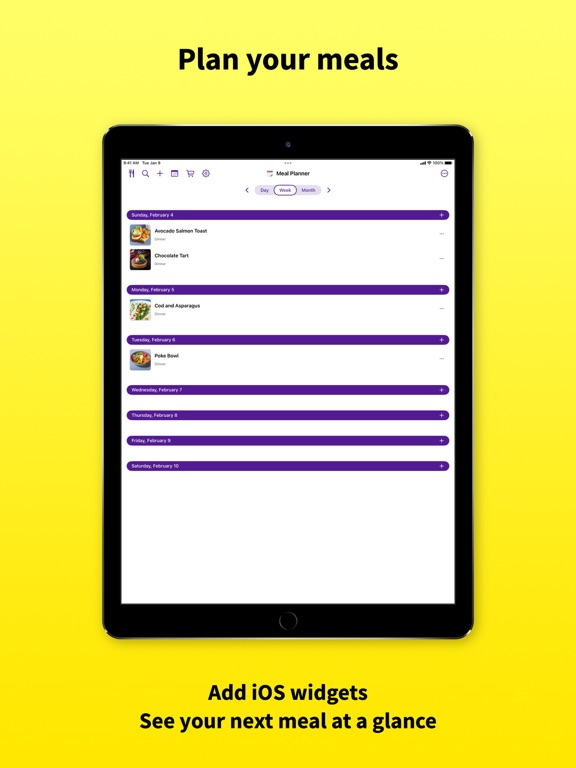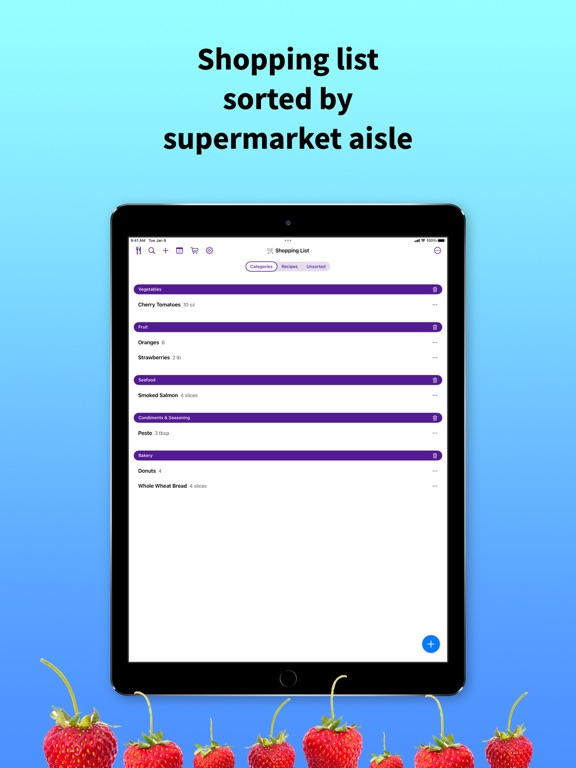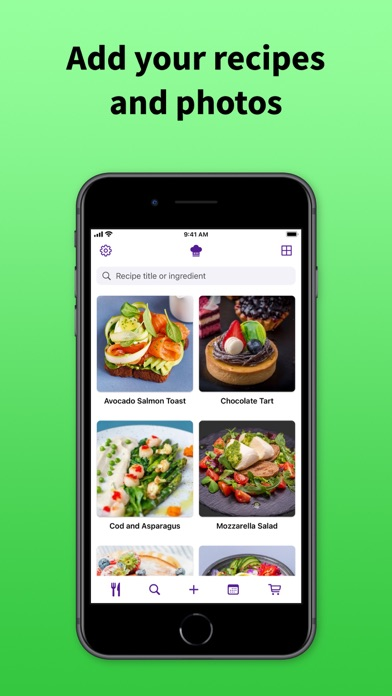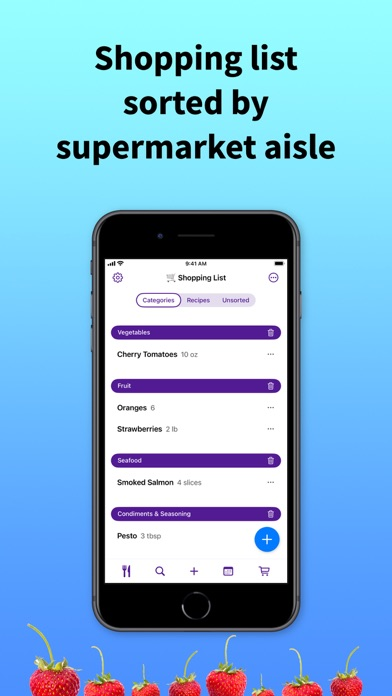RecipeChef: Recipe Manager
Recipe Organizer
FreeOffers In-App Purchases
11.1for iPhone, iPad and more
9.7
15 Ratings
Keo Magic Ltd
Developer
63.1 MB
Size
Apr 8, 2024
Update Date
Food & Drink
Category
17+
Age Rating
Age Rating
RecipeChef: Recipe Manager Screenshots
About RecipeChef: Recipe Manager
Store all your favorite recipes in one place! Add your own recipes and photos, find the perfect recipe, add ingredients to your shopping list, plan your meals for the week, and a lot more!
ADD YOUR FAVORITE RECIPES
RecipeChef is a recipe manager. It's a great way to organize your recipes.
• Add your own recipes and photos.
• Create your own categories (main dish, dessert, spicy, barbecue, vegan, and so on).
• Search your recipes by ingredients, prep time, calories, and more.
• All your recipes are stored in one place, easy to search and always available wherever you go!
SHOPPING LIST
• Add ingredients and other items to your shopping list.
• Your shopping list is automatically sorted by category (fruit, vegetables, meat, seafood, condiments, and so on).
• You can customize the order of the categories to put them in the same order as the aisles of your grocery store. This way, your grocery list will always be displayed in the correct order.
FIND THE PERFECT RECIPE
• Quick Recipes
Are you in a rush? RecipeChef can filter your recipes to find recipes in 15 minutes or less.
• Inspire Me
Don't know what to eat today? Tap Inspire Me and RecipeChef will suggest random recipes from your collection.
• Search by Ingredient
Do you fancy a strawberry cake? Do you only have a few ingredients in your fridge? You can use RecipeChef to find recipes with specific ingredients.
• Easy Recipes
Are you looking for easy recipes? RecipeChef can search your recipe collection to find recipes with 5 ingredients or less.
• No-Cook Recipes
Is it too hot to cook? RecipeChef can filter your recipe collection to find no-cook recipes. These recipes are perfect for summer. You can make them without an oven, hob or microwave.
EVEN MORE FEATURES
• Adjust ingredients and quantities
It's easy to increase or decrease quantities. No need for a calculator. You can easily adjust quantities for 1, 2, 3, 4 people for example.
• Meal planner
Save time, plan your meals in advance!
• iOS Widgets
Add iOS widgets directly on your home screen to see your next meal at a glance and quickly access your recipes.
• Import recipes from other apps
If you currently use another recipe organizer and want to switch to RecipeChef, RecipeChef can import files from CookBook, Crouton, Mela, My Recipe Box, Paprika, Pestle and Recipe Keeper.
FREE VERSION
You can download RecipeChef for free. The free version lets you manage 20 recipes.
RECIPECHEF PRO
If you enjoy the app, you can buy RecipeChef Pro.
With RecipeChef Pro:
• You can save and manage up to 10,000 recipes.
• Backup & Sync your recipes to the cloud.
• Access your recipes and shopping list on multiple iPhone and iPad (with iOS 15 or higher).
If you want to share your recipes with other people in your household, you can create a single account for your household. This way, everybody will have access to the same recipe collection, shopping list, and meal planner.
CONTACT & HELP
Do you have any questions or do you need some help?
Feel free to contact us at contact@recipechef.app
Terms of service: https://recipechef.app/terms
Privacy policy: https://recipechef.app/privacy
ADD YOUR FAVORITE RECIPES
RecipeChef is a recipe manager. It's a great way to organize your recipes.
• Add your own recipes and photos.
• Create your own categories (main dish, dessert, spicy, barbecue, vegan, and so on).
• Search your recipes by ingredients, prep time, calories, and more.
• All your recipes are stored in one place, easy to search and always available wherever you go!
SHOPPING LIST
• Add ingredients and other items to your shopping list.
• Your shopping list is automatically sorted by category (fruit, vegetables, meat, seafood, condiments, and so on).
• You can customize the order of the categories to put them in the same order as the aisles of your grocery store. This way, your grocery list will always be displayed in the correct order.
FIND THE PERFECT RECIPE
• Quick Recipes
Are you in a rush? RecipeChef can filter your recipes to find recipes in 15 minutes or less.
• Inspire Me
Don't know what to eat today? Tap Inspire Me and RecipeChef will suggest random recipes from your collection.
• Search by Ingredient
Do you fancy a strawberry cake? Do you only have a few ingredients in your fridge? You can use RecipeChef to find recipes with specific ingredients.
• Easy Recipes
Are you looking for easy recipes? RecipeChef can search your recipe collection to find recipes with 5 ingredients or less.
• No-Cook Recipes
Is it too hot to cook? RecipeChef can filter your recipe collection to find no-cook recipes. These recipes are perfect for summer. You can make them without an oven, hob or microwave.
EVEN MORE FEATURES
• Adjust ingredients and quantities
It's easy to increase or decrease quantities. No need for a calculator. You can easily adjust quantities for 1, 2, 3, 4 people for example.
• Meal planner
Save time, plan your meals in advance!
• iOS Widgets
Add iOS widgets directly on your home screen to see your next meal at a glance and quickly access your recipes.
• Import recipes from other apps
If you currently use another recipe organizer and want to switch to RecipeChef, RecipeChef can import files from CookBook, Crouton, Mela, My Recipe Box, Paprika, Pestle and Recipe Keeper.
FREE VERSION
You can download RecipeChef for free. The free version lets you manage 20 recipes.
RECIPECHEF PRO
If you enjoy the app, you can buy RecipeChef Pro.
With RecipeChef Pro:
• You can save and manage up to 10,000 recipes.
• Backup & Sync your recipes to the cloud.
• Access your recipes and shopping list on multiple iPhone and iPad (with iOS 15 or higher).
If you want to share your recipes with other people in your household, you can create a single account for your household. This way, everybody will have access to the same recipe collection, shopping list, and meal planner.
CONTACT & HELP
Do you have any questions or do you need some help?
Feel free to contact us at contact@recipechef.app
Terms of service: https://recipechef.app/terms
Privacy policy: https://recipechef.app/privacy
Show More
What's New in the Latest Version 11.1
Last updated on Apr 8, 2024
Old Versions
• Thanks for using RecipeChef!
• This update contains experience and performance improvements.
• This update also improves the offline mode, recipe scanner, and import features.
• We love to hear your feedback. Feel free to contact us at contact@recipechef.app
• This update contains experience and performance improvements.
• This update also improves the offline mode, recipe scanner, and import features.
• We love to hear your feedback. Feel free to contact us at contact@recipechef.app
Show More
Version History
11.1
Apr 8, 2024
• Thanks for using RecipeChef!
• This update contains experience and performance improvements.
• This update also improves the offline mode, recipe scanner, and import features.
• We love to hear your feedback. Feel free to contact us at contact@recipechef.app
• This update contains experience and performance improvements.
• This update also improves the offline mode, recipe scanner, and import features.
• We love to hear your feedback. Feel free to contact us at contact@recipechef.app
11.0
Mar 30, 2024
• Thanks for using RecipeChef!
• This update contains experience and performance improvements.
• We love to hear your feedback. Feel free to contact us at contact@recipechef.app
• This update contains experience and performance improvements.
• We love to hear your feedback. Feel free to contact us at contact@recipechef.app
10.9
Mar 15, 2024
• Thanks for using RecipeChef!
• The translation feature supports 8 new languages. If you've downloaded a recipe in a foreign language, you can translate it easily. Open the recipe, tap ... (in the top right corner of the screen) and tap "Translate".
• This update also contains experience and performance improvements.
• We love to hear your feedback. Feel free to contact us at contact@recipechef.app
• The translation feature supports 8 new languages. If you've downloaded a recipe in a foreign language, you can translate it easily. Open the recipe, tap ... (in the top right corner of the screen) and tap "Translate".
• This update also contains experience and performance improvements.
• We love to hear your feedback. Feel free to contact us at contact@recipechef.app
10.8
Feb 26, 2024
• This update brings several improvements to the Meal Planner. You can print the list of recipes on paper, send it by email or copy it to another app.
• The meal planner works like a calendar. You can open the meal planner and add some recipes for the next few days.
• Then, if you want to print this week's list of recipes on paper to keep this document on paper in your kitchen, you can tap ... (top right corner of the screen) and tap "Print Recipes List".
• If you want to send the recipe list to someone else by email, WhatsApp, Telegram, etc., you can tap ... (top right corner of the screen) and tap "Send Recipes List".
• If you want to print a menu on paper for a special occasion, you can tap ... (top right corner of the screen), tap "Send Recipes List", tap "Copy", then paste the recipes into another app (Pages, Google Docs, etc.) and prepare a nice layout.
• This update also contains experience and performance improvements.
• We love to hear your feedback. Feel free to contact us at contact@recipechef.app
• The meal planner works like a calendar. You can open the meal planner and add some recipes for the next few days.
• Then, if you want to print this week's list of recipes on paper to keep this document on paper in your kitchen, you can tap ... (top right corner of the screen) and tap "Print Recipes List".
• If you want to send the recipe list to someone else by email, WhatsApp, Telegram, etc., you can tap ... (top right corner of the screen) and tap "Send Recipes List".
• If you want to print a menu on paper for a special occasion, you can tap ... (top right corner of the screen), tap "Send Recipes List", tap "Copy", then paste the recipes into another app (Pages, Google Docs, etc.) and prepare a nice layout.
• This update also contains experience and performance improvements.
• We love to hear your feedback. Feel free to contact us at contact@recipechef.app
10.7
Feb 13, 2024
• Thanks for using RecipeChef!
• It's now easier to search for your recipes. You can search your recipes by title, by ingredients, or both. To choose a search mode, you can tap the magnifying glass icon in the search field (at the top of the screen).
• This update also contains experience and performance improvements.
• We love to hear your feedback. Feel free to contact us at contact@recipechef.app
• It's now easier to search for your recipes. You can search your recipes by title, by ingredients, or both. To choose a search mode, you can tap the magnifying glass icon in the search field (at the top of the screen).
• This update also contains experience and performance improvements.
• We love to hear your feedback. Feel free to contact us at contact@recipechef.app
10.6
Feb 2, 2024
• This update brings several improvements to the search features.
• If you want to search for your recipes by title or ingredients, you can tap on the search field.
• This search field is directly available on the first screen when you launch the app (at the top of the screen).
• If you want to search for your recipes by other criteria (preparation time, calories, favorite recipes, recent recipes, etc.), you can tap the magnifying glass.
• This update also contains performance improvements. Several search features are faster.
• We love to hear your feedback. Feel free to contact us at contact@recipechef.app
• If you want to search for your recipes by title or ingredients, you can tap on the search field.
• This search field is directly available on the first screen when you launch the app (at the top of the screen).
• If you want to search for your recipes by other criteria (preparation time, calories, favorite recipes, recent recipes, etc.), you can tap the magnifying glass.
• This update also contains performance improvements. Several search features are faster.
• We love to hear your feedback. Feel free to contact us at contact@recipechef.app
10.5
Jan 22, 2024
• This update improves the scanner. If you have some recipes printed on paper in your kitchen, you can scan all of these recipes to store them in RecipeChef.
• The scanner is now more accurate and can recognize various layouts.
• This update also contains experience and performance improvements.
• We love to hear your feedback. Feel free to contact us at contact@recipechef.app
• The scanner is now more accurate and can recognize various layouts.
• This update also contains experience and performance improvements.
• We love to hear your feedback. Feel free to contact us at contact@recipechef.app
10.4
Jan 8, 2024
• Thanks for using RecipeChef!
• This update contains experience and performance improvements.
• We love to hear your feedback. Feel free to contact us at contact@recipechef.app
• This update contains experience and performance improvements.
• We love to hear your feedback. Feel free to contact us at contact@recipechef.app
10.3
Jan 1, 2024
• This update improves the detection of ingredients.
• You can tap + or - to increase or decrease quantities (for example, 2 people, 4 people, etc.).
• You can also convert recipes between metric and imperial units (cups, pounds, ounces, grams, kilograms, milliliters, etc.).
• If the recipe instructions mention a cooking time (for example, "Bake for 30 minutes"), you can tap on this text to start a timer.
• This update also improves the shopping list. By default, the shopping list is sorted by categories (vegetables, fruits, meat, fish, condiments, etc.). If you want to see which ingredients are needed for which recipes, you can tap "Recipes" (at the top of the shopping list) to sort the shopping list by recipes.
• This update also contains experience and performance improvements.
• We love to hear your feedback. Feel free to contact us at contact@recipechef.app
• Happy New Year!
• You can tap + or - to increase or decrease quantities (for example, 2 people, 4 people, etc.).
• You can also convert recipes between metric and imperial units (cups, pounds, ounces, grams, kilograms, milliliters, etc.).
• If the recipe instructions mention a cooking time (for example, "Bake for 30 minutes"), you can tap on this text to start a timer.
• This update also improves the shopping list. By default, the shopping list is sorted by categories (vegetables, fruits, meat, fish, condiments, etc.). If you want to see which ingredients are needed for which recipes, you can tap "Recipes" (at the top of the shopping list) to sort the shopping list by recipes.
• This update also contains experience and performance improvements.
• We love to hear your feedback. Feel free to contact us at contact@recipechef.app
• Happy New Year!
10.2
Dec 13, 2023
• Thanks for using RecipeChef!
• This update contains experience and performance improvements.
• We love to hear your feedback. Feel free to contact us at contact@recipechef.app
• This update contains experience and performance improvements.
• We love to hear your feedback. Feel free to contact us at contact@recipechef.app
10.1
Dec 11, 2023
• The feature that allows you to add photos to the shopping list has been improved.
• After adding an item to the shopping list, you can tap ... (on the right side) to add a photo.
• For example, if you want to buy a specific item (coffee, milk, toothpaste, etc.), you can add a photo to the shopping list. Then, when you're shopping in-store, you can quickly open this photo to check that you're buying the correct item.
• This update also contains experience and performance improvements.
• We love to hear your feedback. Feel free to contact us at contact@recipechef.app
• After adding an item to the shopping list, you can tap ... (on the right side) to add a photo.
• For example, if you want to buy a specific item (coffee, milk, toothpaste, etc.), you can add a photo to the shopping list. Then, when you're shopping in-store, you can quickly open this photo to check that you're buying the correct item.
• This update also contains experience and performance improvements.
• We love to hear your feedback. Feel free to contact us at contact@recipechef.app
10.0
Dec 4, 2023
• New options are now available if you want to print recipes on paper.
• You can open a recipe, tap ... (in the top right corner) and tap "Print Recipe".
• New options let you choose exactly what to print. For example, you can print the entire recipe with the photo, or without the photo, or print only the ingredients, or print only the instructions, and so on.
• By default, printed recipes contain a QR code. You can open the Camera app on your phone and scan this QR code to quickly open the recipe in RecipeChef. You can then modify the quantities (2 people, 4 people, etc.) or quickly add all the ingredients to your shopping list.
• This update also contains experience and performance improvements.
• We love to hear your feedback. Feel free to contact us at contact@recipechef.app
• You can open a recipe, tap ... (in the top right corner) and tap "Print Recipe".
• New options let you choose exactly what to print. For example, you can print the entire recipe with the photo, or without the photo, or print only the ingredients, or print only the instructions, and so on.
• By default, printed recipes contain a QR code. You can open the Camera app on your phone and scan this QR code to quickly open the recipe in RecipeChef. You can then modify the quantities (2 people, 4 people, etc.) or quickly add all the ingredients to your shopping list.
• This update also contains experience and performance improvements.
• We love to hear your feedback. Feel free to contact us at contact@recipechef.app
9.9
Nov 28, 2023
• This update improves the unit converter.
• You can convert recipes between metric and imperial units (cups, pounds, ounces, grams, kilograms, milliliters, and so on).
• To convert units, open a recipe and tap the button with the arrows (next to the ingredients list).
• This will update both the recipe ingredients and instructions.
• This update also contains experience and performance improvements.
• We love to hear your feedback. Feel free to contact us at contact@recipechef.app
• You can convert recipes between metric and imperial units (cups, pounds, ounces, grams, kilograms, milliliters, and so on).
• To convert units, open a recipe and tap the button with the arrows (next to the ingredients list).
• This will update both the recipe ingredients and instructions.
• This update also contains experience and performance improvements.
• We love to hear your feedback. Feel free to contact us at contact@recipechef.app
9.8
Nov 13, 2023
• Thanks for using RecipeChef!
• This update contains experience and performance improvements.
• We love to hear your feedback. Feel free to contact us at contact@recipechef.app
• This update contains experience and performance improvements.
• We love to hear your feedback. Feel free to contact us at contact@recipechef.app
9.7
Nov 1, 2023
• This update improves the translation feature.
• For example, if you've downloaded a pizza recipe in Italian, you can open this recipe, tap ... (in the top right corner) and tap "Translate" to translate this recipe into English.
• The translation feature supports 25 languages.
• This update also contains experience and performance improvements.
• We love to hear your feedback. Feel free to contact us at contact@recipechef.app
• For example, if you've downloaded a pizza recipe in Italian, you can open this recipe, tap ... (in the top right corner) and tap "Translate" to translate this recipe into English.
• The translation feature supports 25 languages.
• This update also contains experience and performance improvements.
• We love to hear your feedback. Feel free to contact us at contact@recipechef.app
9.6
Oct 22, 2023
• Previously purchased items are displayed at the bottom of the shopping list. You can tap on these items if you want to quickly add them to your shopping list and buy them again.
• A new setting lets you sort purchased items by date (most recent at the bottom of the list) or alphabetically. You can open the shopping list, tap ... (in the upper right corner) and tap Settings to select the sorting mode.
• This update also contains experience and performance improvements.
• We love to hear your feedback. Feel free to contact us at contact@recipechef.app
• Happy Halloween!
• A new setting lets you sort purchased items by date (most recent at the bottom of the list) or alphabetically. You can open the shopping list, tap ... (in the upper right corner) and tap Settings to select the sorting mode.
• This update also contains experience and performance improvements.
• We love to hear your feedback. Feel free to contact us at contact@recipechef.app
• Happy Halloween!
9.5
Oct 11, 2023
• Now you can recover deleted recipes if you change your mind.
• When you delete a recipe, it is moved to the trash.
• You can view and recover recipes in the trash for 30 days before they are permanently deleted.
• If you want to recover a deleted recipe, it's easy. You can tap the search button, tap Trash, open the recipe, and tap "Restore This Recipe" to put that recipe back in your recipe collection.
• Otherwise, after 30 days, the trash is automatically emptied and the recipes are permanently deleted.
• This update also contains experience and performance improvements.
• We love to hear your feedback. Feel free to contact us at contact@recipechef.app
• When you delete a recipe, it is moved to the trash.
• You can view and recover recipes in the trash for 30 days before they are permanently deleted.
• If you want to recover a deleted recipe, it's easy. You can tap the search button, tap Trash, open the recipe, and tap "Restore This Recipe" to put that recipe back in your recipe collection.
• Otherwise, after 30 days, the trash is automatically emptied and the recipes are permanently deleted.
• This update also contains experience and performance improvements.
• We love to hear your feedback. Feel free to contact us at contact@recipechef.app
9.4
Oct 3, 2023
• Thanks for using RecipeChef!
• Search features are faster in this new version. You can search your recipes by preparation time, number of ingredients, calories, etc.
• This update also contains experience and performance improvements.
• We love to hear your feedback. Feel free to contact us at contact@recipechef.app
• Search features are faster in this new version. You can search your recipes by preparation time, number of ingredients, calories, etc.
• This update also contains experience and performance improvements.
• We love to hear your feedback. Feel free to contact us at contact@recipechef.app
9.3
Sep 25, 2023
• If you speak multiple languages, it's now easier to filter your recipes.
• For example, if your recipe collection contains recipes in English, Spanish and Portuguese and you are looking for chicken recipes, usually you tap the search button, tap Ingredients, type "chicken", then type "pollo", then type "frango" to find all your recipes that contain these keywords.
• With this new version, you can tap the search button, tap Ingredients, type "chicken" and RecipeChef will find chicken recipes in all your languages.
• To use this feature, tap the gear button (at the top left corner of the screen), tap Settings, tap Configure multilingual search, and select all the languages you speak. Next, tap the search button and tap Ingredients to filter your recipes.
• This update also contains experience and performance improvements.
• We love to hear your feedback. Feel free to contact us at contact@recipechef.app
• For example, if your recipe collection contains recipes in English, Spanish and Portuguese and you are looking for chicken recipes, usually you tap the search button, tap Ingredients, type "chicken", then type "pollo", then type "frango" to find all your recipes that contain these keywords.
• With this new version, you can tap the search button, tap Ingredients, type "chicken" and RecipeChef will find chicken recipes in all your languages.
• To use this feature, tap the gear button (at the top left corner of the screen), tap Settings, tap Configure multilingual search, and select all the languages you speak. Next, tap the search button and tap Ingredients to filter your recipes.
• This update also contains experience and performance improvements.
• We love to hear your feedback. Feel free to contact us at contact@recipechef.app
9.2
Sep 18, 2023
• Thanks for using RecipeChef!
• This update contains experience and performance improvements.
• We love to hear your feedback. Feel free to contact us at contact@recipechef.app
• This update contains experience and performance improvements.
• We love to hear your feedback. Feel free to contact us at contact@recipechef.app
9.1
Sep 11, 2023
• New options allow you to customize the list of recipes.
• You can display the prep time, servings, calories and your rating for each recipe.
• On the first screen with all your recipes, tap the button in the upper right corner of the screen to customize the list of recipes.
• This update also contains experience and performance improvements.
• We love to hear your feedback. Feel free to contact us at contact@recipechef.app
• You can display the prep time, servings, calories and your rating for each recipe.
• On the first screen with all your recipes, tap the button in the upper right corner of the screen to customize the list of recipes.
• This update also contains experience and performance improvements.
• We love to hear your feedback. Feel free to contact us at contact@recipechef.app
9.0
Sep 3, 2023
• Thanks for using RecipeChef!
• This update contains experience and performance improvements.
• We love to hear your feedback. Feel free to contact us at contact@recipechef.app
• This update contains experience and performance improvements.
• We love to hear your feedback. Feel free to contact us at contact@recipechef.app
8.9
Aug 27, 2023
• The scanner has been improved.
• You can scan recipes from cookbooks, magazines, screenshots, and more.
• Tap + to scan recipes. The scanner supports 25 languages.
• This update also contains various improvements for dark mode, recipe search, and more.
• We love to hear your feedback. Feel free to contact us at contact@recipechef.app
• You can scan recipes from cookbooks, magazines, screenshots, and more.
• Tap + to scan recipes. The scanner supports 25 languages.
• This update also contains various improvements for dark mode, recipe search, and more.
• We love to hear your feedback. Feel free to contact us at contact@recipechef.app
8.8
Aug 12, 2023
• The shopping list is automatically sorted by categories (fruits, vegetables, meat, fish, condiments, beverages, etc.) to facilitate your shopping.
• This new version automatically recognizes more ingredients and assigns them to the correct categories.
• You can also sort the shopping list by recipe to see which ingredients are needed for which recipes.
• This update also contains experience and performance improvements.
• We love to hear your feedback. Feel free to contact us at contact@recipechef.app
• This new version automatically recognizes more ingredients and assigns them to the correct categories.
• You can also sort the shopping list by recipe to see which ingredients are needed for which recipes.
• This update also contains experience and performance improvements.
• We love to hear your feedback. Feel free to contact us at contact@recipechef.app
8.7
Jul 30, 2023
• Thanks for using RecipeChef!
• This update contains experience and performance improvements.
• We love to hear your feedback. Feel free to contact us at contact@recipechef.app
• This update contains experience and performance improvements.
• We love to hear your feedback. Feel free to contact us at contact@recipechef.app
RecipeChef: Recipe Manager FAQ
RecipeChef: Recipe Manager is available in regions other than the following restricted countries:
Belarus,China,Russia
RecipeChef: Recipe Manager supports English, Czech, Danish, Dutch, Finnish, French, German, Hungarian, Italian, Norwegian Bokmål, Polish, Portuguese, Romanian, Slovak, Spanish, Swedish
RecipeChef: Recipe Manager contains in-app purchases. Please check the pricing plan as below:
RecipeChef Pro - 1 Month
$0.99
RecipeChef Pro - 1 Year
$9.99
RecipeChef Pro
$18.99
Click here to learn how to download RecipeChef: Recipe Manager in restricted country or region.
Check the following list to see the minimum requirements of RecipeChef: Recipe Manager.
iPhone
Requires iOS 15.0 or later.
iPad
Requires iPadOS 15.0 or later.
iPod touch
Requires iOS 15.0 or later.
Related Videos
Latest introduction video of RecipeChef: Recipe Manager on iPhone