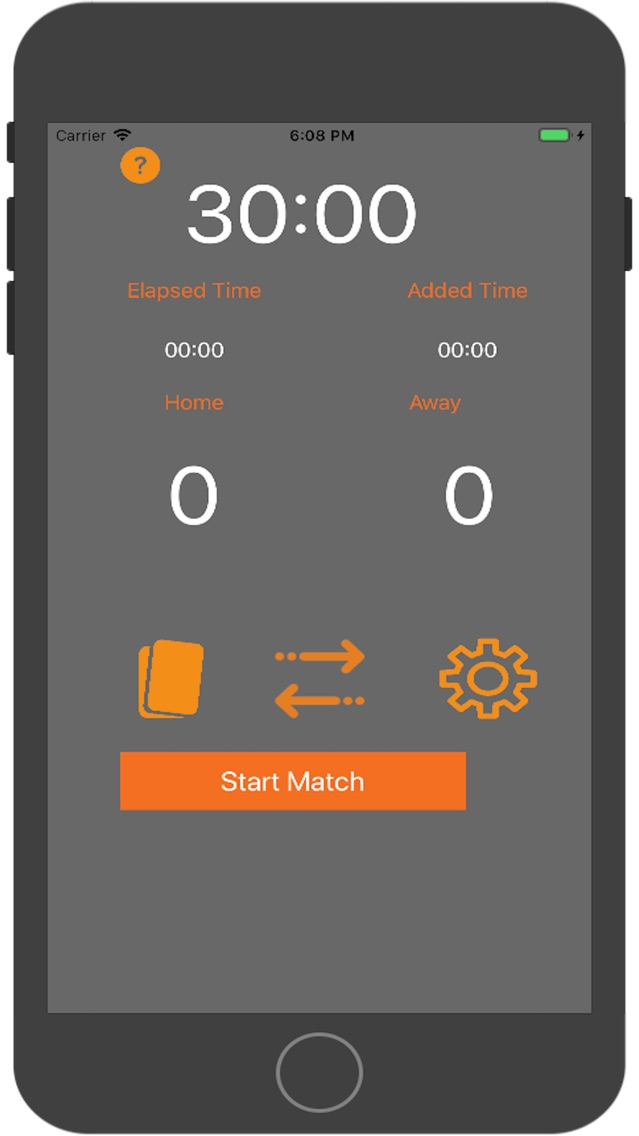RefSupport
$3.99
2.3.3for iPhone
Age Rating
RefSupport Screenshots
About RefSupport
RefSupport is the app for your Apple Watch to make life as a referee a lot easier. With the watch you can register goals, substitutions, yellow/red cards and of course the time.
RefSupport is one of the first app's in which you can setup a new match completely independent from your iPhone. You don't need your iPhone to let this app do his job or setup a match. You can simply fill in the time, halftime, number of substitutions and time-outs that are allowed (if any) and select the kind of sport you ref. When you've done that you can begin the match and register everything with only your Apple Watch.
RefSupport uses the HealthKit features to keep track of your sport activity and to make sure the app can perform in the best possible way. By example, only send notifications of our app and snooze the other notifications. Your sport activity will be synched with the Activity app of Apple on the background.
We are working hard to bring the same functionalities to the iPhone/iPod. Stay tuned for more updates or check our website!
RefSupport is one of the first app's in which you can setup a new match completely independent from your iPhone. You don't need your iPhone to let this app do his job or setup a match. You can simply fill in the time, halftime, number of substitutions and time-outs that are allowed (if any) and select the kind of sport you ref. When you've done that you can begin the match and register everything with only your Apple Watch.
RefSupport uses the HealthKit features to keep track of your sport activity and to make sure the app can perform in the best possible way. By example, only send notifications of our app and snooze the other notifications. Your sport activity will be synched with the Activity app of Apple on the background.
We are working hard to bring the same functionalities to the iPhone/iPod. Stay tuned for more updates or check our website!
Show More
What's New in the Latest Version 2.3.3
Last updated on Oct 19, 2019
Old Versions
Fix: Timer problems solved
Hi Fellow-Referees,
In the past updates there were a lot of problems with the timer signals. Because of this we have searched for a solution that would contribute to the experience of the user, without being annoying or even a showstopper (breaking the app).
Because of this we have now introduced a different approach of timer behaviour. After a couple of days of testing, we haven't found any new bugs related to the timer and the signals.
One fact remains. With the new behaviour we've decided to cut off the signal for when the timer is paused or has ended, when the user switches to another interface/screen in the app.
Because of this the app will not push the 'paused' signal when you have paused the match en pressed to go to an other screen. We did this so there couldn't be any timer left in the background when another screen is pushed to the screen.
This takes care of the 'never ending' signal.
We hope you will enjoy the improvements and we'd like to hear if there are any other bugs related to the timer.
Kind regards,
RefSupport
Hi Fellow-Referees,
In the past updates there were a lot of problems with the timer signals. Because of this we have searched for a solution that would contribute to the experience of the user, without being annoying or even a showstopper (breaking the app).
Because of this we have now introduced a different approach of timer behaviour. After a couple of days of testing, we haven't found any new bugs related to the timer and the signals.
One fact remains. With the new behaviour we've decided to cut off the signal for when the timer is paused or has ended, when the user switches to another interface/screen in the app.
Because of this the app will not push the 'paused' signal when you have paused the match en pressed to go to an other screen. We did this so there couldn't be any timer left in the background when another screen is pushed to the screen.
This takes care of the 'never ending' signal.
We hope you will enjoy the improvements and we'd like to hear if there are any other bugs related to the timer.
Kind regards,
RefSupport
Show More
Version History
2.3.3
Oct 19, 2019
Fix: Timer problems solved
Hi Fellow-Referees,
In the past updates there were a lot of problems with the timer signals. Because of this we have searched for a solution that would contribute to the experience of the user, without being annoying or even a showstopper (breaking the app).
Because of this we have now introduced a different approach of timer behaviour. After a couple of days of testing, we haven't found any new bugs related to the timer and the signals.
One fact remains. With the new behaviour we've decided to cut off the signal for when the timer is paused or has ended, when the user switches to another interface/screen in the app.
Because of this the app will not push the 'paused' signal when you have paused the match en pressed to go to an other screen. We did this so there couldn't be any timer left in the background when another screen is pushed to the screen.
This takes care of the 'never ending' signal.
We hope you will enjoy the improvements and we'd like to hear if there are any other bugs related to the timer.
Kind regards,
RefSupport
Hi Fellow-Referees,
In the past updates there were a lot of problems with the timer signals. Because of this we have searched for a solution that would contribute to the experience of the user, without being annoying or even a showstopper (breaking the app).
Because of this we have now introduced a different approach of timer behaviour. After a couple of days of testing, we haven't found any new bugs related to the timer and the signals.
One fact remains. With the new behaviour we've decided to cut off the signal for when the timer is paused or has ended, when the user switches to another interface/screen in the app.
Because of this the app will not push the 'paused' signal when you have paused the match en pressed to go to an other screen. We did this so there couldn't be any timer left in the background when another screen is pushed to the screen.
This takes care of the 'never ending' signal.
We hope you will enjoy the improvements and we'd like to hear if there are any other bugs related to the timer.
Kind regards,
RefSupport
2.3.2
Sep 15, 2019
Adding:
- The title of the 'Match' screen (primary screen with time and score) is set to the fase of the match. E.g. 1st Half or 3th Quarter.
- Timer notification when the timer has finished is back (and fixed).
Fixes:
- When the timer is paused during the match, a haptic sound will repeat itself every 5 seconds as long as the time is paused. (Fix: an extra check is added to ensure the haptic signal cannot be performed after the end of the match).
- When the timer has ended of a half/quarter, a haptic sound will repeat itself every 1,5 second as long as the time isn't paused OR the user presses the 'Start/Stop Half' button. (Fix: extra checks are added to ensure the haptic sound cannot be performed after the next fase is started OR the match has ended).
- When a match hasn't started yet, the user can perform the 'Delete & Create a new match' action, to configure a new match. (Fix: The problems are resolved.)
- You can reset the time to it's original value (Fix: There can be no further timer notifications of the previous timer status, after resetting).
Preview:
This update is a small fix for the timer issues. The next update will bring more functionality for extra sports and some extra functionalities like time penalties for the current sports.
Enjoy the new app and thankyou for your support and feedback!
- The title of the 'Match' screen (primary screen with time and score) is set to the fase of the match. E.g. 1st Half or 3th Quarter.
- Timer notification when the timer has finished is back (and fixed).
Fixes:
- When the timer is paused during the match, a haptic sound will repeat itself every 5 seconds as long as the time is paused. (Fix: an extra check is added to ensure the haptic signal cannot be performed after the end of the match).
- When the timer has ended of a half/quarter, a haptic sound will repeat itself every 1,5 second as long as the time isn't paused OR the user presses the 'Start/Stop Half' button. (Fix: extra checks are added to ensure the haptic sound cannot be performed after the next fase is started OR the match has ended).
- When a match hasn't started yet, the user can perform the 'Delete & Create a new match' action, to configure a new match. (Fix: The problems are resolved.)
- You can reset the time to it's original value (Fix: There can be no further timer notifications of the previous timer status, after resetting).
Preview:
This update is a small fix for the timer issues. The next update will bring more functionality for extra sports and some extra functionalities like time penalties for the current sports.
Enjoy the new app and thankyou for your support and feedback!
2.3.1
May 28, 2019
Small fix:
- Timer
- Timer
2.3
May 21, 2019
- Temporary fix for timeout timer
- Timer improvements
- Healthkit updates
- Timer improvements
- Healthkit updates
2.2
Dec 12, 2017
We have improved some features:
- Timer notifications stability
- Timer notifications muting
- Time Out timer optional
RefSupport FAQ
Click here to learn how to download RefSupport in restricted country or region.
Check the following list to see the minimum requirements of RefSupport.
iPhone
RefSupport supports English