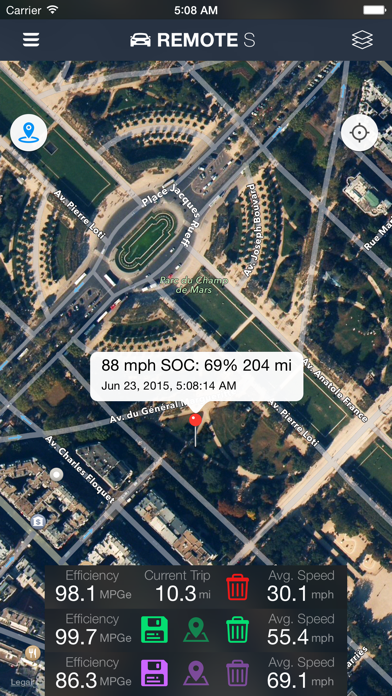Age Rating
Remote for Tesla Screenshots
About Remote for Tesla
Add Apple Watch & Siri/Shortcut support to your Tesla vehicle
- Very reliable Siri & Shortcuts support that works even if the car is asleep. Control and get your car stats on the watch or phone without opening the app. You can combine/schedule/automate commands based on triggers/conditions such as when you're driving, if your charging cable isn't plugged in, when you're sleeping, when you're about to go to work, when you're connected to certain Bluetooth or WiFi connections, when you tap a NFC tag, when your alarm goes off, or a certain time each day. Add Shortcuts as icons on your home screen or widgets for quick access to your car's stats or to control it.
- Fully functional Apple Watch app with vehicle stats complications
- Opens, connects, and issues commands faster than other Tesla apps
- Queued commands. You can close the app after issuing a few commands even if your car is asleep and it'll still do them.
- View your battery stats such as the current/total usable kWh of your car compared to the stated capacity, how much phantom drain your car currently has, and a history of your car's range vs its odometer/time.
- Display battery/power usage even when not charging
- No phantom drain or background usage. This app doesn't use your car's batteries when the app isn't in use.
- See the total miles/kWh added from the last charge session
- Estimated range is displayed (this estimates your battery range based on your past 30 miles of usage)
- Consolidated stats and commands into one screen for quicker access to information. View all three ranges (estimated, rated, ideal/typical, odometer) at the same time and up to the nearest 1/100th mi/km
- See and copy the raw vehicle data returned by Tesla's API servers
- 3D Touch menu for quick commands from the Home Screen
- Use HomeLink or Summon your car when not near it and without continuous press needed (autopilot required). Activate keyless start prior to Summon to avoid needing a keyfob nearby.
- Avoid idle fees from Tesla by setting an in-app alarm that alerts you when charging reaches a certain kW or % level
- Camp/Dog Mode allows you to keep the HVAC on in the car even though there is no activity. Normally, the car will turn off HVAC after 30 minutes.
- View how many range miles are being used per hour
- Use the remotes:// URL schema with parameters to issues commands
- Max cool and Max heat buttons to quickly send multiple commands to your car to optimize cooling and heating
- No-Commands Mode lets you log in the app for your family/friends to monitor your Tesla's location without allowing them to control to your car
- Breadcrumb tracking allows you to see the path that the car has recently taken
- Trip statistics shows your current MPGe, kWh used, miles traveled, kWh per 100 miles, cost savings vs. an internal combustion engine car, cost savings over the car's lifetime, and many more fun stats
- Save trip routes to different save slots and compare the distance, kWh used, cost, and more for each route
- In-app browser can detect commands from javascript so that you can create scheduled, queued or repeated commands
- Ability to change passenger and driver temperature separately
Privacy/Security notice: This app only communicates directly to Tesla's servers when sending login credentials and commands. No identifying information is stored by our company.
Disclaimer: This software and documentation do not come from nor is endorsed by Tesla Inc. Use this app at your own risk. The author does not guarantee its proper functioning. Some features require certain vehicle options to work (e.g. HomeLink/Summon require the autopilot options enabled). This app attempts to use the same interface used by the official Tesla apps. However, you are responsible for any changes to your car caused by using this app. Use of this app can move or change settings to your car and we are not liable for any damages to you, your car or any other object in conjunction with the use of this app.
- Very reliable Siri & Shortcuts support that works even if the car is asleep. Control and get your car stats on the watch or phone without opening the app. You can combine/schedule/automate commands based on triggers/conditions such as when you're driving, if your charging cable isn't plugged in, when you're sleeping, when you're about to go to work, when you're connected to certain Bluetooth or WiFi connections, when you tap a NFC tag, when your alarm goes off, or a certain time each day. Add Shortcuts as icons on your home screen or widgets for quick access to your car's stats or to control it.
- Fully functional Apple Watch app with vehicle stats complications
- Opens, connects, and issues commands faster than other Tesla apps
- Queued commands. You can close the app after issuing a few commands even if your car is asleep and it'll still do them.
- View your battery stats such as the current/total usable kWh of your car compared to the stated capacity, how much phantom drain your car currently has, and a history of your car's range vs its odometer/time.
- Display battery/power usage even when not charging
- No phantom drain or background usage. This app doesn't use your car's batteries when the app isn't in use.
- See the total miles/kWh added from the last charge session
- Estimated range is displayed (this estimates your battery range based on your past 30 miles of usage)
- Consolidated stats and commands into one screen for quicker access to information. View all three ranges (estimated, rated, ideal/typical, odometer) at the same time and up to the nearest 1/100th mi/km
- See and copy the raw vehicle data returned by Tesla's API servers
- 3D Touch menu for quick commands from the Home Screen
- Use HomeLink or Summon your car when not near it and without continuous press needed (autopilot required). Activate keyless start prior to Summon to avoid needing a keyfob nearby.
- Avoid idle fees from Tesla by setting an in-app alarm that alerts you when charging reaches a certain kW or % level
- Camp/Dog Mode allows you to keep the HVAC on in the car even though there is no activity. Normally, the car will turn off HVAC after 30 minutes.
- View how many range miles are being used per hour
- Use the remotes:// URL schema with parameters to issues commands
- Max cool and Max heat buttons to quickly send multiple commands to your car to optimize cooling and heating
- No-Commands Mode lets you log in the app for your family/friends to monitor your Tesla's location without allowing them to control to your car
- Breadcrumb tracking allows you to see the path that the car has recently taken
- Trip statistics shows your current MPGe, kWh used, miles traveled, kWh per 100 miles, cost savings vs. an internal combustion engine car, cost savings over the car's lifetime, and many more fun stats
- Save trip routes to different save slots and compare the distance, kWh used, cost, and more for each route
- In-app browser can detect commands from javascript so that you can create scheduled, queued or repeated commands
- Ability to change passenger and driver temperature separately
Privacy/Security notice: This app only communicates directly to Tesla's servers when sending login credentials and commands. No identifying information is stored by our company.
Disclaimer: This software and documentation do not come from nor is endorsed by Tesla Inc. Use this app at your own risk. The author does not guarantee its proper functioning. Some features require certain vehicle options to work (e.g. HomeLink/Summon require the autopilot options enabled). This app attempts to use the same interface used by the official Tesla apps. However, you are responsible for any changes to your car caused by using this app. Use of this app can move or change settings to your car and we are not liable for any damages to you, your car or any other object in conjunction with the use of this app.
Show More
What's New in the Latest Version 5.1.2
Last updated on Feb 13, 2024
Old Versions
Fixed an issue where vehicles on an older vehicle (such as firmware version 2022 and older) could not see their vehicle on the map.
Show More
Version History
5.1.2
Feb 13, 2024
Fixed an issue where vehicles on an older vehicle (such as firmware version 2022 and older) could not see their vehicle on the map.
5.1.1
Feb 12, 2024
Fixed an issue where some users could no longer view their vehicle's current location
5.1.0
Feb 11, 2024
Fixed issue for some users where they could no longer view their vehicle(s) due to API changes. More updates will be coming soon to support the new API.
5.0.2
Dec 10, 2023
Fixed an issue where the vehicle's location was not displaying after updating to the newest vehicle firmware.
5.0.1
Sep 7, 2023
More accurate reading for the estimated total usable kWh capacity of your vehicle's battery.
5.0.0
Aug 20, 2023
Added the ability to set charging amps via the app and through shortcuts or Siri. You can now change what amps you want the car to be charging at.Added the ability make a loud fart noise through the sound system or the boombox if it's supported. You can find the fart button by pressing the Remote logo on the top of the app. Or you can add it as an action to your shortcut or Siri.
4.9.0
Apr 29, 2023
Vastly improved connection speed with Tesla's servers. Watch app now refreshes twice as fast. The refresh rate for the iOS app can be changed in the settings if you wish to change it to something faster.
4.8.1
May 20, 2022
Removed the prompt asking for user feedback as requested by one of the app reviewers. Fixed an issue that prevented a small number of users with an unusual vehicle configuration from logging into the app.
4.8.0
Apr 23, 2022
Added two new shortcuts: Get open trunk status and get open frunk status. This will tell you if your rear trunk or front trunk (frunk) is opened or closed. This is useful for checking prior to activating the trunk via shortcuts. For example, if you want your shortcut to only open the trunk instead of closing it, then you should add an "if" condition to your Shortcut to check if the trunk is closed first. If it's already opened, then don't activate the trunk.
4.7.4
Apr 13, 2022
Fixed the issue of the command menu on the Apple Watch not showing up after an app update or Apple Watch restart. Tweaked the "Get Sleep Status" shortcut action to have a shorter execution time to prevent it from timing out. Added a new action called "Get Sleep Status (5 sec timeout)" that will attempt to retry getting the sleep status for up to five seconds if it fails to get it. Fixed the status bar background not covering the whole top of the screen for newer devices.
4.7.3
Apr 11, 2022
Fixed an issue where sometimes the Tesla server fails to give you the sleep status of your vehicle and the shortcut stops working. Now the shortcut will automatically retry to get the sleep status up to three more times. If it's still unable to get the sleep status, it will respond with "unknown" rather than give a failure message. If you're still having issues getting Shortcuts to work reliably, please see the instructions on how to create Shortcuts properly by pressing the Remote logo on the top of the app and scrolling to the bottom. There are two methods shown in the instructions, so try both and see which one works best for your device and vehicle.
4.7.2
Apr 10, 2022
Significantly improved reliability of Siri / Shortcuts support to the point so that it should always work when you run it. If you're still having issues getting Shortcuts to work reliably, please see the instructions on how to create Shortcuts properly by pressing the Remote logo on the top of the app and scrolling to the bottom. There are two methods shown in the instructions, so try both and see which one works best for your device and vehicle.
4.7.1
Apr 5, 2022
Made the summon on Shortcuts and Apple Watch more reliable by allowing a longer timeout period (from 30 seconds -> 120 seconds). Fixed issue of the vehicle name not displaying in the app after the latest firmware update. Fixed the issue of the command menu not showing up on the Apple Watch app when pressing and holding the screen (if it still doesn't show up for you, force-quit the Watch app by pressing the side button, and then swiping the app left and pressing the red X button). Improved reliability with the "Press & Forget" feature where you can press a command before the vehicle wakes up and the command will issue when it is finally awake.
4.7.0
Mar 23, 2022
New Siri/Shortcut instructions so that your Shortcuts/Siri/Automation no longer time out on the iPhone, iPad or Apple Watch. Improved Apple Watch graphics and improved login/token security.
4.6.2
Mar 28, 2021
Improved UI graphics when charging. Apple Watch app now shows charging power and rate on the first screen when charging.
4.6.1
Mar 4, 2021
Fixed login issues for some users. The login screen will now pop up if your access is revoked (such as if the password to the account is changed).
4.6.0
Feb 1, 2021
Added support for multi-factor authentication (MFA) login
4.5.1
Dec 5, 2020
Performance upgrades. Changed the color of the text fields that were hard to view in some iOS versions.
4.5.0
Nov 21, 2020
Fixed the summon/autopark command. Added option to toggle precise stats on the watch complication.
4.4.5
Aug 31, 2020
Added a new "Awaken until Awake (10 sec timeout)" shortcut action. This new shortcut action keeps trying to wake up your vehicle until it is no longer asleep for up to 10 seconds. In some cases, Siri will timeout within 15 seconds, and this short timeout prevents the shortcut from continuing before the vehicle is awake. In that case, add a few of these new shortcut actions at the beginning of your Shortcut. The average time for a vehicle to awaken is 60 seconds. So you want to add at least 6 of these. The "Get Scheduled Charge Status" shortcut now warns you if the charging plug is disconnected.
4.4.4
Feb 7, 2020
Added new shortcut to get your scheduled charging information. Fixed a bug where the charge port wouldn't unlock on the Apple Watch even after pressing "Open Port".
4.4.3
Jan 24, 2020
Quick bug fix to get the battery level (SoC) shortcut to work. Version 4.4.2 notes: You can now open/unlock the port on the Apple Watch even if the plug is plugged in. New Shortcuts added: There's a new "Wait until awake" Shortcut action that will repeatedly wake up your car until it is awake before it continues to the next action in your shortcut. You can now find out if the car is asleep, offline or online without waking up the car. You can now get the current charge limit, time left in charging, state of charge (SoC) in %, estimated/rated/ideal/typical range, charging attributes like amp, voltage, power, and charging speed. Shortcut changes: The shortcut that reports the inside temperature now only reports it in Fahrenheit. There's a separate shortcut if you want it in Celsius. The "Wake Up Tesla" action has been renamed to "Awaken the Tesla". It's recommended to put this at the beginning of your Shortcuts if Siri is too impatient to wait for your vehicle to wake up. Bugfixes: Made it easier to see the car names in the car selection screen for those using Dark Mode. The disable seat heater shortcut now reports the correct status message. The "get charge status" shortcut will now report the battery level correctly. The car's battery level in the app will now be taken from the usable_battery_level reading in the API instead of the battery_level reading. The usable battery level is the one reported in the car and is a better representation of how much battery you have left. It can sometimes be slightly lower than the battery_level, especially when the weather is very cold. The time to full charge will now be taken from the minutes_to_full_charge API reading instead of the time_to_full_charge API reading, because it is slightly more accurate.
4.4.2
Jan 23, 2020
You can now open/unlock the port on the Apple Watch even if the plug is plugged in. New Shortcuts added: There's a new "Wait until awake" Shortcut action that will repeatedly wake up your car until it is awake before it continues to the next action in your shortcut. You can now find out if the car is asleep, offline or online without waking up the car. You can now get the current charge limit, time left in charging, state of charge (SoC) in %, estimated/rated/ideal/typical range, charging attributes like amp, voltage, power, and charging speed. Shortcut changes: The shortcut that reports the inside temperature now only reports it in Fahrenheit. There's a separate shortcut if you want it in Celsius. The "Wake Up Tesla" action has been renamed to "Awaken the Tesla". It's recommended to put this at the beginning of your Shortcuts if Siri is too impatient to wait for your vehicle to wake up. Bugfixes: Made it easier to see the car names in the car selection screen for those using Dark Mode. The disable seat heater shortcut now reports the correct status message. The "get charge status" shortcut will now report the battery level correctly. The car's battery level in the app will now be taken from the usable_battery_level reading in the API instead of the battery_level reading. The usable battery level is the one reported in the car and is a better representation of how much battery you have left. It can sometimes be slightly lower than the battery_level, especially when the weather is very cold. The time to full charge will now be taken from the minutes_to_full_charge API reading instead of the time_to_full_charge API reading, because it is slightly more accurate.
4.4.1
Jan 1, 2020
Added two new Shortcuts to try out (get the address at the car's location, and get the coordinates at the car's location). There's also improved reliability of all shortcuts to accommodate vehicles that take longer than usual to wake up. Change the "Wake Time" setting if your vehicle is taking longer or shorter to wake up than the default time of 30 seconds. Some shortcuts that may not have worked for you in the past might work now. Note: If your Shortcut is opening the app instead of executing it, it's because the shortcut changed enough that you need to re-add the action. The Summon and legacy HomeLink shortcuts are the only ones that should be opening the app. Bug fixes: Fixed bug where an error message pops up multiple times because the app automatically re-attempts the command on failure. Fixed bug where the typical/ideal range is displayed at a very high number. The API really is saying that it's 999 miles, but it's most likely just a placeholder number to say that it doesn't exist. Fixed bug where the new v10 HomeLink shortcut action still says (legacy) after you add it to your Shortcut.
4.4.0
Dec 21, 2019
- Added new shortcuts so that you grab stats from your car to use in the Shortcuts app, such as its inside and outside temperature, odometer, charging time, lock status, range left, charge level, if the charging cable is disconnected, and etc.- The navigation shortcut has been updated so that you can send a video url to your car from your Apple device.
- The first page of the Apple Watch app will now show if the car is Online, Asleep, Waking, Offline, Unknown status, and when it's in Sentry mode and/or Valet mode
- There's a new shortcut for triggering the HomeLink that doesn't open the iPhone app first. If it doesn't work for you, it means that you're on an older car firmware, and you need to use the legacy version of HomeLink.
- Complications on the Apple Watch will now update more frequently in the background (you can disable this in the app's settings or even change it to just show a car graphic instead of the range)
- Complication on the Apple Watch now shows a more precise range
- Major bug fixed where the Apple Watch can potentially stop refreshing or hang if the vehicle encounters a poor internet connection
- Apple Watch now shows a more precise range on its first and second screen to match with the way the iPhone app displays it
- Fixed incorrect graphic for opened doors in right-hand drive vehicles
- The first page of the Apple Watch app will now show if the car is Online, Asleep, Waking, Offline, Unknown status, and when it's in Sentry mode and/or Valet mode
- There's a new shortcut for triggering the HomeLink that doesn't open the iPhone app first. If it doesn't work for you, it means that you're on an older car firmware, and you need to use the legacy version of HomeLink.
- Complications on the Apple Watch will now update more frequently in the background (you can disable this in the app's settings or even change it to just show a car graphic instead of the range)
- Complication on the Apple Watch now shows a more precise range
- Major bug fixed where the Apple Watch can potentially stop refreshing or hang if the vehicle encounters a poor internet connection
- Apple Watch now shows a more precise range on its first and second screen to match with the way the iPhone app displays it
- Fixed incorrect graphic for opened doors in right-hand drive vehicles
Remote for Tesla Price
Today:
$9.99
Lowest:
$9.99
Highest:
$29.99
Remote for Tesla FAQ
Click here to learn how to download Remote for Tesla in restricted country or region.
Check the following list to see the minimum requirements of Remote for Tesla.
iPhone
Requires iOS 11.0 or later.
iPad
Requires iPadOS 11.0 or later.
Apple Watch
Requires watchOS 3.2 or later.
iPod touch
Requires iOS 11.0 or later.
Remote for Tesla supports English, Catalan, Czech, Danish, Dutch, Finnish, French, German, Greek, Hebrew, Hungarian, Indonesian, Italian, Japanese, Korean, Norwegian Bokmål, Polish, Portuguese, Romanian, Russian, Simplified Chinese, Slovak, Spanish, Swedish, Traditional Chinese, Turkish