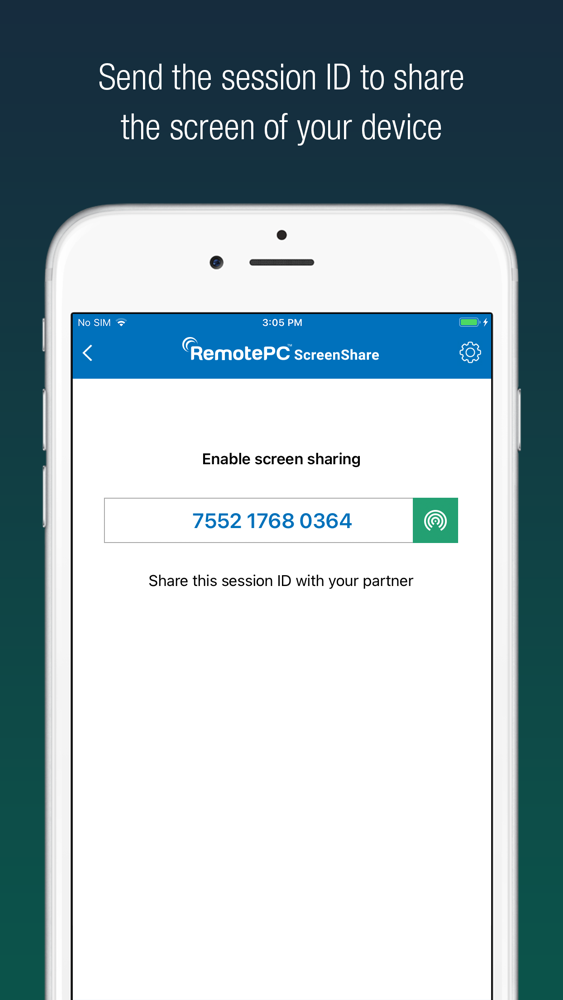RemotePC ScreenShare
Free
1.0.6for iPhone, iPad
Age Rating
RemotePC ScreenShare Screenshots
About RemotePC ScreenShare
About this app
Install RemotePC ScreenShare on your mobile device to share your device screen instantly to another mobile device or a web browser.
Features:
Enjoy easy screen sharing with no sign up and sign in hassles. Simply download the app and share the ID to get started.
Share the screen of your device to any other mobile or web browser; no software pre-installation required for viewing
Host unlimited number of mobile screen sharing sessions with no limit on the session timing.
Facilitate real-time feedback for your business presentations, mobile app demos, and remote learning.
View the host navigating through the interface and making changes in real-time.
Explain the issue to the technician and receive effective remote support for your mobile devices.
Install RemotePC ScreenShare on your mobile device to share your device screen instantly to another mobile device or a web browser.
Features:
Enjoy easy screen sharing with no sign up and sign in hassles. Simply download the app and share the ID to get started.
Share the screen of your device to any other mobile or web browser; no software pre-installation required for viewing
Host unlimited number of mobile screen sharing sessions with no limit on the session timing.
Facilitate real-time feedback for your business presentations, mobile app demos, and remote learning.
View the host navigating through the interface and making changes in real-time.
Explain the issue to the technician and receive effective remote support for your mobile devices.
Show More
What's New in the Latest Version 1.0.6
Last updated on Feb 28, 2022
Old Versions
1. Enabled remote cursor feature
2. Minor bug fixes
2. Minor bug fixes
Show More
Version History
1.0.6
Feb 28, 2022
1. Enabled remote cursor feature
2. Minor bug fixes
2. Minor bug fixes
1.0.5
Jan 18, 2022
1. Background mode support.
2. Introduced Scroll bar and Arrow keys.
3. UI improvements & minor bug fixes.
2. Introduced Scroll bar and Arrow keys.
3. UI improvements & minor bug fixes.
1.0.4
Sep 21, 2021
1. Performance Optimization
2. Minor Bug fixes
2. Minor Bug fixes
RemotePC ScreenShare FAQ
Click here to learn how to download RemotePC ScreenShare in restricted country or region.
Check the following list to see the minimum requirements of RemotePC ScreenShare.
iPhone
iPad
RemotePC ScreenShare supports English