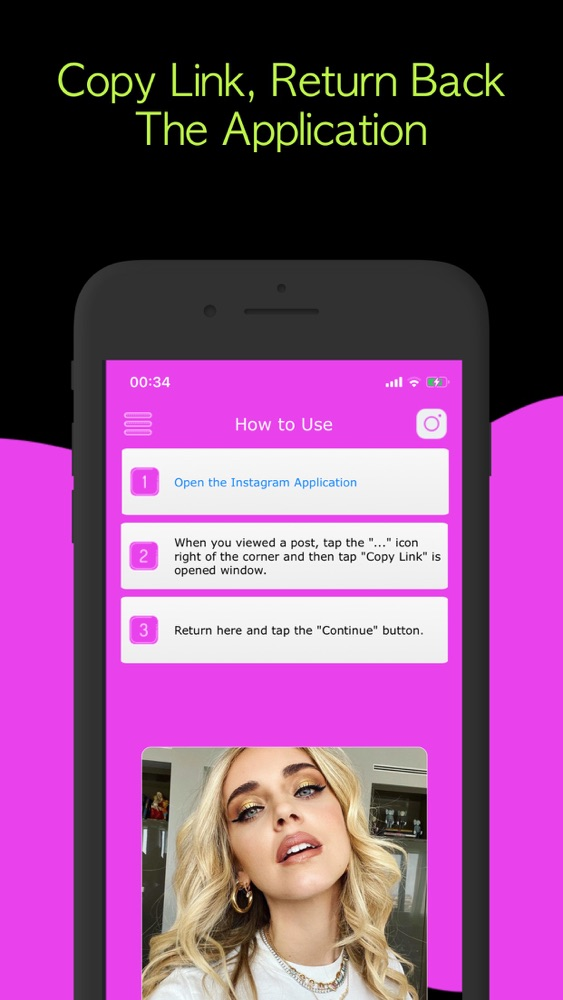Repostig Photos for Instagram
Free
1.0.1for iPhone
Age Rating
Repostig Photos for Instagram Screenshots
About Repostig Photos for Instagram
Repostig is the best and easiest way to repost your favorite videos, photos into the your Instagram story or feed.
One of biggest feature is Instagram Post Caption Translate. You can easily translate Instagram posts to the language you want. It is very useful for Influencers, Digital Media Agencies, News Media Agencies etc.
Features:
+ Translate Post Captions (First in the worldwide according to other repost applications)
+ Repost Videos and Photos
+ Repost Gallery Medias
+ Repost on Instagram with Original Post Caption ( automatically copy )
+ Repost on Instagram with Translated Post Caption ( automatically copy )
+ Zoom into the Post Photos before reposting
+ Play / Pause the videos
*Reminder: You should have installed the Instagram Application on your device.
How to Use ? It's very very easy.
• Open the Instagram Application,
• When you viewed a post, tap the " ••• " icon right top of the corner and then tap "Copy Link" when the window is opened,
• Return the Repostig, you will see in preview mode and then tap the
"Continue" button or tap the previewed photo.
That's all it.
-+- The Subscription Offers -+-
Weekly Plan: $2.99 / per week
Monthly Plan: $5.99 / per month
About the Subscriptions:
Payment will be charged to your iTunes account at the confirmation of purchase. Subscriptions automatically renews unless auto-renew is turned off at least 24-hours before the end of the current period. Account will be charged for renewal within 24-hours prior to the end of current period and identify the cost of the renewal. You can cancel anytime with your iTunes account settings. You can be inform to cancel your subscription by entering the following address: https://support.apple.com/en-us/HT202039
Terms of Use: https://sites.google.com/view/repostig/terms-of-service
Privacy Policy: https://sites.google.com/view/repostig/privacy-policy
Disclaimer: In accordance with Instagram's policy, this app can only repost content from Public accounts. Instagram is a trademark of Instagram, Inc. This application is not affiliated with Instagram, Inc.
One of biggest feature is Instagram Post Caption Translate. You can easily translate Instagram posts to the language you want. It is very useful for Influencers, Digital Media Agencies, News Media Agencies etc.
Features:
+ Translate Post Captions (First in the worldwide according to other repost applications)
+ Repost Videos and Photos
+ Repost Gallery Medias
+ Repost on Instagram with Original Post Caption ( automatically copy )
+ Repost on Instagram with Translated Post Caption ( automatically copy )
+ Zoom into the Post Photos before reposting
+ Play / Pause the videos
*Reminder: You should have installed the Instagram Application on your device.
How to Use ? It's very very easy.
• Open the Instagram Application,
• When you viewed a post, tap the " ••• " icon right top of the corner and then tap "Copy Link" when the window is opened,
• Return the Repostig, you will see in preview mode and then tap the
"Continue" button or tap the previewed photo.
That's all it.
-+- The Subscription Offers -+-
Weekly Plan: $2.99 / per week
Monthly Plan: $5.99 / per month
About the Subscriptions:
Payment will be charged to your iTunes account at the confirmation of purchase. Subscriptions automatically renews unless auto-renew is turned off at least 24-hours before the end of the current period. Account will be charged for renewal within 24-hours prior to the end of current period and identify the cost of the renewal. You can cancel anytime with your iTunes account settings. You can be inform to cancel your subscription by entering the following address: https://support.apple.com/en-us/HT202039
Terms of Use: https://sites.google.com/view/repostig/terms-of-service
Privacy Policy: https://sites.google.com/view/repostig/privacy-policy
Disclaimer: In accordance with Instagram's policy, this app can only repost content from Public accounts. Instagram is a trademark of Instagram, Inc. This application is not affiliated with Instagram, Inc.
Show More
What's New in the Latest Version 1.0.1
Last updated on Sep 3, 2020
Old Versions
- Application name has been changed.
- Play icon was not showing when video was the first media in gallery, it has fixed.
- Now you can go to direct post owner's instagram account when you tapped the profile name or picture
- Share action bugs fixed.
- Some crashes fixed for some users.
The latest version contains bug fixes and performance improvements.
- Play icon was not showing when video was the first media in gallery, it has fixed.
- Now you can go to direct post owner's instagram account when you tapped the profile name or picture
- Share action bugs fixed.
- Some crashes fixed for some users.
The latest version contains bug fixes and performance improvements.
Show More
Version History
1.0.1
Sep 3, 2020
- Application name has been changed.
- Play icon was not showing when video was the first media in gallery, it has fixed.
- Now you can go to direct post owner's instagram account when you tapped the profile name or picture
- Share action bugs fixed.
- Some crashes fixed for some users.
The latest version contains bug fixes and performance improvements.
- Play icon was not showing when video was the first media in gallery, it has fixed.
- Now you can go to direct post owner's instagram account when you tapped the profile name or picture
- Share action bugs fixed.
- Some crashes fixed for some users.
The latest version contains bug fixes and performance improvements.
1.0.0
Jun 8, 2020
Repostig Photos for Instagram FAQ
Click here to learn how to download Repostig Photos for Instagram in restricted country or region.
Check the following list to see the minimum requirements of Repostig Photos for Instagram.
iPhone
Repostig Photos for Instagram supports Arabic, Catalan, Chinese, Croatian, Czech, Danish, Dutch, English, Finnish, French, German, Greek, Hebrew, Hindi, Hungarian, Indonesian, Italian, Japanese, Korean, Malay, Norwegian Bokmål, Polish, Portuguese, Romanian, Russian, Slovak, Spanish, Swedish, Thai, Turkish, Ukrainian, Vietnamese